
User Guide
/
Classes Module
/
How invoice changes when a student gets transferred from one class to another?
Introduction
In this article, you will know how invoices changes when a student gets transferred from one class to another.
To know How to transfer student from one class to another click.
Step 1
- While transferring student from class module either one by one or all at a time or from student module, you will get a confirmation pop up with two option button viz. Without invoice prorate button and With Invoice prorate button.
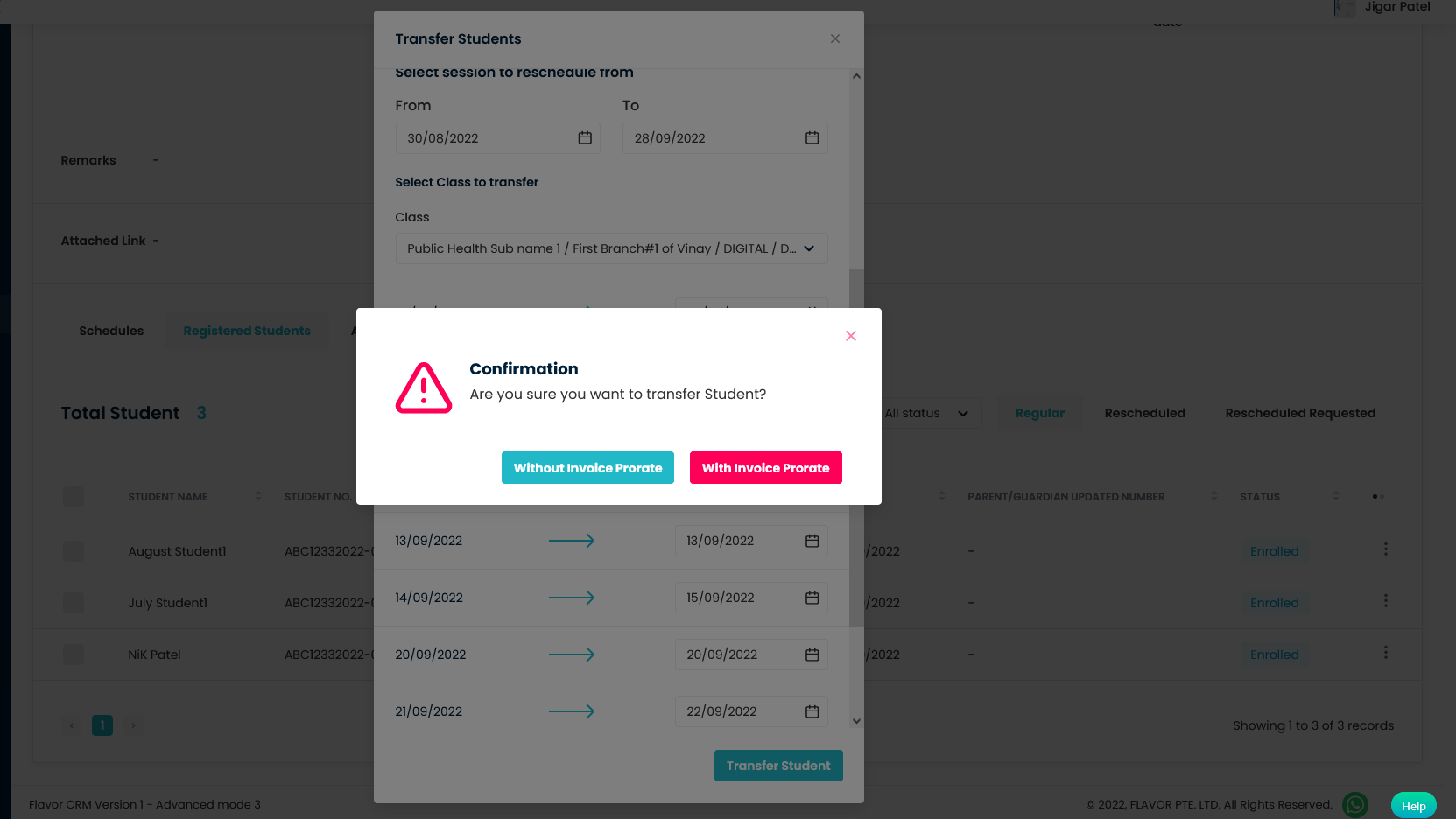
Step 2
- With Invoice Prorate button clicked- When a student is transferred from one class to another class and with invoice prorate button is clicked, then there will be adjustments in the original invoice and a new invoice will be created for the new class.
- Without Invoice Prorate button clicked- When a student is transferred from one class to another class and without invoice prorate button is clicked, then there will not be any changes in the original invoice and no new invoice will be created for the new class.
Case Study:
- There are two classes named Class A having 4 sessions with the class fee as 20 per session and Class B having 8 sessions with the class fee as 40 per session.
- Student GlenYY is enrolled in Class A has invoice with the amount 80 which is unpaid.
- The student GlenYY is transferred to class B by clicking on the button With Invoice Prorate.
- There will be adjustments in the original invoice. The payable amount in the original invoice will become 0 and hence the status will be paid.
- And a new invoice with the amount 160 will be created for 4 sessions for the Class B.
Original Invoice
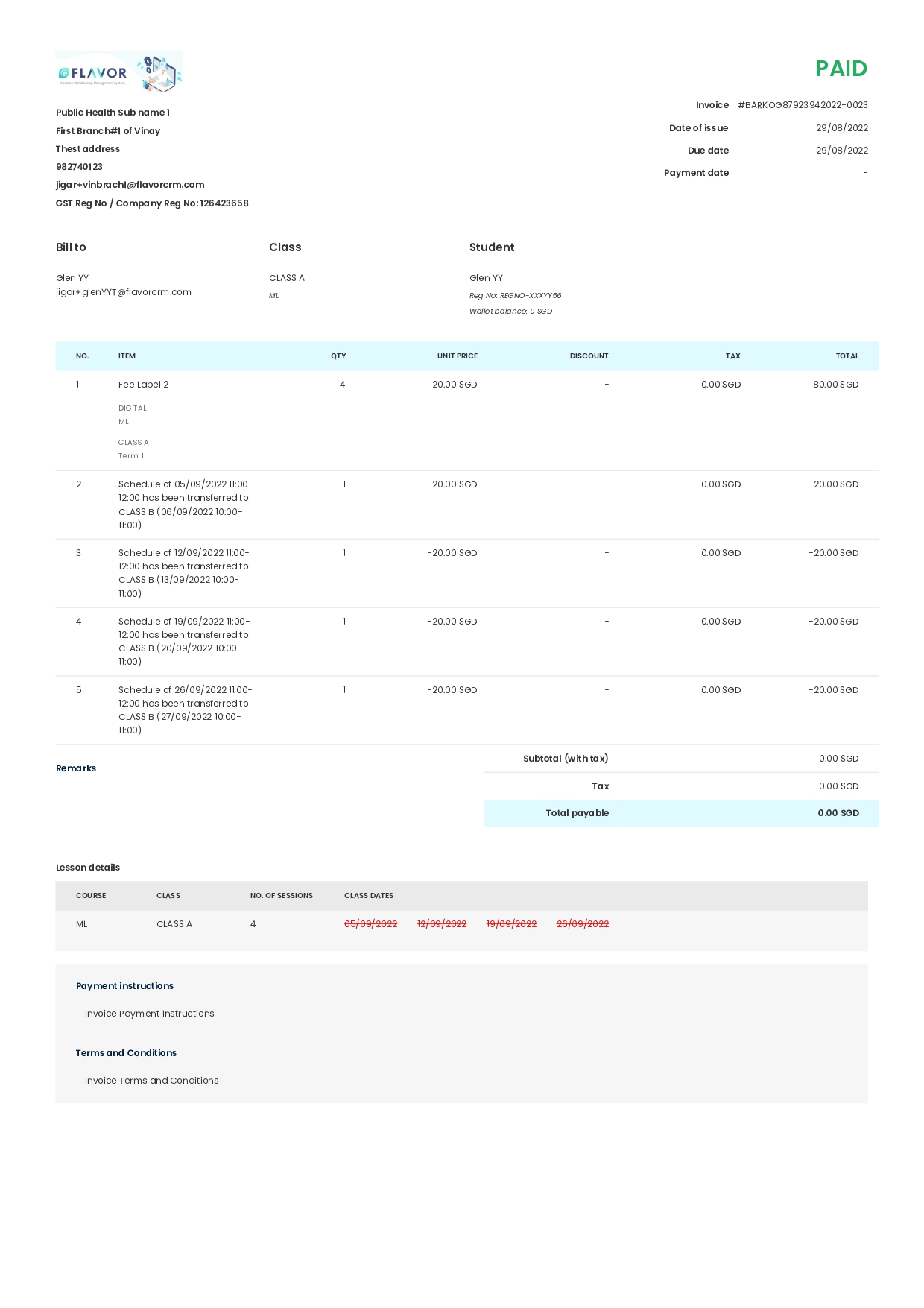
New Transferred Class Invoice
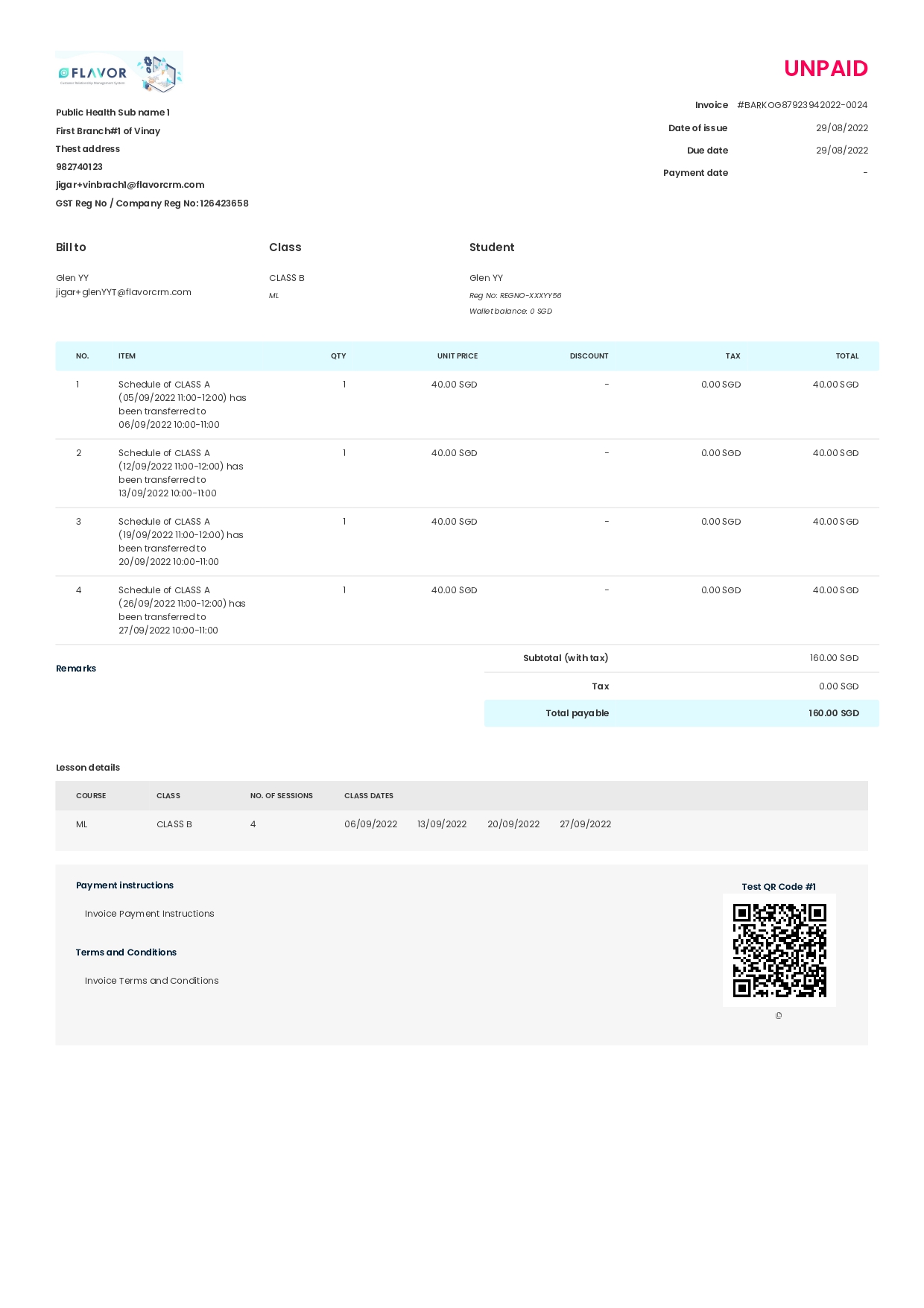
Need more help? Ask us a question
Please let us know more of your details and our team will reach out to you very shortly.