
Introduction
In this article you will find as to how to add multiple classes while enrolling from registration form. You can open the Registration form from the Registration link either from the Branch module or Classes module.
Step 1
- Click on the Registration link either from the Branch module or Classes module.
- The Registration form will open on a new tab.
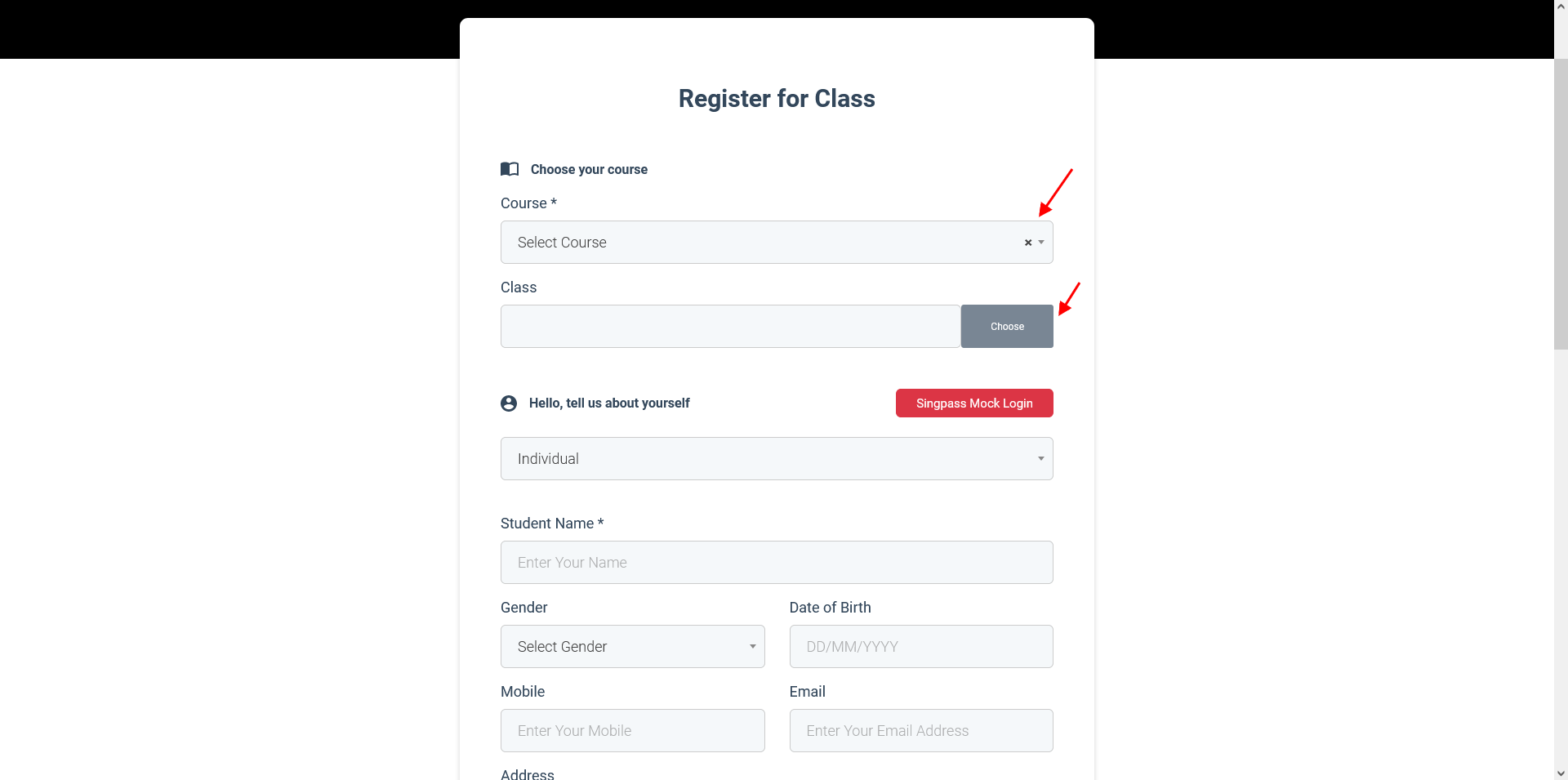
Step 2
- Select the Course from the dropdown.
- Click on Choose button.
- A popup form named Class List will appear on your screen.
- You can filter out the class by selecting Course Type, Course Name and Class Name.
- Also, you can search for a specific class by giving the relevant keywords.
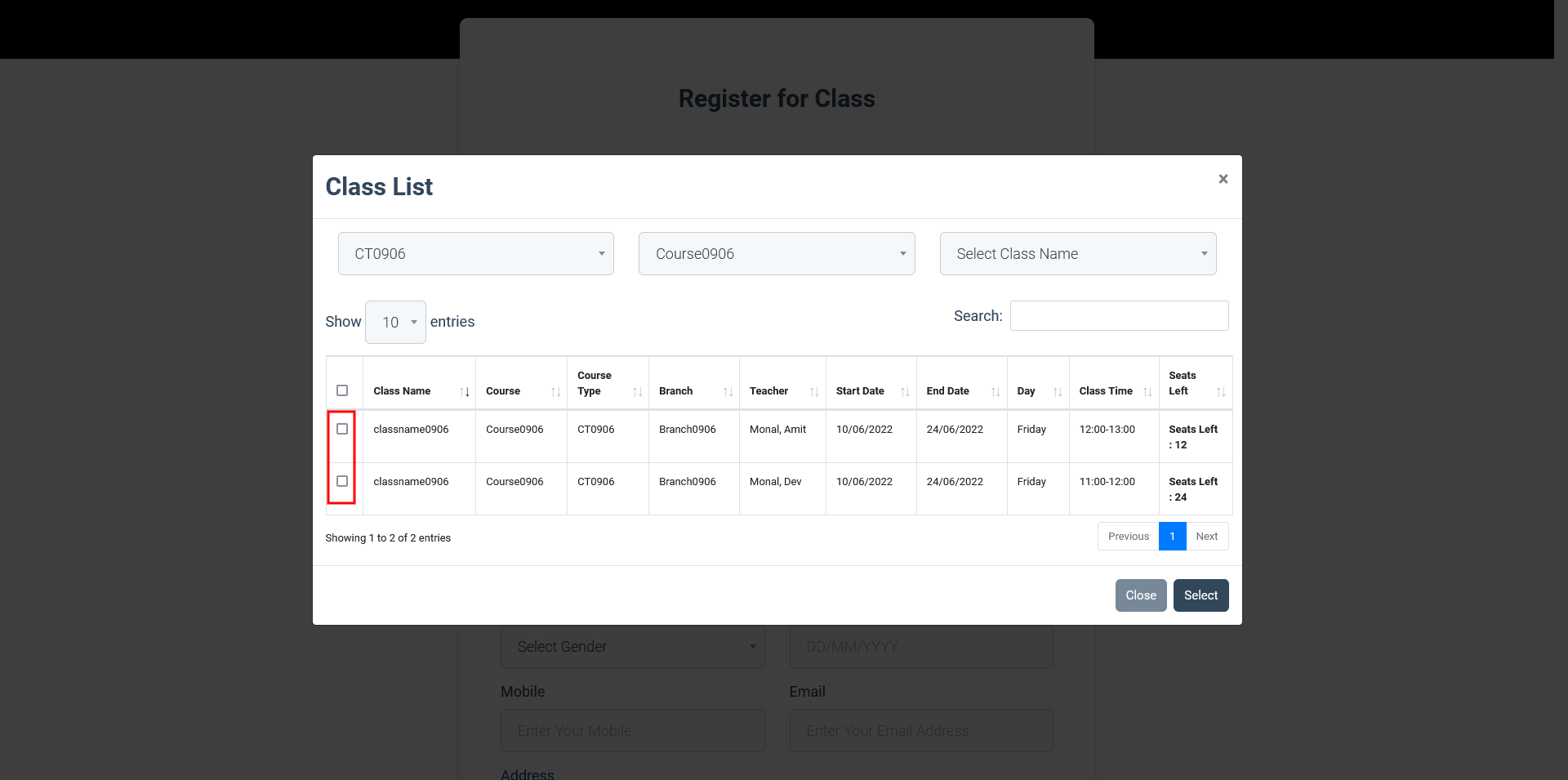
Step 3
- Select the checkbox of the classes you want to enroll.
- Click on Select button.
- The selected class details will appear on the Registration form.
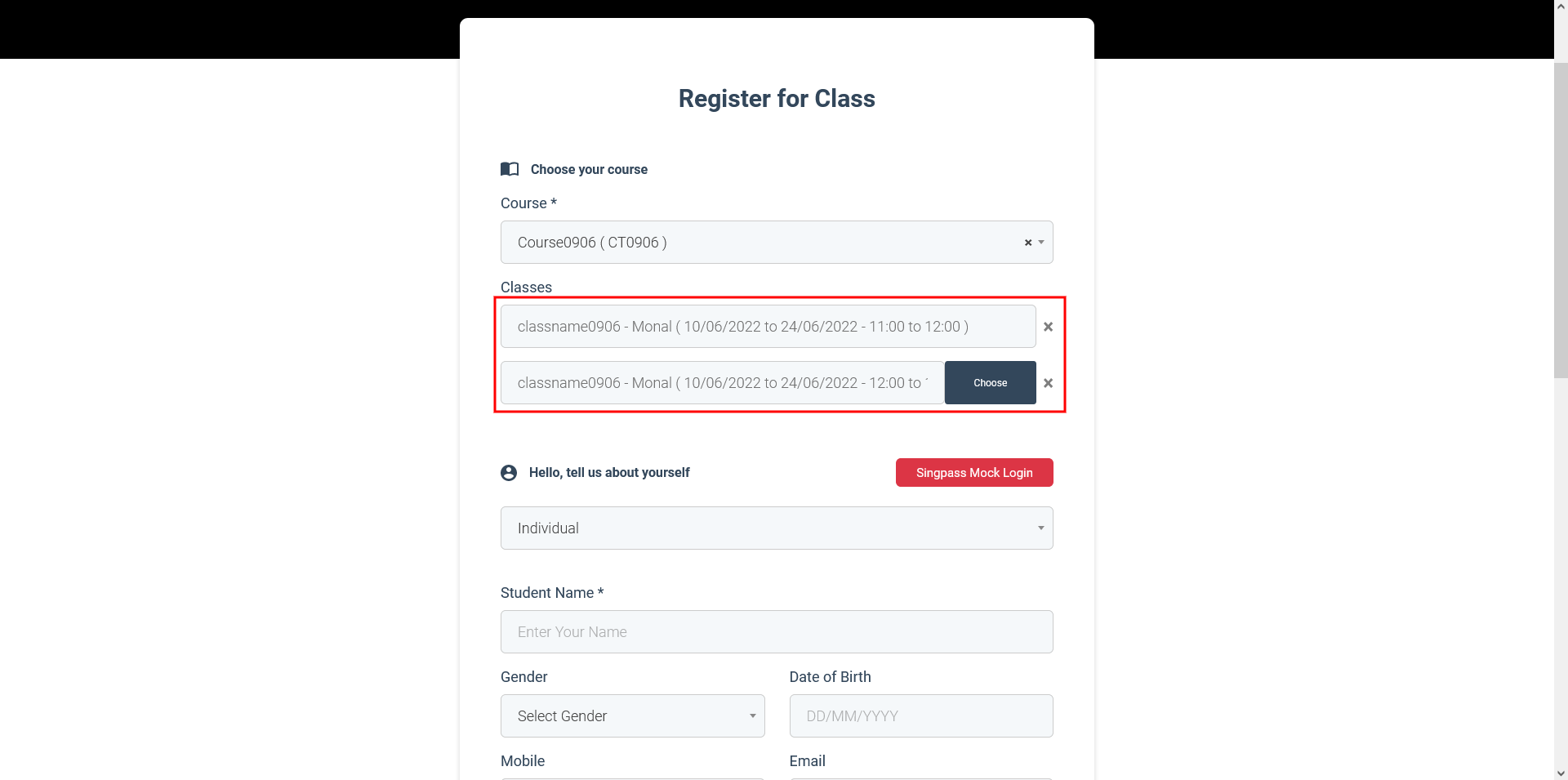
Need more help? Ask us a question
Please let us know more of your details and our team will reach out to you very shortly.