
Introduction
This is the functionality where we are giving the flexibility to withdraw students in bulk only for unpaid invoices for the term and monthly-based classes. Withdraw for paid/partially paid classes should be done individually.
Step 1
- Go to the Classes Module from the left side menu of the Flavor System.
- Open a particular Class view page.
- Click on the Registered Student tab.
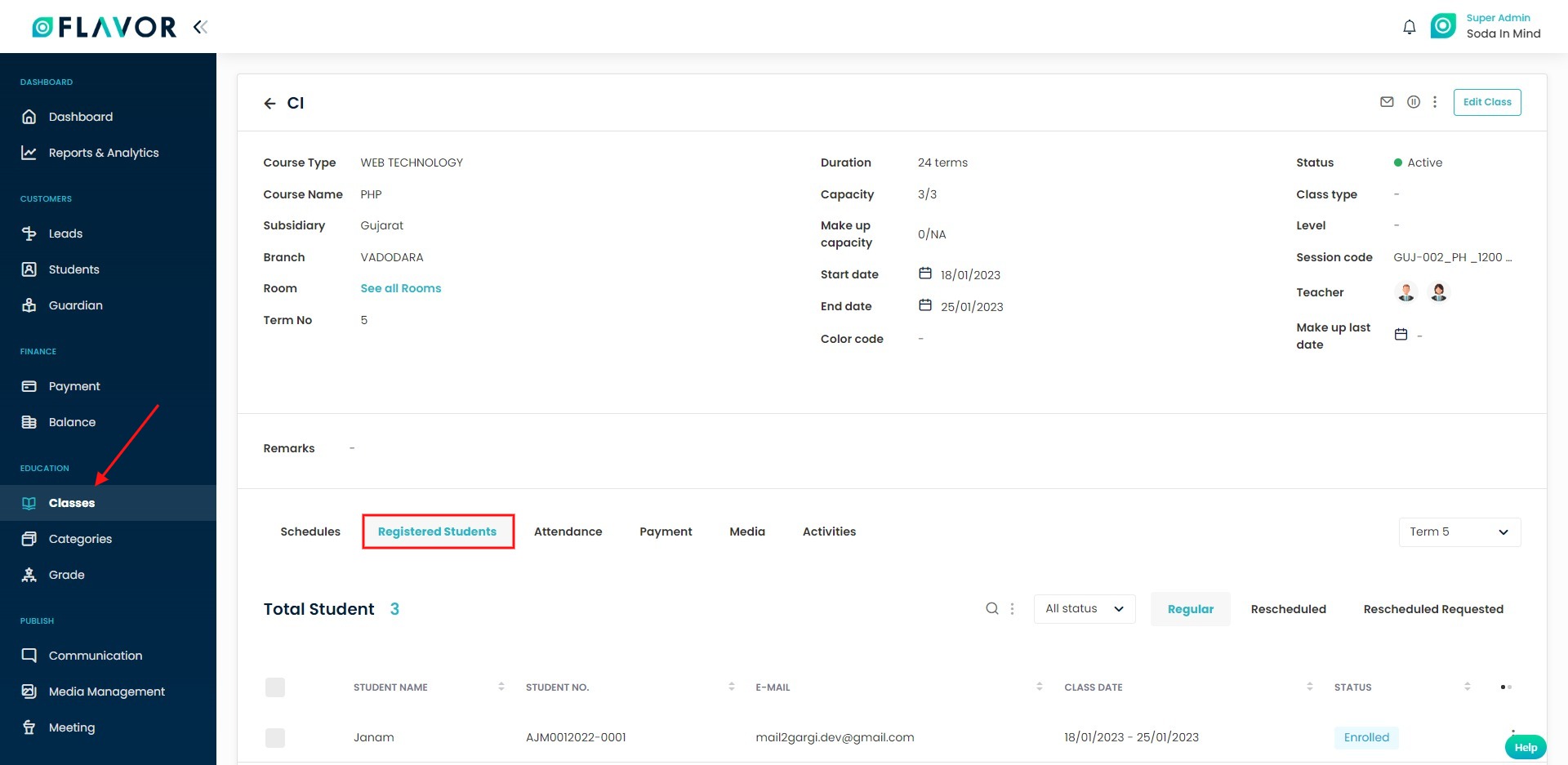
Step 2
- Click on Inline action button against a particular student.
- A mini popup will appear.
- Click on the Withdraw Student option.
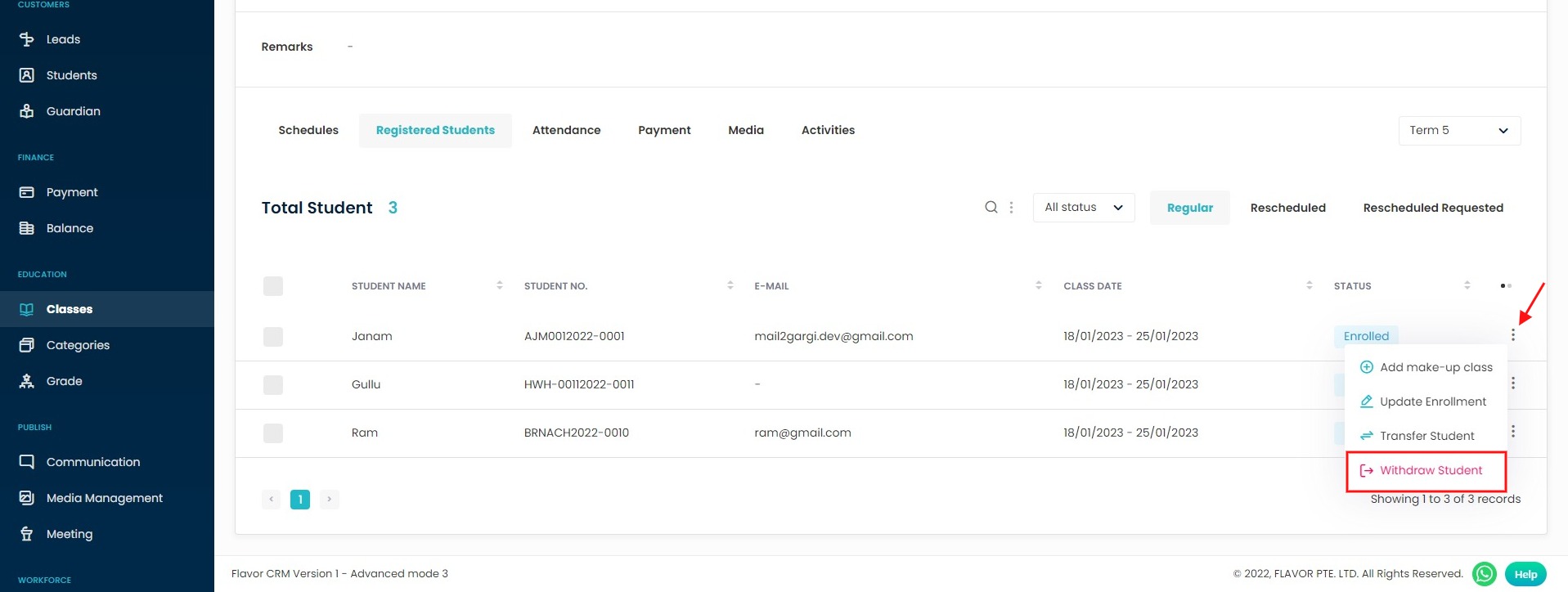
Step 3
- A popup named Withdraw Student will appear on the screen.
- Select the terms and click on bulk action icon.
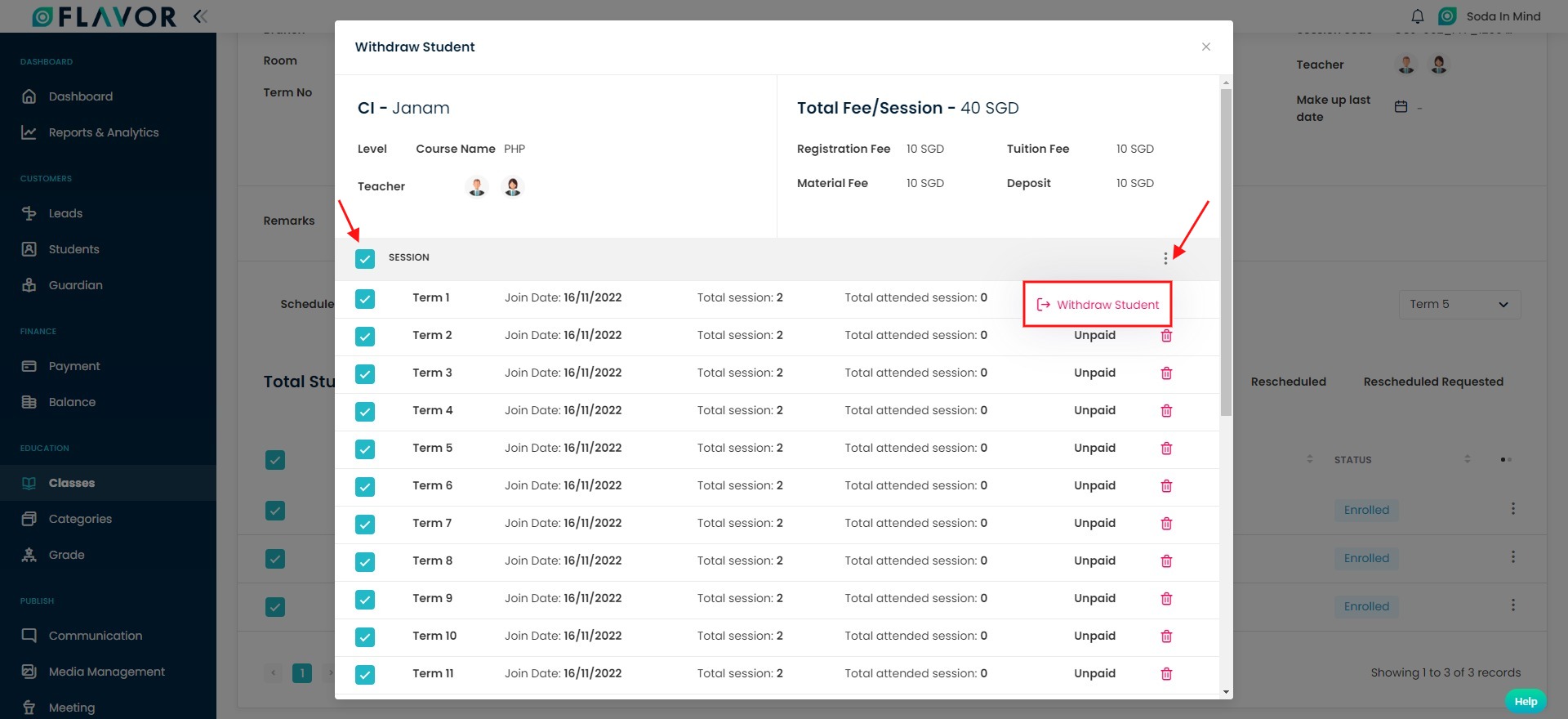
Step 4
- A popup with Withdraw Student option will appear on the screen.
- Click on that Withdraw Student option.
- A confirmation popup will appear on the screen.
- By clicking on Cancel Invoice button, it will cancel the invoice and withdraw the student.
- By clicking on Withdraw button, it will simply withdraw the student.
- A successful notification message will be shown.
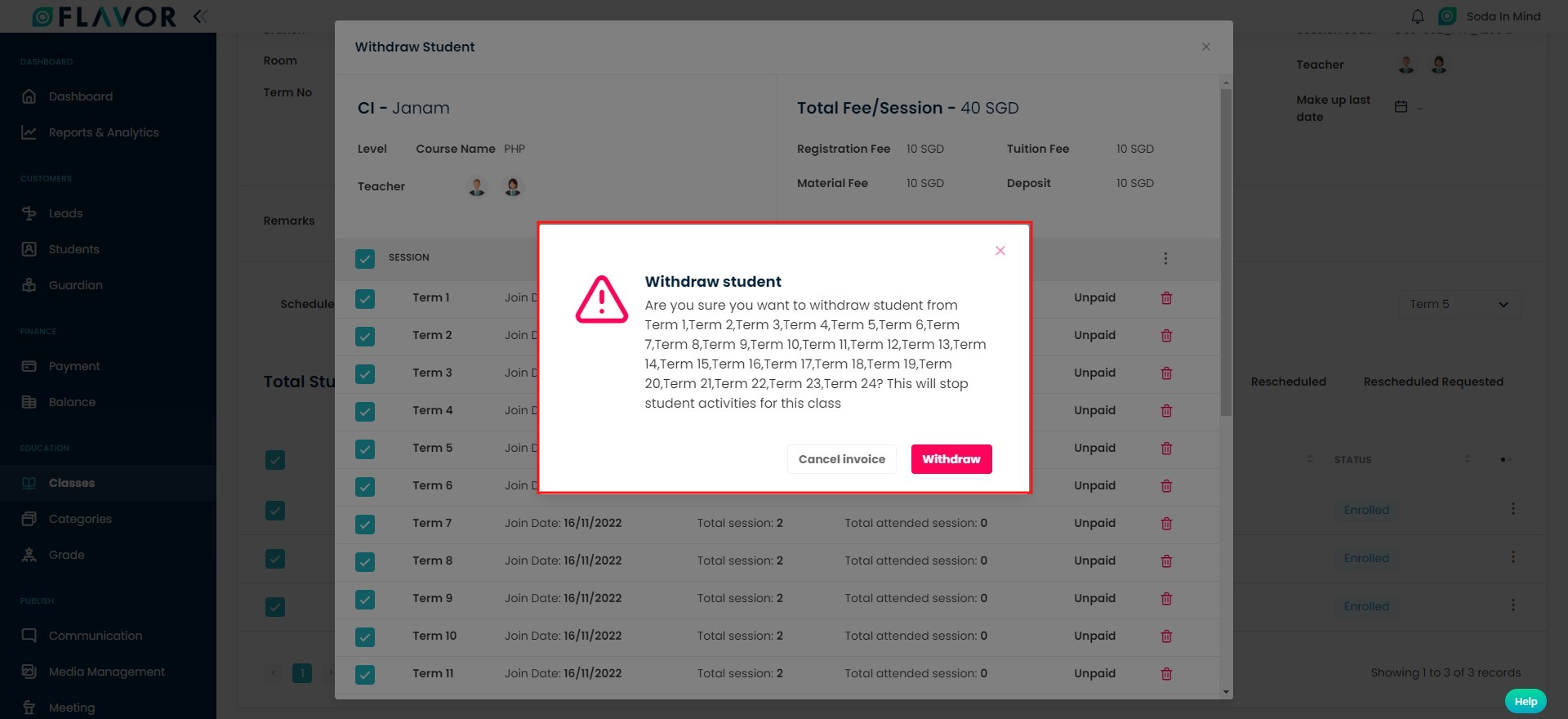
Note: For the paid and partially paid classes, the student needs to be withdrawn individually.
Need more help? Ask us a question
Please let us know more of your details and our team will reach out to you very shortly.