
In this article you will learn how to add small introduction into the Registration Page.
Step 1
- Go to the Settings from the left side menu of the Flavor System.
- Click on the General Tab.
- Under Registration form settings, click on Set up Input field button.
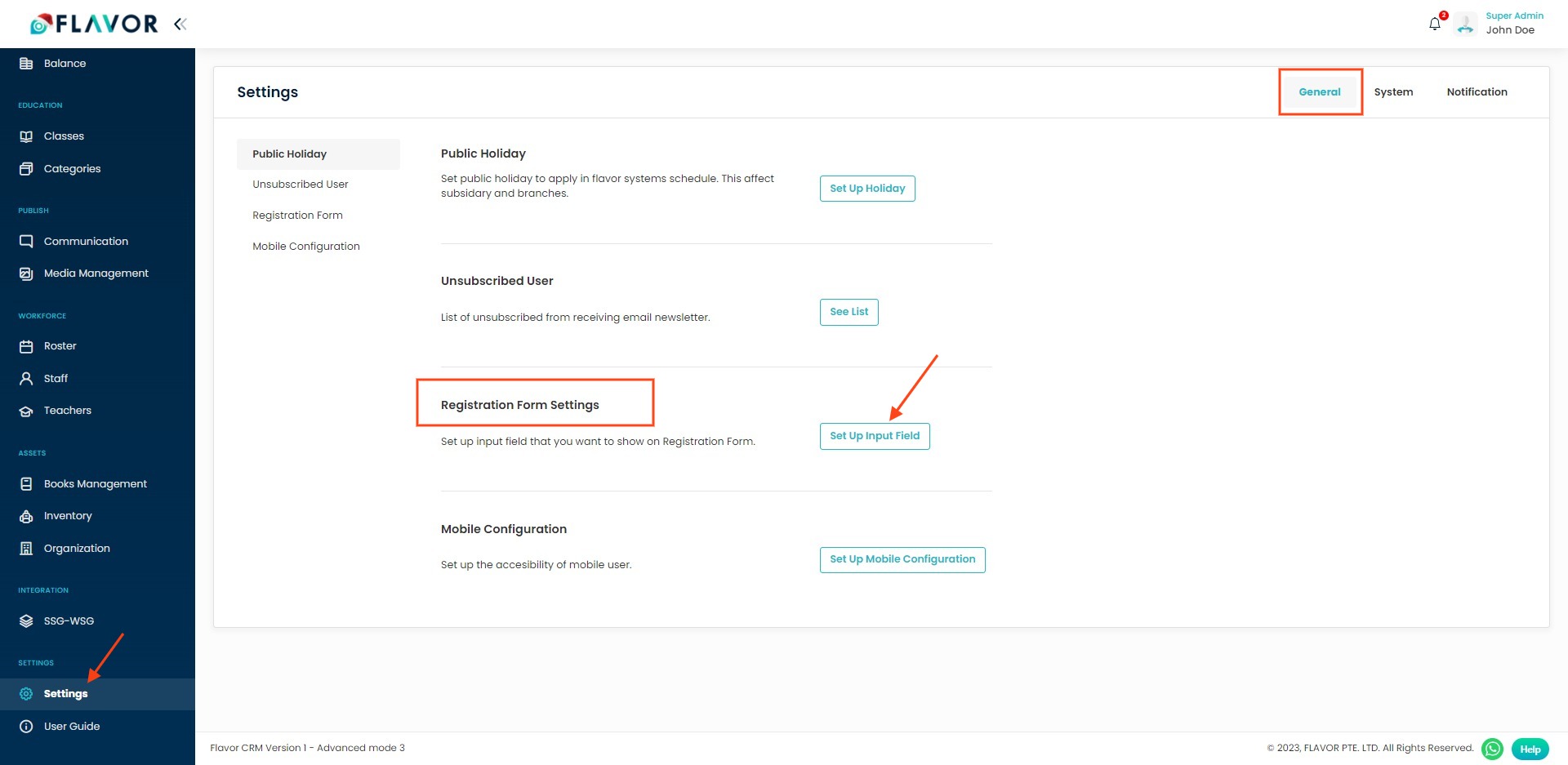
Step 2
- It will navigate to Registration Form Settings page.
- Scroll down to Form Settings and enable Enable Intro Settings.
- Fill the content and click on Save button.
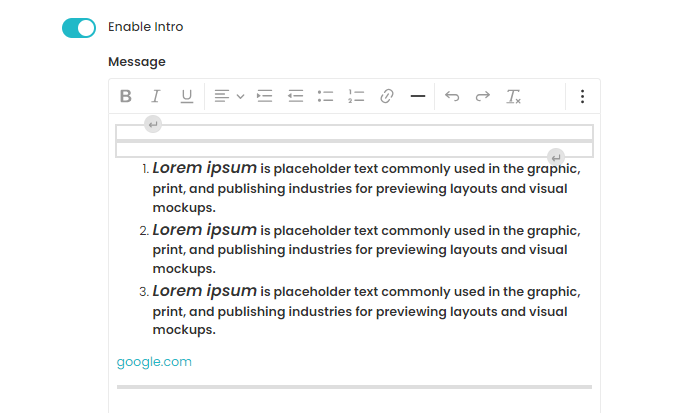
Registration Form View
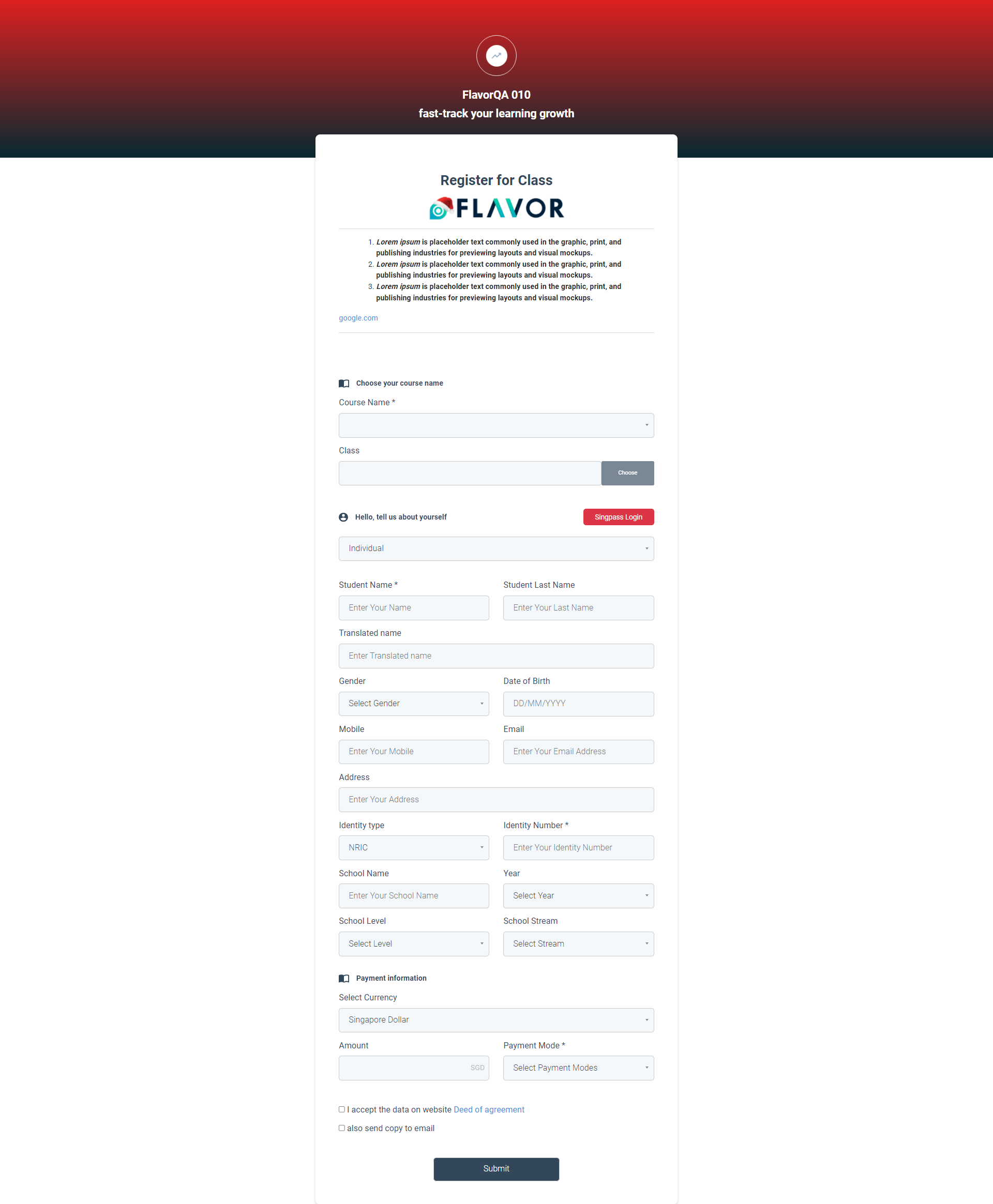
Need more help? Ask us a question
Please let us know more of your details and our team will reach out to you very shortly.