
Sometimes, it happens that the classes need to be deleted. And, later the user wants to view the deleted class. So, in this article you will learn where to find the deleted class.
Step 1
Go to the Classes from the left menu of the Flavor System.
Step 2
On the Classes listing page, click on Archived Classes icon button.
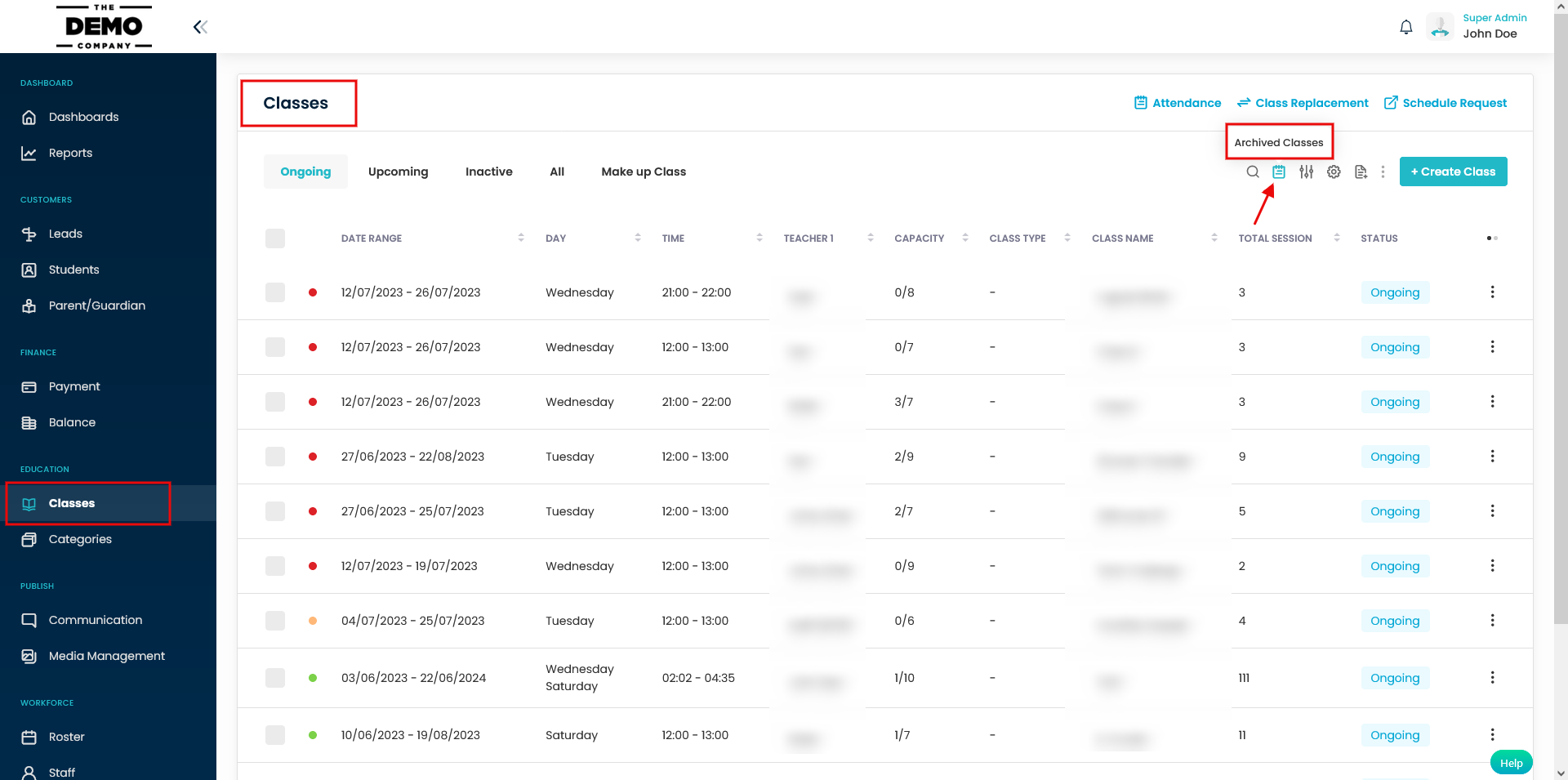
Step 3
This will navigate you to the Archived Classes listing page. Here you can find all the deleted classes listed.

Need more help? Ask us a question
Please let us know more of your details and our team will reach out to you very shortly.