
You will learn here how to create schedule event over Google Calendar. This feature has been introduced, by which the student having email address will receive an email with google calendar showing the class event details.
Step 1
- Go to the Classes from the left side menu of the Flavor System.
- Go to the particular class view.
Step 2
- On the Class view page, click on Add to google calendar button.
- A Confirmation popup will appear on the screen.
- Click on the Yes button.
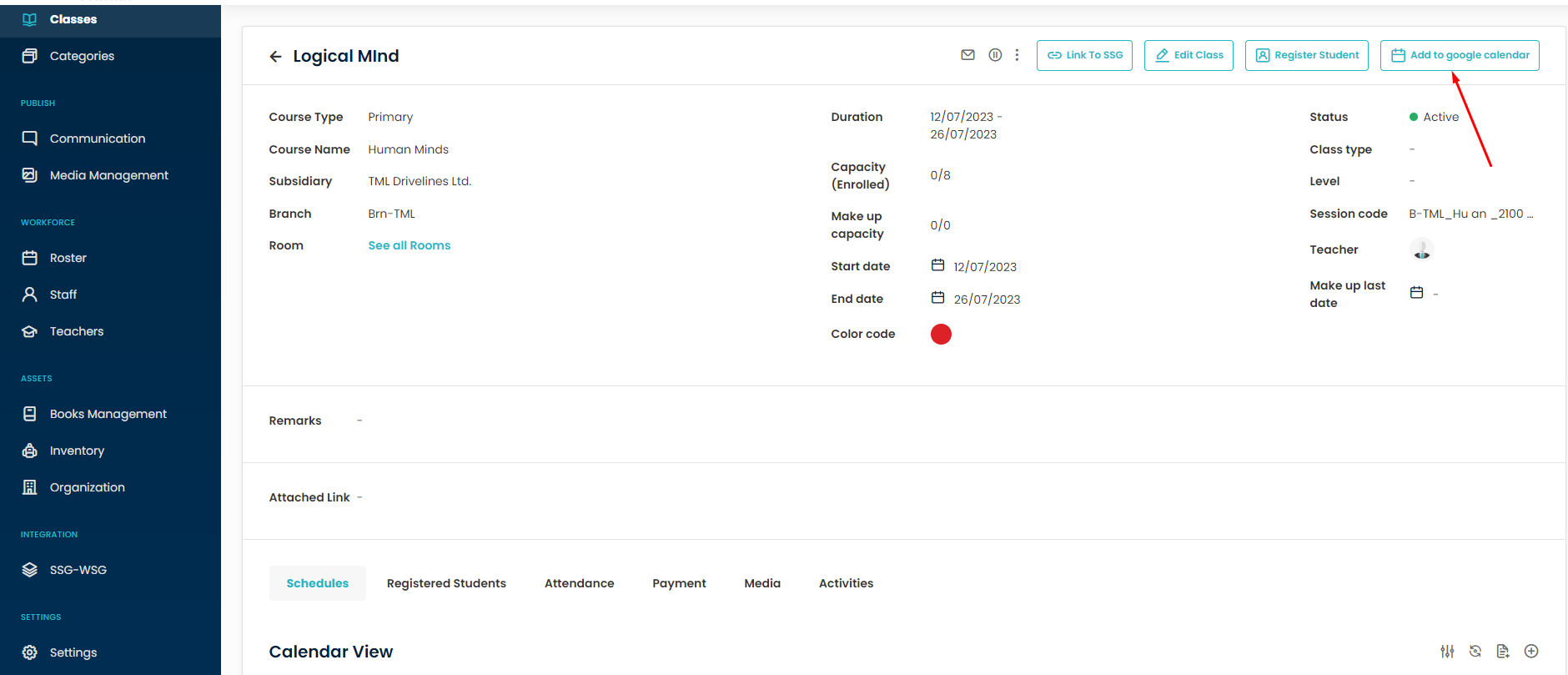
Step 3
- All the Registered students for that class having an email addresses will receive emails.
- For each sessions, the students will receive separate emails showing all the class details.
- The Students can view the class details on Google Calendar by clicking on View on Google Calendar link.
Need more help? Ask us a question
Please let us know more of your details and our team will reach out to you very shortly.