
Step 1:
To export Course Type:
- Click on Categories in left menu.
- Then, click on Export button.
- Configure export options and select Excel.
- Finally, click on Export data.
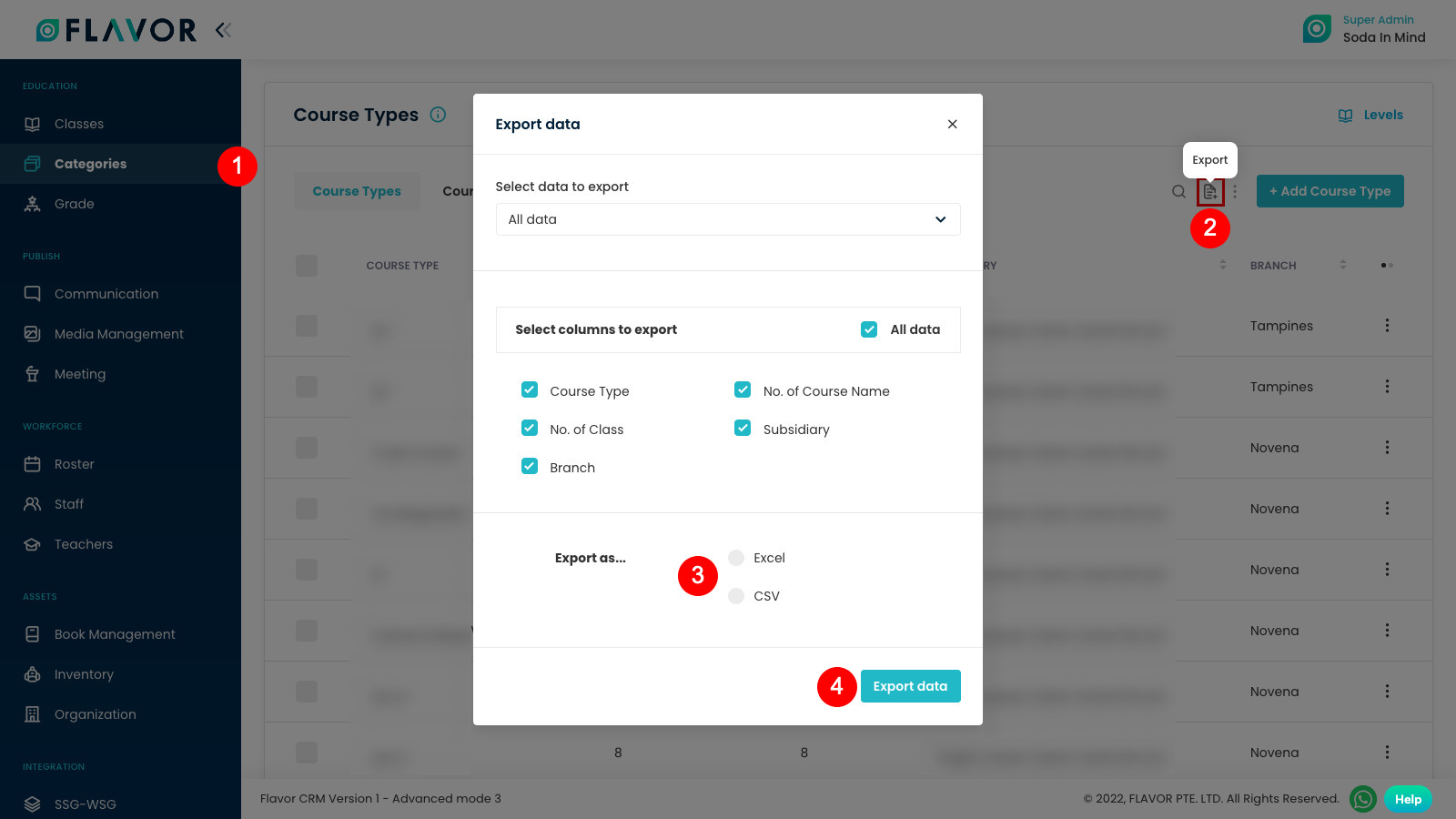
Example:
Preview of Course Type Report in Excel.
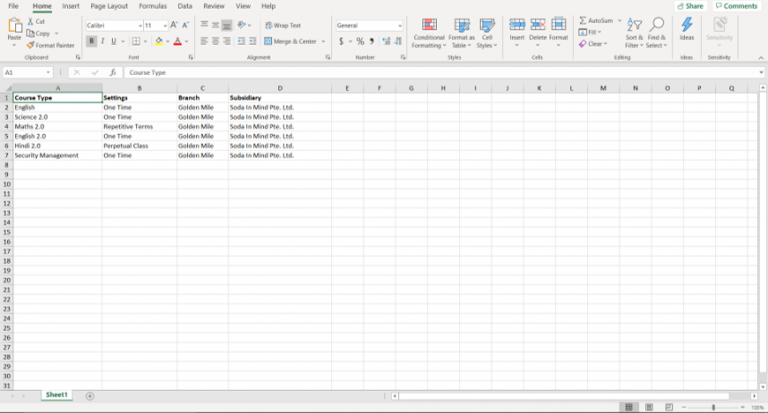
Need more help? Ask us a question
Please let us know more of your details and our team will reach out to you very shortly.