
Step 1
Go to Classes Module and then click on a class or schedule you want to make edits to
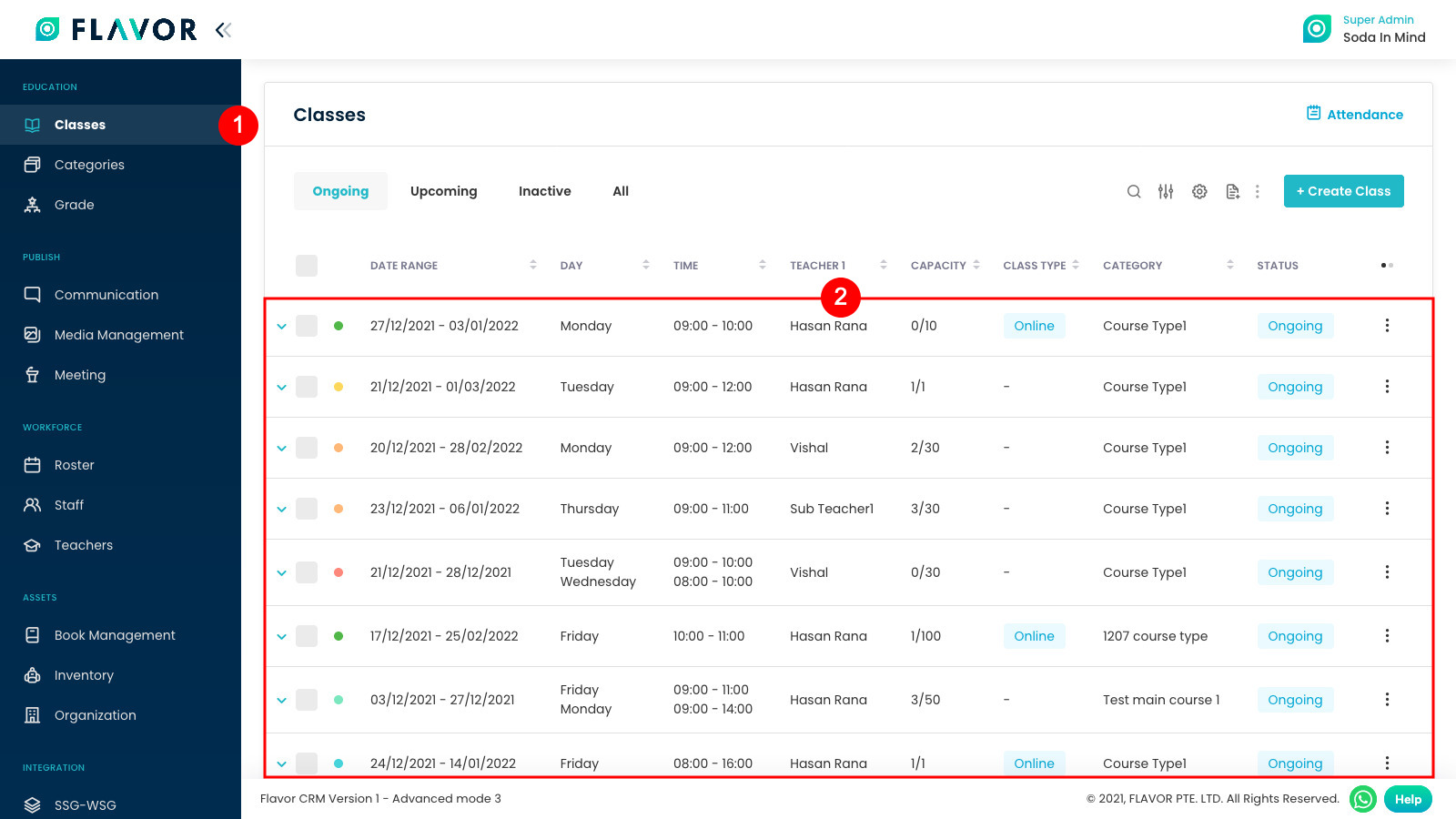
Step 2
Click on Edit Class Button.
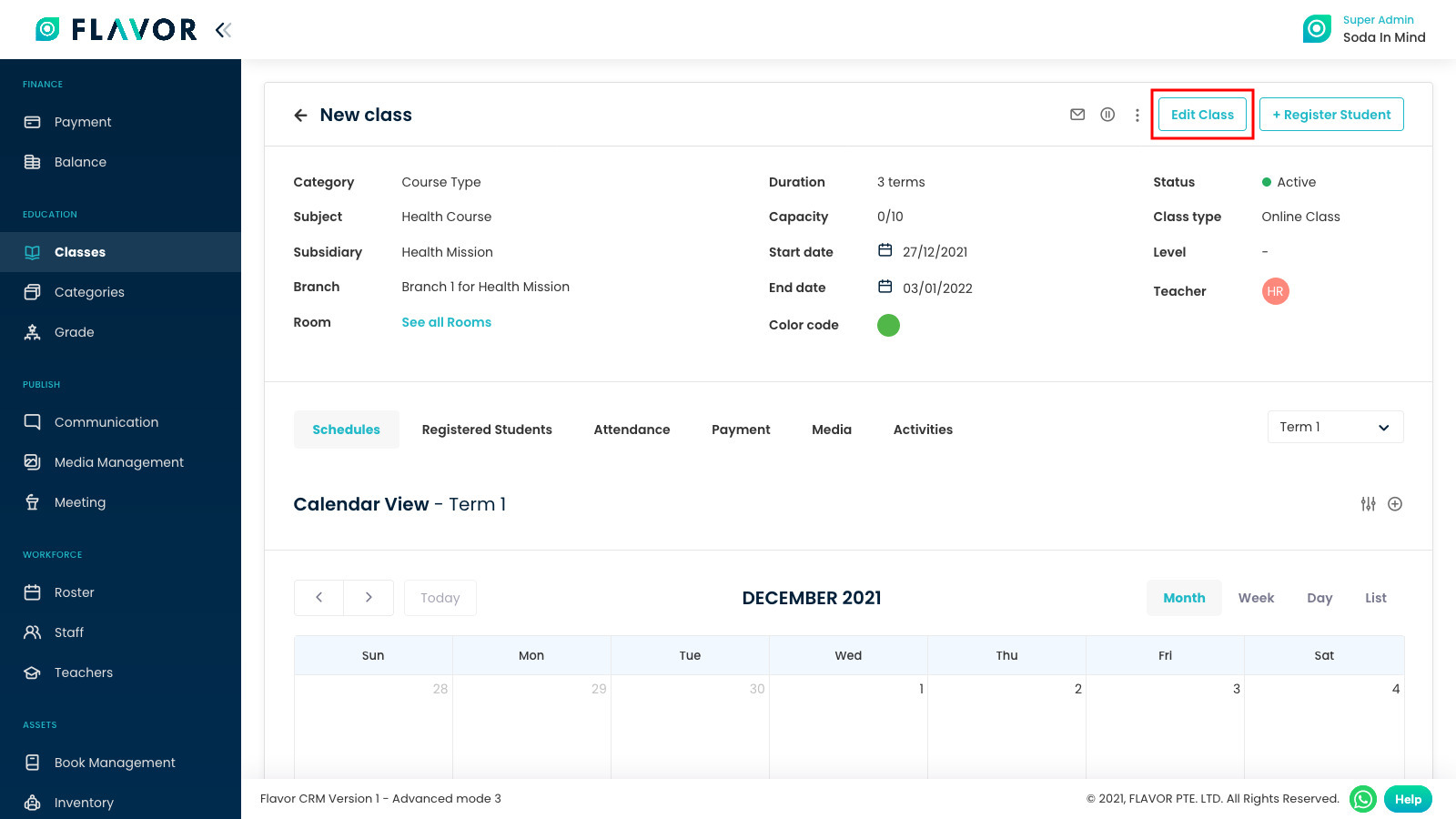
Step 3
Now you are in edit mode for the class and can make changes to schedule. After you made the changes, click on Save button to save the changes.
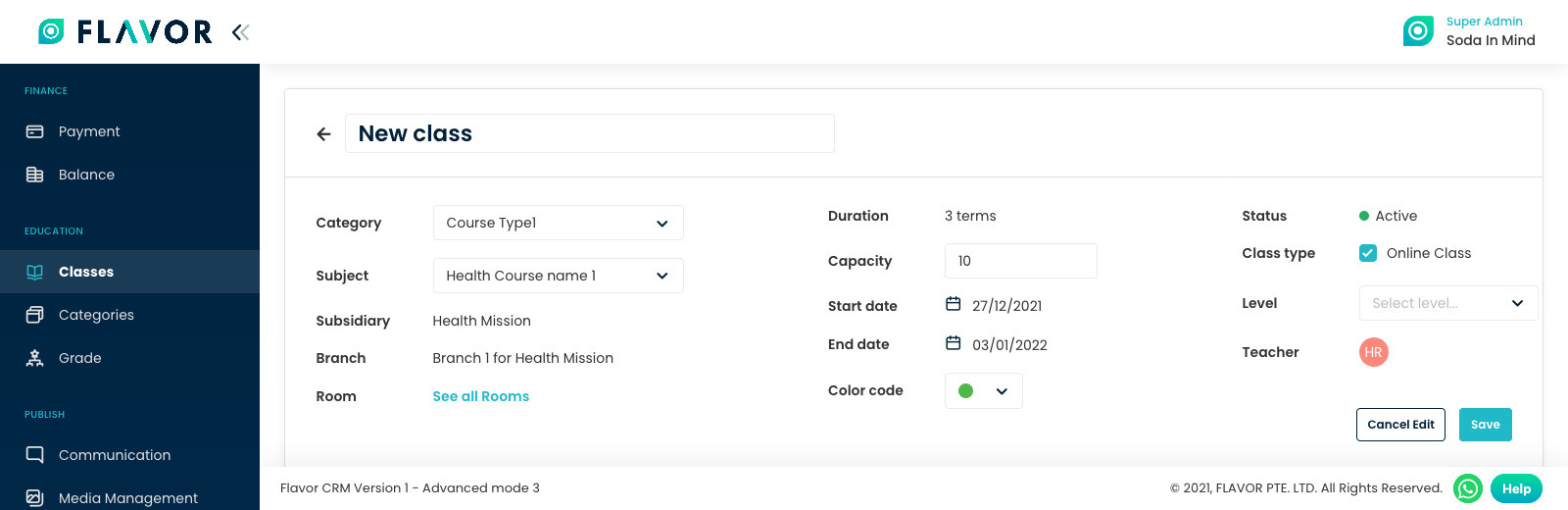
Step 4
For Term/Monthly based classes, upon clicking the ‘Save‘ button, a pop-up will prompt you to confirm if you’d like to apply the same changes to the subsequent terms as well.
If you click on Yes button, it will update the changes to all the subsequent terms.
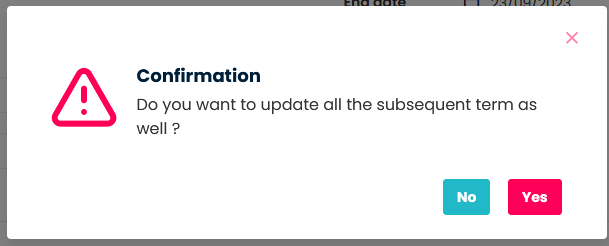
Need more help? Ask us a question
Please let us know more of your details and our team will reach out to you very shortly.