
At time of creating a Class you are given the option to start the class or keep the class stopped. This function exists so that you don’t start invoicing students for the classes that have not yet been confirmed to start.
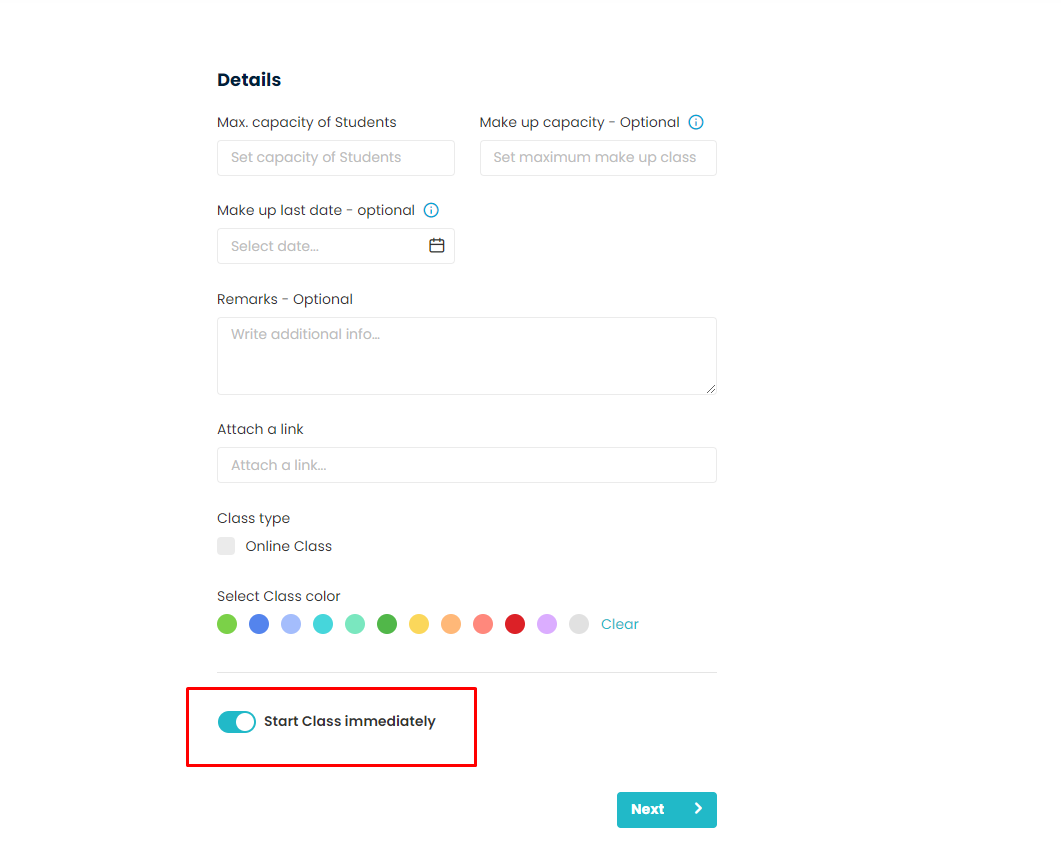
Stopped Class : Stopped classes or schedules are those schedules to which you can keep on adding students without generating invoices. Also, stopped classes are not shown in Flavor Scholar App and Registration Form. You can click on inline action button of the schedule and then click on Stop Class to place started class in INACTIVE state.
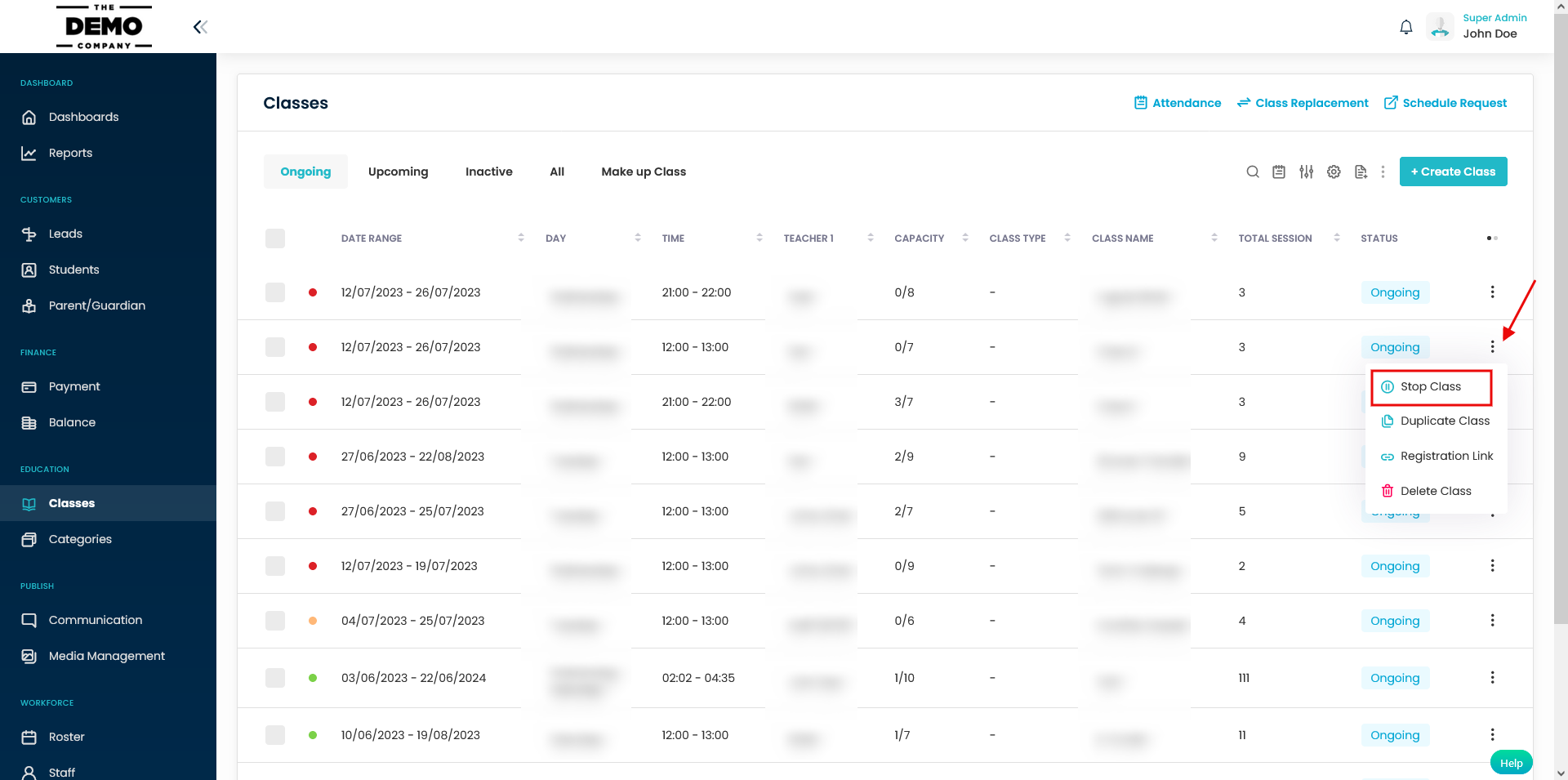
Case Usage : You are a school and decided that a class will not start until unless there are 10 students enrolled to this stopped schedule. So since you are not sure about class being started you would not want to invoice the students so it’d be important to keep the status of schedule as stopped and once it has hit count of 10 then you can start the class and invoices for all the students will also get generated.
Start Class : Students that are added to a started class can have their invoices generated as soon as added. You can click on the inline action button of the schedule and the click on Start Class for the stopped schedule.
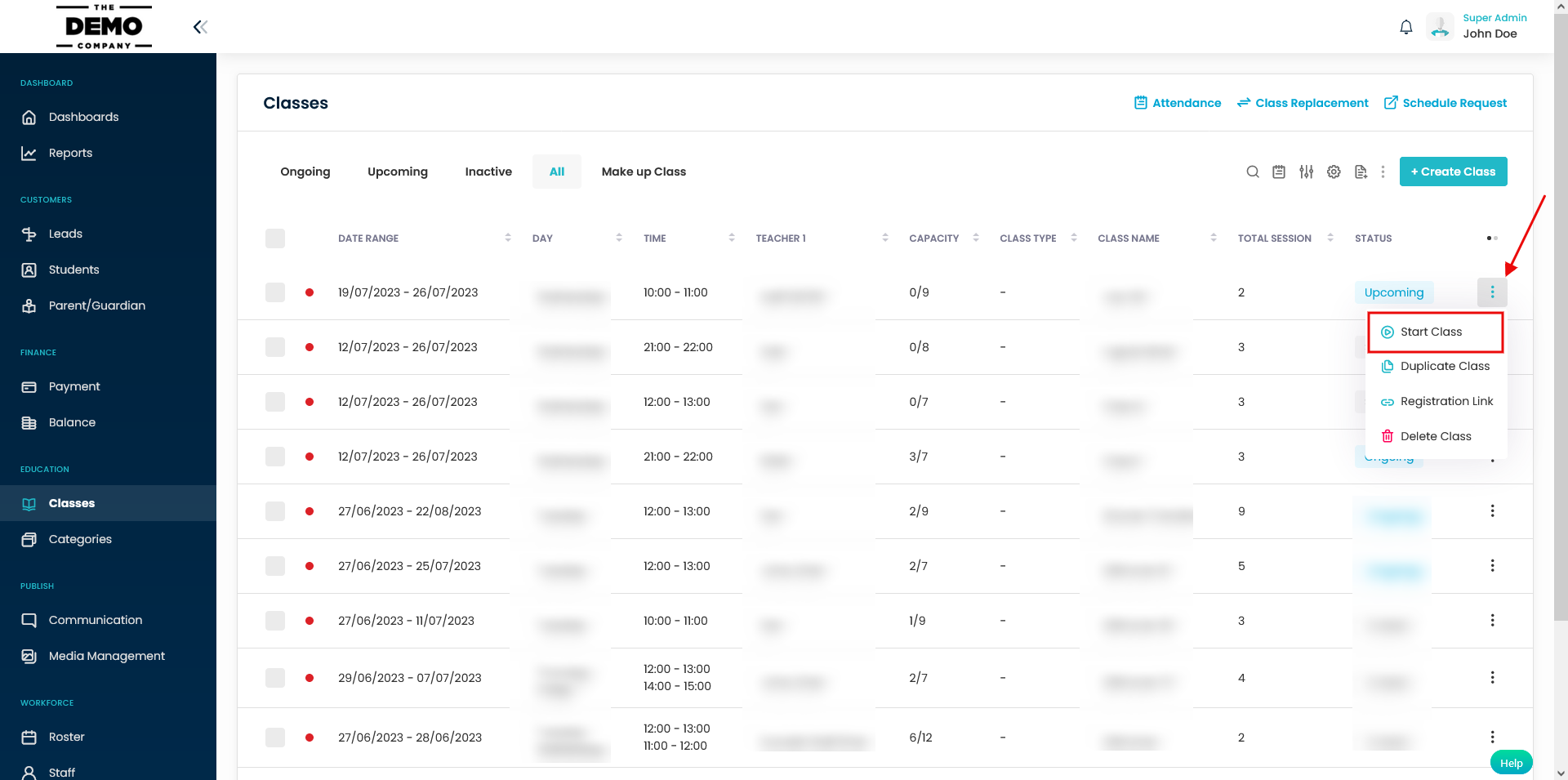
There is also option to select CLASSES and then use bulk action to START or STOP accordingly.
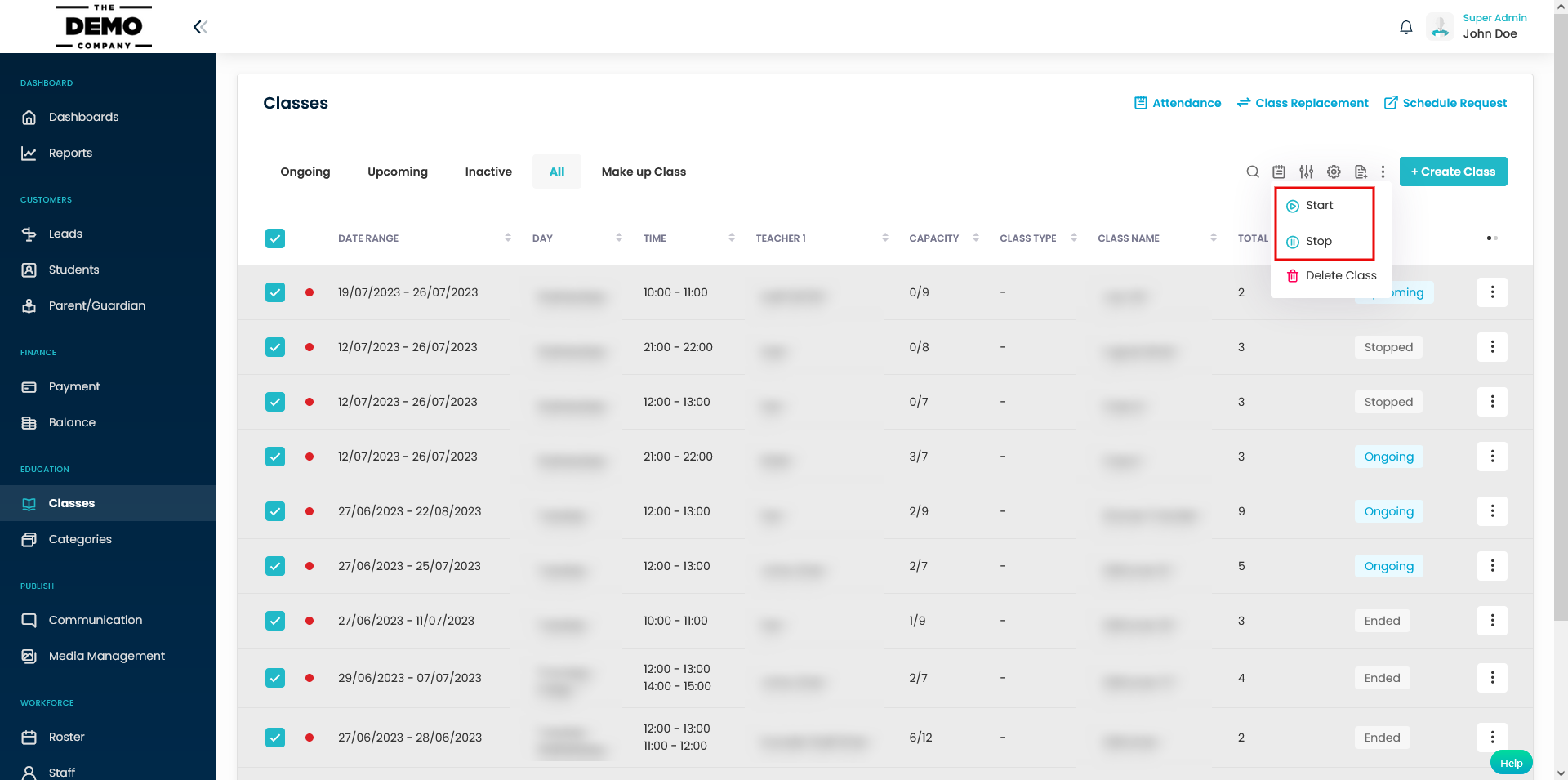
Need more help? Ask us a question
Please let us know more of your details and our team will reach out to you very shortly.