
Step 1
Go to Class Module and click on a schedule.
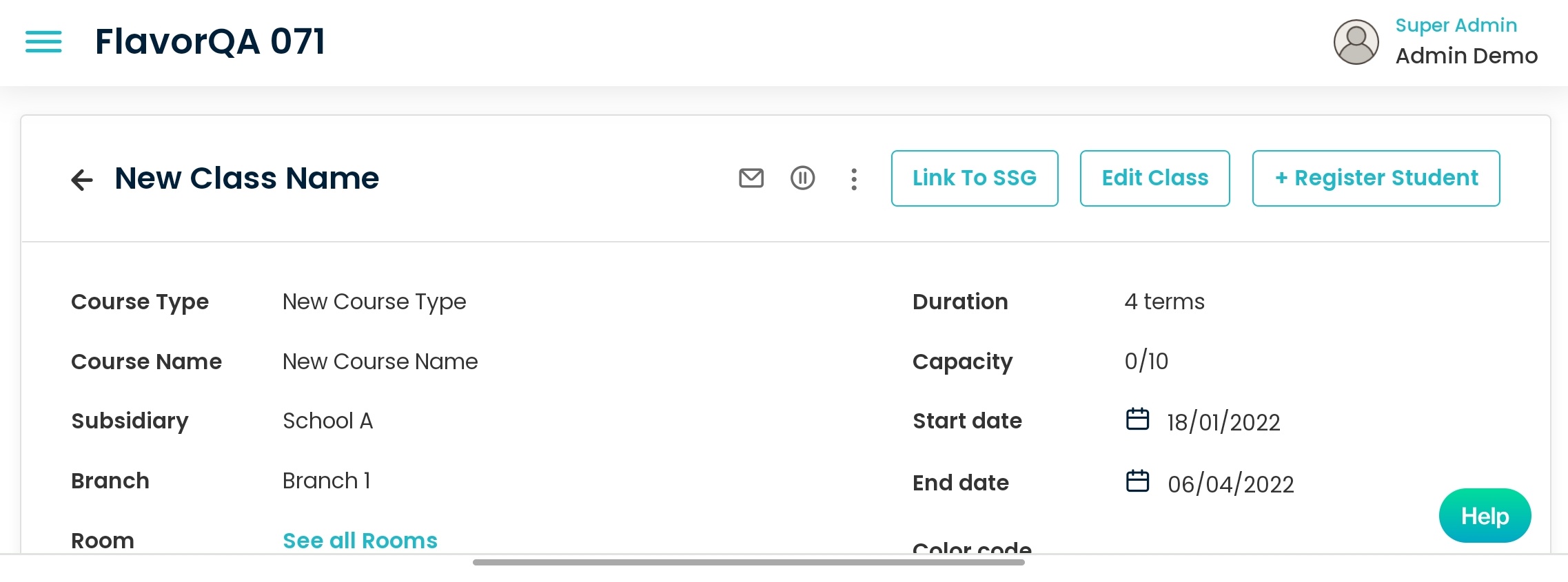
Step 2
Go to Registed Student Tab. Click on 3 dots for the student you want to remove and then click on withdraw student.
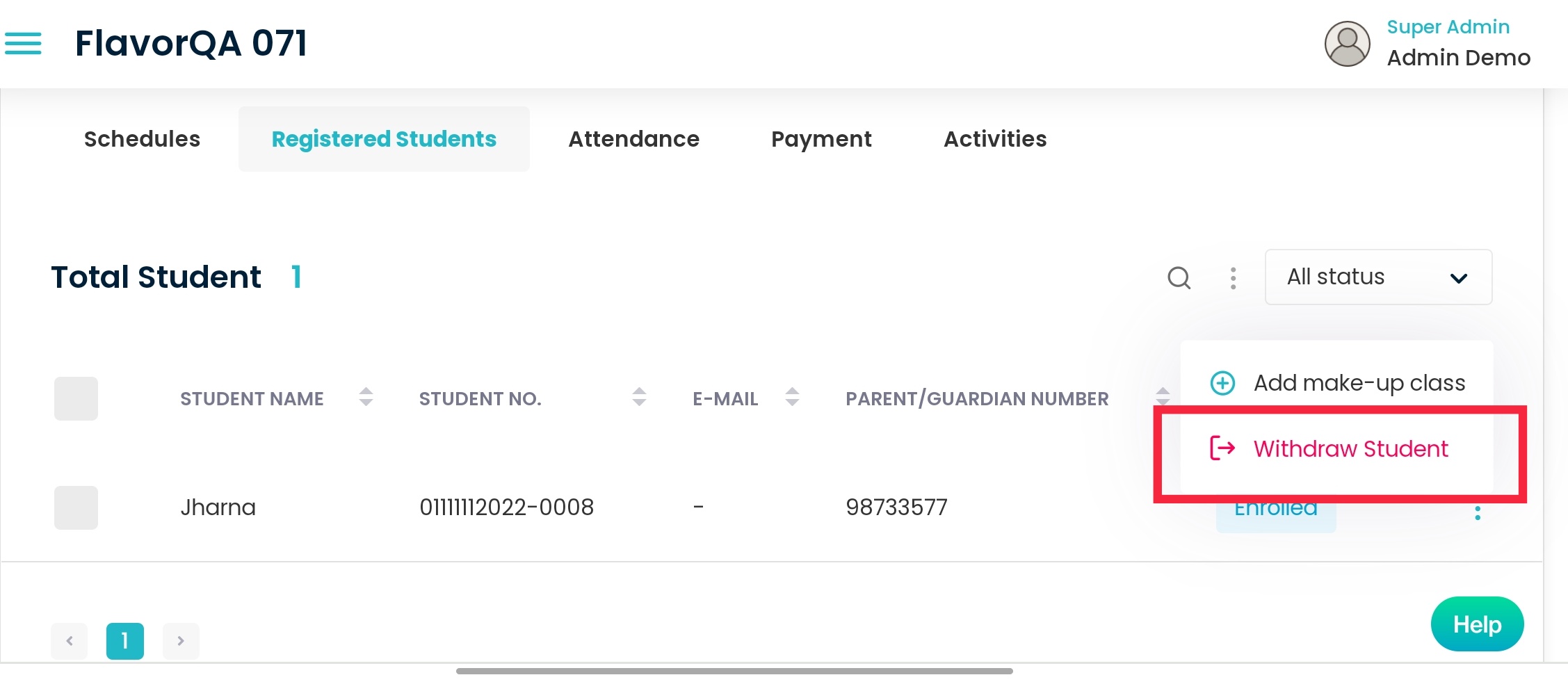
Step 3
A pop up will come and from here you can select for what class the student must be withdraw. Just click on delete button to withdraw from class.
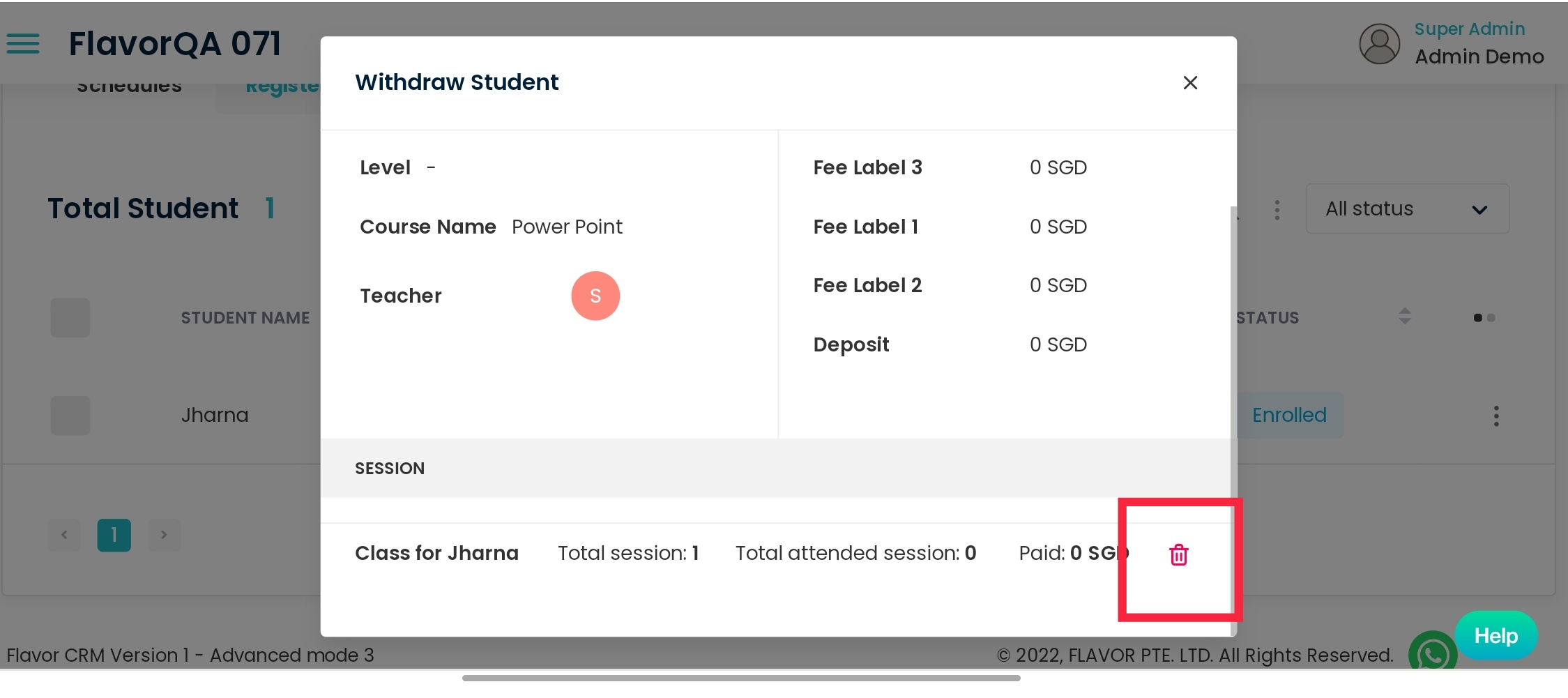
Step 4
A pop will come showing you option to initiate refund first and then withdraw or you can just withdraw the student.
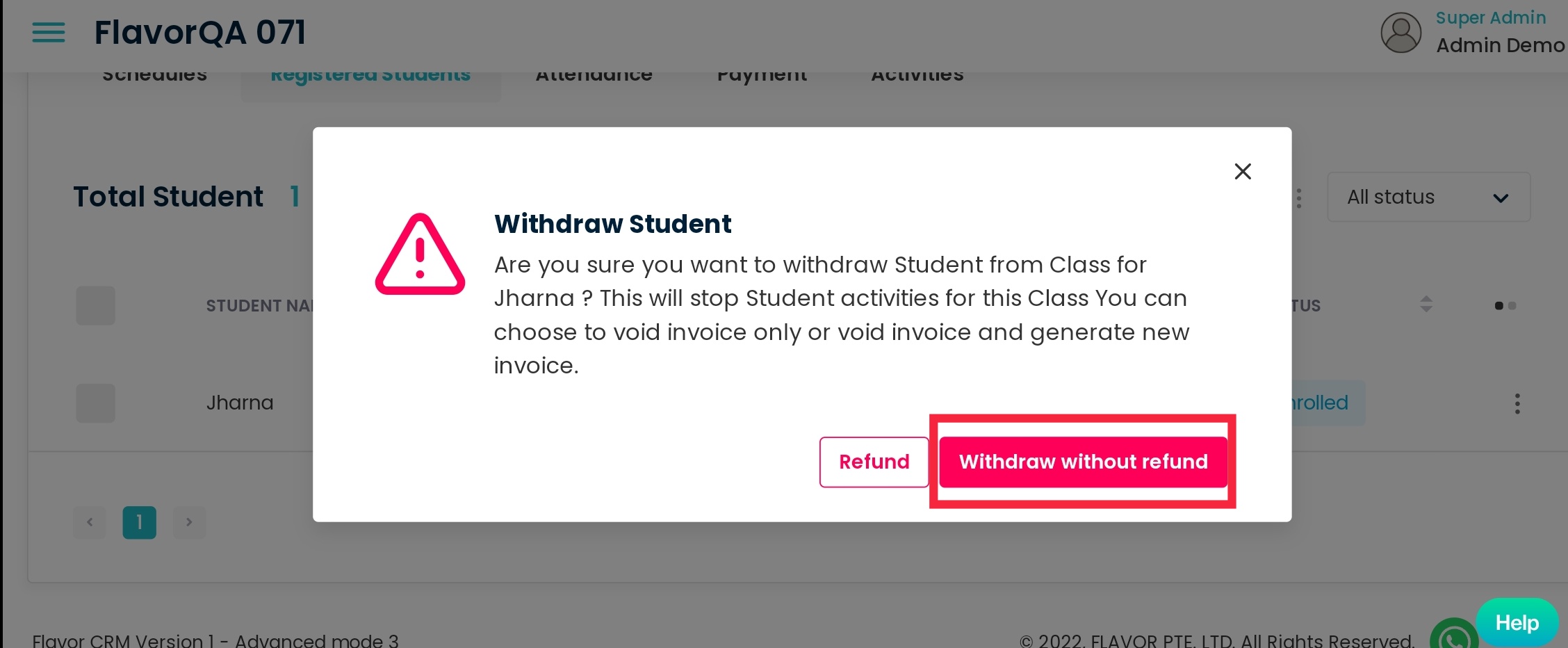
Step 5
Finally you just have to put Withdraw Date and remarks and click on withdraw student.
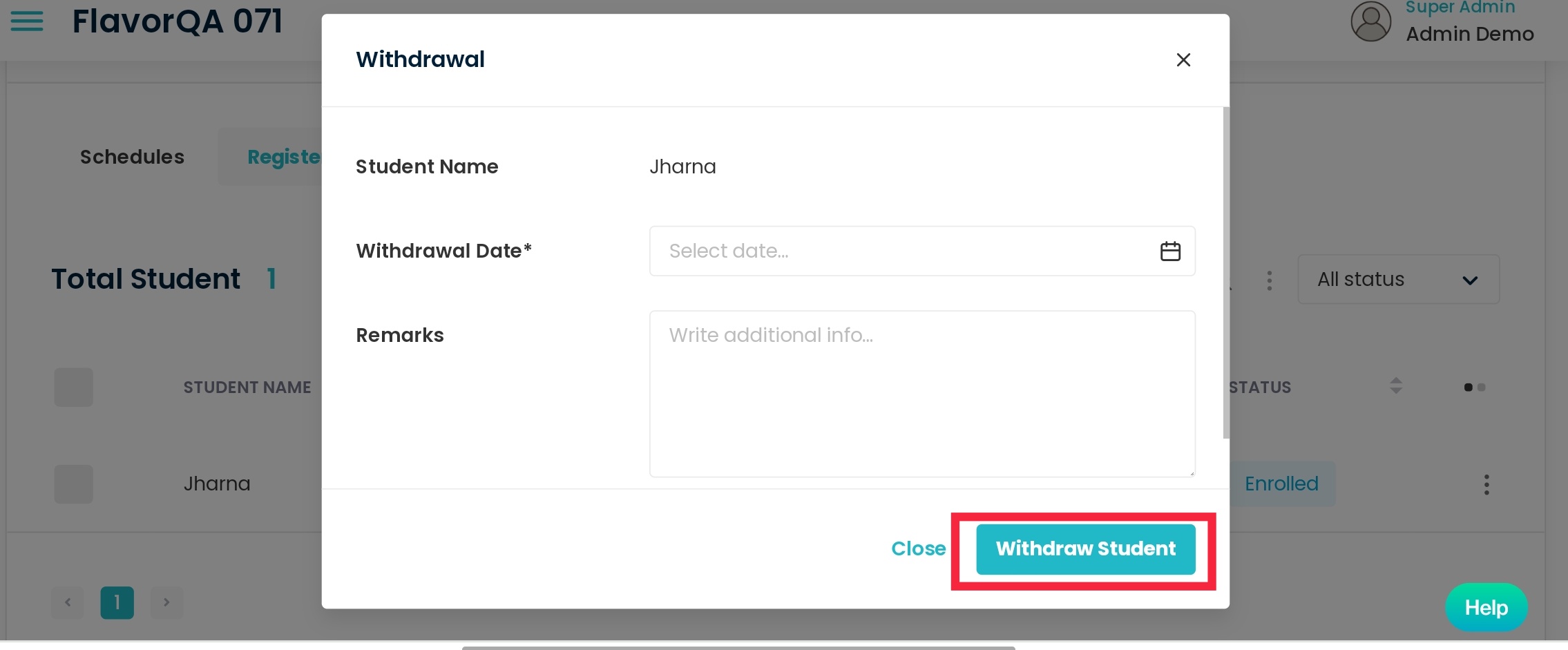
Need more help? Ask us a question
Please let us know more of your details and our team will reach out to you very shortly.