
Step 1
Login into Flavor CRM with the valid login credentials.
Step 2
Click on Categories from the left sidebar.
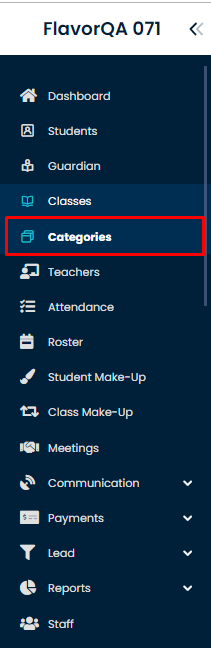
Step 3
It will take you to Course Types list page. Click on Export Icon
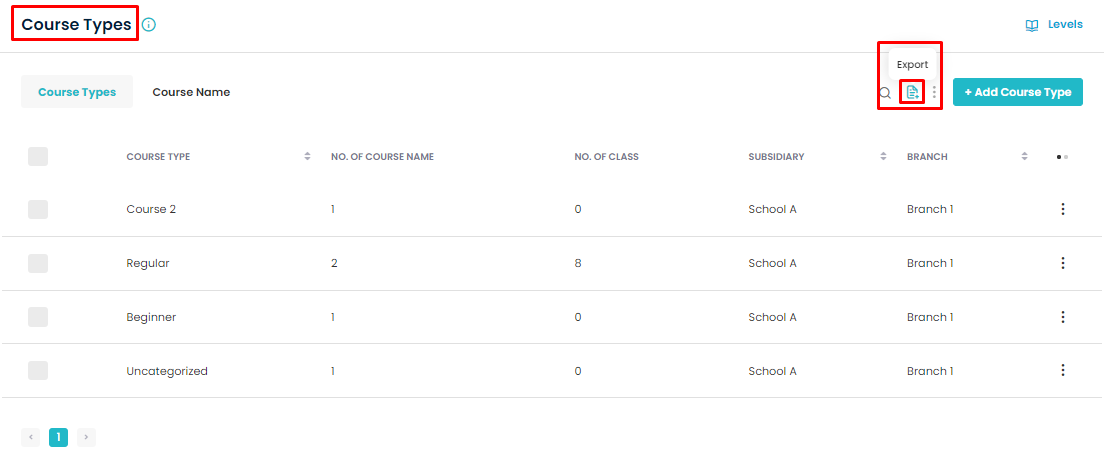
Step 4
Export data Window will open where you can select the metrics to Export the relevant data. After selecting the desired metrics, check Export as CSV and click Export Data
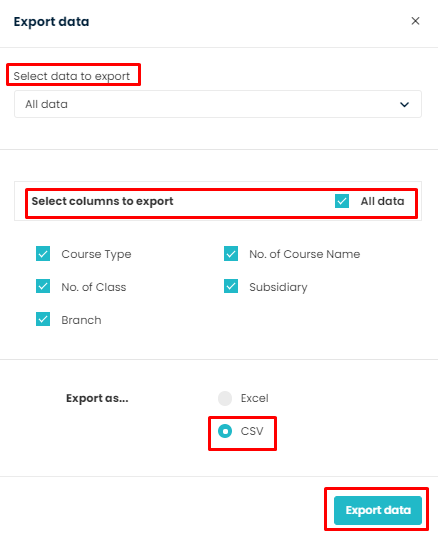
Need more help? Ask us a question
Please let us know more of your details and our team will reach out to you very shortly.