
Descripition
To Delete a course name it is important that it is not having a class name under it and the class name must not be having a schedule created under it.
- Go to Categories from left menu.
- Click on Course Name / Subject.
- Select Course Names / Subjects you want to delete.
- Click on Actions (3 vertical dots) button.
- Now, click on Delete.
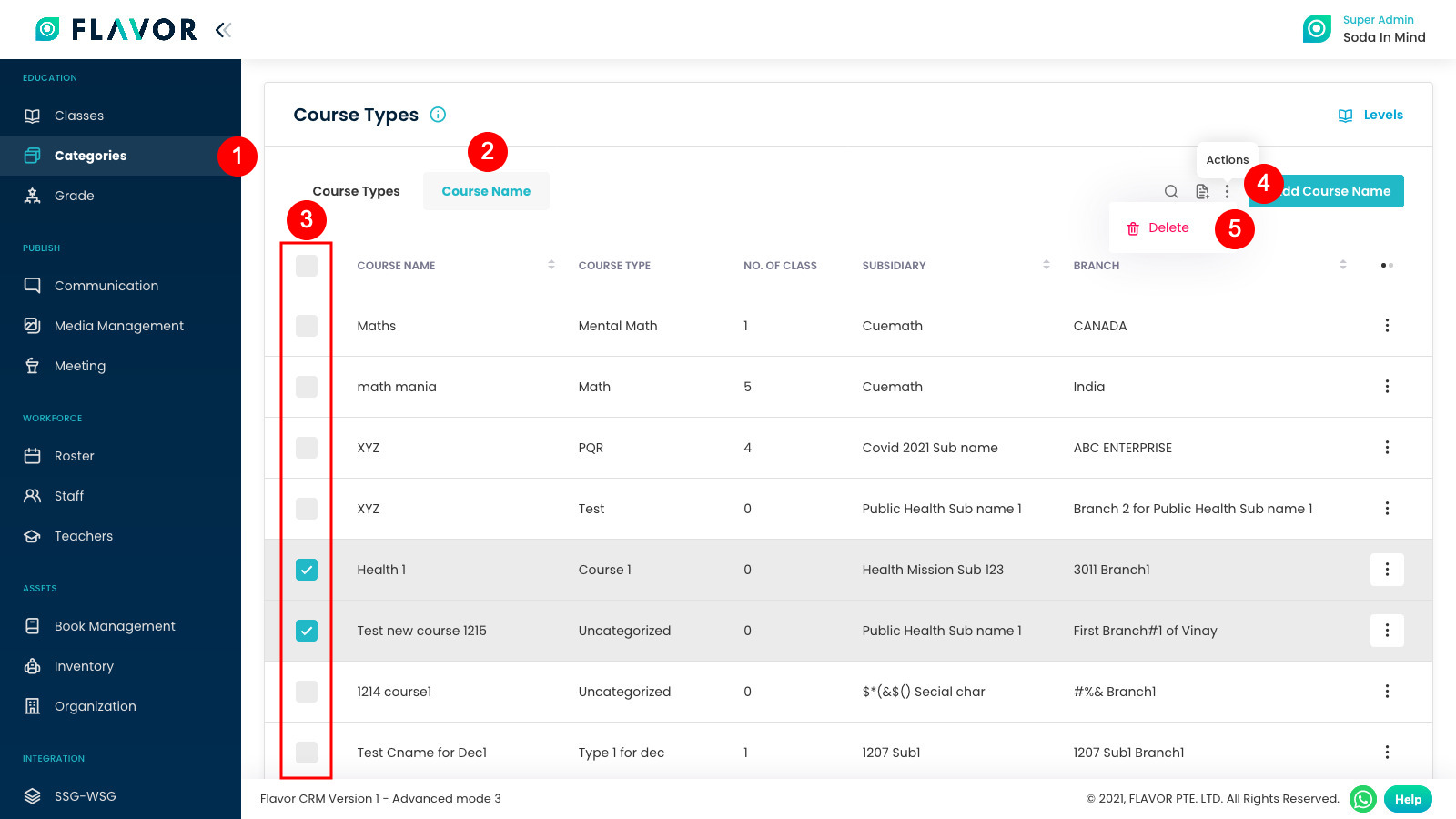
Need more help? Ask us a question
Please let us know more of your details and our team will reach out to you very shortly.