
Step 1
- Click on Students on the left menu.
- Then click on Filter action.
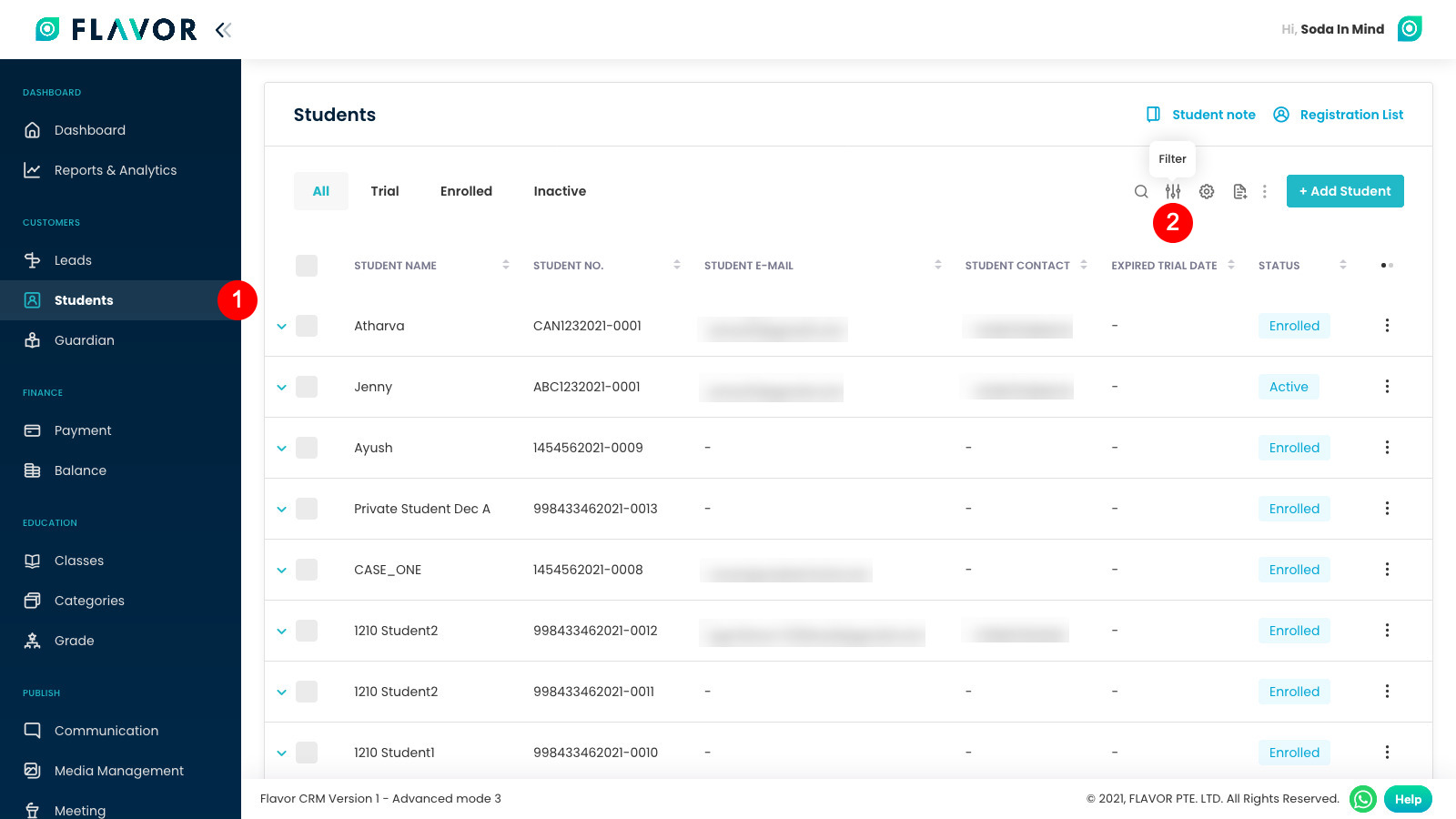
Step 2
You can filter the student list on the basis of the option available within the modal. eg. if you want to filter the student list on basis of Branch then select branch where in you have drop down options available select the one you want and the effect of the filter is seen on the landing page.
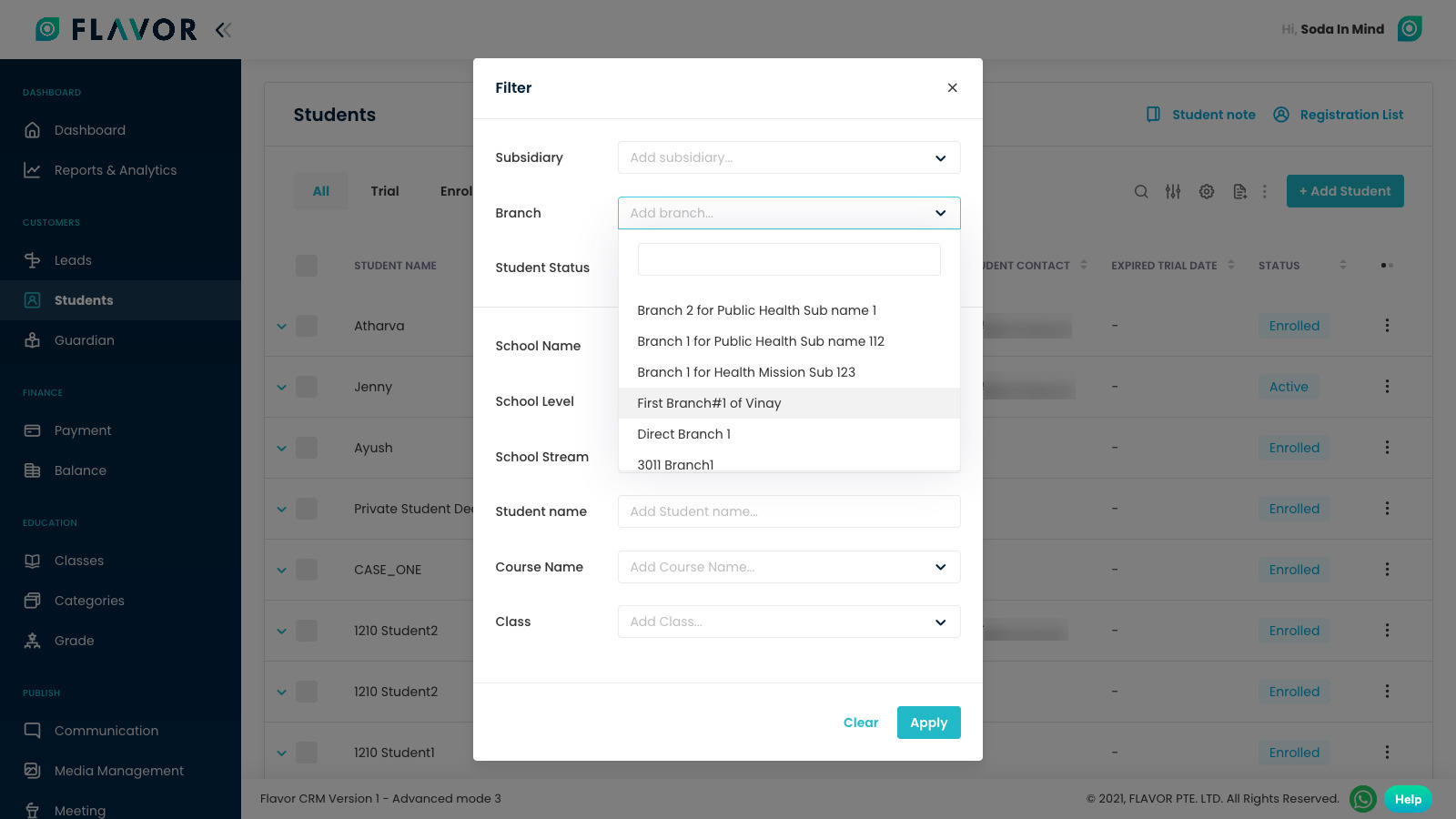
Need more help? Ask us a question
Please let us know more of your details and our team will reach out to you very shortly.