
Step 1
- Click on Students on the left menu.
- Then click on actions (3 vertical dots) of a student row, which you want to remove.
- After that, click on Delete Student.
Note: Only student without enrollment can be deleted.
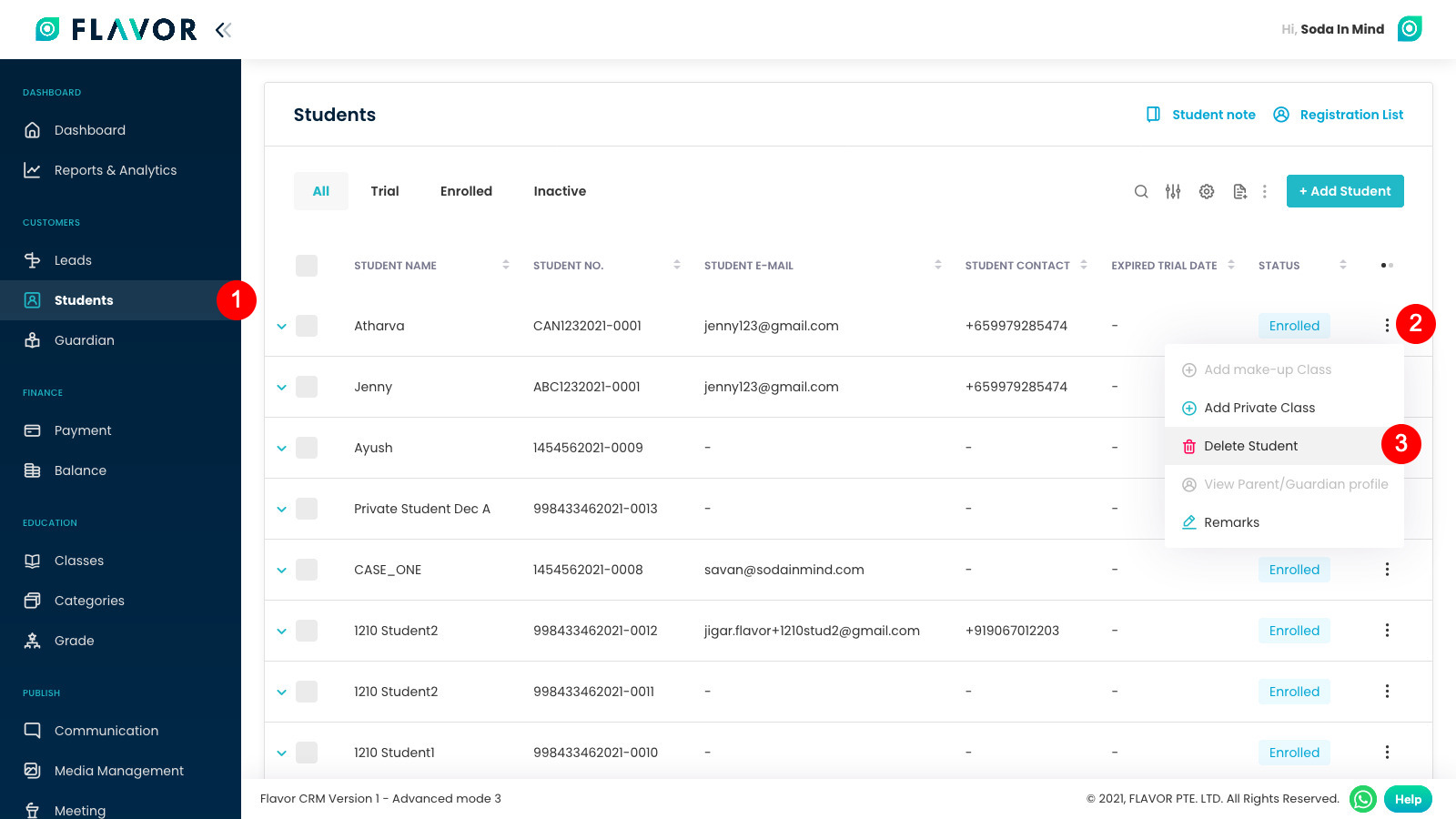
Step 2
- In case you want to delete the student entry with classes in Bulk then,
- Select the students you want to delete.
- Select Bulk actions (3 vertical dots) and
- Then click on Delete Profile.
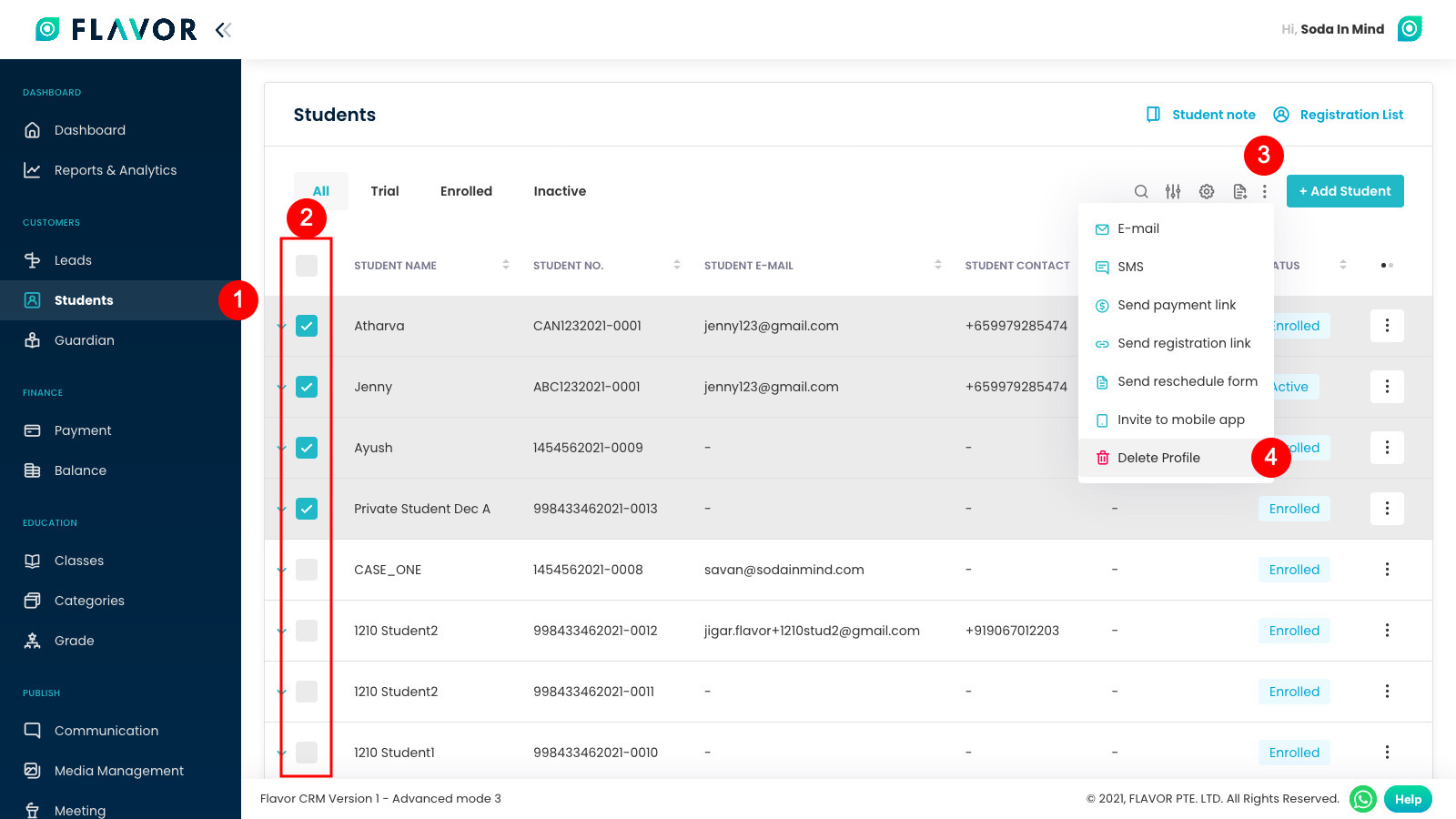
Step 3
Need to give confirmation.
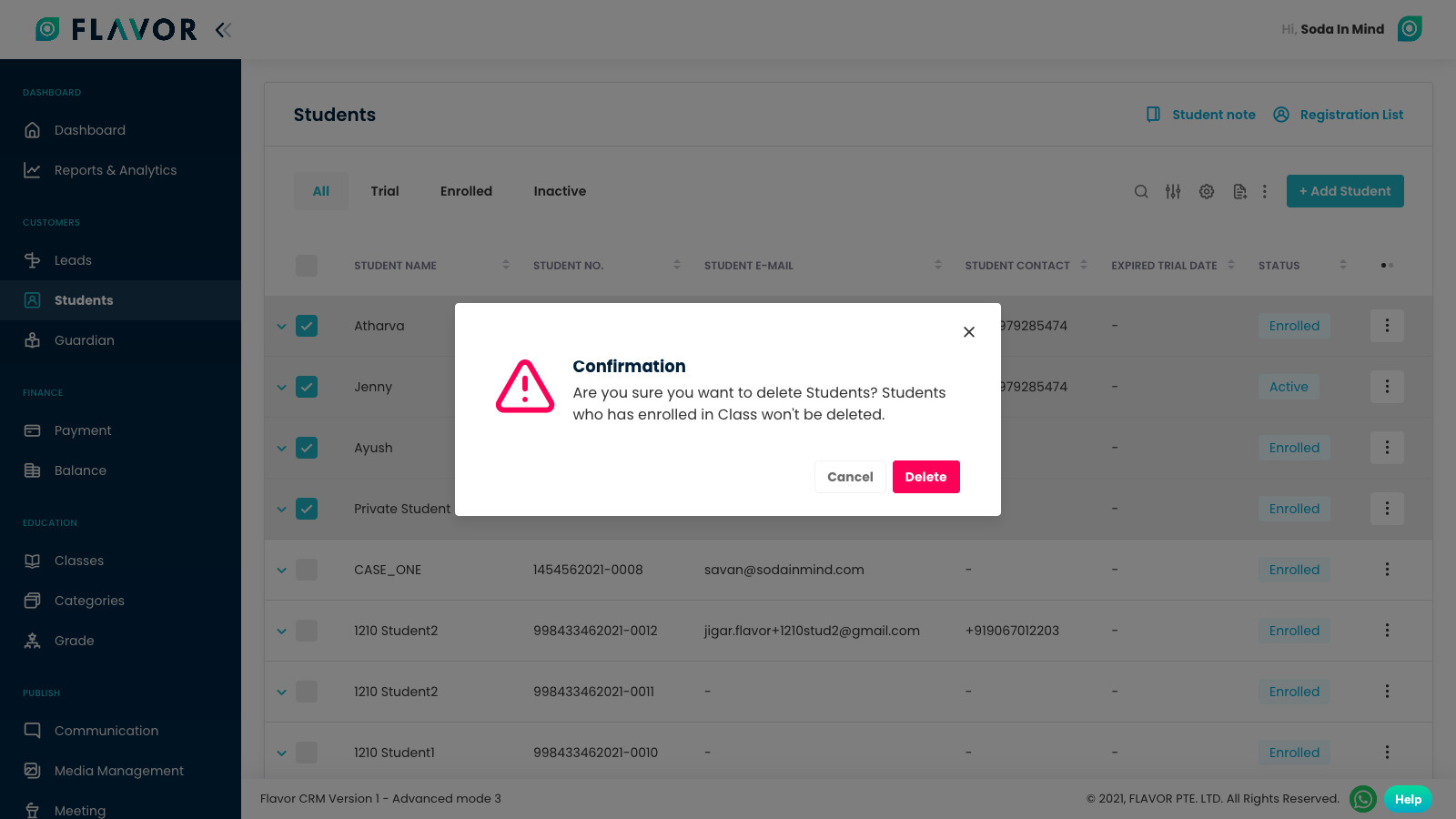
Need more help? Ask us a question
Please let us know more of your details and our team will reach out to you very shortly.