
Step 1
- Click on the Students Module from the left menu.
- Click on the Settings option.
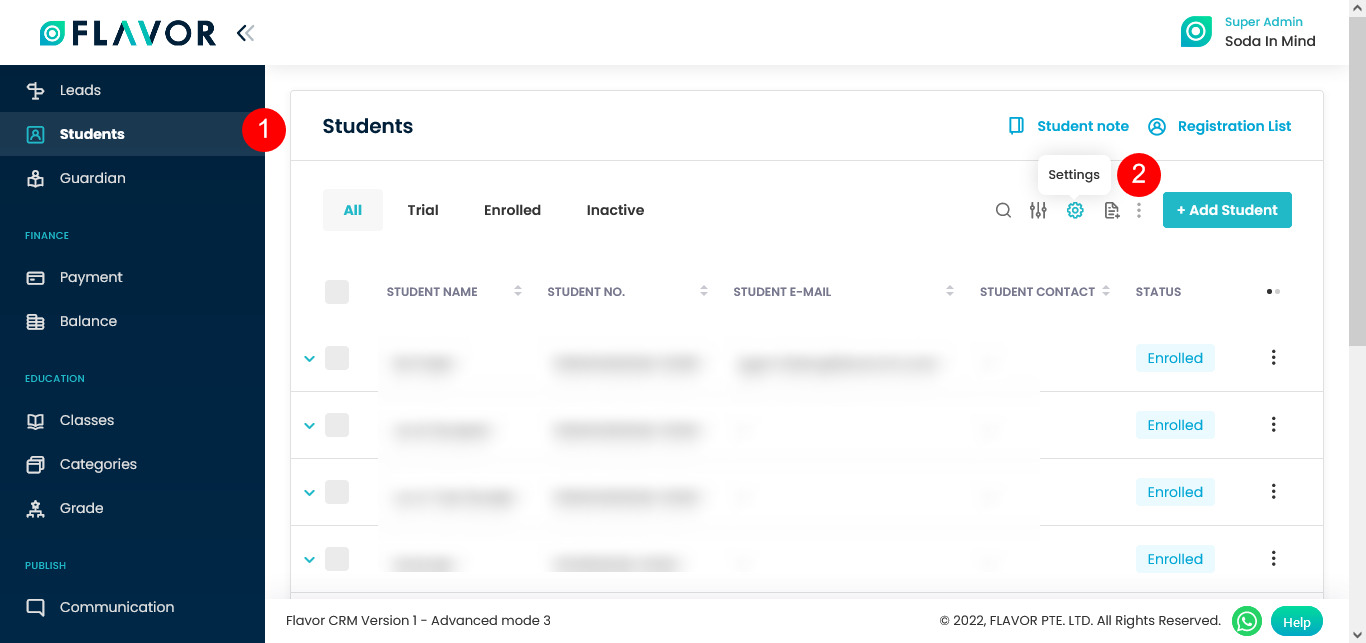
Step 2
- In Students Settings, you will see various fields. You have to go to the General Settings
- Here, you can change the Label for Identity Types. Enable Custom field name for Identity type. Add Desired Label for Identity Type in the text field.
- Click on the Save Settings button.
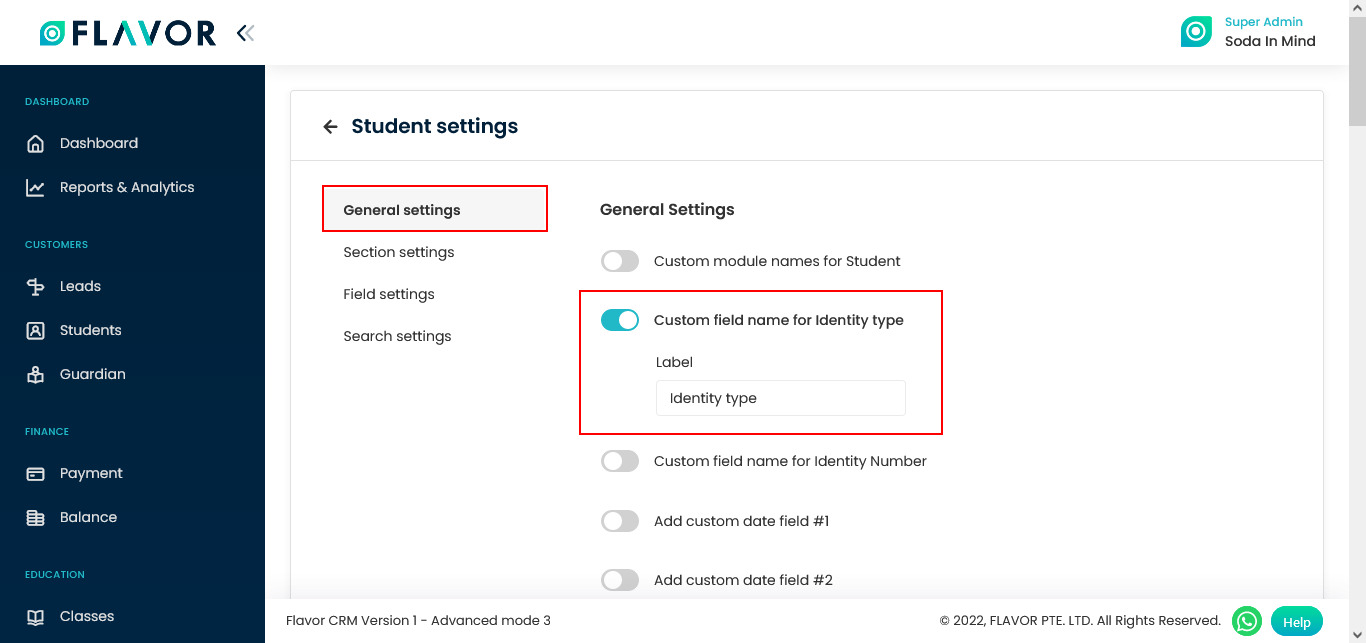
Need more help? Ask us a question
Please let us know more of your details and our team will reach out to you very shortly.