
Step 1
- Click on Students on the left menu.
- Then click on Column Visibility button.
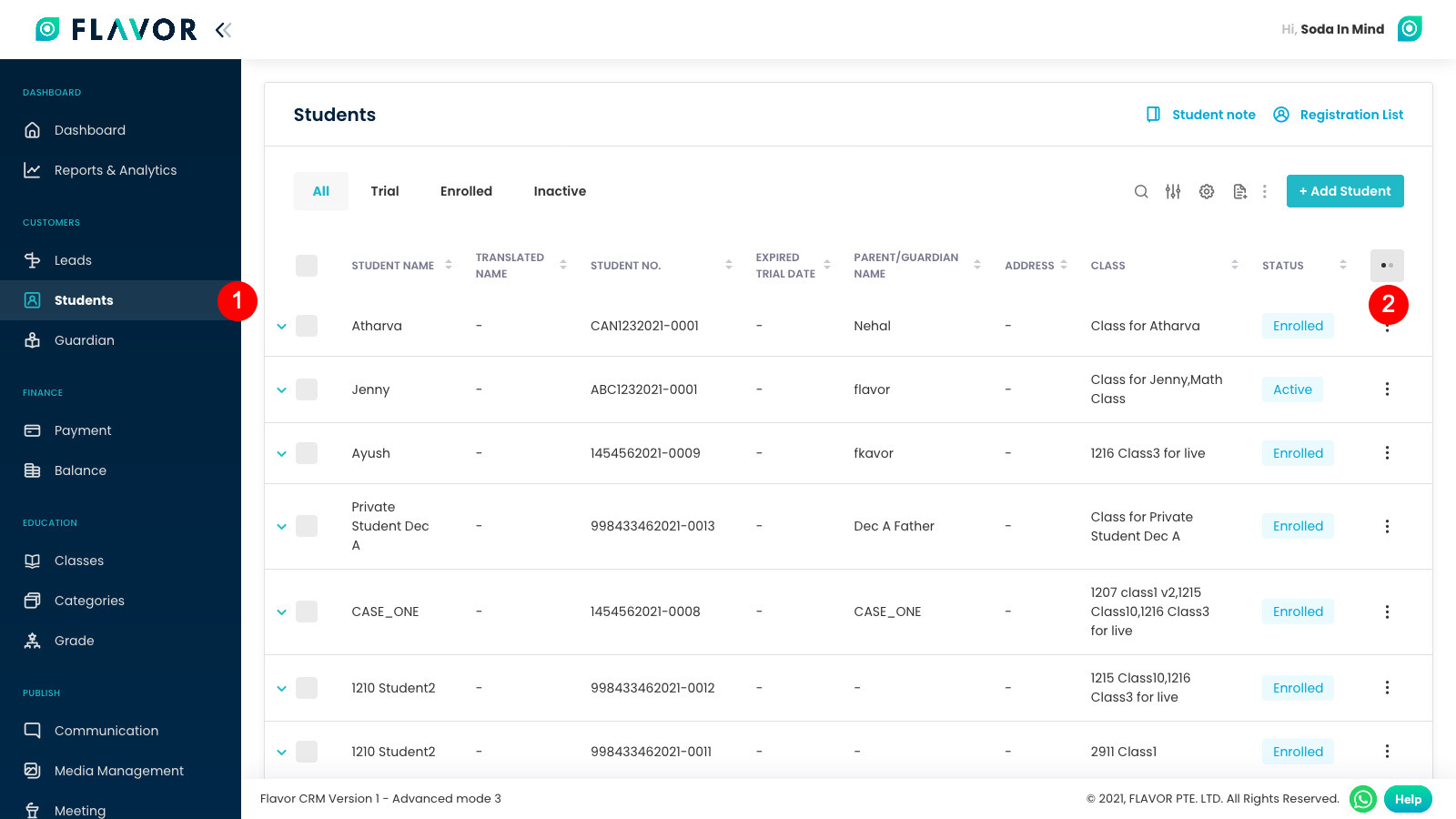
Step 2
Select the fields you want to see in your columns and then click on Apply filter button.
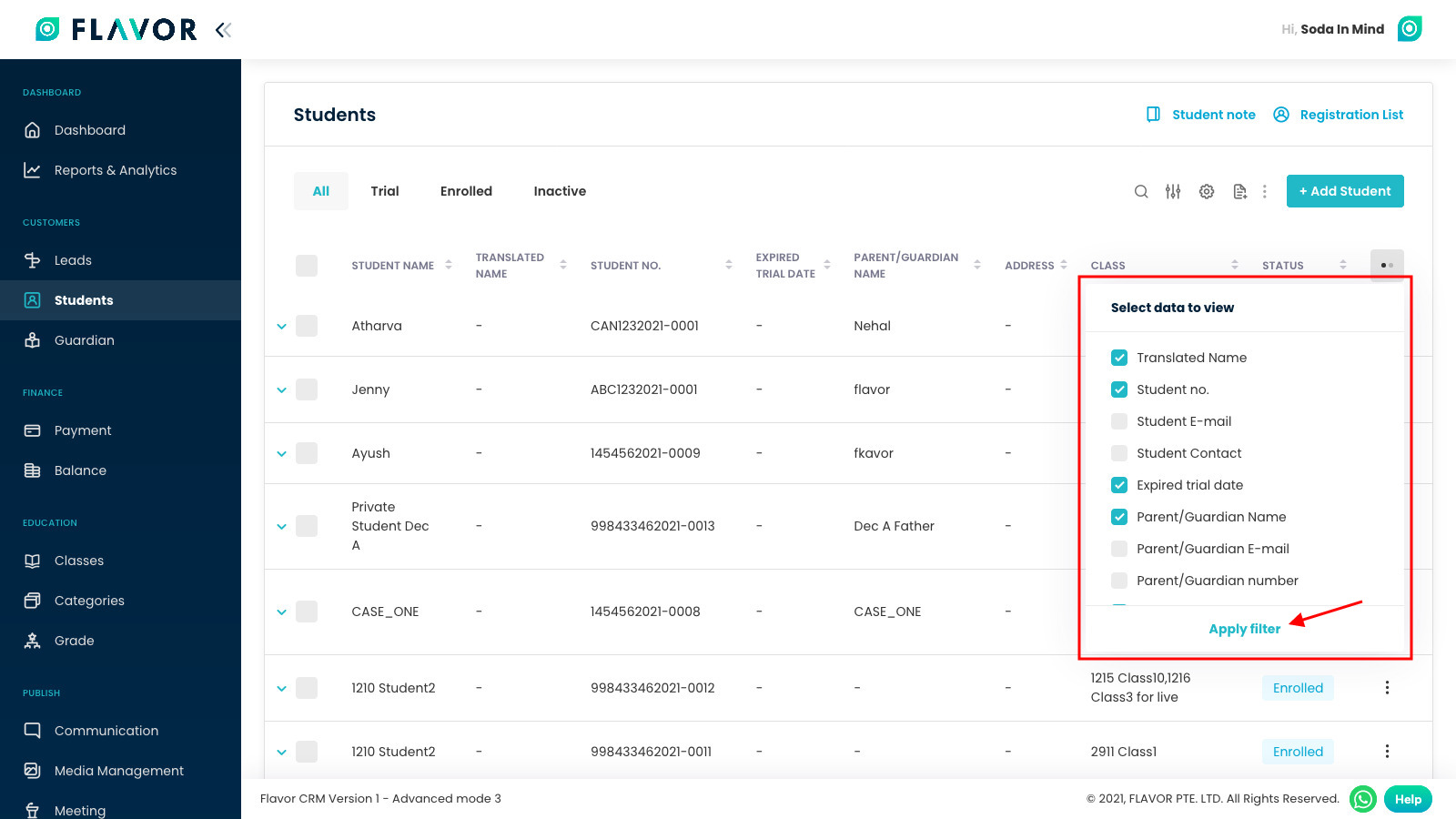
Need more help? Ask us a question
Please let us know more of your details and our team will reach out to you very shortly.