
Step 1
- Go to the Students Module from the left menu.
- Click on the Student Note button.
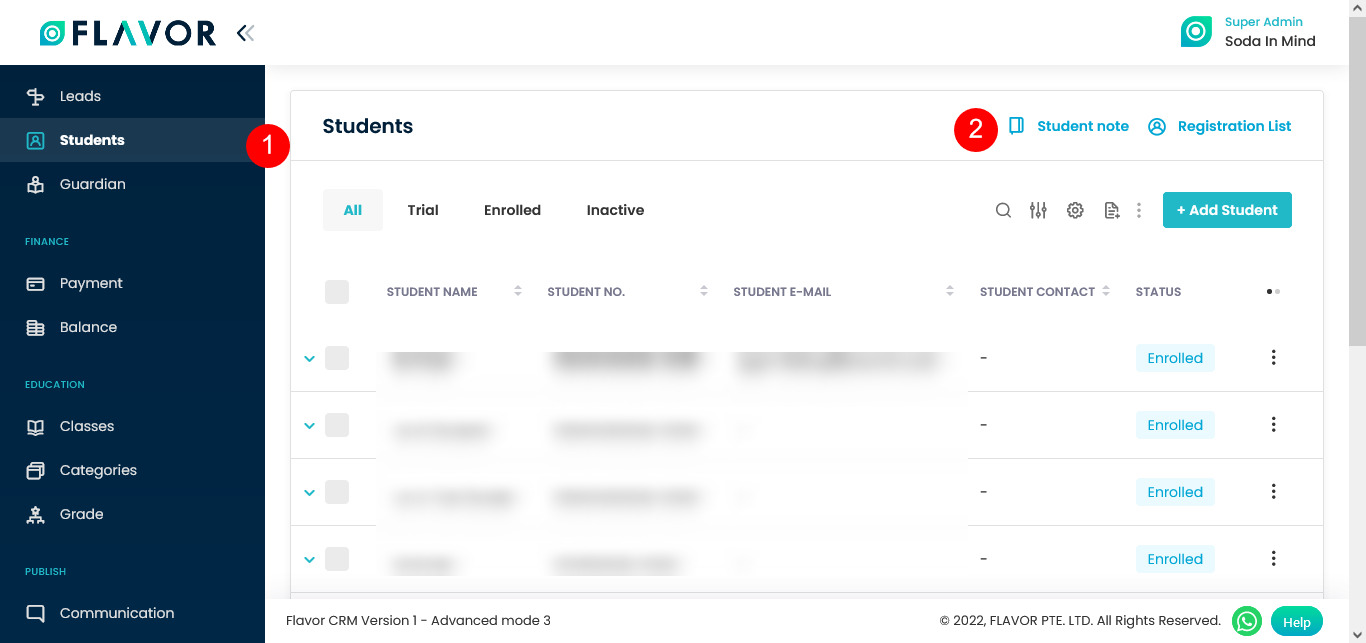
Step 2
Click on Add Note button.
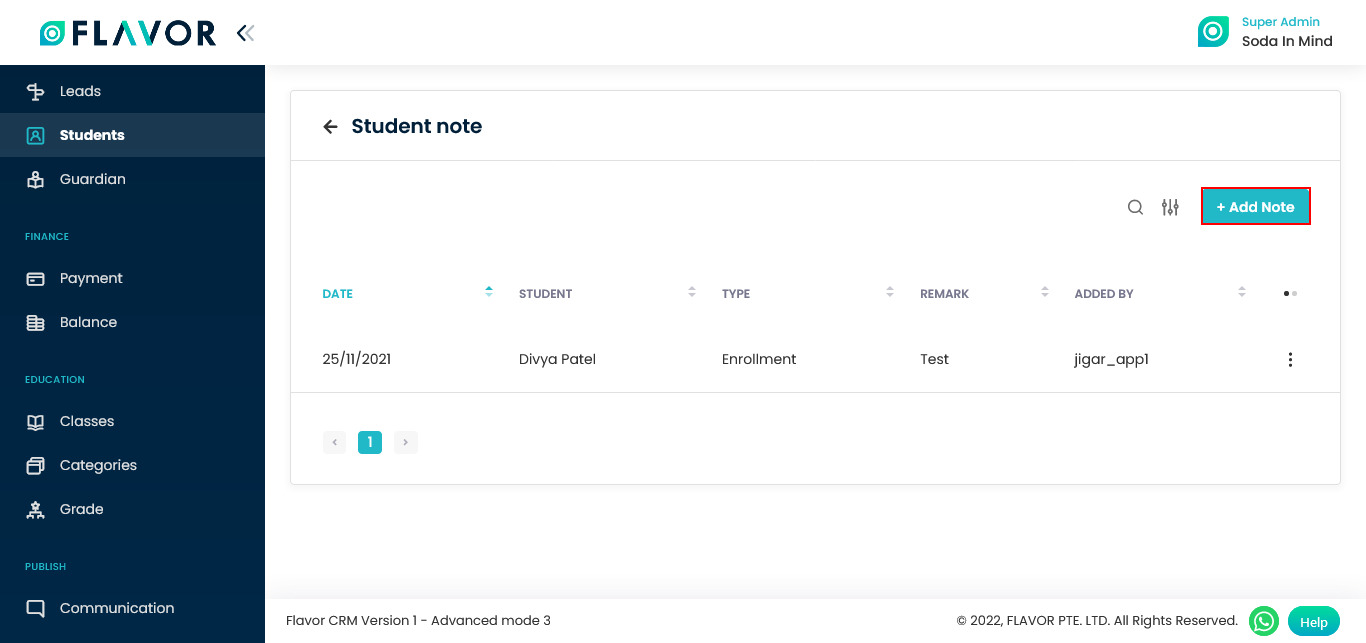
Step 3
Fill out the form then click on the Save Note button.
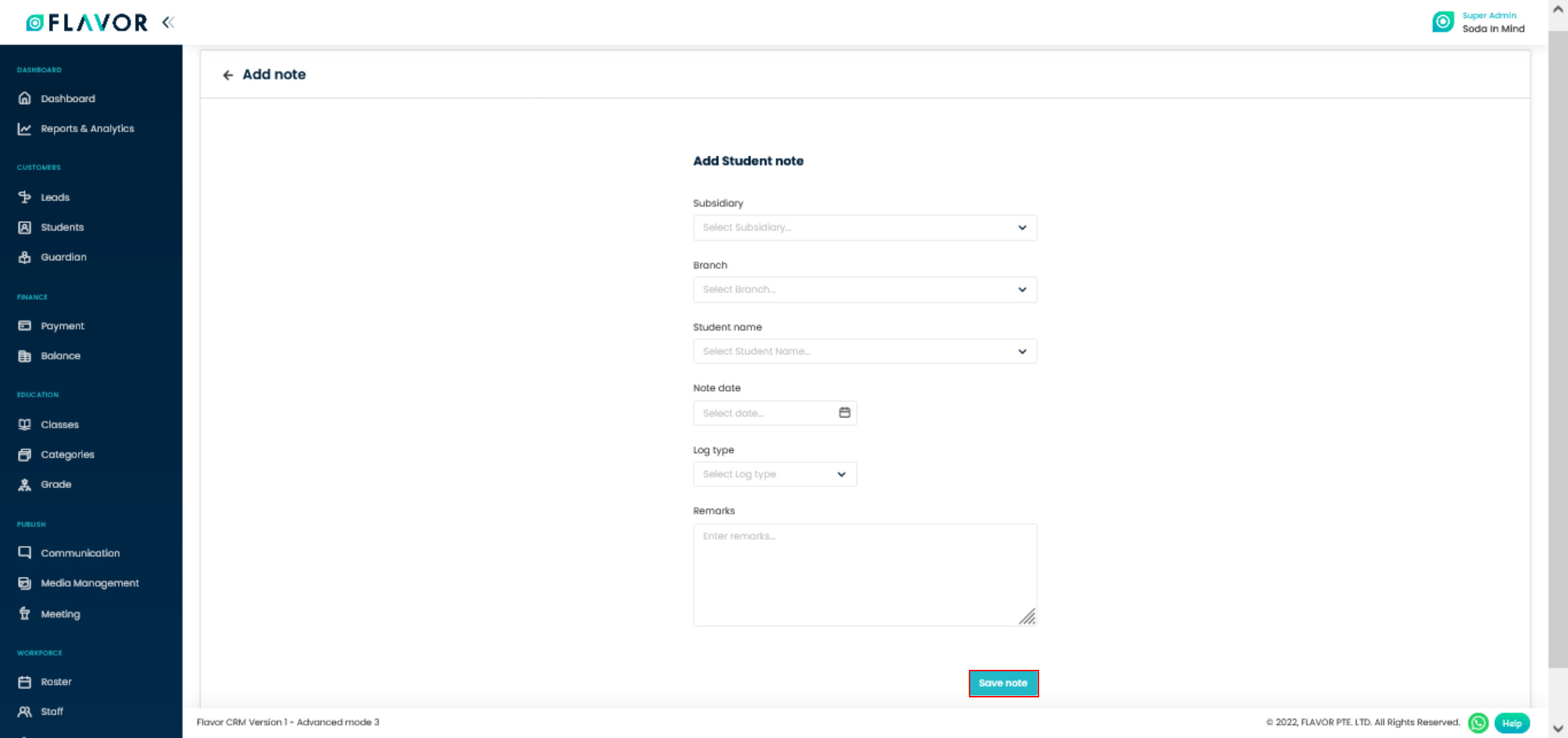
Need more help? Ask us a question
Please let us know more of your details and our team will reach out to you very shortly.