
Step 1
- Go to your Student module at the left main menu.
- On the Student listing page, click on Settings icon button.
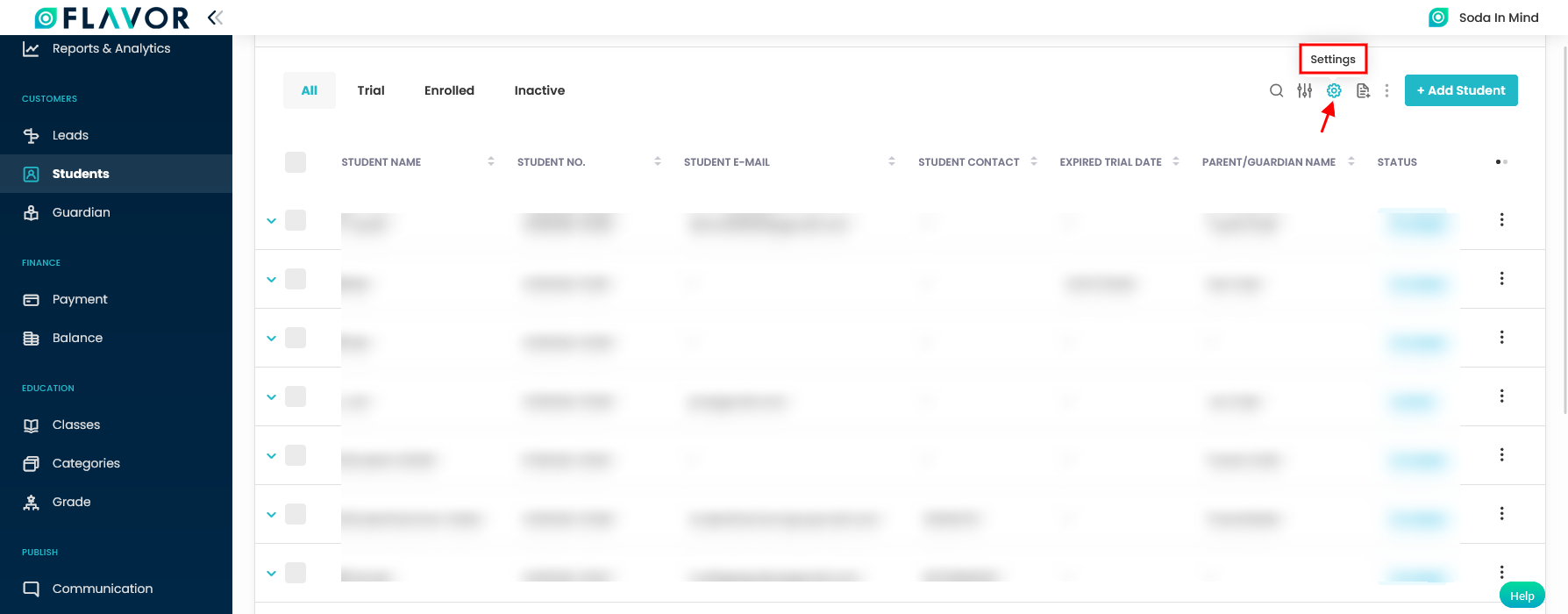
Step 2
Under General Settings go to Show Parent/Guardian Details and turn it on.
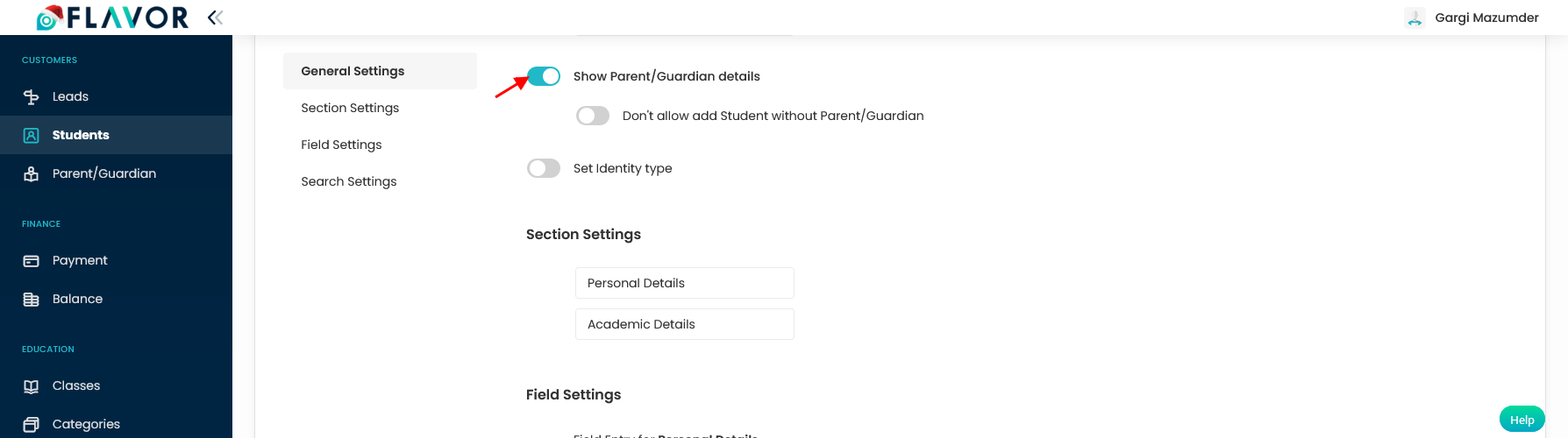
Step 3
Once its enable you will have an option to Don’t allow to add Student without Parent/Guardian switch. You can activate it as per your needs.
Step 4
Final step where you need to click on Save Settings.
Need more help? Ask us a question
Please let us know more of your details and our team will reach out to you very shortly.