
Step 1
To access auto generated invoices, first you have to open Clients. For that, click on Clients on left menu.
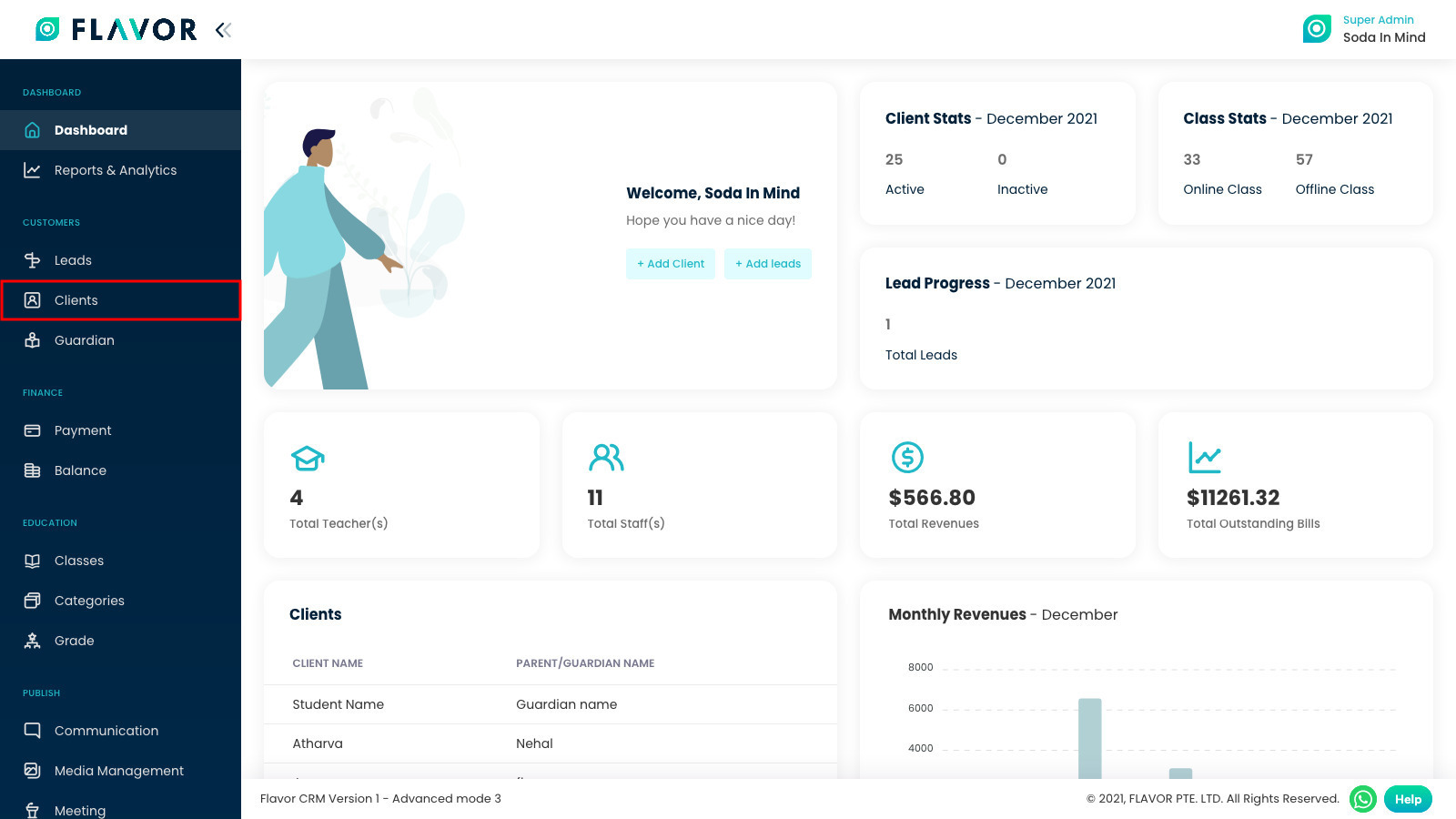
Step 2
After you click the Clients, the system will redirect you to the client page. To search your particular client, you can click the search button and type your client name, after that enter to search your client name.
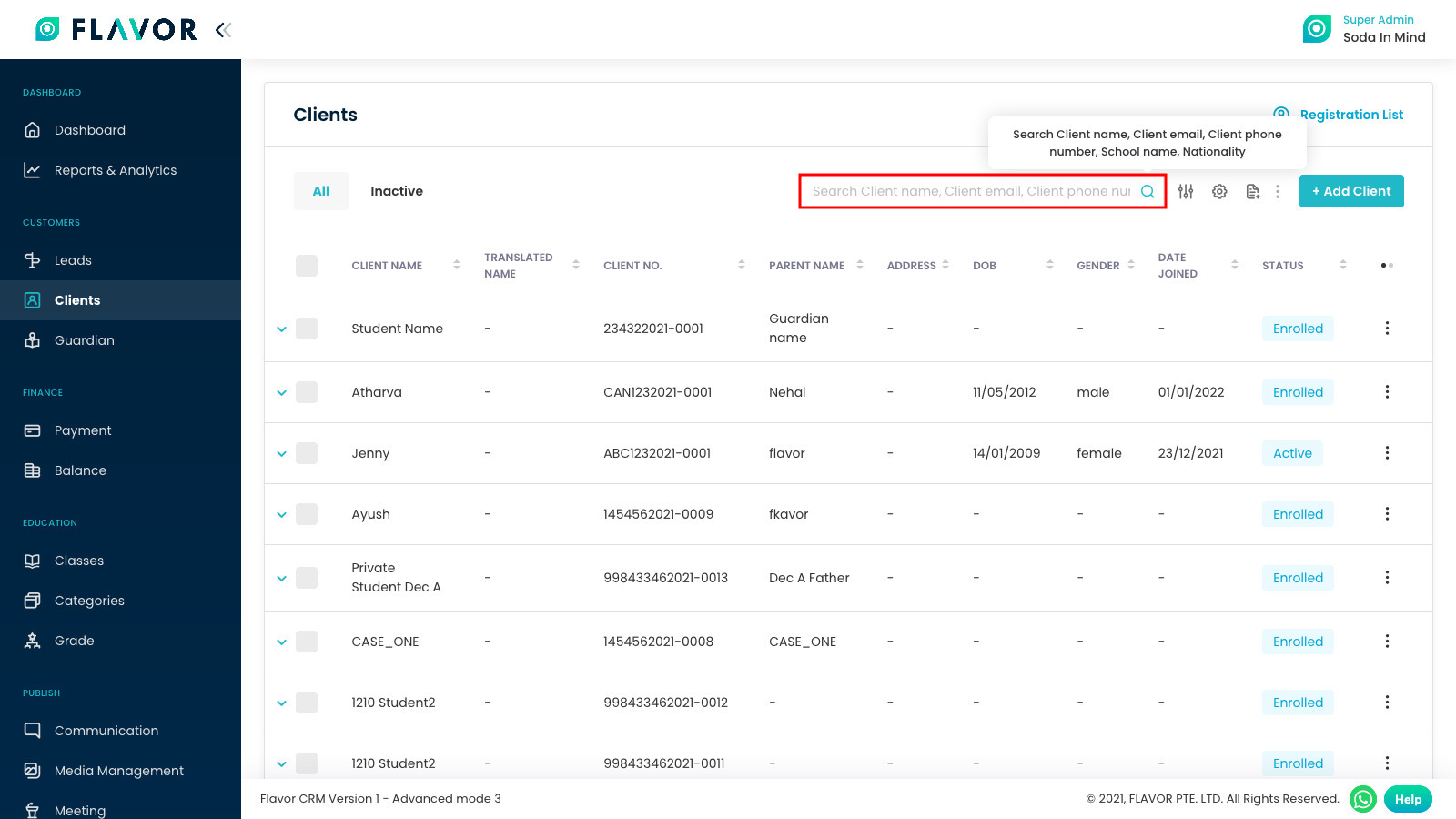
Step 3
After your particular client showed up, click your desired client.
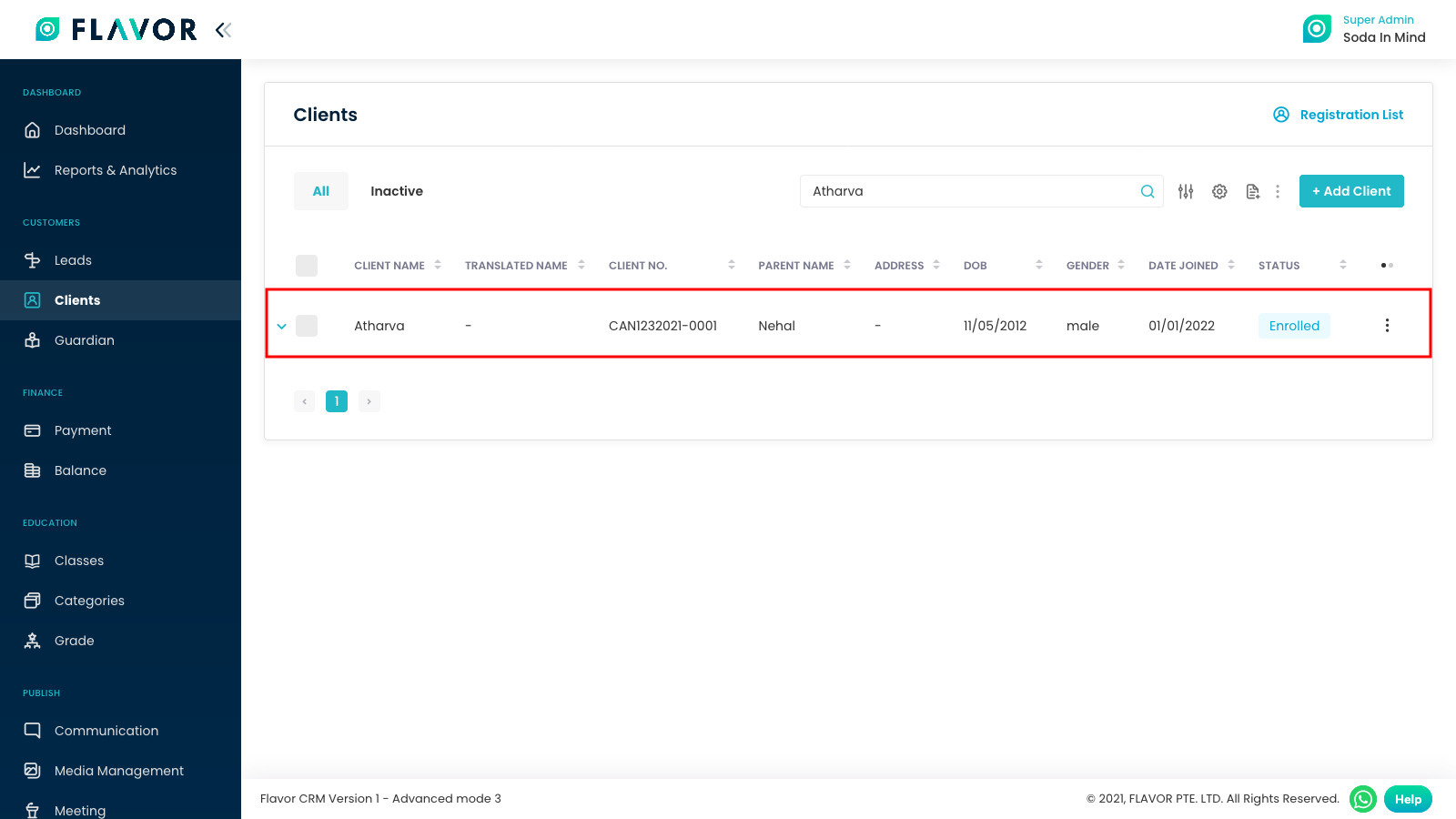
Step 4
Now you are in Client profile, after that scroll down and click on Custom Invoice & Payment to see all the custom client invoices.
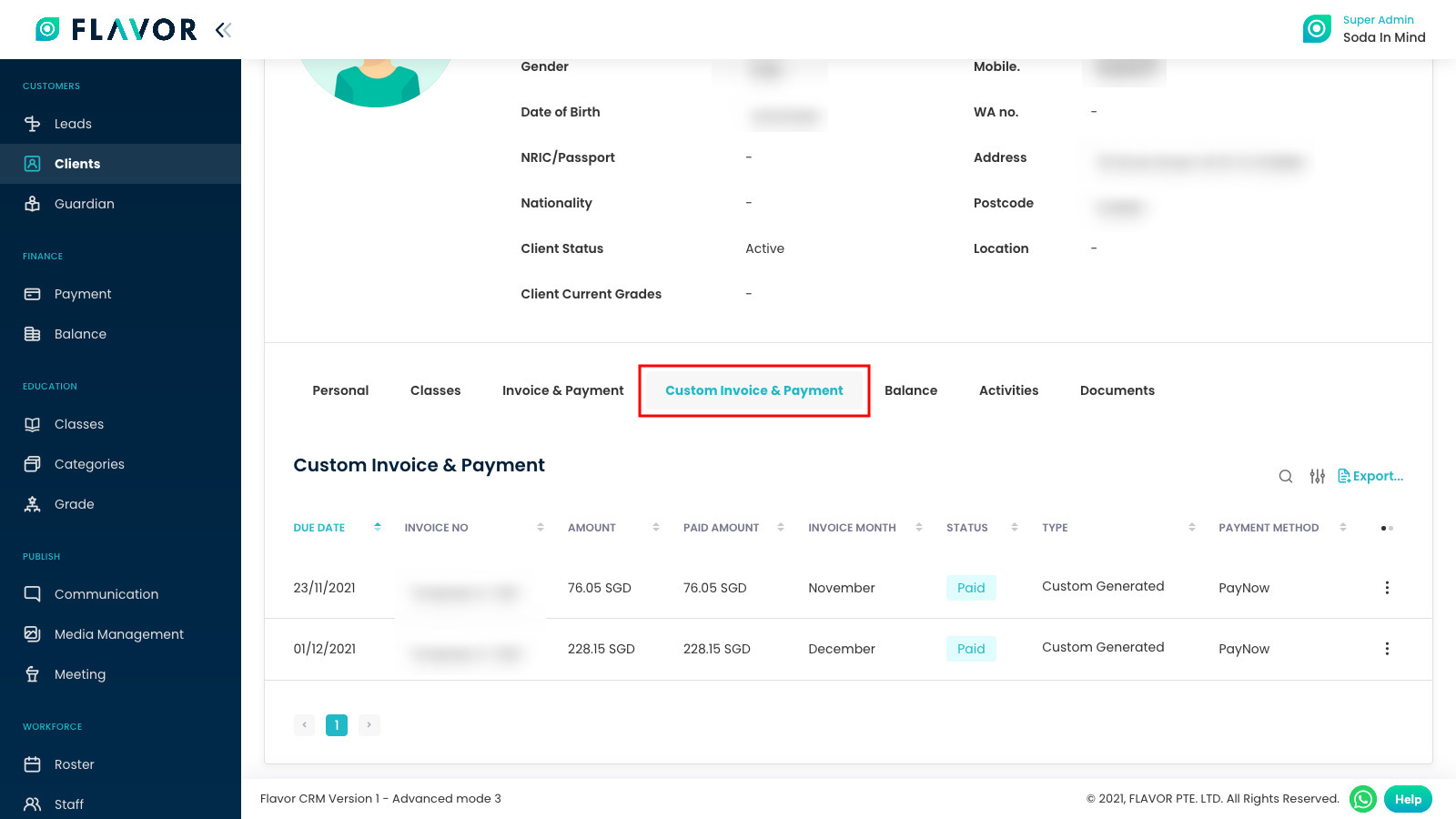
Step 5
Here,
- Click on Actions (3 vertical dots) button of a invoice row.
- Then, click on View Invoice to open the invoice.
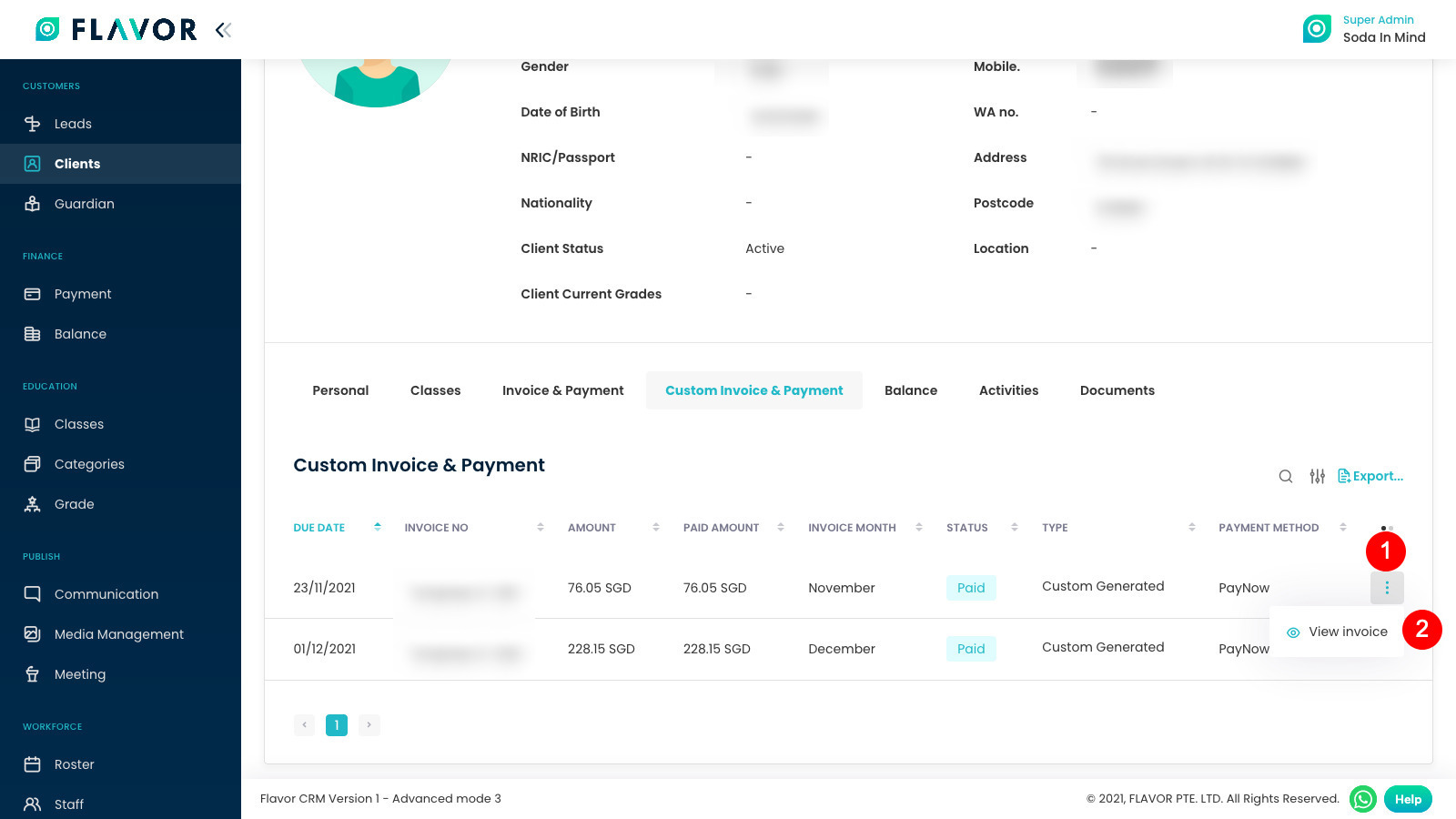
Step 6
After you clicked the View Invoice, system will redirect to Invoice page.
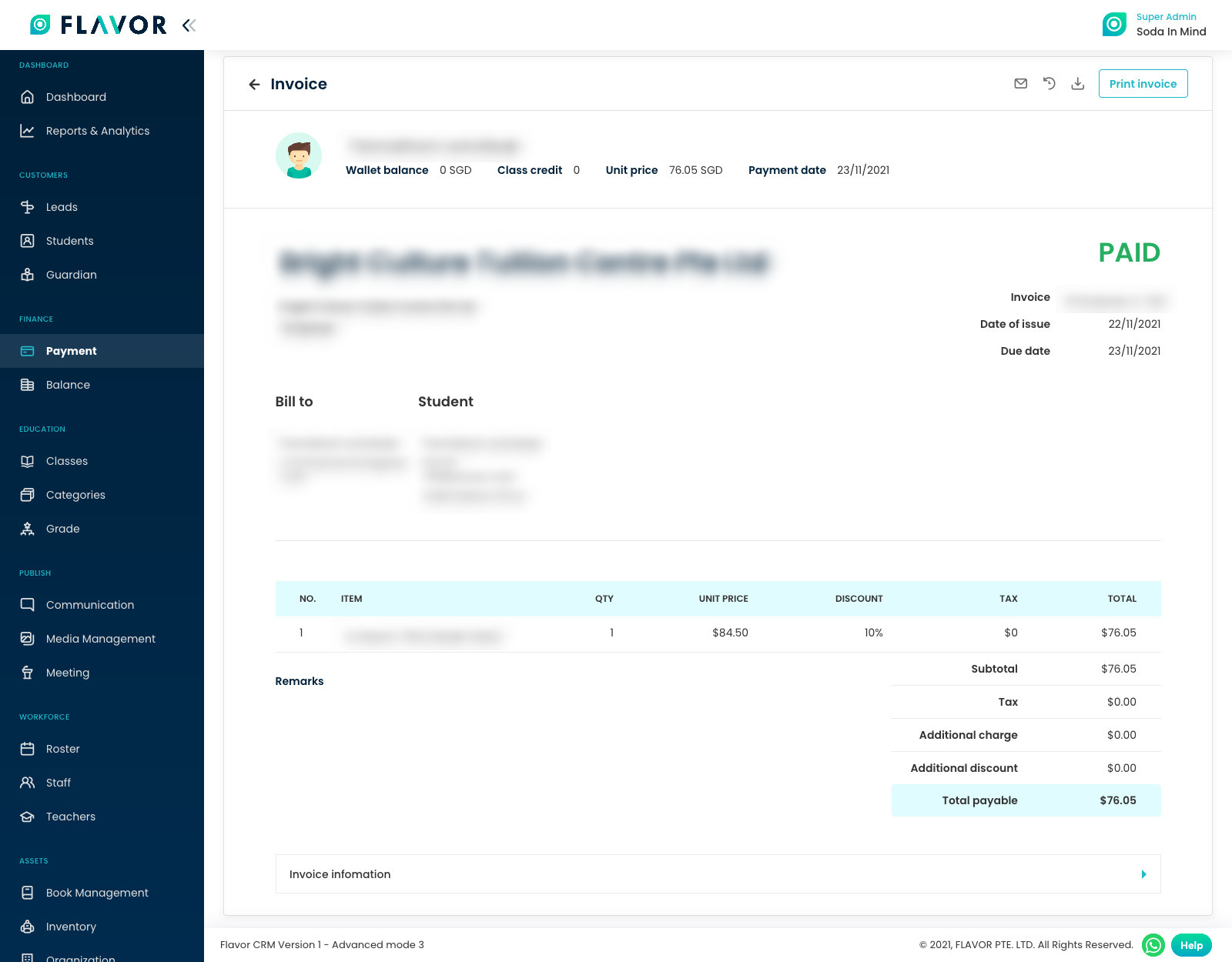
Need more help? Ask us a question
Please let us know more of your details and our team will reach out to you very shortly.