
Description
Only unpaid invoices can be deleted. If the invoice status is Paid or Partially Paid then you will have to first go to the Receipts module and delete the receipt connected to that invoices number and then you will see the status of invoice changes to unpaid.
Single Invoice
To delete single invoice,
- Go to Payment from the left menu.
- Click on Actions (3 vertical dots) button of Unpaid invoice row.
- Now, click on Delete.
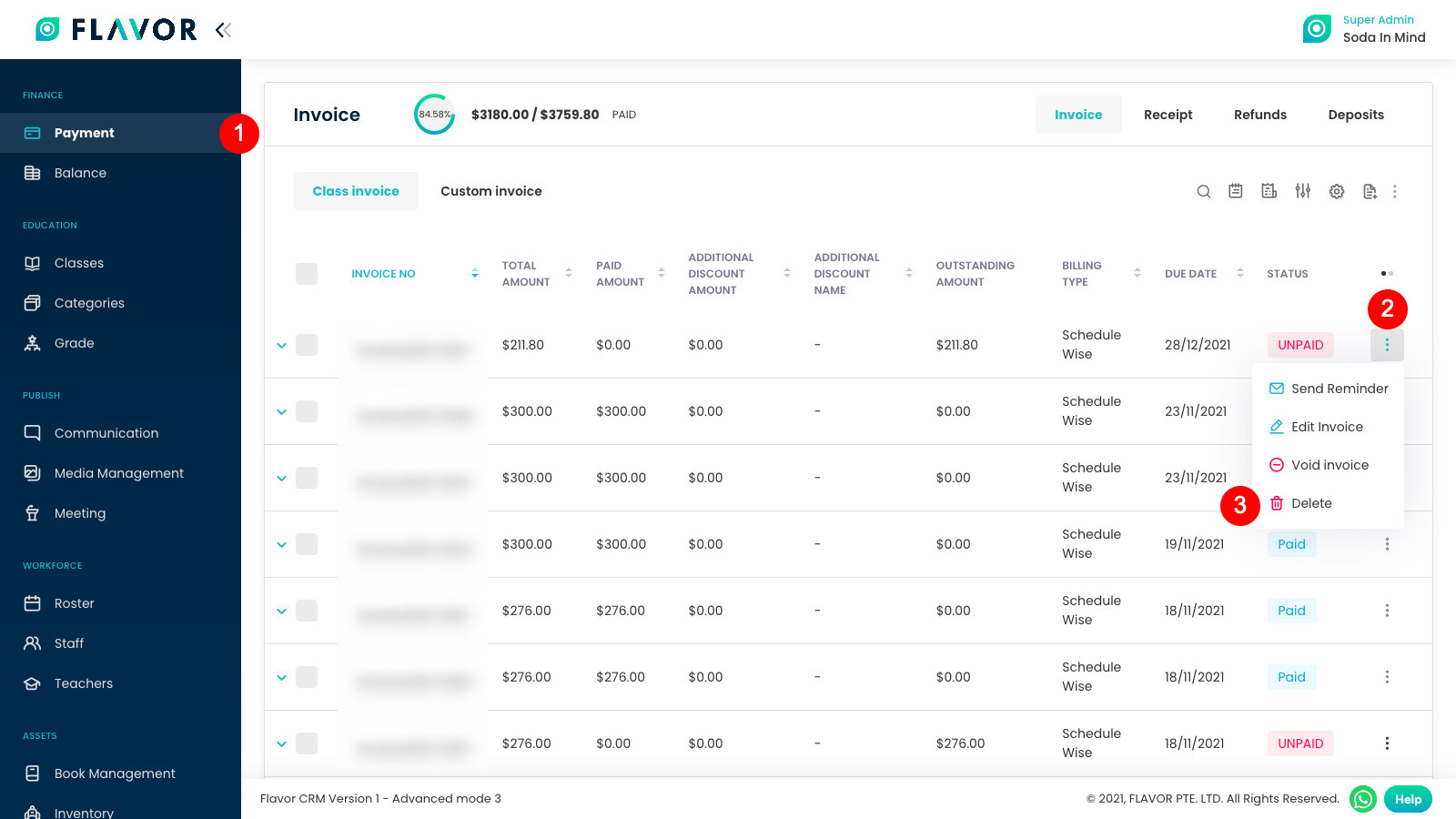
Multiple Invoices
To delete multiple single invoices,
- Go to Payment from the left menu.
- Select Unpaid invoices you want to delete.
- Click on Actions (3 vertical dots) button on the top.
- Now, click on Delete.
Note: The Super Admin, Subsidiary Admin and Branch Manager has the authority to Delete the invoices.
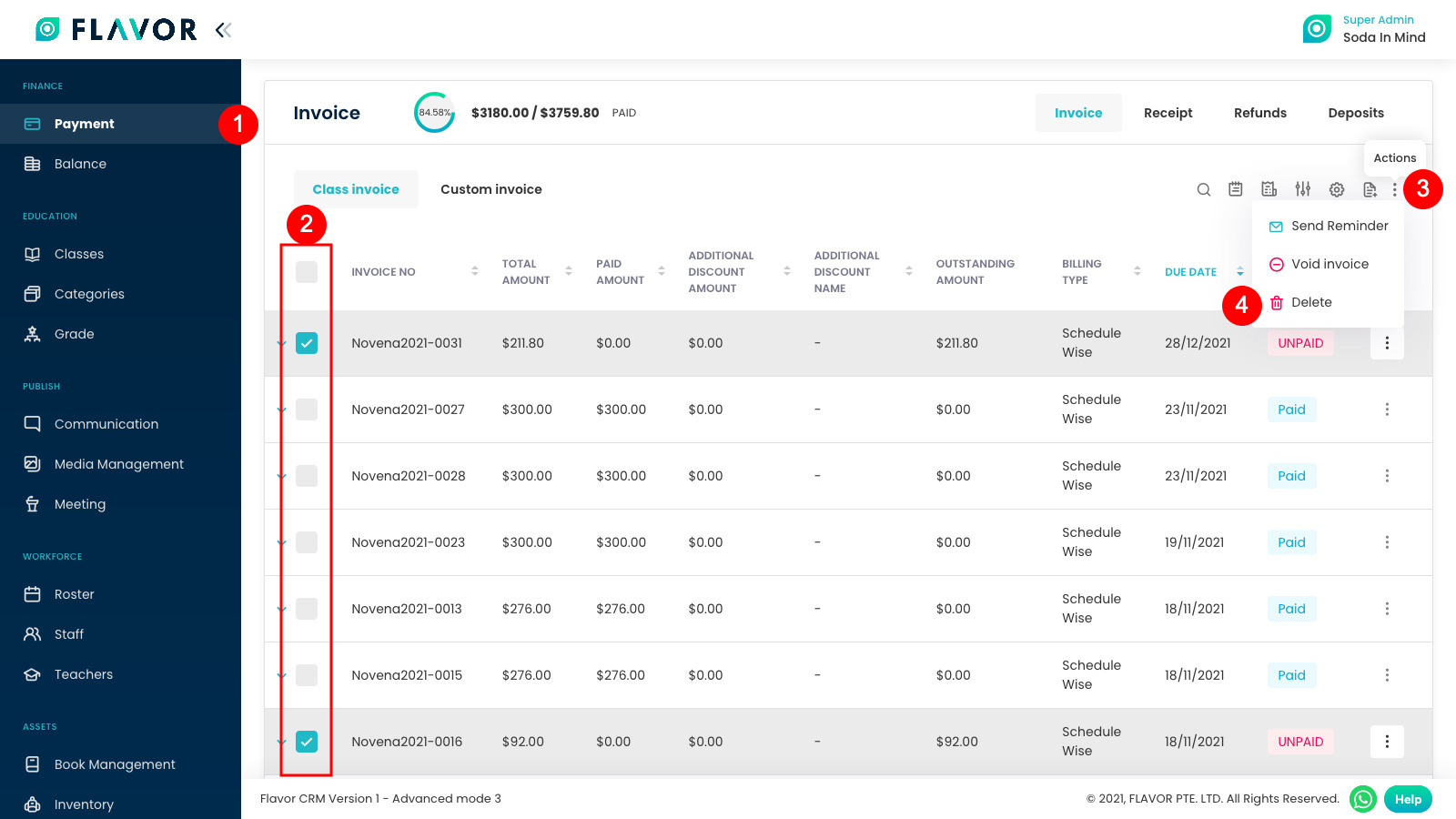
Need more help? Ask us a question
Please let us know more of your details and our team will reach out to you very shortly.