
Description
The invoice filters are there to make you get the data that you desire and interact with it accordingly. To open Invoice Filter:
- Click on Payment on the left side, and click on Filter button.
- Now, configure filter to get your desired data.
All fields here are dependent on each other i.e, when you select Subsidiary only then you can select Branch, then you Course Type, then Course Name and the Class.
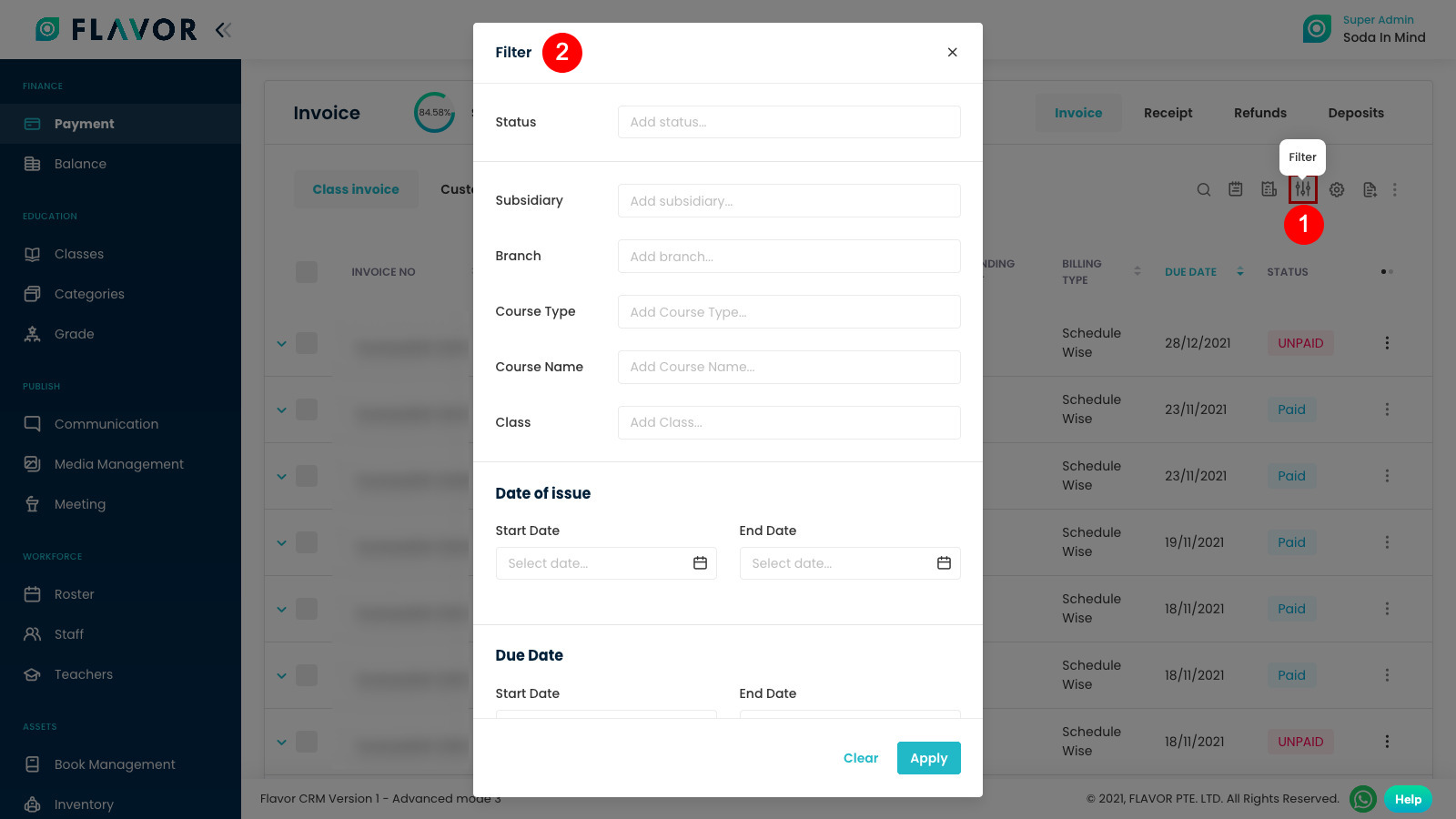
Need more help? Ask us a question
Please let us know more of your details and our team will reach out to you very shortly.