
Introduction
In this article you will know as to how to round unpaid invoices in bulk.
Step 1
- Login to Flavor Edu portal.
- Go to the Payment module from the main menu.
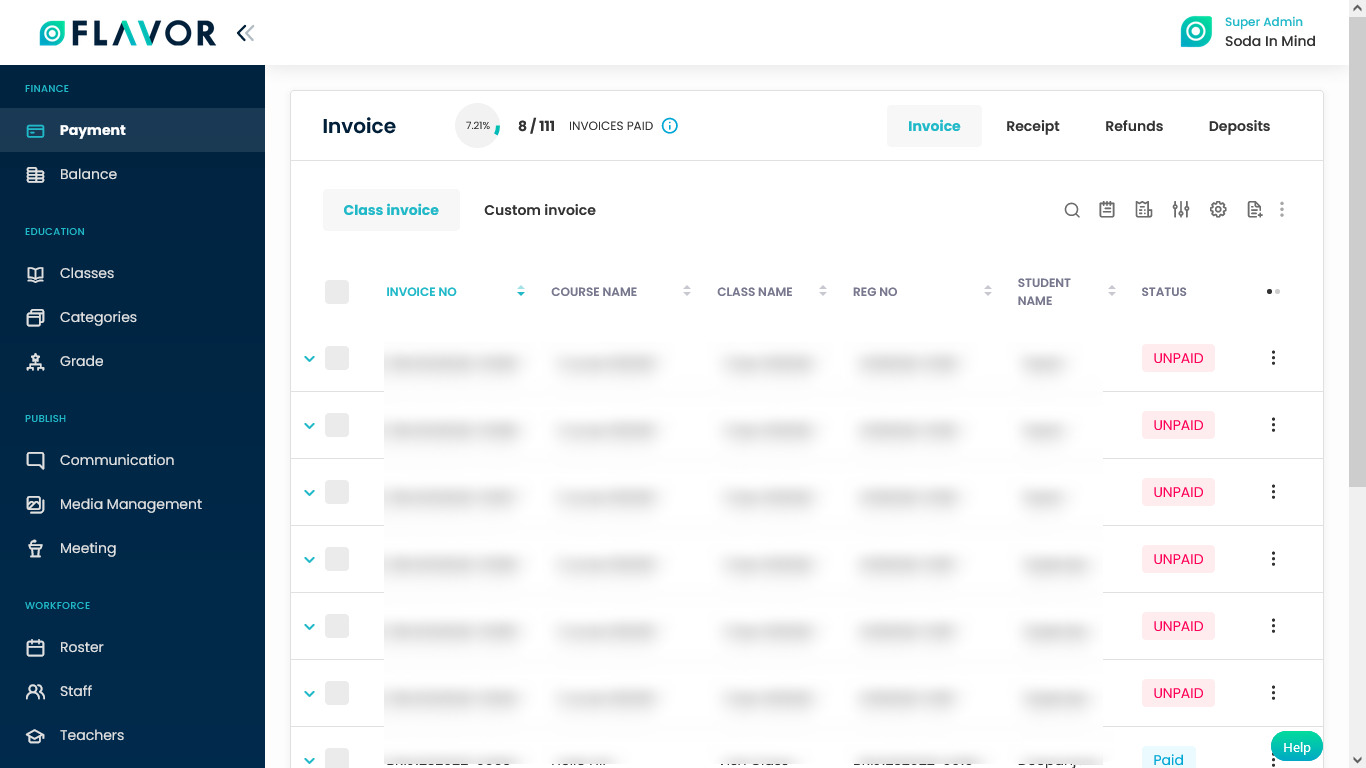
Step 2
- On the Payment listing page, you have Class invoices and Custom invoices. You can do round invoices in bulk for both Class invoices and Custom invoices which are unpaid.
- Select the invoices, which you want to do round invoices.
- Click on the Actions icon button.
- An Actions popup will appear on your screen with some options.
- Click on Round Invoice.
- A success notification message will appear on your screen.
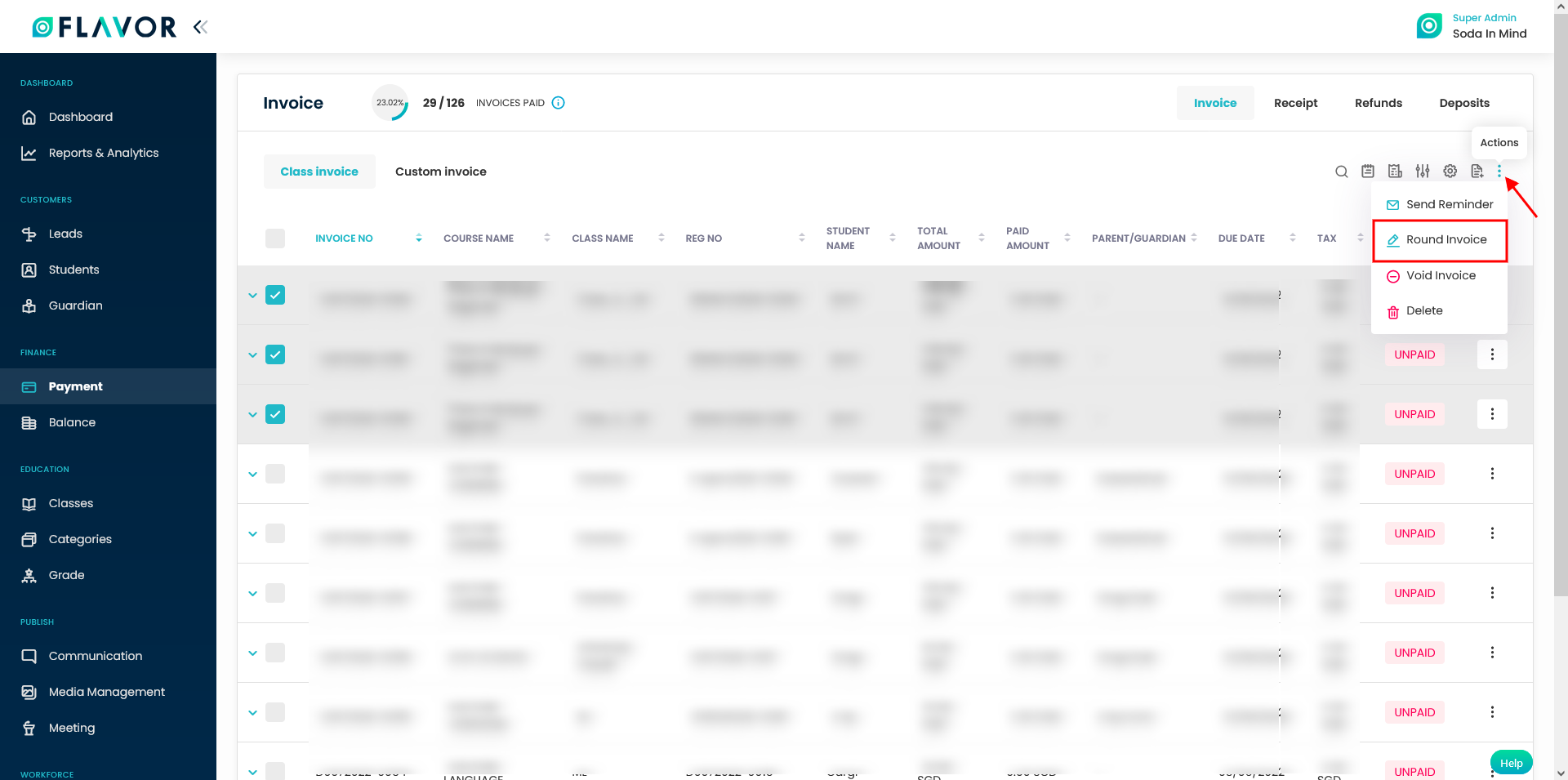
Need more help? Ask us a question
Please let us know more of your details and our team will reach out to you very shortly.