
Step 1
After login, the system will direct you to the dashboard page. In the side menu, click the Payment Menu.
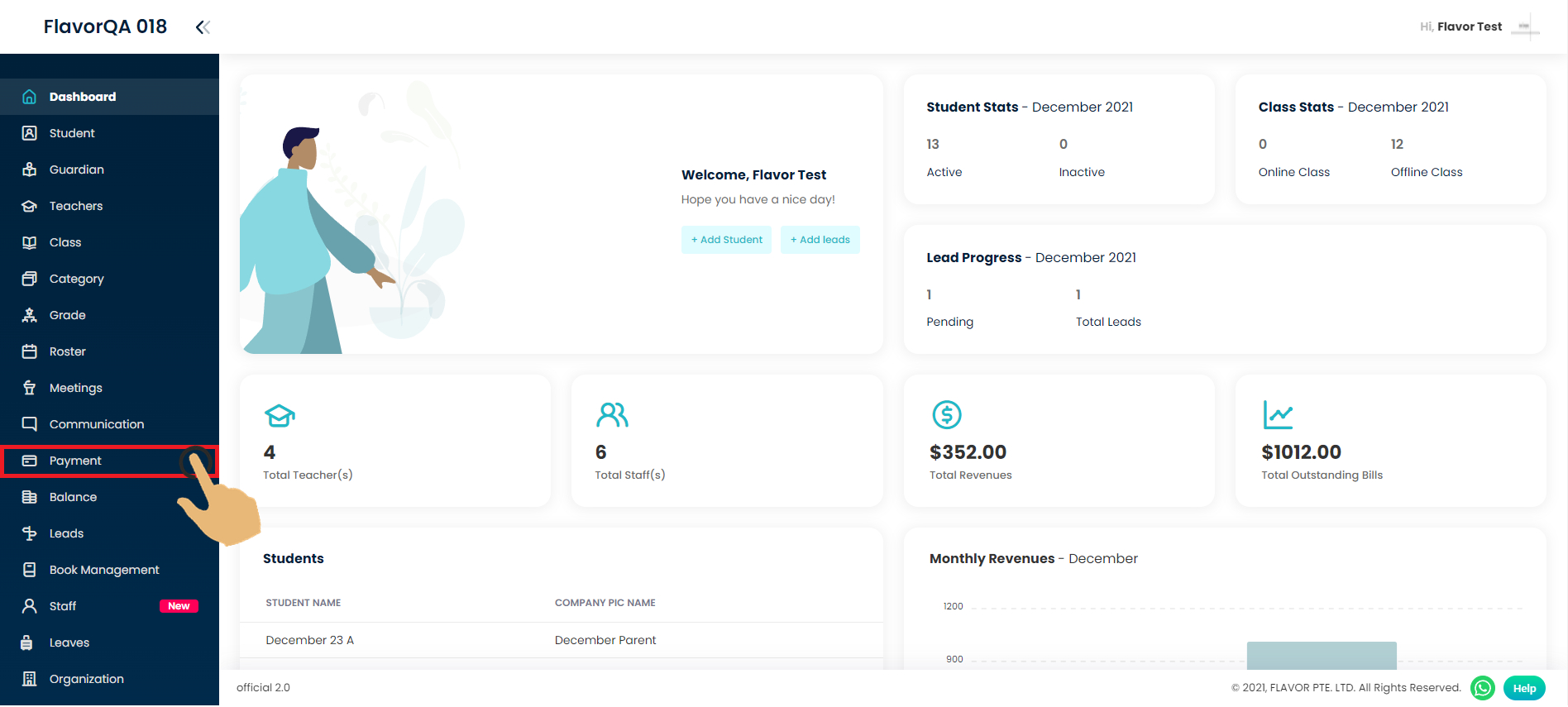
Step 2
After you click the Payment menu, the system will direct you to the payment page. Click the search button to search your particular invoice using invoice no or student name or parent name.
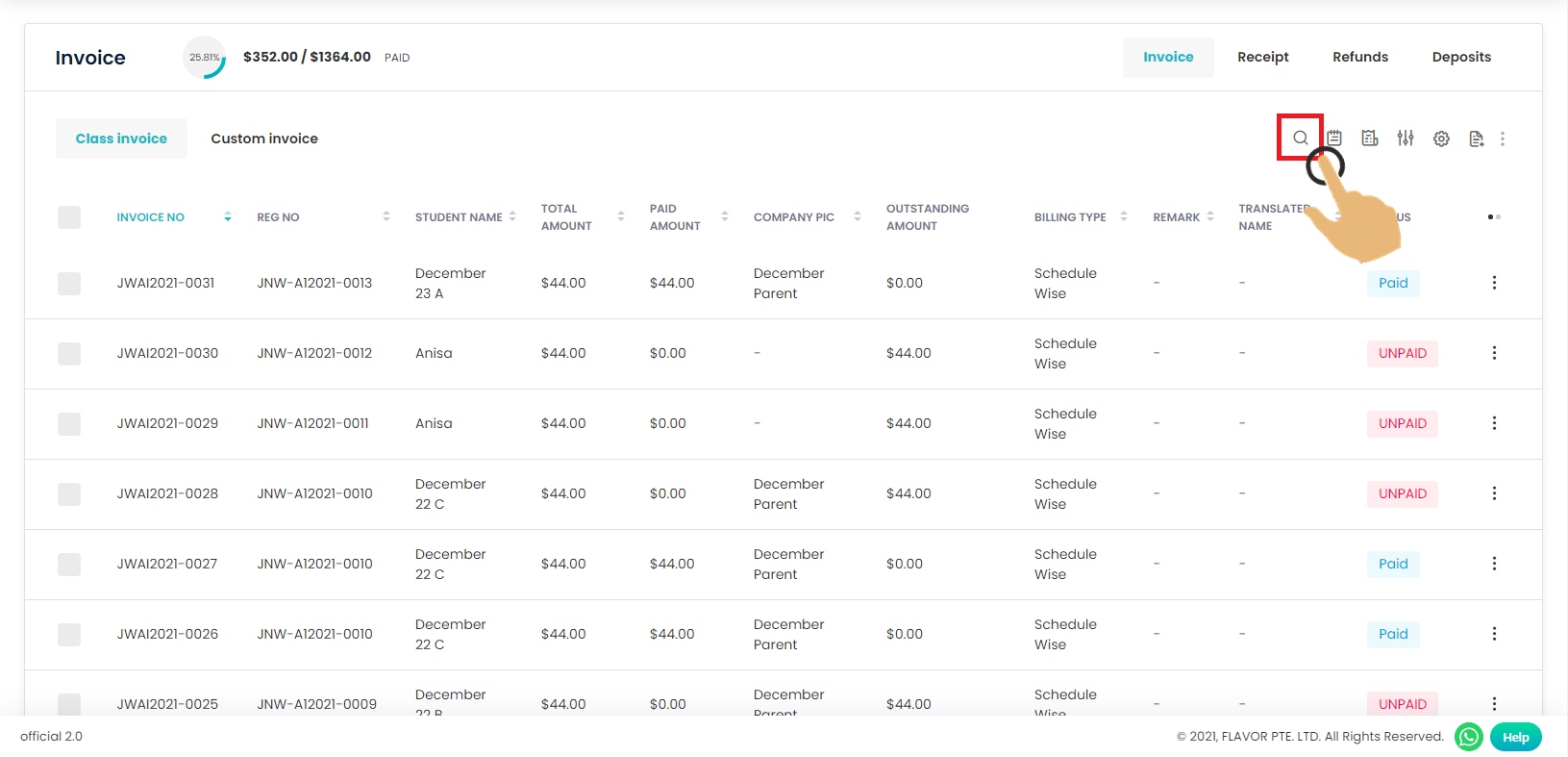
Step 3
Type or paste your invoice no of your invoice.
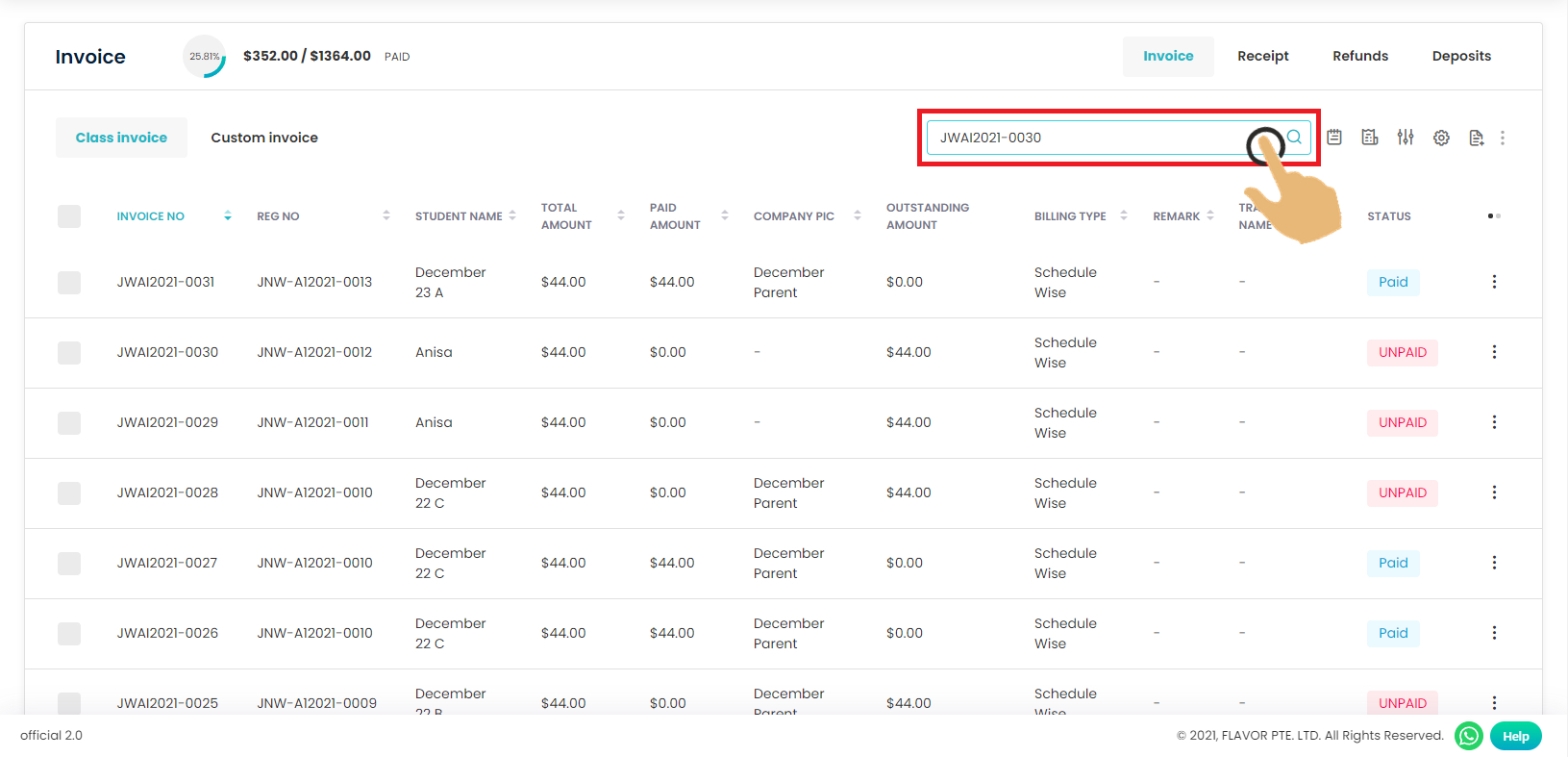
Step 4
Click on your particular invoice row.
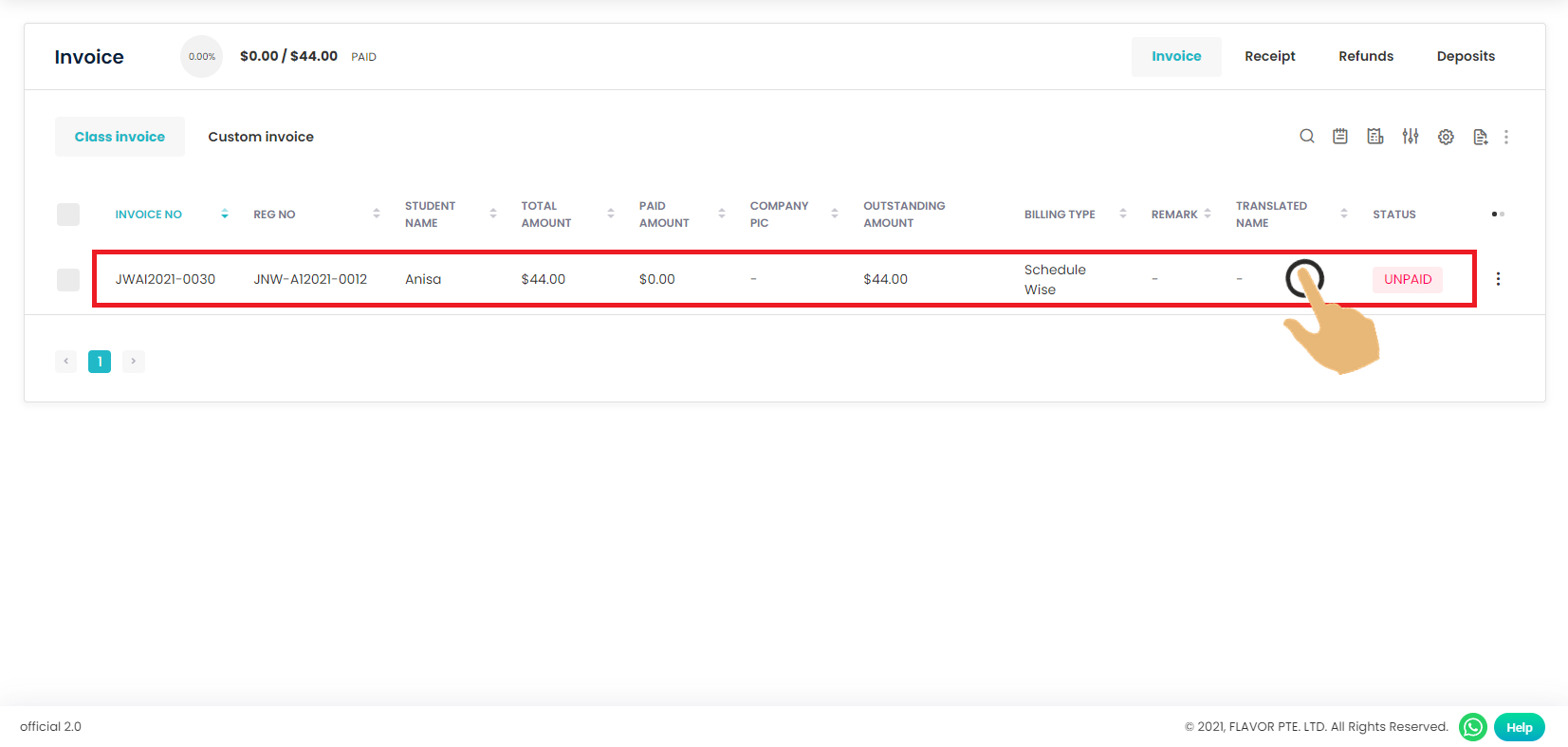
Step 5
Click edit invoice to add discount or edit the discount.
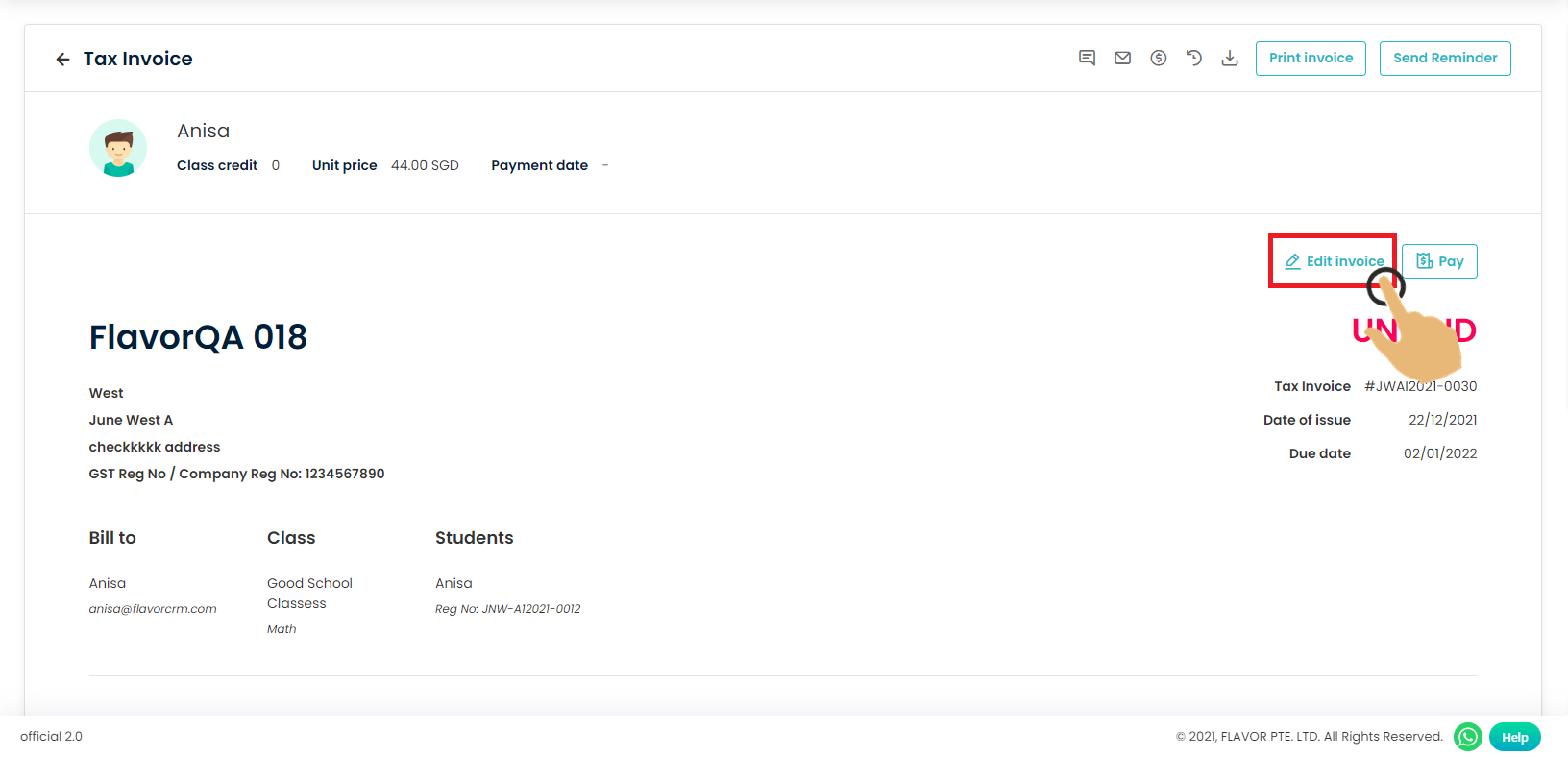
Step 6
Select discount dropdown and choose the pct option on your particular item. Then add your pct discount in the provided field and then click save invoice.
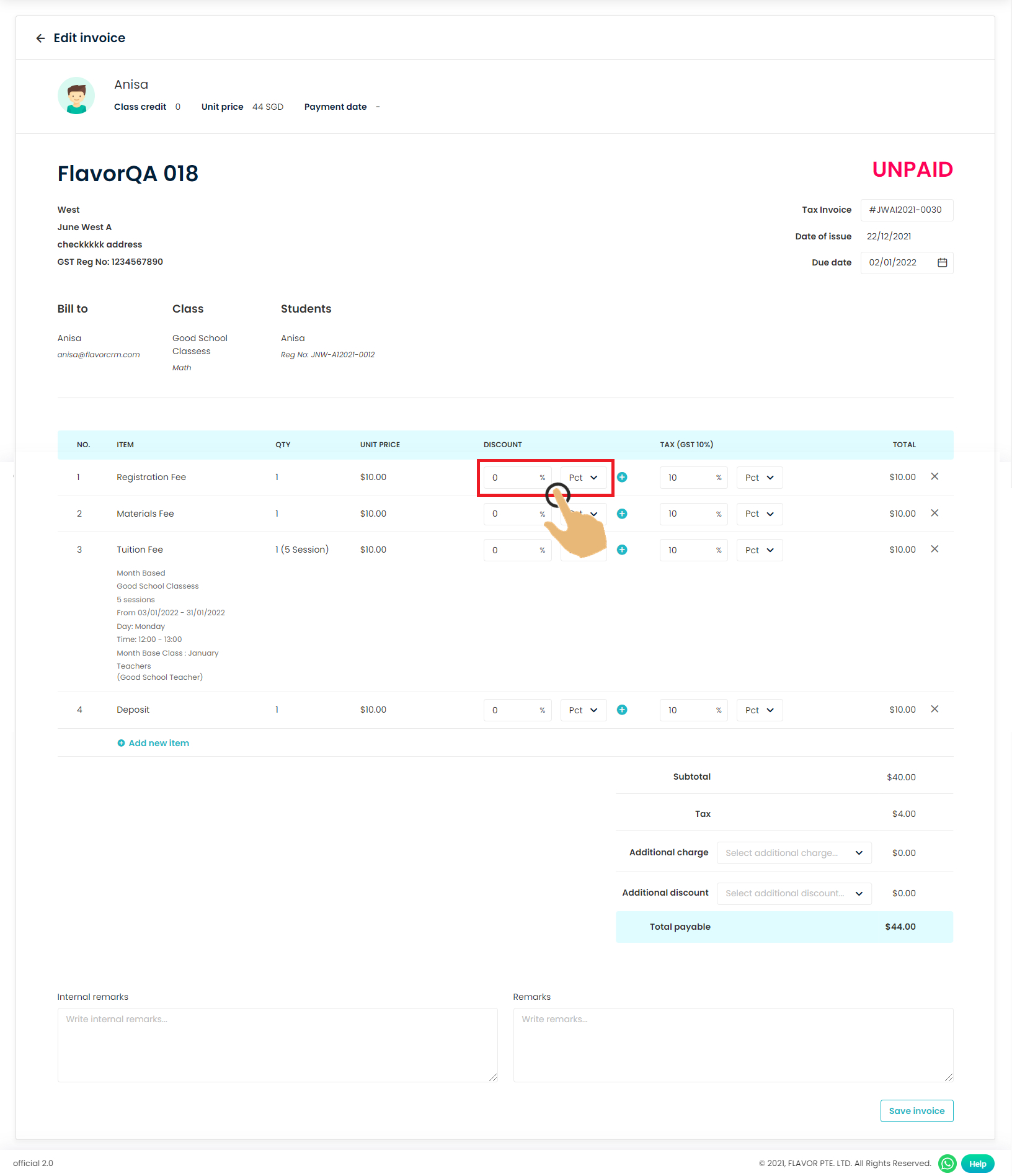
Final result
Now the discount has been added to your particular invoice.
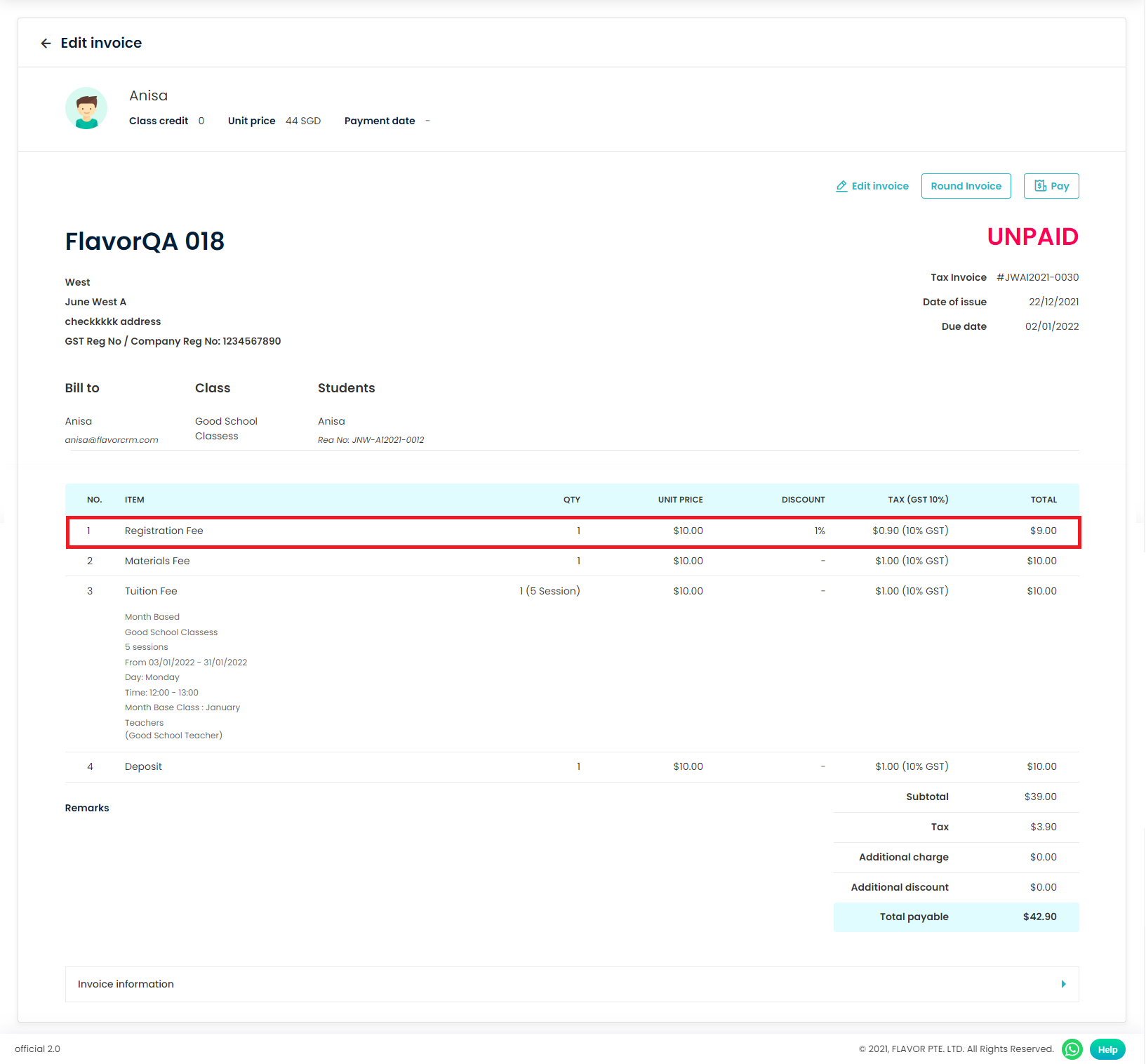
Need more help? Ask us a question
Please let us know more of your details and our team will reach out to you very shortly.