
How to retrieve deleted / archived invoice in Flavor CRM
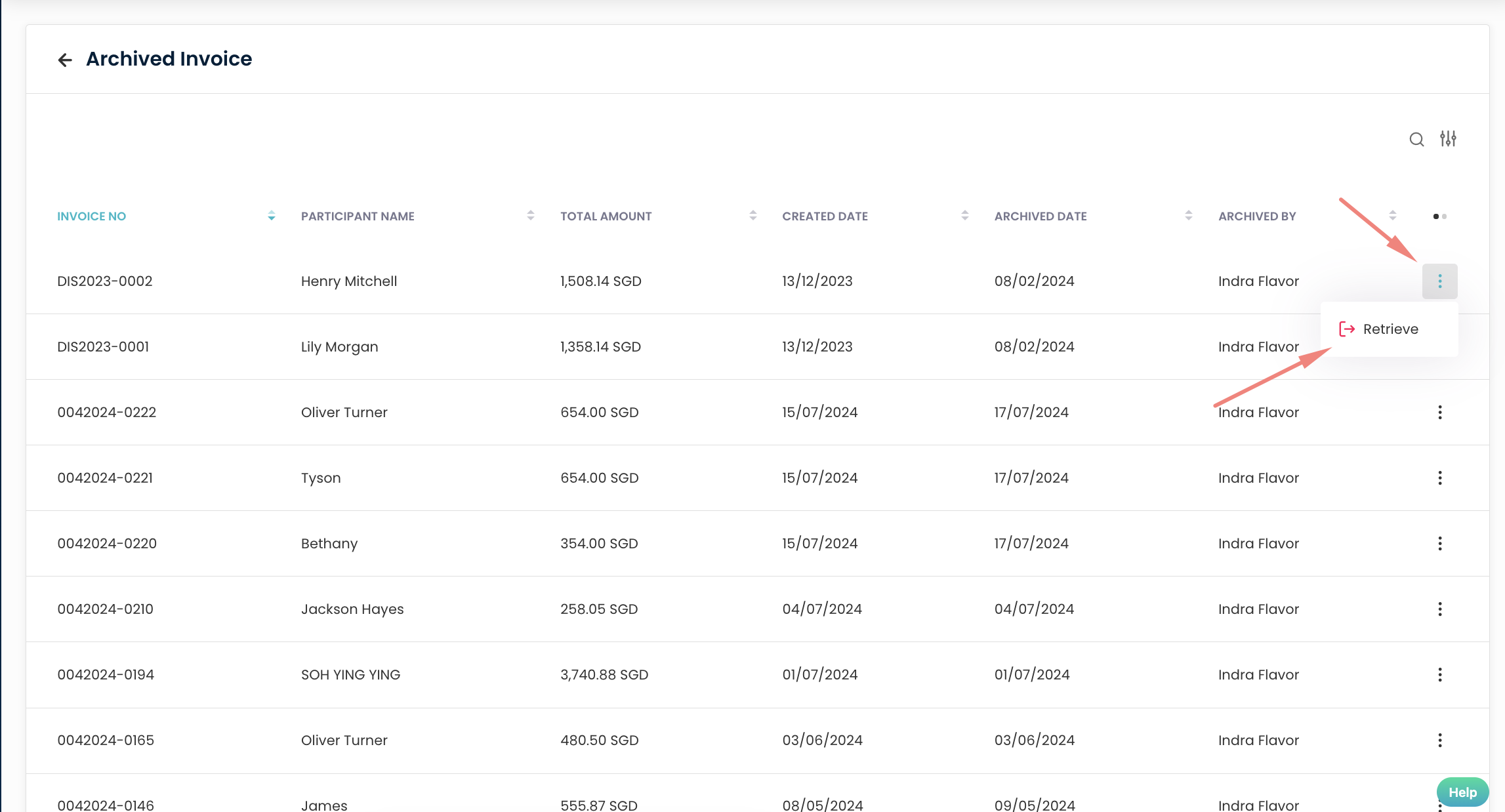
If you have accidentally deleted or archived an invoice in Flavor CRM, don’t worry! Follow these simple steps to easily retrieve your deleted or archived invoices using your super admin account.
Steps to Retrieve Deleted / Archived Invoices:
-
Login into Flavor CRM:
- Use your super admin account credentials to log in.
-
Navigate to Payment Module:
- Once logged in, go to the Payment Module from the main dashboard.
-
Access the Log:
- Click the icon beside the search icon to open the Log section.
-
Go to Archived Invoices:
- In the Log section page, find and click on the Archived Invoices link on the top right corner.
-
View Deleted / Archived Invoices:
- You will see a list of all deleted or archived invoices.
-
Select the Invoice:
- Find the invoice you need to retrieve. Click the three dots next to the invoice.
-
Retrieve the Invoice:
- From the options, select “Retrieve Invoice.”
-
Confirmation:
- The invoice will now be retrieved and restored to its original state.
Need more help? Ask us a question
Please let us know more of your details and our team will reach out to you very shortly.