
Introduction
In this article, you will know where to find the archived invoice after merging the invoice.
Flavor System has 3 types of merge invoices.
- Same student, different class.
- Siblings with different classes.
- Siblings with the same class.
So, archive merged invoices will work for all the three types.
Case: Let us take a case of merging invoices for two siblings from two different classes. There are two siblings named Dennis and Mark registered in two different classes. So both have two different invoices with invoice numbers AHM2022-0104 for Dennis and AHM2022-0105 for Mark . When invoice AHM2022-0105 is merged within invoice AHM2022-0104, invoice AHM2022-0105 will be archived.
Let us now find where to find the archived invoices.
Step 1
- Go to Payment from the left side menu of the Flavor System.
- Click on the Invoice Log icon button on the Payment module page.
- It will be redirected to the Invoice log listing page.
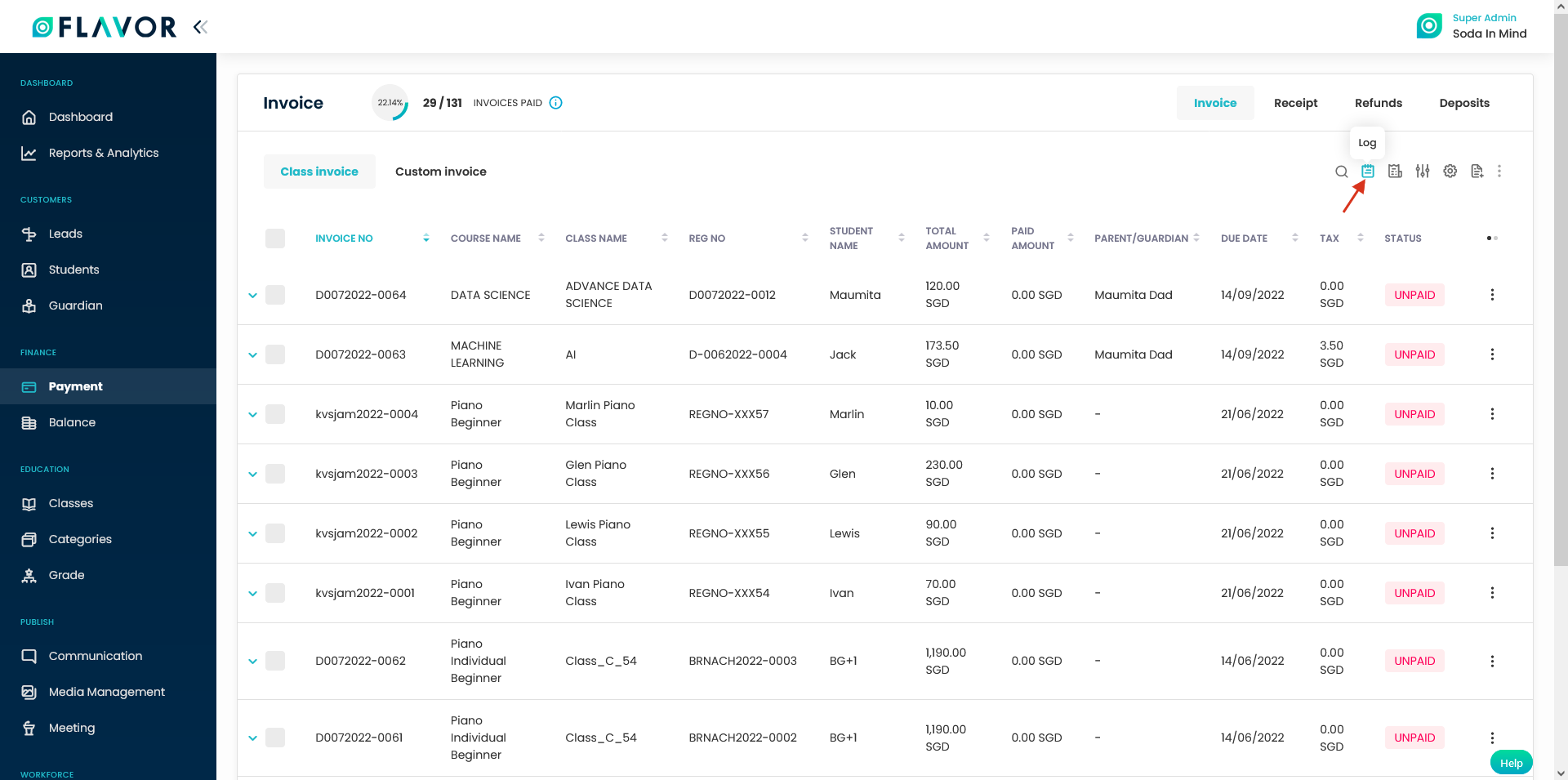
Step 2
- Click on the Archive Invoices button.
- It will be redirected to the Archived listing page.
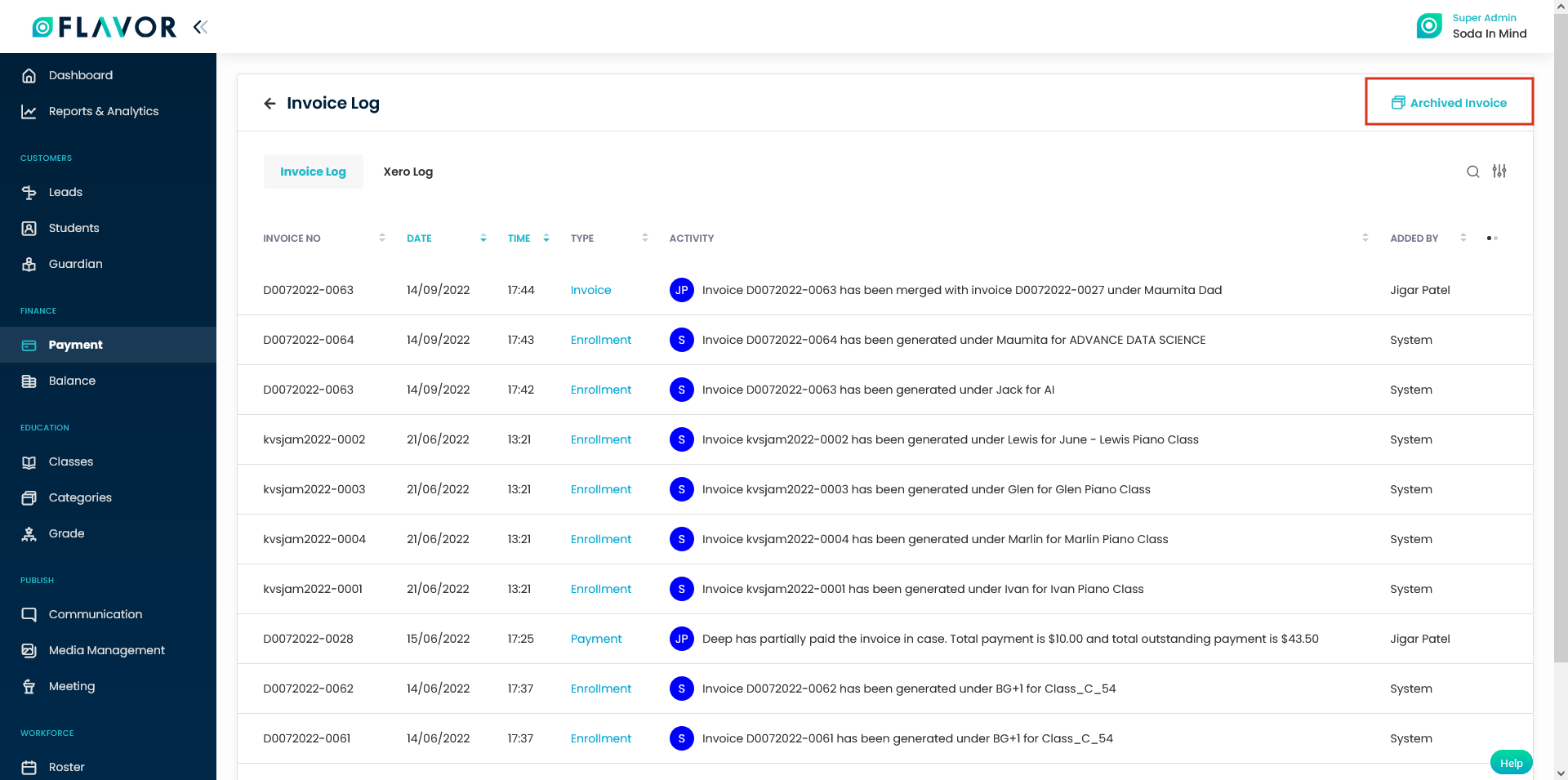
Step 3
When click on particular invoice from archived list then it will be redirected to the Invoice view page where you can download and print the receipt.
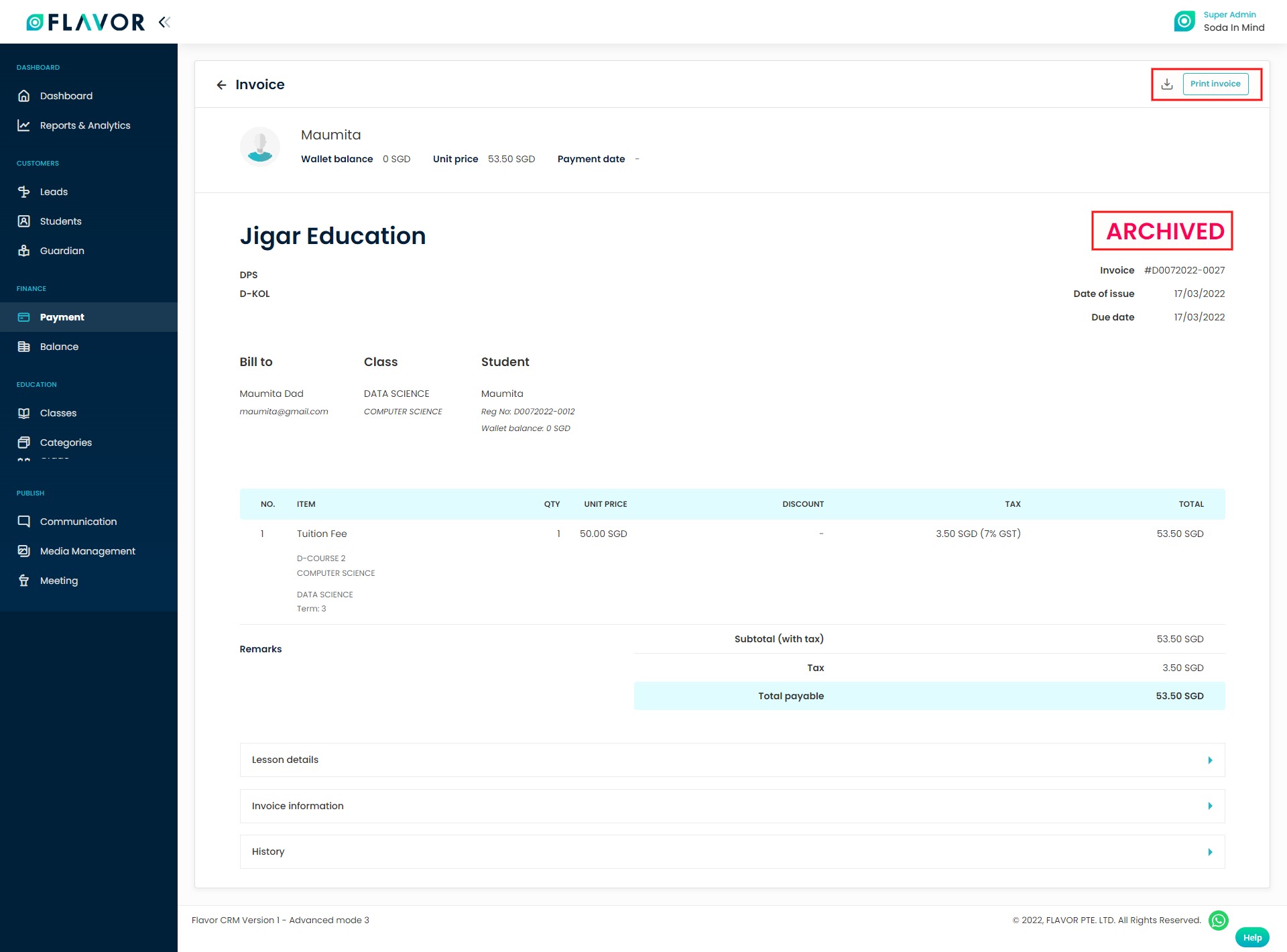
Need more help? Ask us a question
Please let us know more of your details and our team will reach out to you very shortly.