
Step 1
- Go to the Payment Module from the left menu.
- Click on Settings
- Then click on Invoice Configuration.
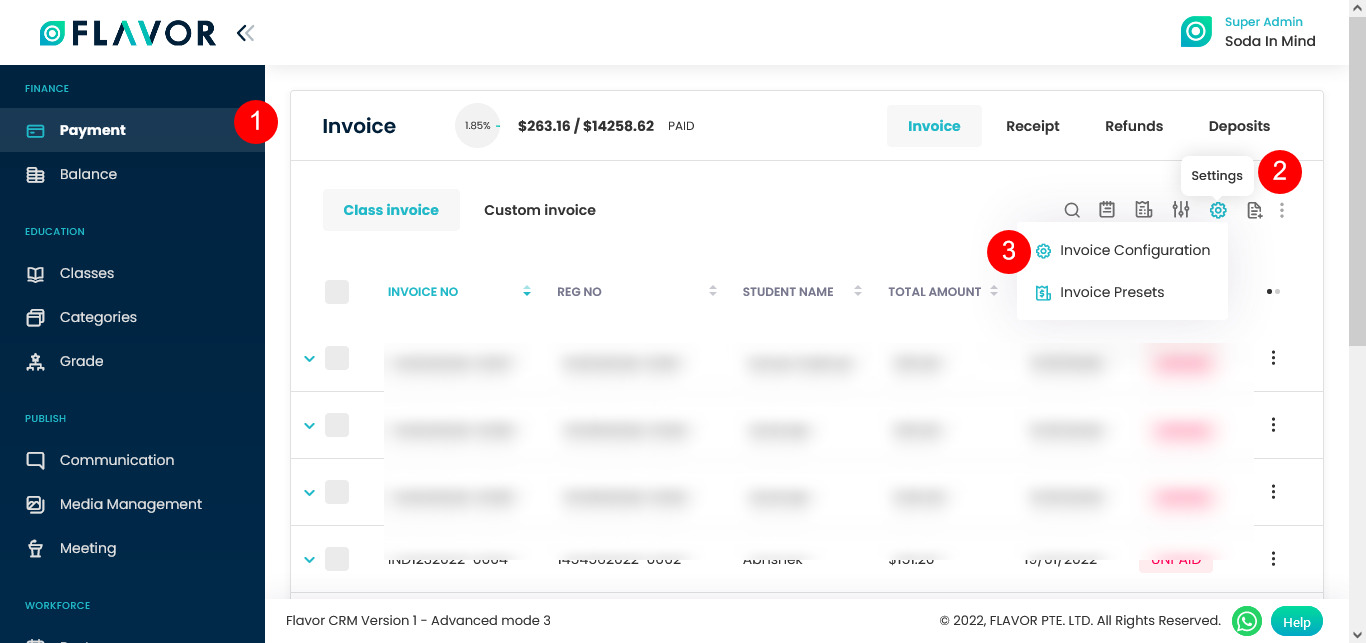
Step 2
Click on the General Configuration option.
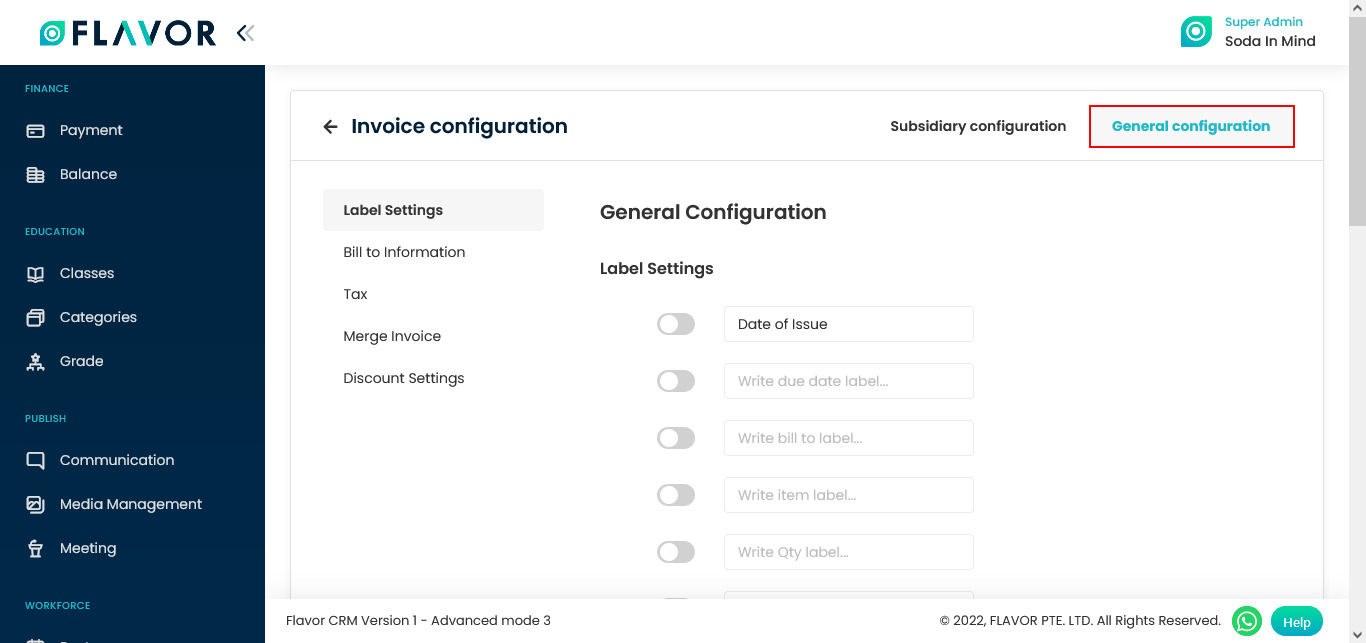
Step 3
- You can see the various option on the Invoice Configuration screen. Click on the Merge Invoice section. Enable the Merge switch to activate the functionality.
- Enable Merge invoice within siblings or Merge invoice within the same Student option according to your requirements.
- Click on the Save Settings button.
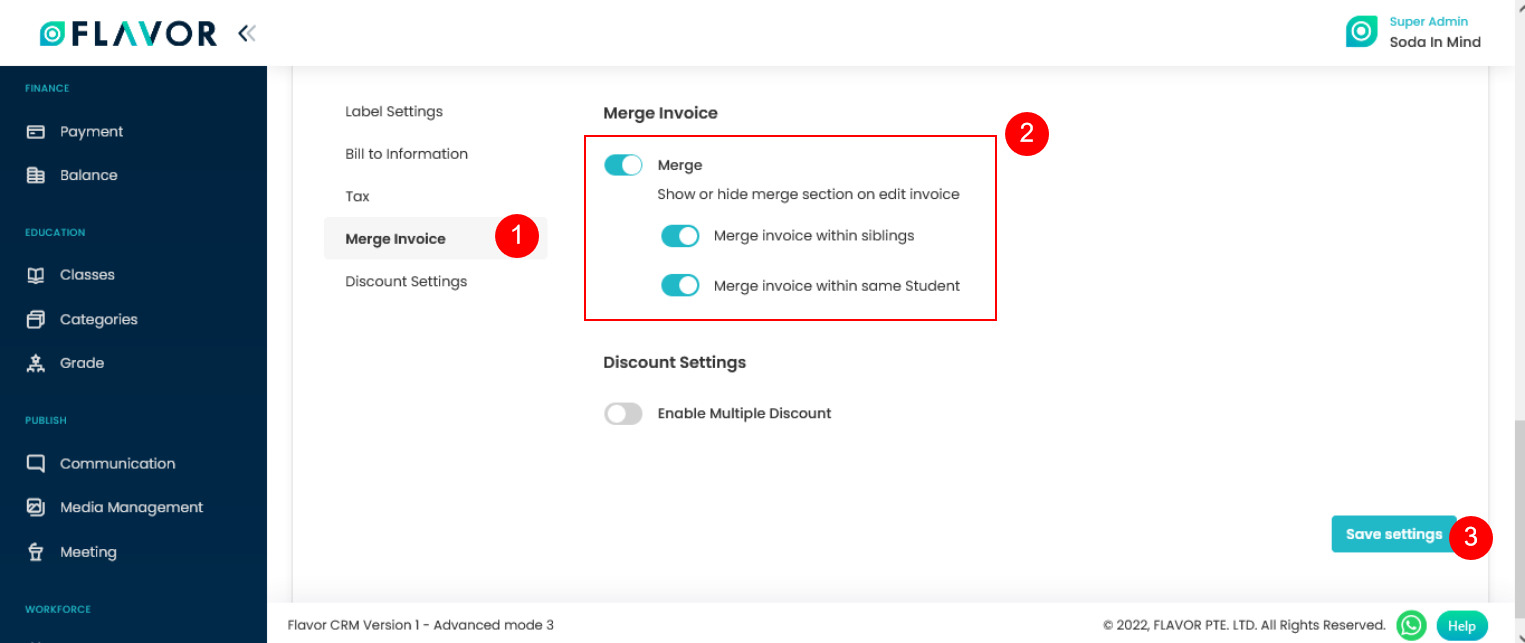
Need more help? Ask us a question
Please let us know more of your details and our team will reach out to you very shortly.