
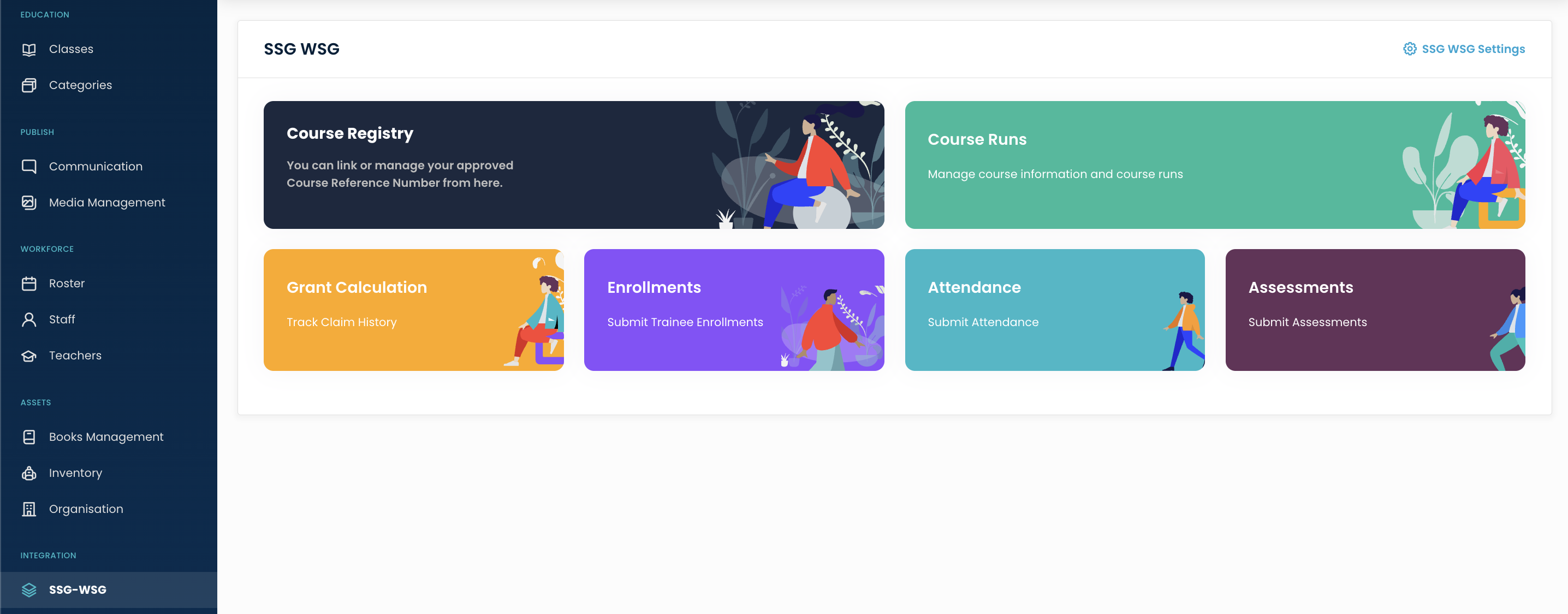
Course Registry
Courses that the clients have registered on the Government SSG WSG’s site will show in the Course Registry.
Course Registry Options
Search
By clicking on the Search Icon, you can search the specific course by entering the course reference number and course title.
Sync Courses
- After registering the courses on the SSG WSG Site, you have to sync all these courses in Flavor CRM by clicking on the Sync Courses button.
- After syncing number of courses will be seen in the Course Registry.
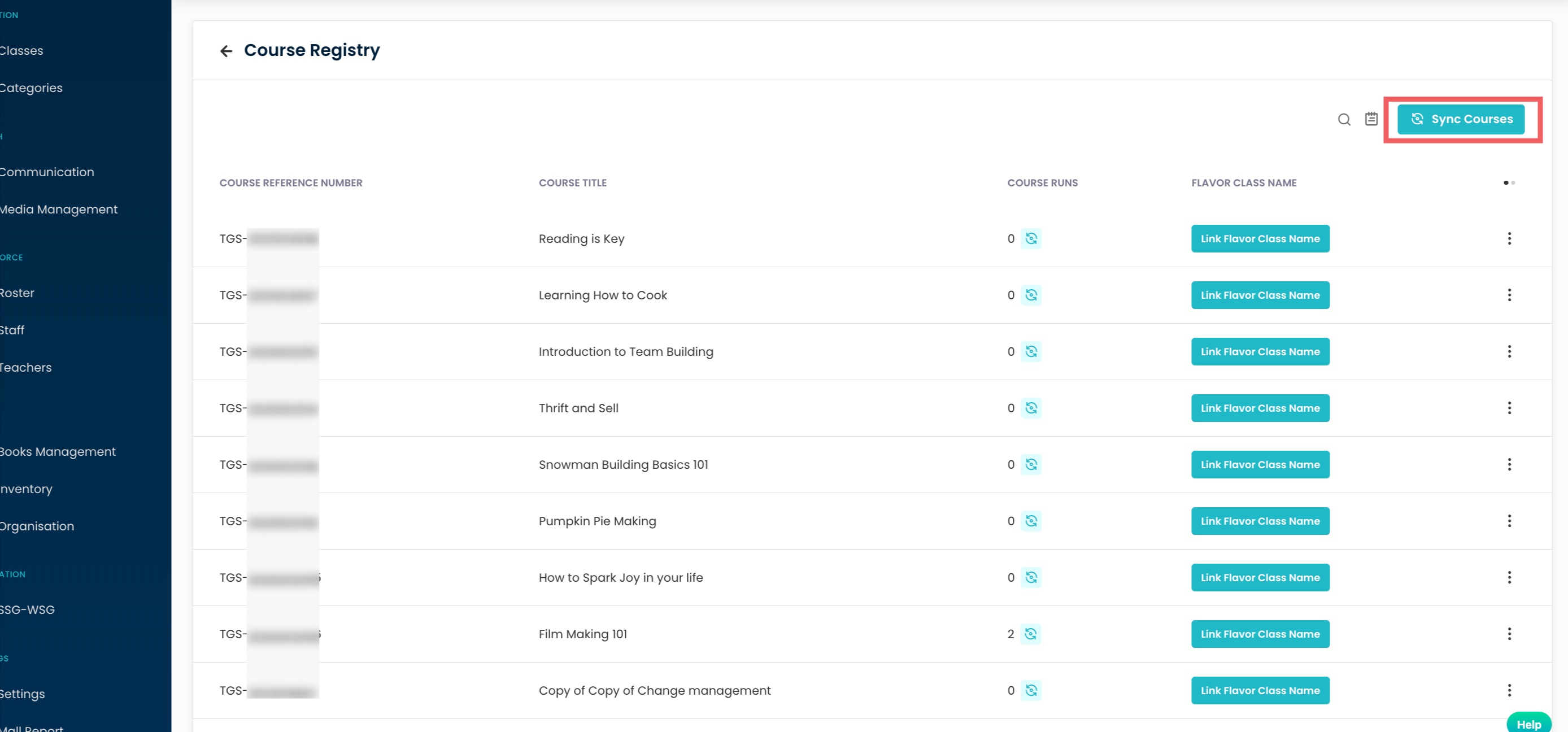
Sync Course Run: First, you have to sync courses and after that sync the sub courses by clicking on the Sync Course Run icon.
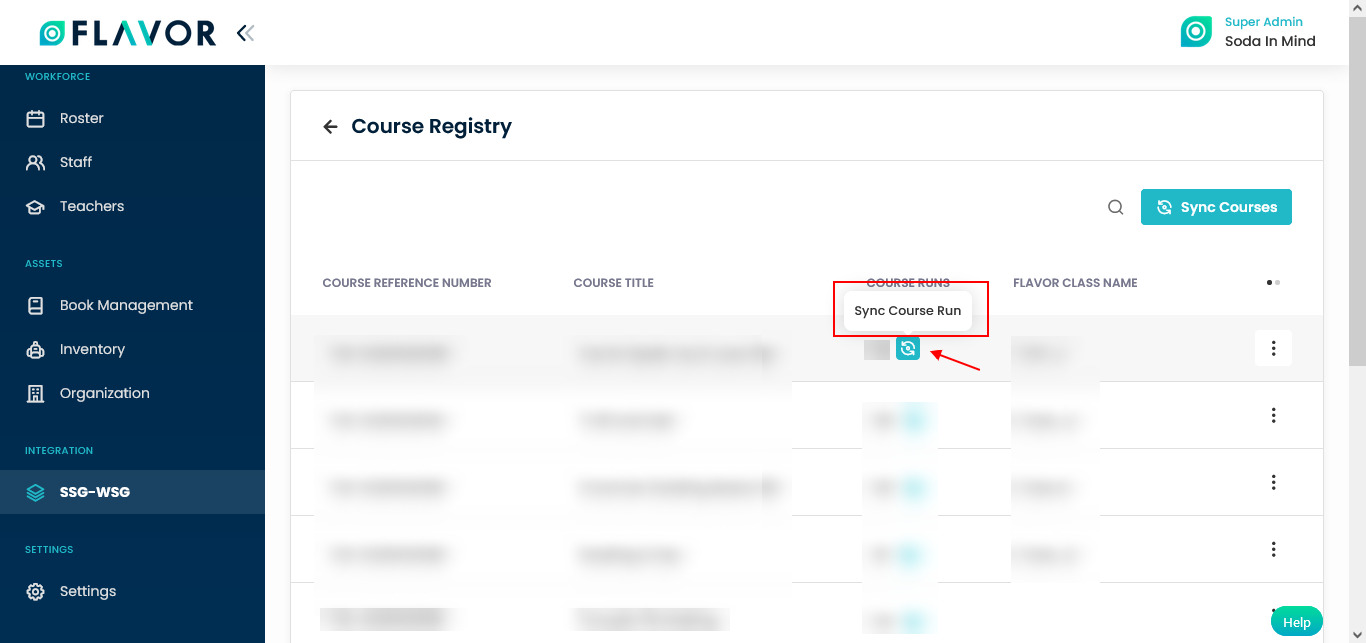
Course Registry Records
Column Sorting
All courses will be shown in Tabular Format. You can sort the data by clicking on Column Sorting Arrows in the Table’s Header.
Column Visibility
You can sort columns by clicking on the Ellipsis Icon, you will get the pop-up form named Select Data to View. Mark the columns you want to see and unmark the ones you don’t want to see in the table. After this procedure click on the Apply Filter button.
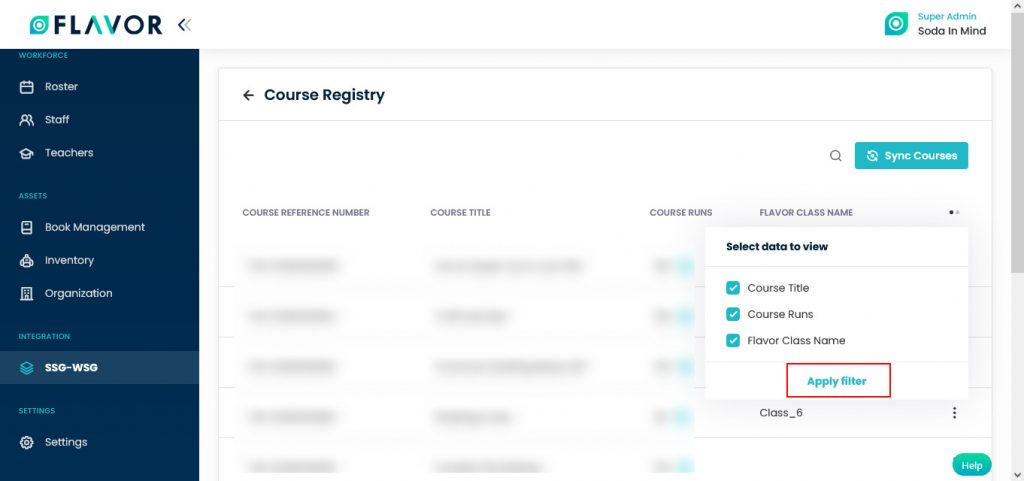
Action Button
Click on Action Button (Vertical Ellipsis), and a popup box will appear on your screen with the Edit option.
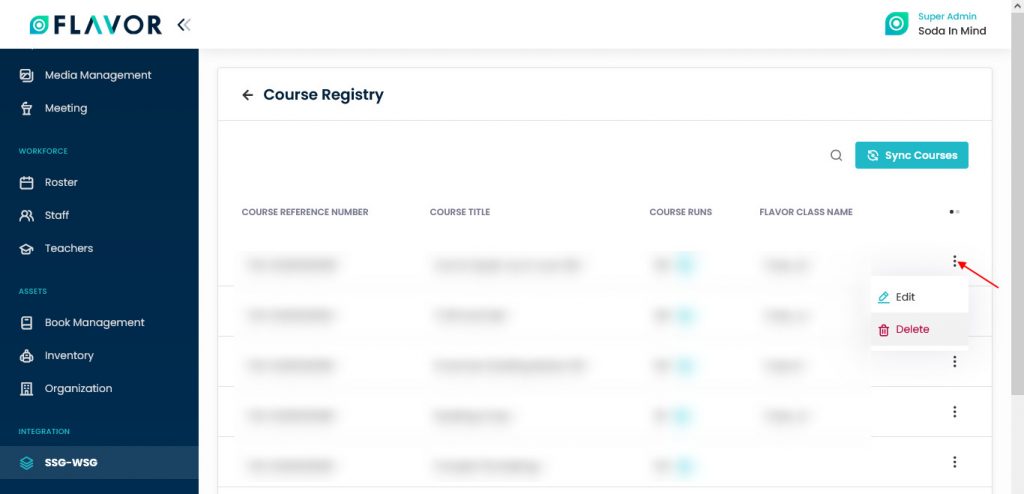
Edit Option
- Click on the Edit option.
- A popup named Update Course will be open.
- Update the details.
- Click on the Save button.
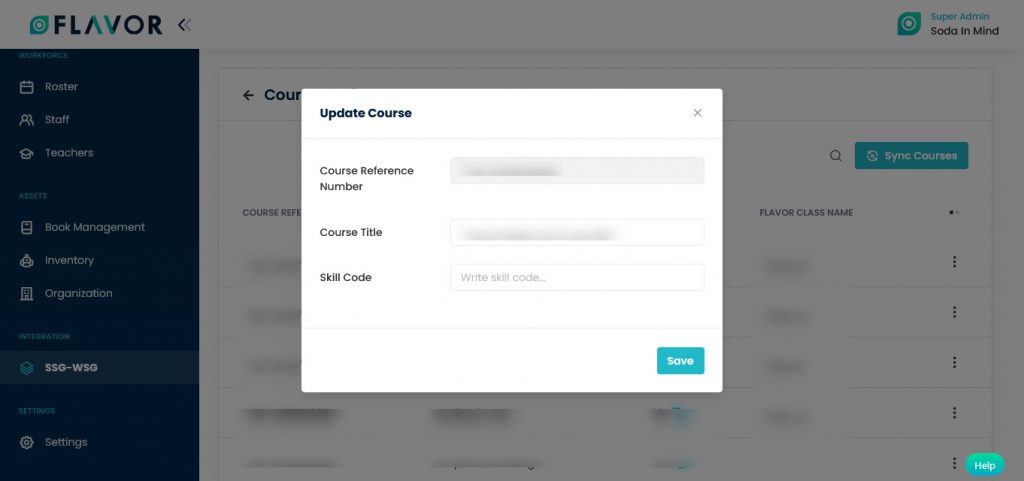
Delete Option
- To delete the course click on the Delete option.
- A confirmation popup will be open.
- Click on the Delete button to delete the course.
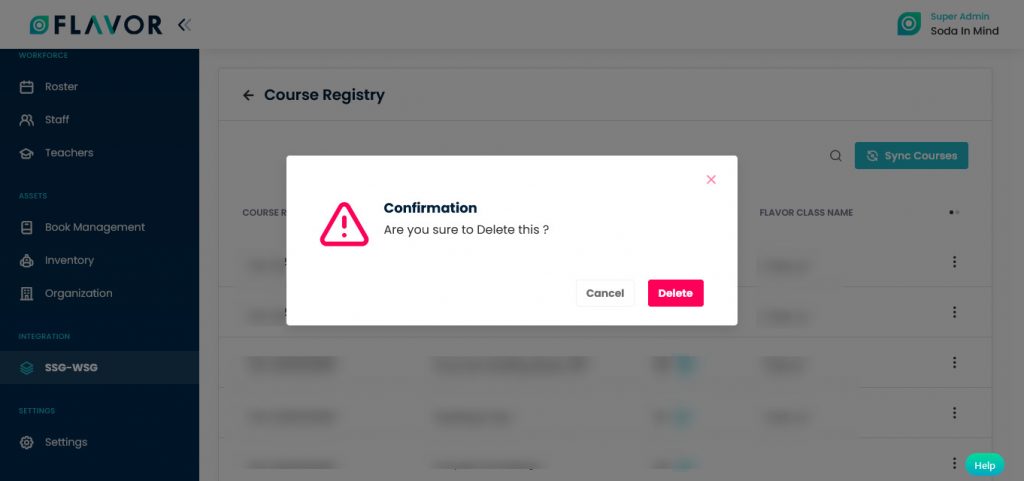
Need more help? Ask us a question
Please let us know more of your details and our team will reach out to you very shortly.