
To enable the SSG Module Please go to Settings> System > Other Integration
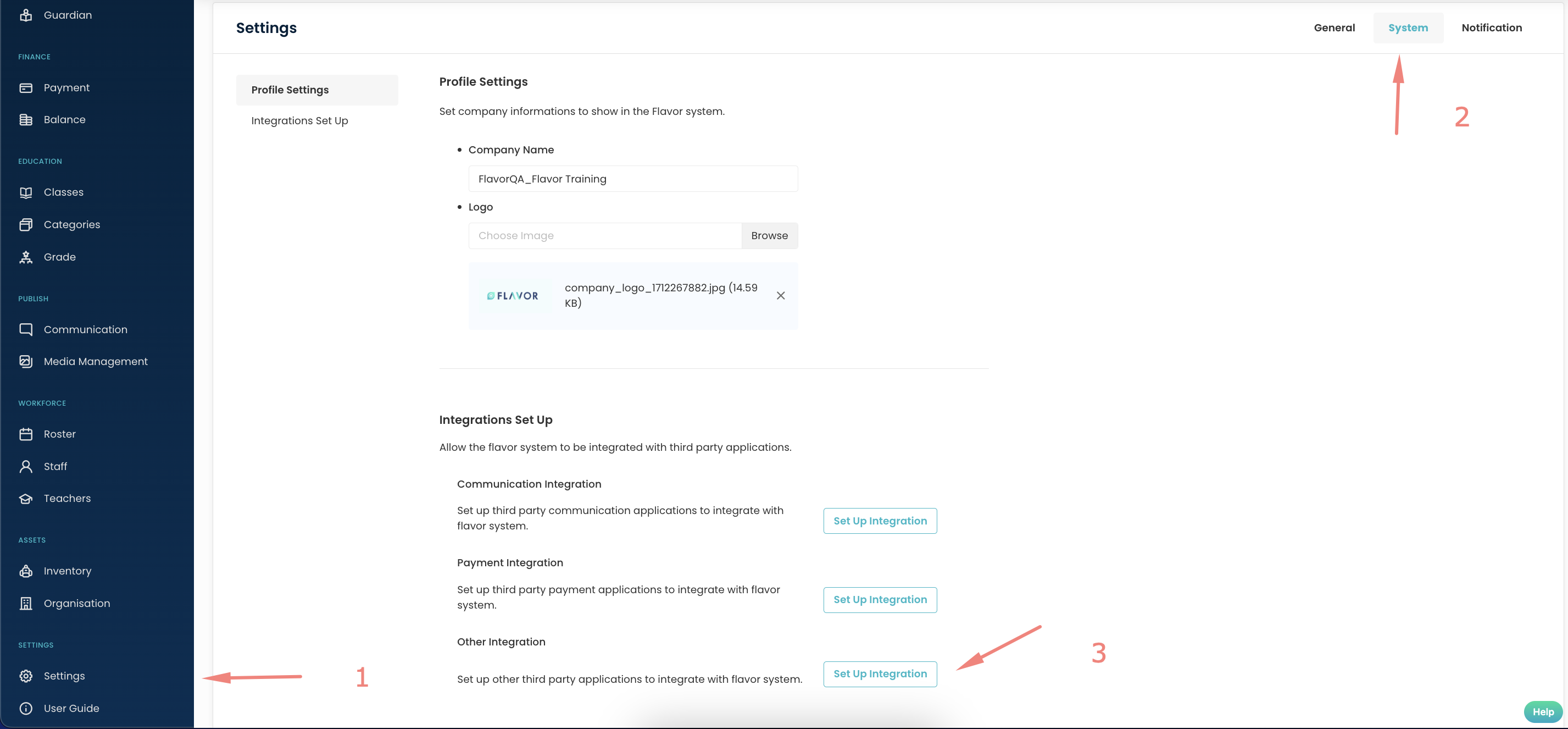
SSG WSG Settings
Navigate to the SSG Settings, click on the link and you will be redirected to the Integration Setup Page. Here, you can see SSG Workforce Singapore option is off by default. Make it on by switching.
After enabling this option you can see 2 Environment Options. UAT & Production. We will go with the production option.
Production
We will go with the Production option. The client will register on the SSG Portal and from there he will get the UEN Number, Training Partner Code and Compose ID, from which the Flavor Portal r will generate the Client Key and Client Certificate.
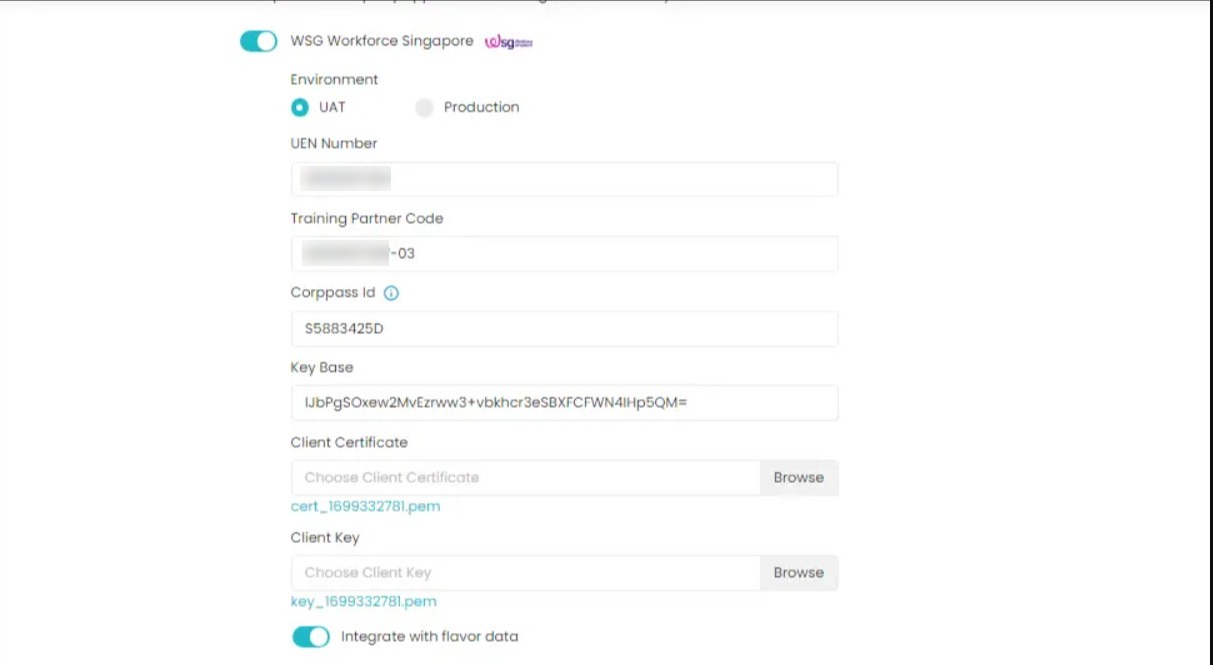
Integrated with Flavor Data: This option is off by default, you can make it on by switching. If this option is off then the courses of the Flavor system will not see in the Course Run.
Need more help? Ask us a question
Please let us know more of your details and our team will reach out to you very shortly.