
Introduction
This extended feature gives the user the flexibility to pay using their credit note. Before going ahead, read the guide for How Credit note works? to have a better understanding. Let us start with the condition that the student has a credit note against their name in the credit note tab in the payment module and the status is as issued.
Step 1
- Pay the invoice either from the grid/view.
- On clicking on the pay button, a pop-up named Pay Invoice appears.
- Select the Credit Note payment method option.
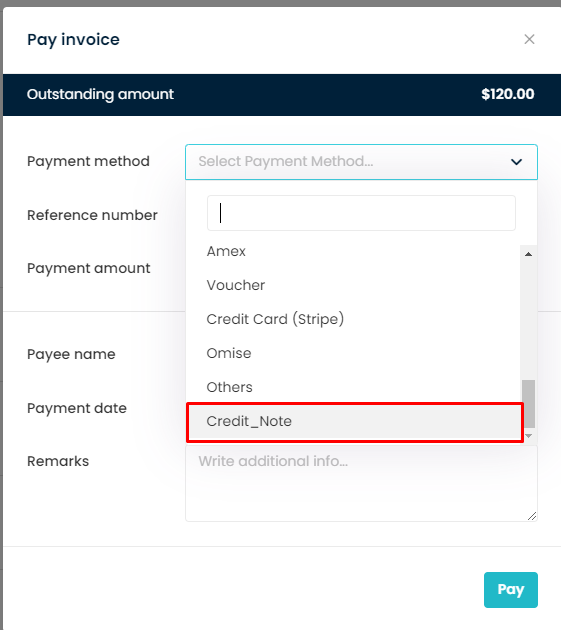
Step 2
- Once the Credit note option is selected, the Credit Reference number will appear in place of the Reference number.
- It will list all the credit note which are available against that particular student.
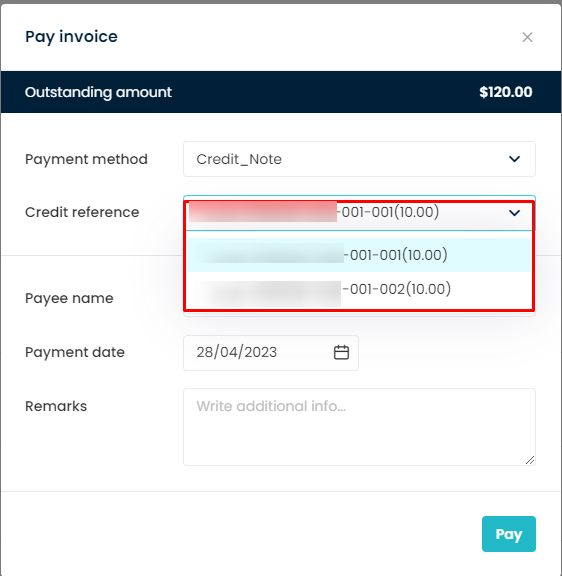
Step 3
- Fill in the rest of the fields.
- Click on the Pay button.
- Once the Credit note is used, the status of the Credit Note will change to Used.
Note: Few things that should be taken care of:
- If the invoice outstanding amount is less than the credit note but issued credit note(s) are available still the Credit note option will not appear in the list.
- If the credit note issue date is in the future, then the credit note will not be listed.
- As of now, only flavor staff users can pay the invoice using a credit note.
Need more help? Ask us a question
Please let us know more of your details and our team will reach out to you very shortly.