
User Guide
/
Payments
/
How to do settings to show/hide the currency symbol for the amount column in the export file?
Introduction
Here in this article, you will find as to how to do setting to show or hide the currency symbol for the amount column in the export file.
Step 1
- Go to the Payments from the left-side menu of the Flavor System.
- Click on Settings from the Payments listing page.
- A small popup will appear on the screen.
- Click on Invoice Configuration.
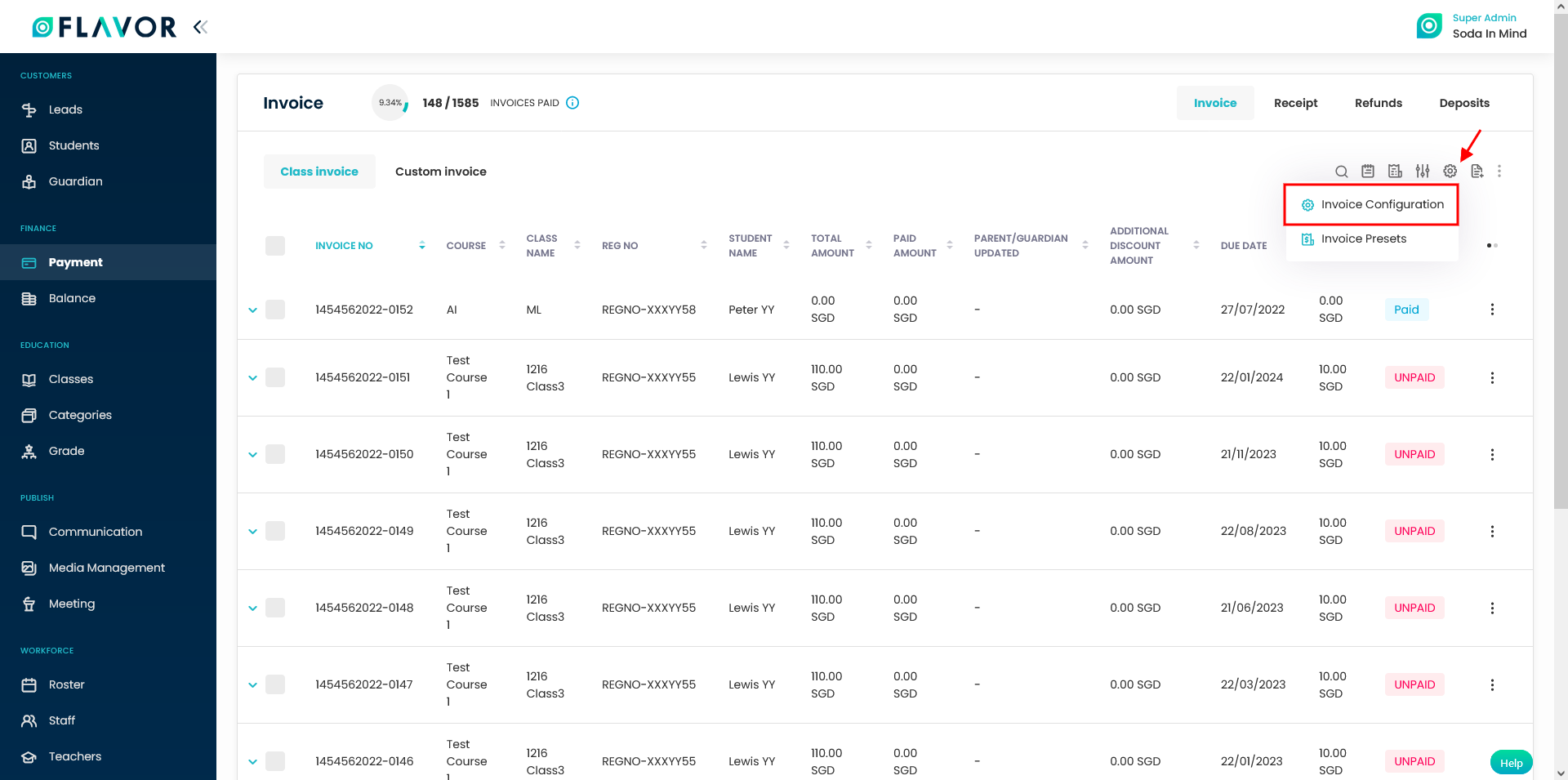
Step 2
- It will navigate you to the Invoice configuration page.
- Click on General configuration Tab.
- On this page, scroll down to Currency Settings.
- You can enable or disable the Export amount with Currency Symbol switch as per the need.
- When we enable/disable the switch, the effect will be on the exported file.
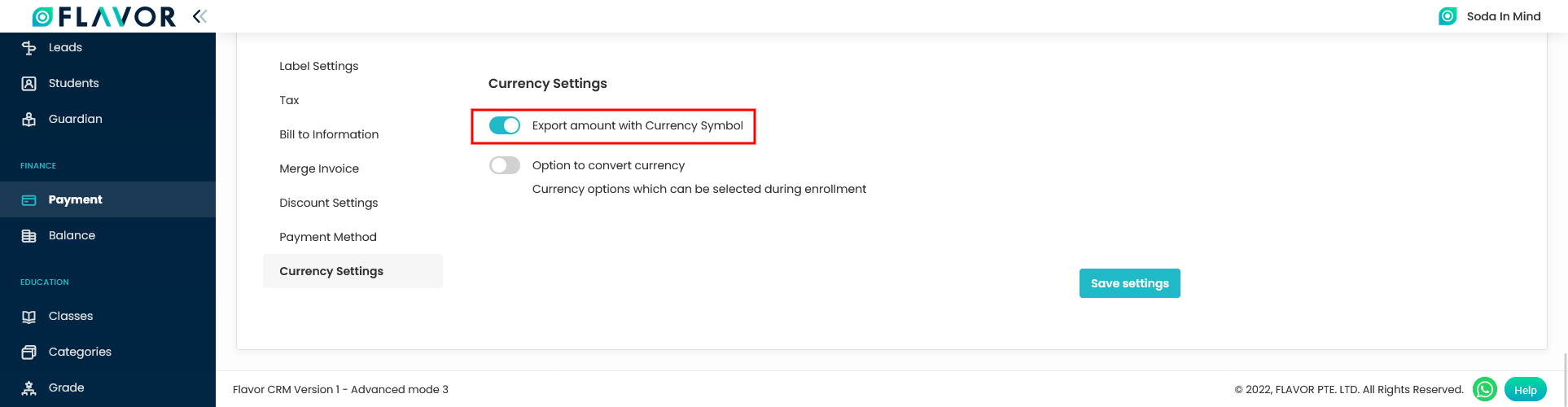
Need more help? Ask us a question
Please let us know more of your details and our team will reach out to you very shortly.