
To Signup in the Flavor: Book & Manage classes App, the student’s parent email id must be present in the Flavor System. Parent’s can Sign up using their Email address/Mobile number. Follow the steps to Sign up into Flavor: Book & Manage classes App.
Step 1
- Download and Install Flavor: Book & Manage classes App.
- Click on Signup link.
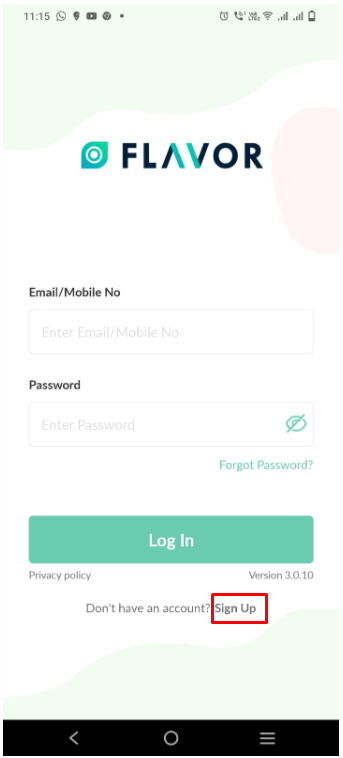
Step 2
- On the Signup form screen, enter the registered parent’s email address, Mobile number, Password, and Confirm Password.
- Click on the Signup button.
- The parent will receive an email for activating the account.
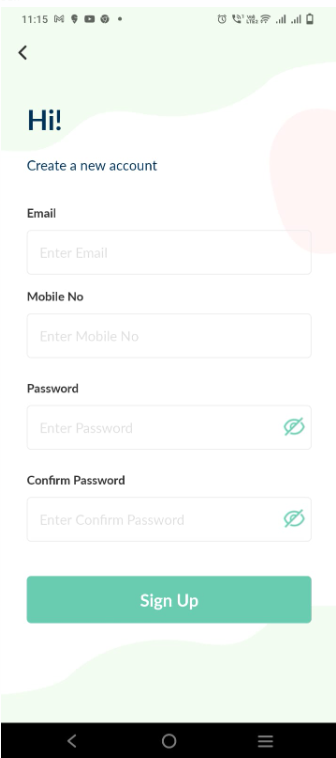
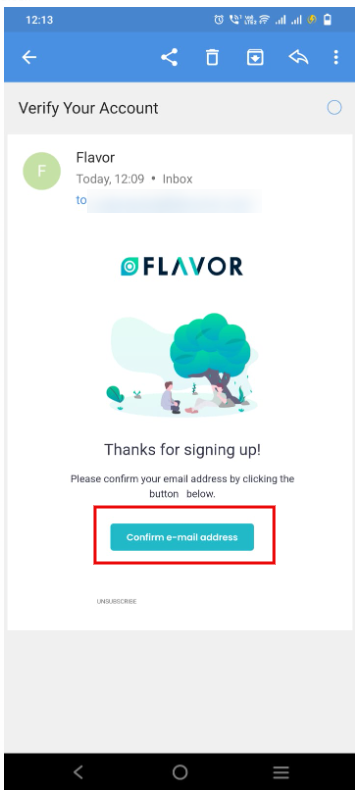
Step 3
- On the email received, click on Confirm email address button.
- If the email address is present in the Flavor System, a successful verification message will be displayed.
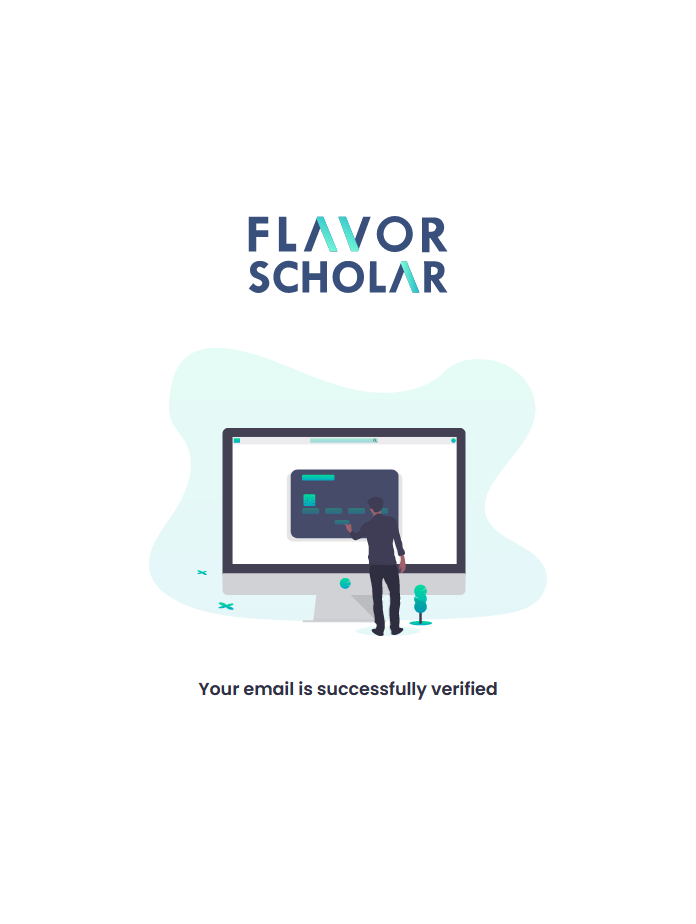
Step 4
- User can now Login by using registered email address/phone number and password.
- He/She will be redirected to the Home page.
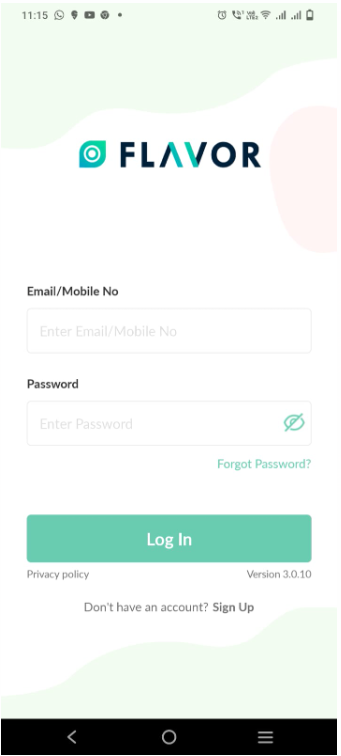
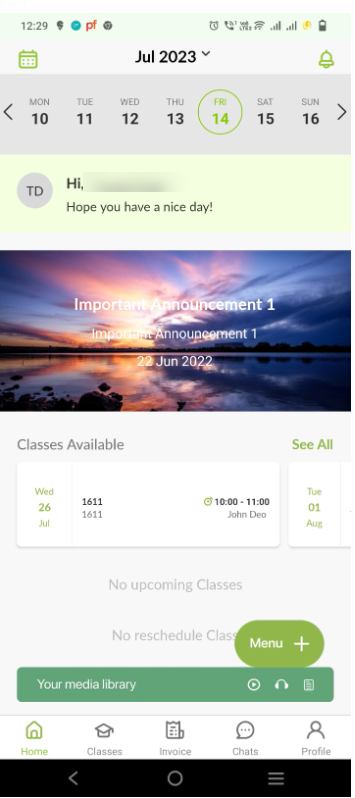
Need more help? Ask us a question
Please let us know more of your details and our team will reach out to you very shortly.