
Introduction
In this article, you will learn how to invite the mobile app i.e. Flavor Scholar to the parents. Before you follow the steps to invite parents to use mobile app, you need to keep the show parents guardian details settings on.
To make it on you need to follow these path. Student->student setting->General Settings->enable Show parents guardian details. Once you set it on, follow the steps given below.
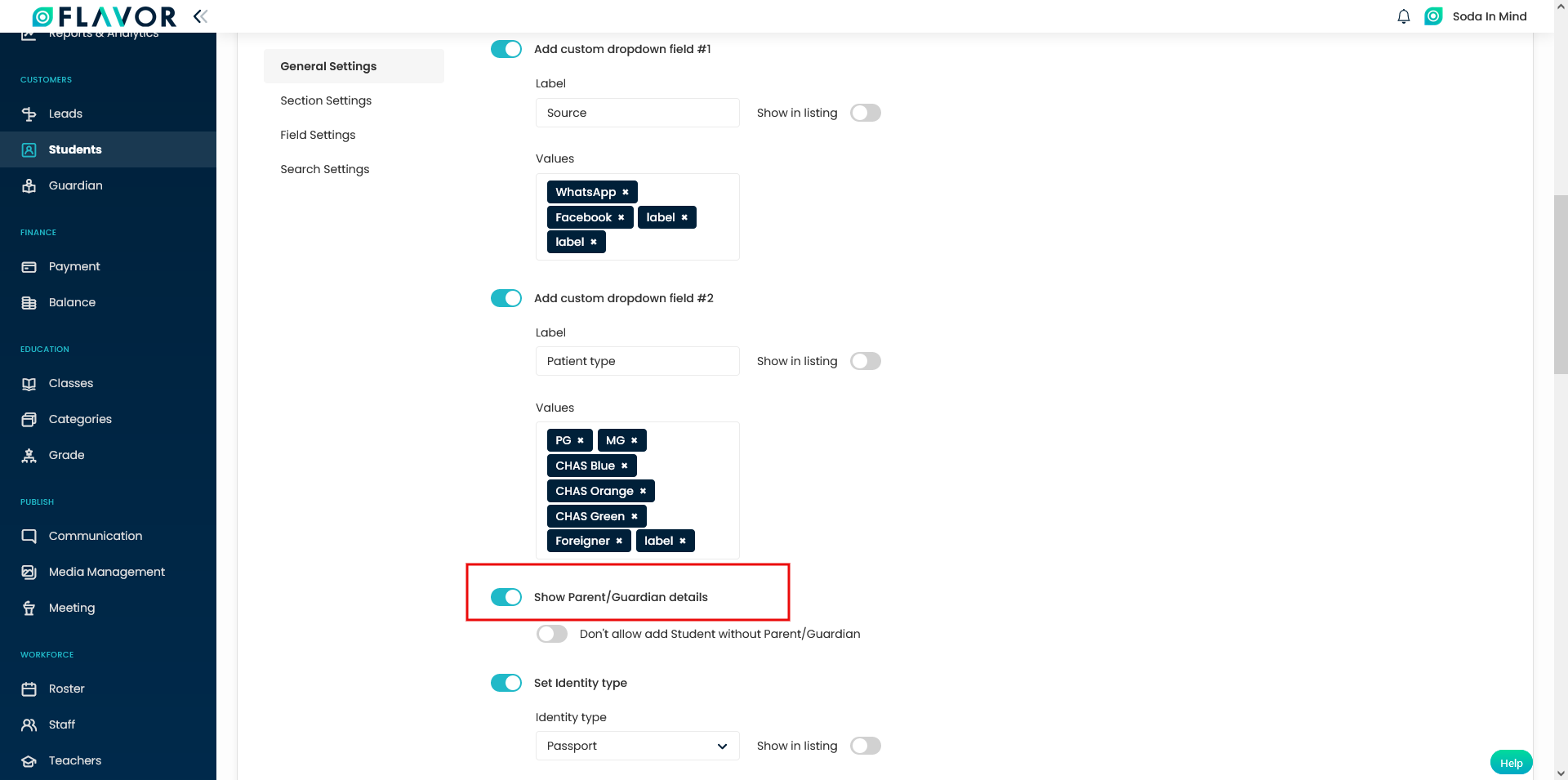
Step 1
- Go to the Students from the left side menu of the Flavor System.
- Mark the student to whom you want to send the invitation.
- Click on the bulk icon button.
- A small popup options will appear on the screen.
- Click on Invite to mobile app option.
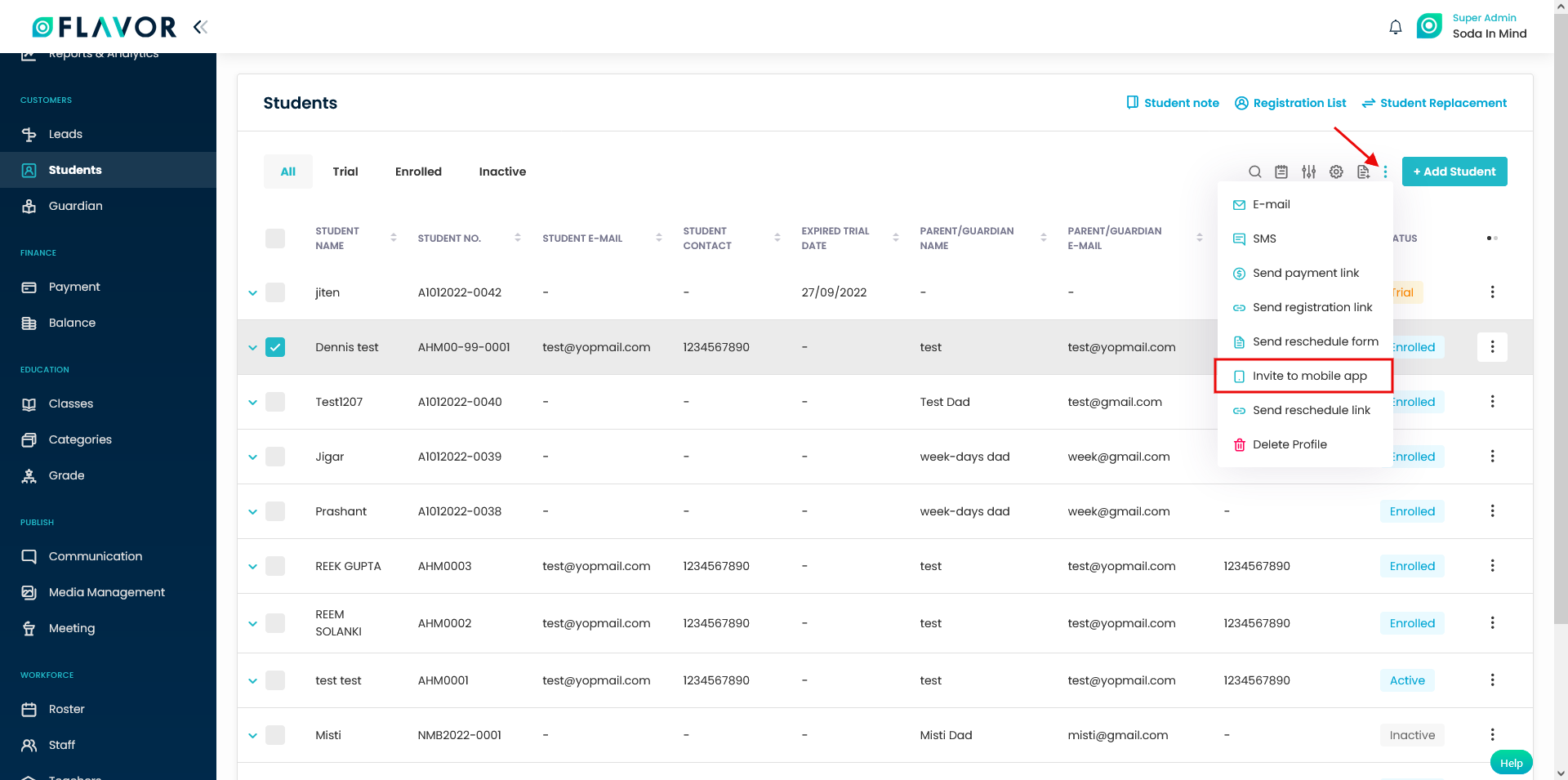
Step 2
- Once you click on that option, a pop up named Invite To Mobile App will appear on the screen.
- Check the message and click on Send button.
- A notification message will be displayed.
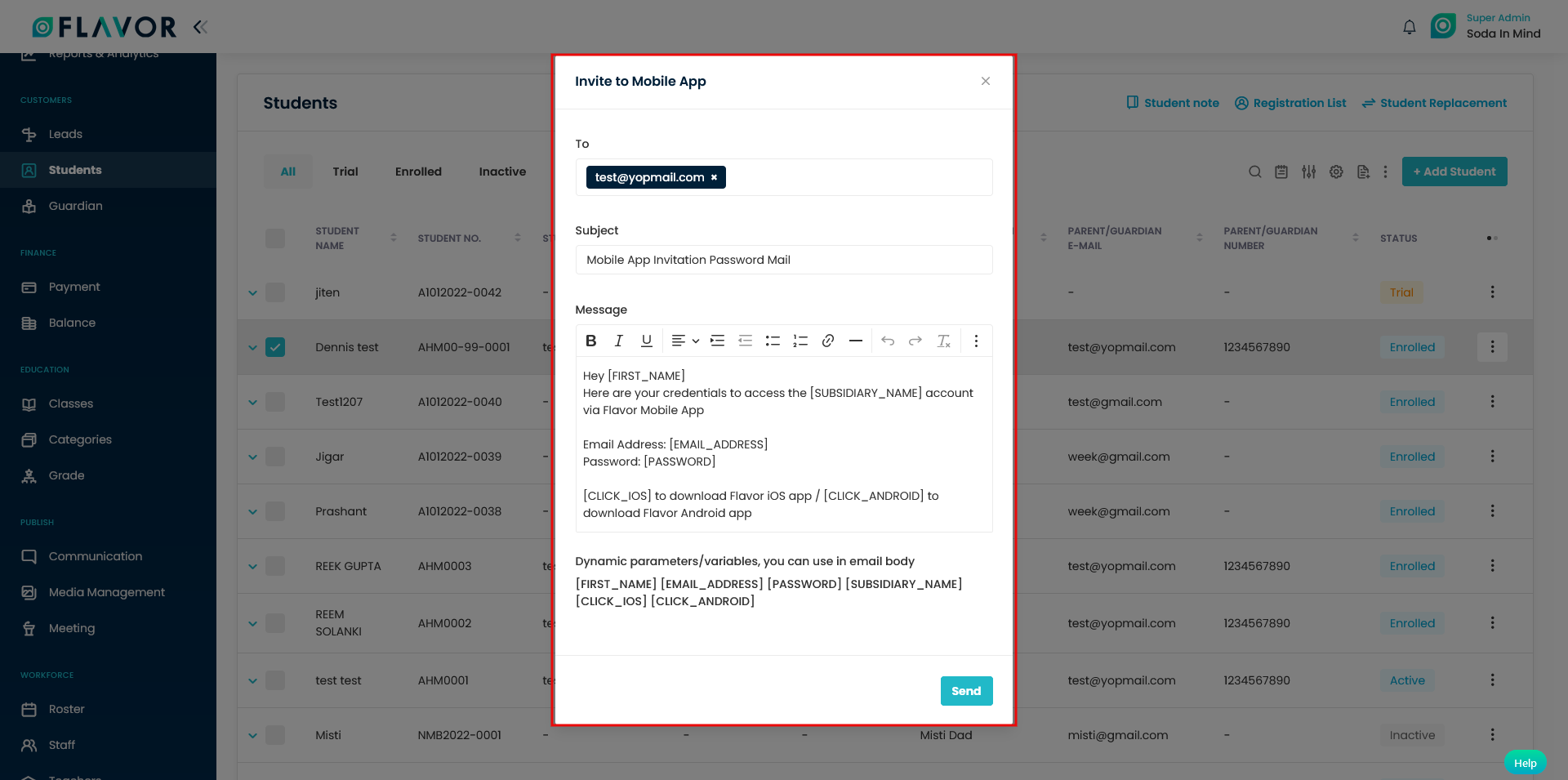
How to Set Template for Invite for Mobile App?
Step 1
- Go to Settings from the left -side menu of the Flavor System.
- Click on Notification Tab.
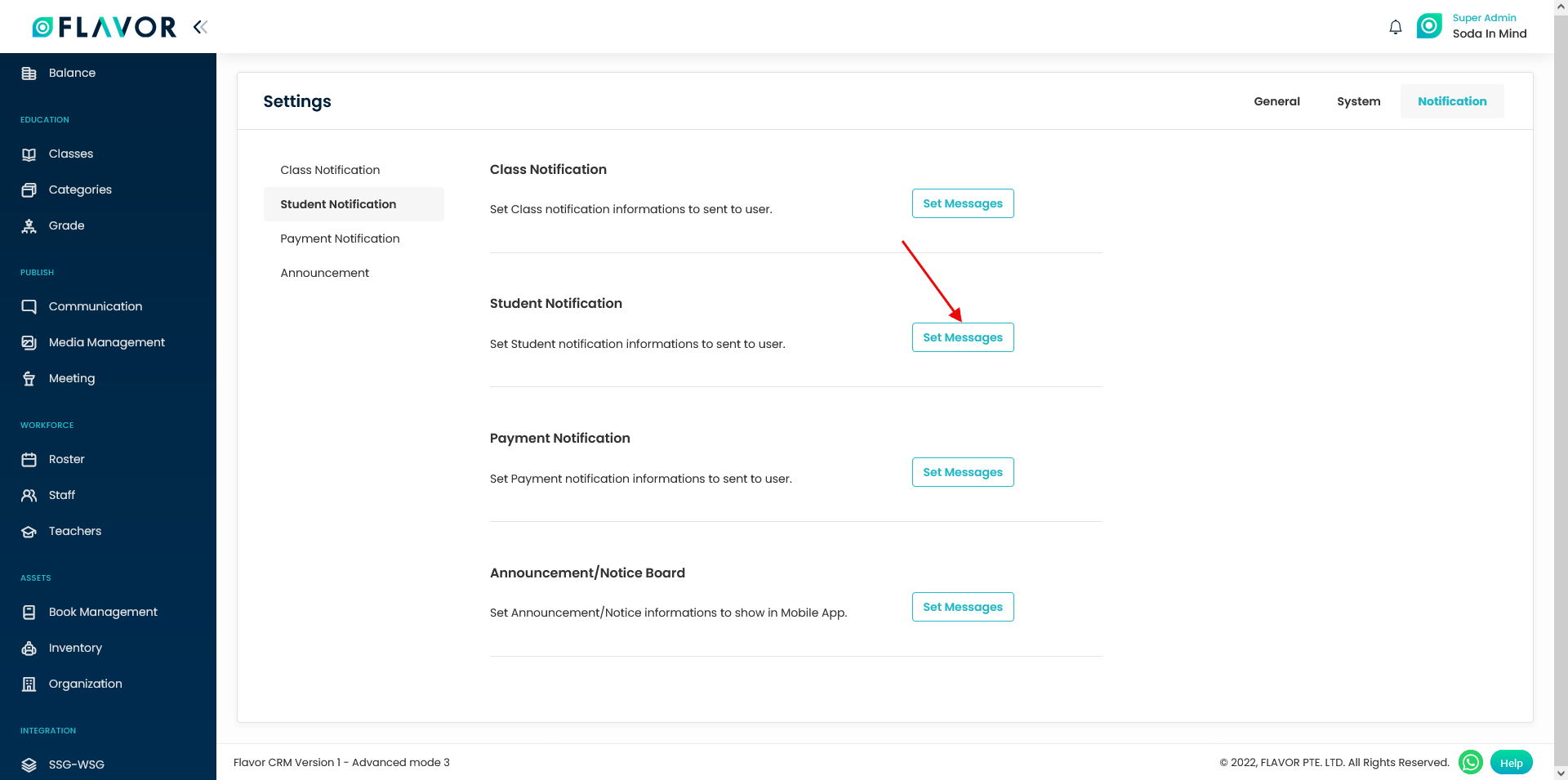
Step 2
- It will navigate you to the Notification Settings page.
- Select the Subsidiary.
- Enable the switch for Mobile App Invitation Password Mail.
- Set the template on the right hand side and click on Save Notification.
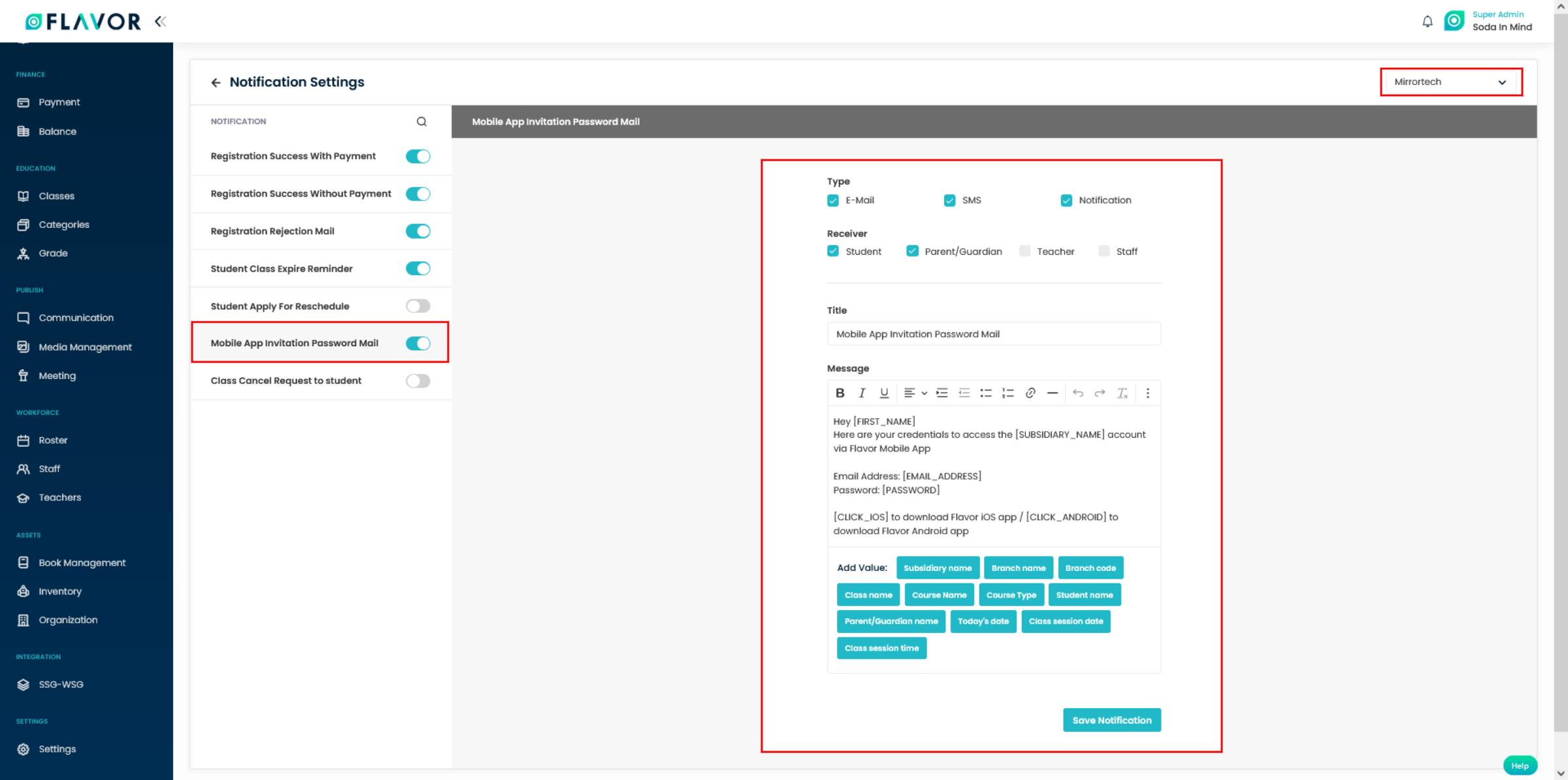
Need more help? Ask us a question
Please let us know more of your details and our team will reach out to you very shortly.