
This article is to let you know whether the credentials entered under SMTP settings are correct or not.
Step 1
- Go to the Settings from the left side menu of the Flavor System.
- On the Settings page, click on System Tab.
- Under Integration set up, click on Set Up Integration against Communication Integration.
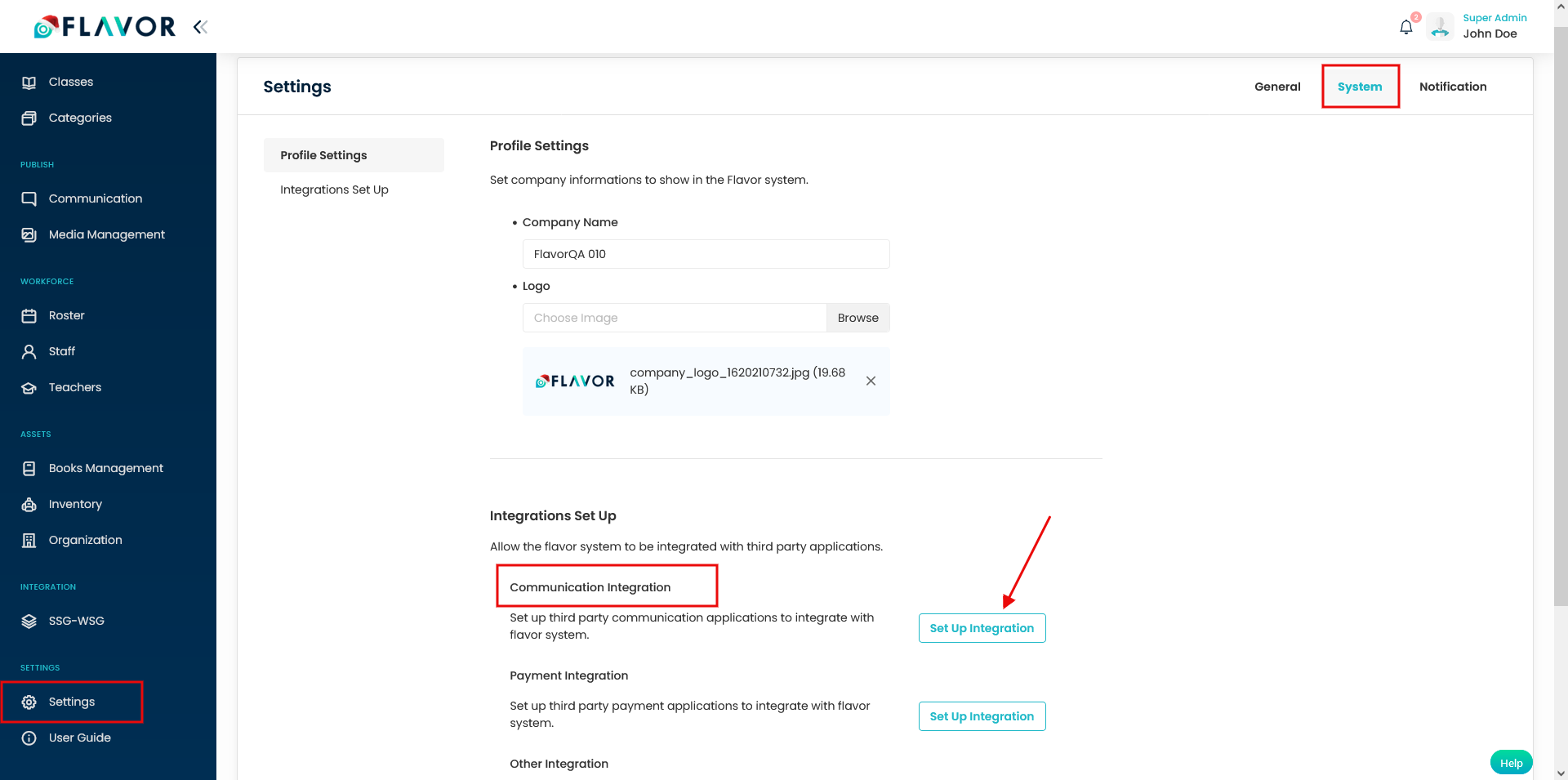
Step 2
- On the Integration Set Up Page, under Communication Integration, enable SMTP.
- Fill up the Details.
- Click on Test Configuration link.
- If all the details are correct, then the admin will receive a Test Email.
- However, if the details filled are not correct, then a popup named Error will come up showing the error details.
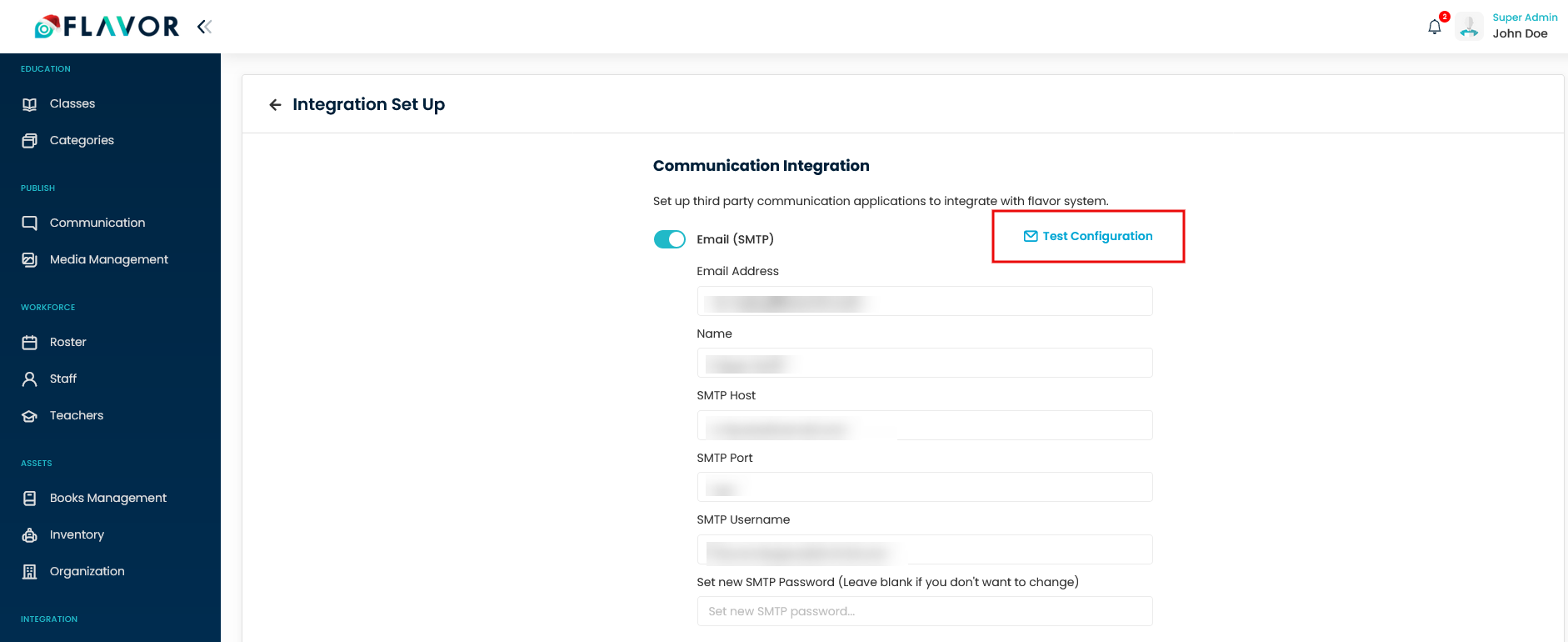
Need more help? Ask us a question
Please let us know more of your details and our team will reach out to you very shortly.