
Introdcution
Carbonate HR is the best human resource management solution in Singapore that helps automate various HR tasks such as attendance, payroll, leave, and more. Carbonate has added more exciting features like announcements, polls, appraisal, and digital workspace to meet the demanding and dynamic business world.
Step 1
To connect Flavor CRM system with Carbonate HR System, go to Settings.
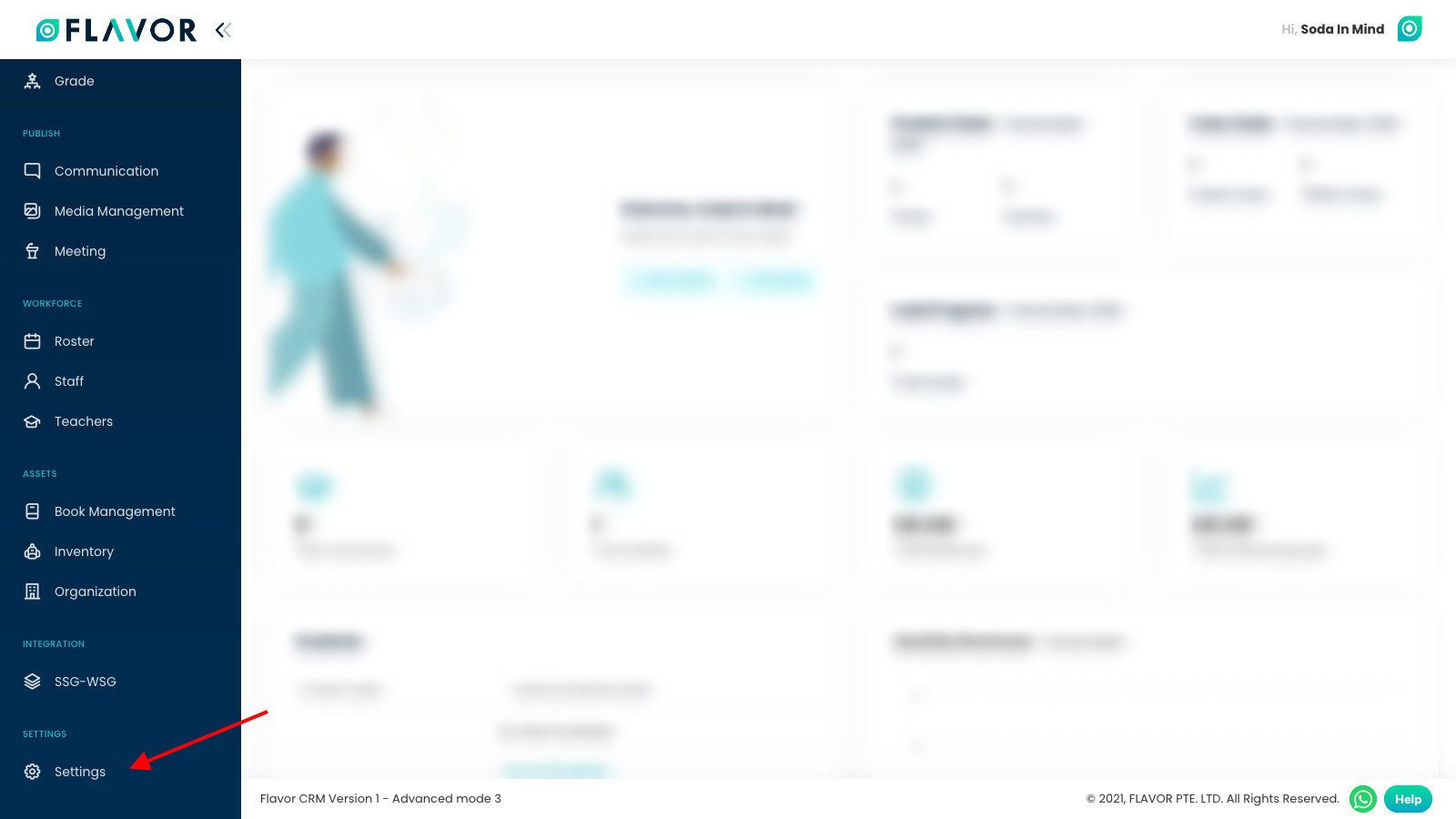
Step 2
Here, click on System and then click on Set Up Integration button in Other Integration section.
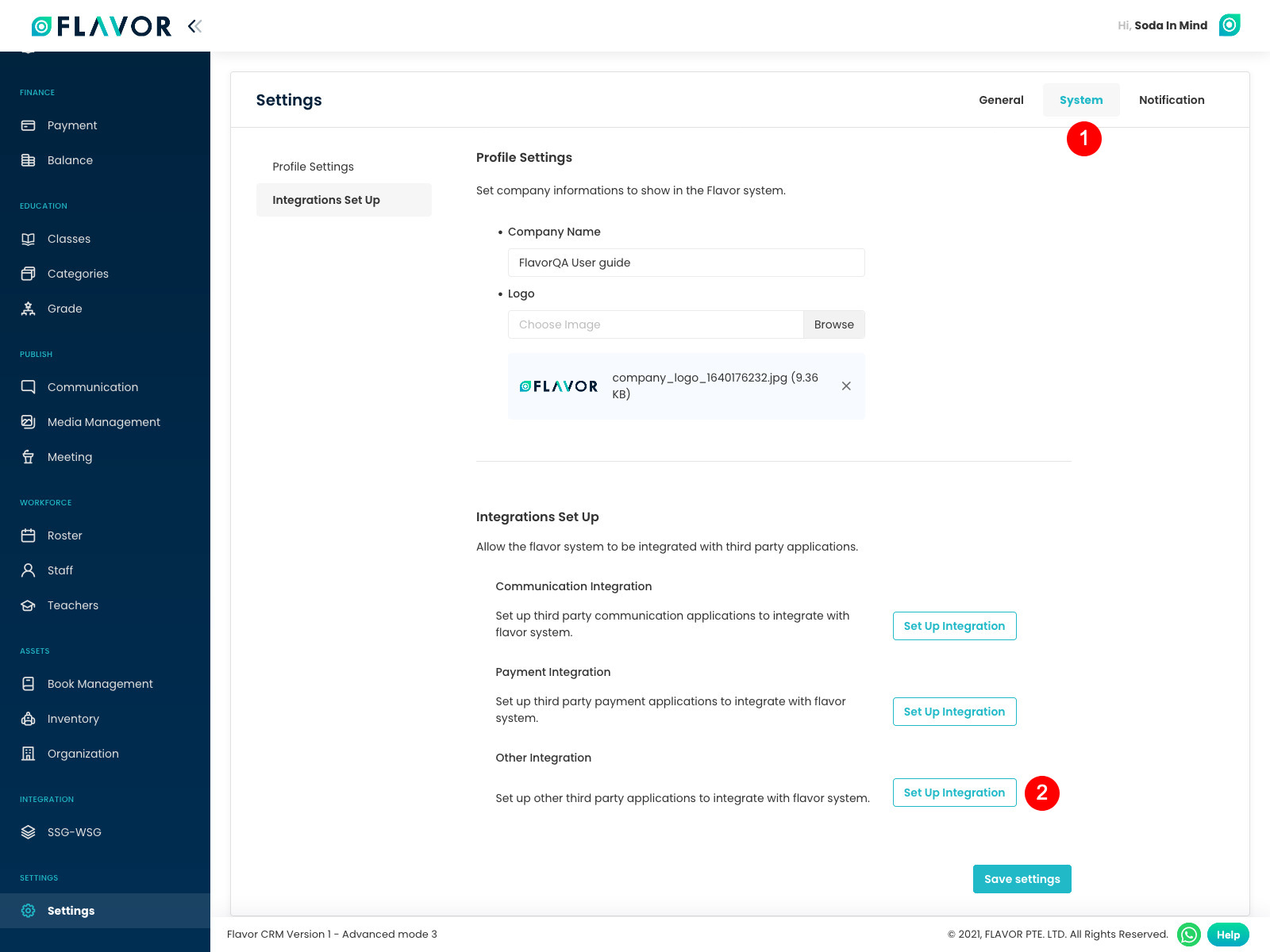
Step 3
In this window, scroll down to HR API Enabled section and enable this section if needed.
In this area fill the Public Key (username) & Secret Key (password) from your Carbonate HR Account. Follow these steps to generate Carbonate HR API keys. Choose if you want to have it Live or Sandbox (testing environment).
After filling the fields, scroll down and click on Save button.
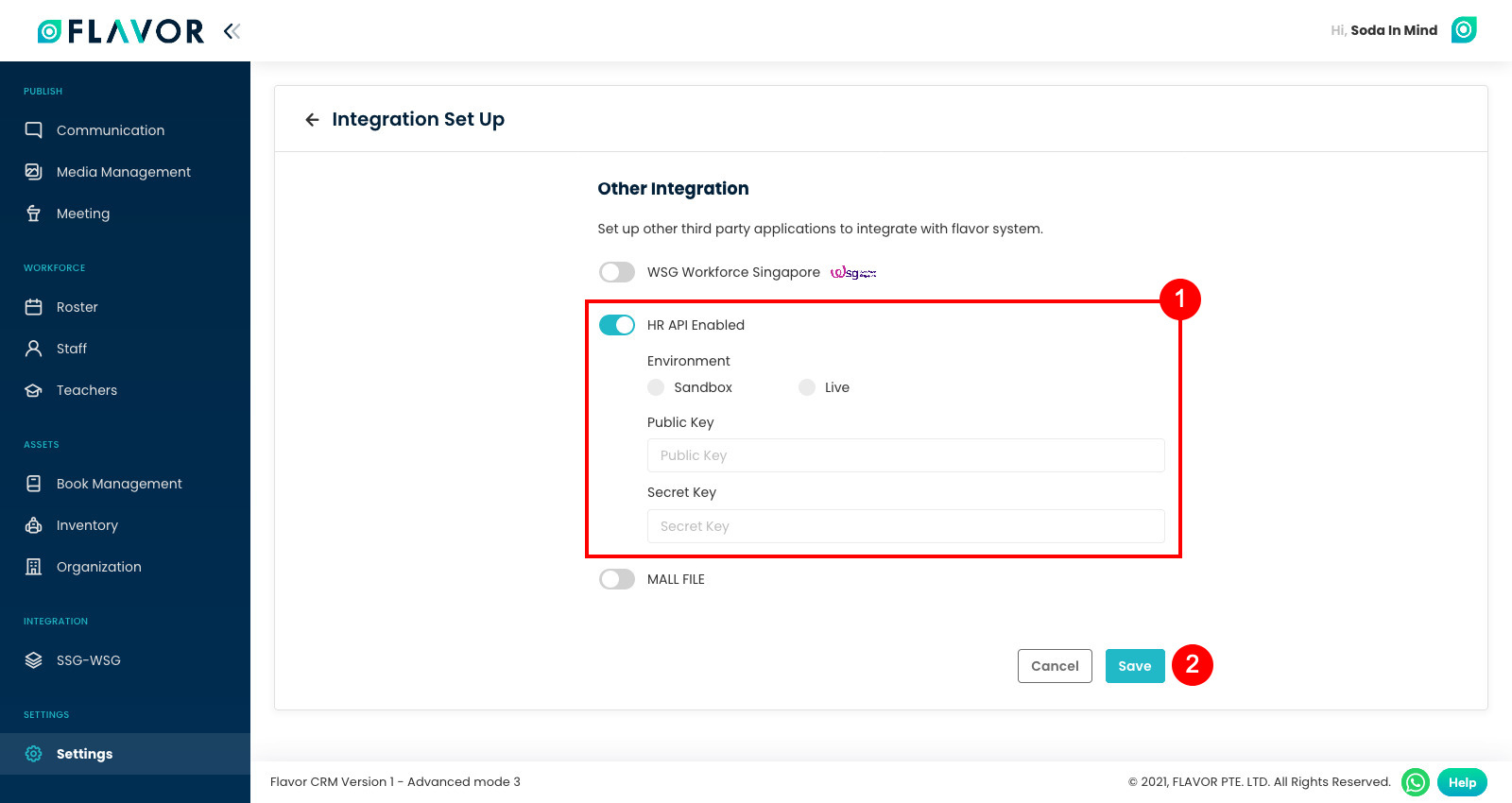
Sync Flavor data with Carbonate HR
Once Flavor is connected with Carbonate HR, we can sync Staff, Teacher and Class data.
Follow this link how to Sync Flavor Staff data with Carbonate HR.
Need more help? Ask us a question
Please let us know more of your details and our team will reach out to you very shortly.