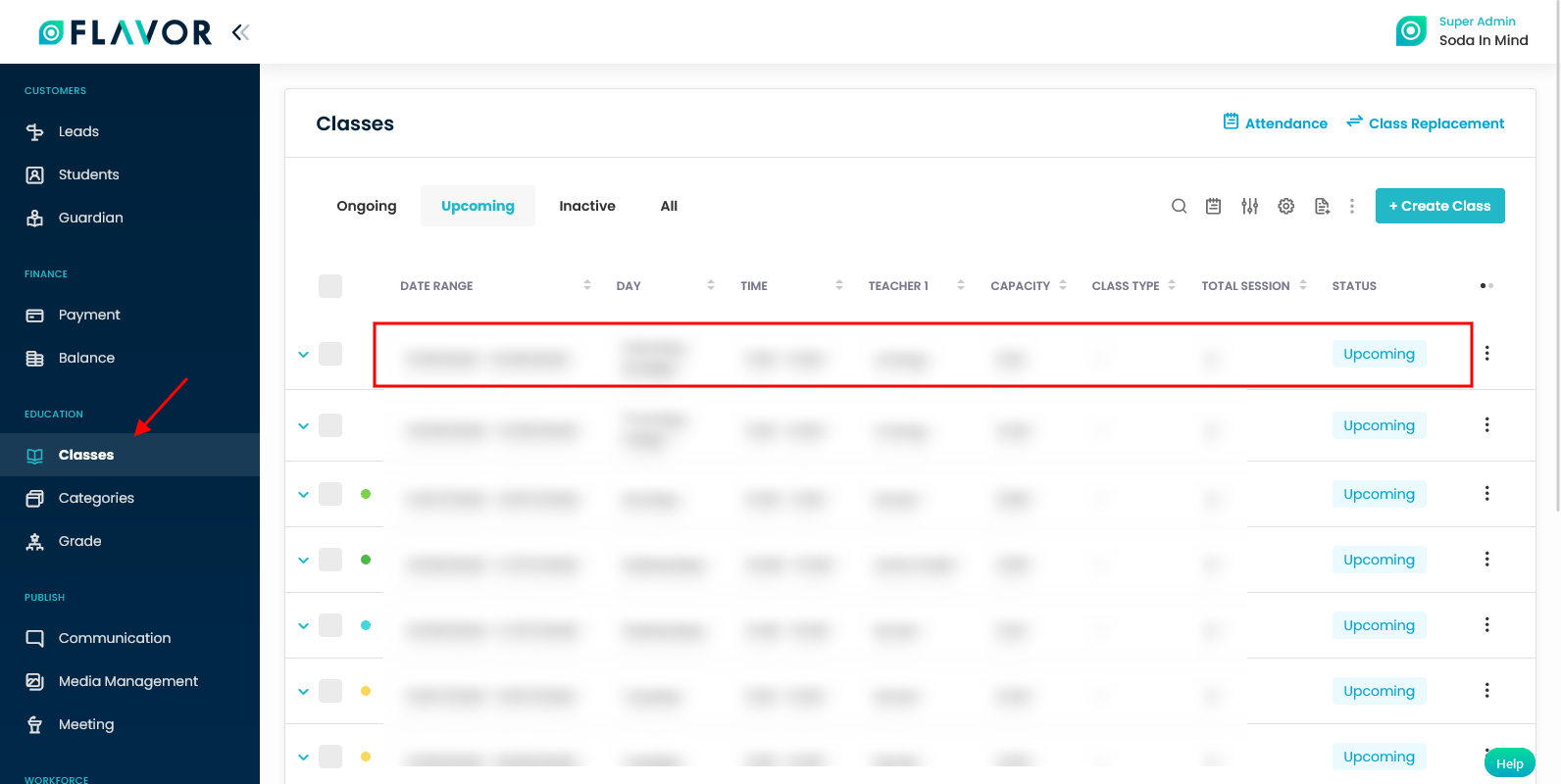Introduction
In this article, you will see the after set up with Flavor WordPress Plugin, how to edit or update the class from classes module.
User need to go to {client WordPress link}/course-listing/ to check their classes.
To edit or update class, you need to login to you Flavor Edu portal account.
Step 1
- Go to the Classes module from the main menu.
- This will navigate you to the Classes listing page.
- Click on the particular class whose details needs to be updated.
Step 2
- After clicking on a particular class from the listing, it will navigate you to the Class details page.
- On the Class details page, click on Edit Class button.
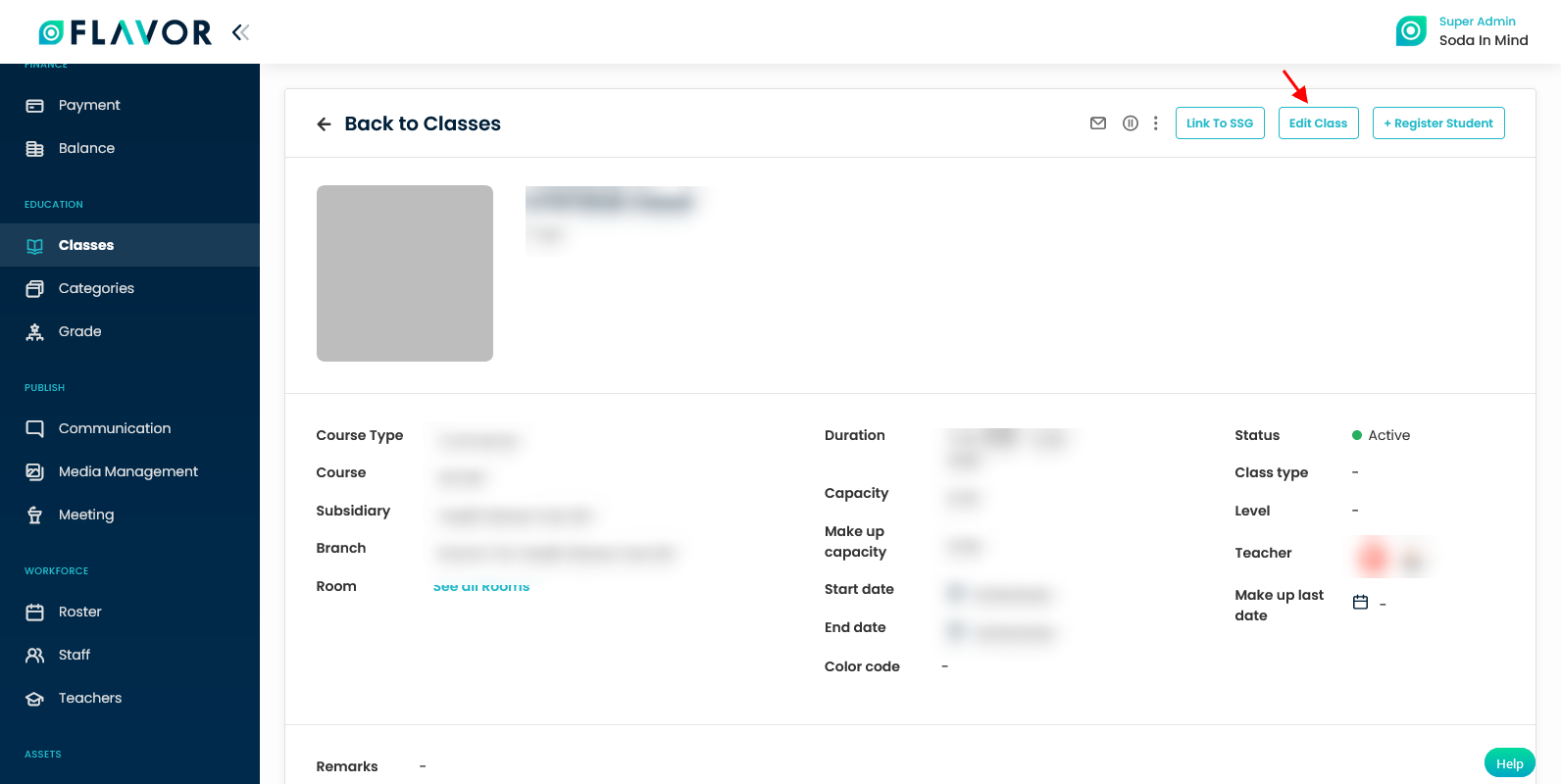
Step 3
- On the Edit page, you can upload the logo for the class by clicking the pen icon on the image section.
- You can also add description in the text box given below the class name.
- Also, you can edit other details as per you need.
- Click on Save button.
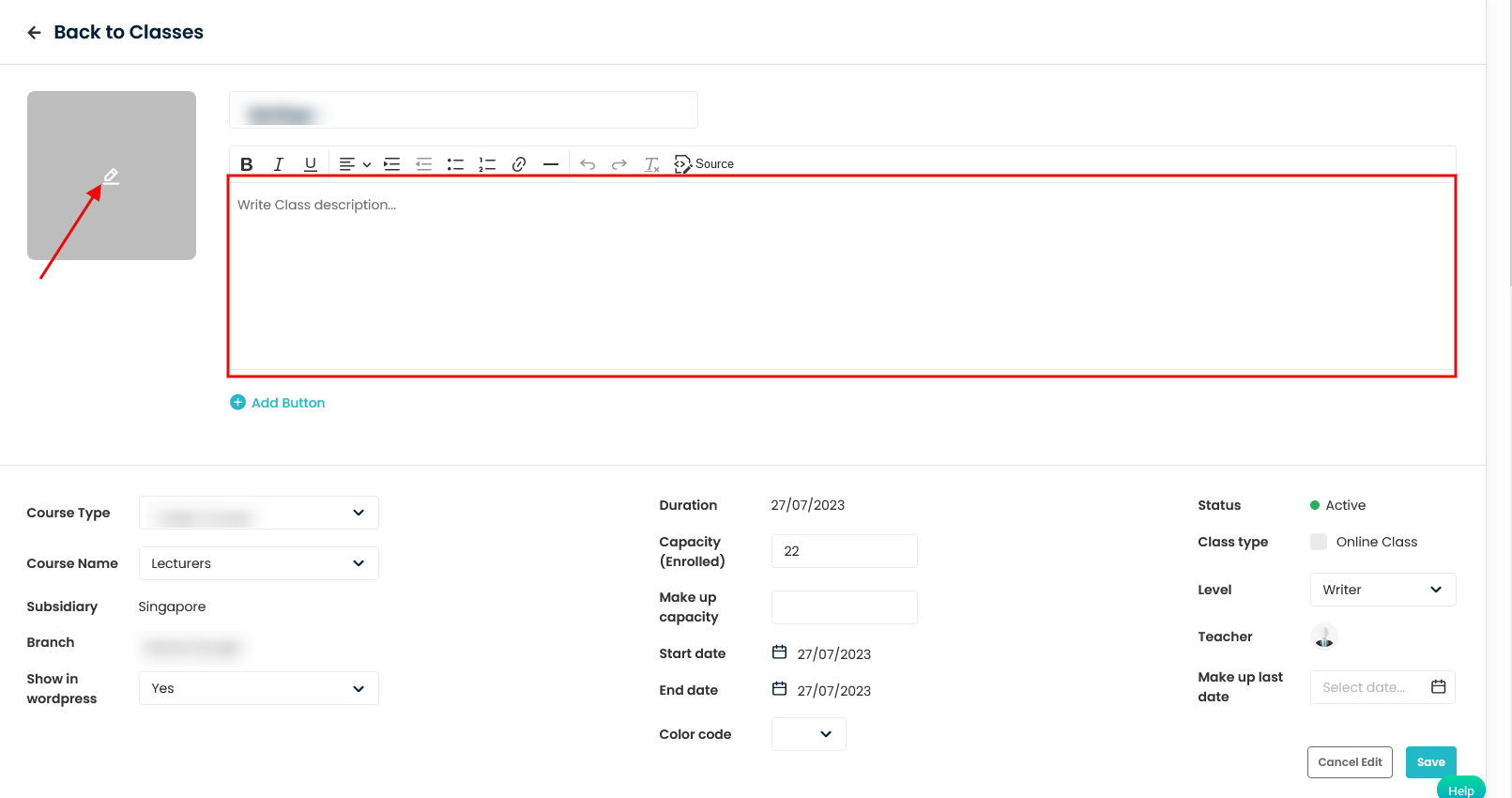
Note: After you update the details in your Flavor Edu portal account, it will be visible in the website.
How to hide classes so that it is not visible on the webpage?
- Go to the Edit page of the Class.
- If you want to hide the class so that it is not visible on the webpage, then select No against the Show in WordPress Label.
- Otherwise, keep it as Yes. By default, it remain as Yes.
- Once done, Click on Save button.
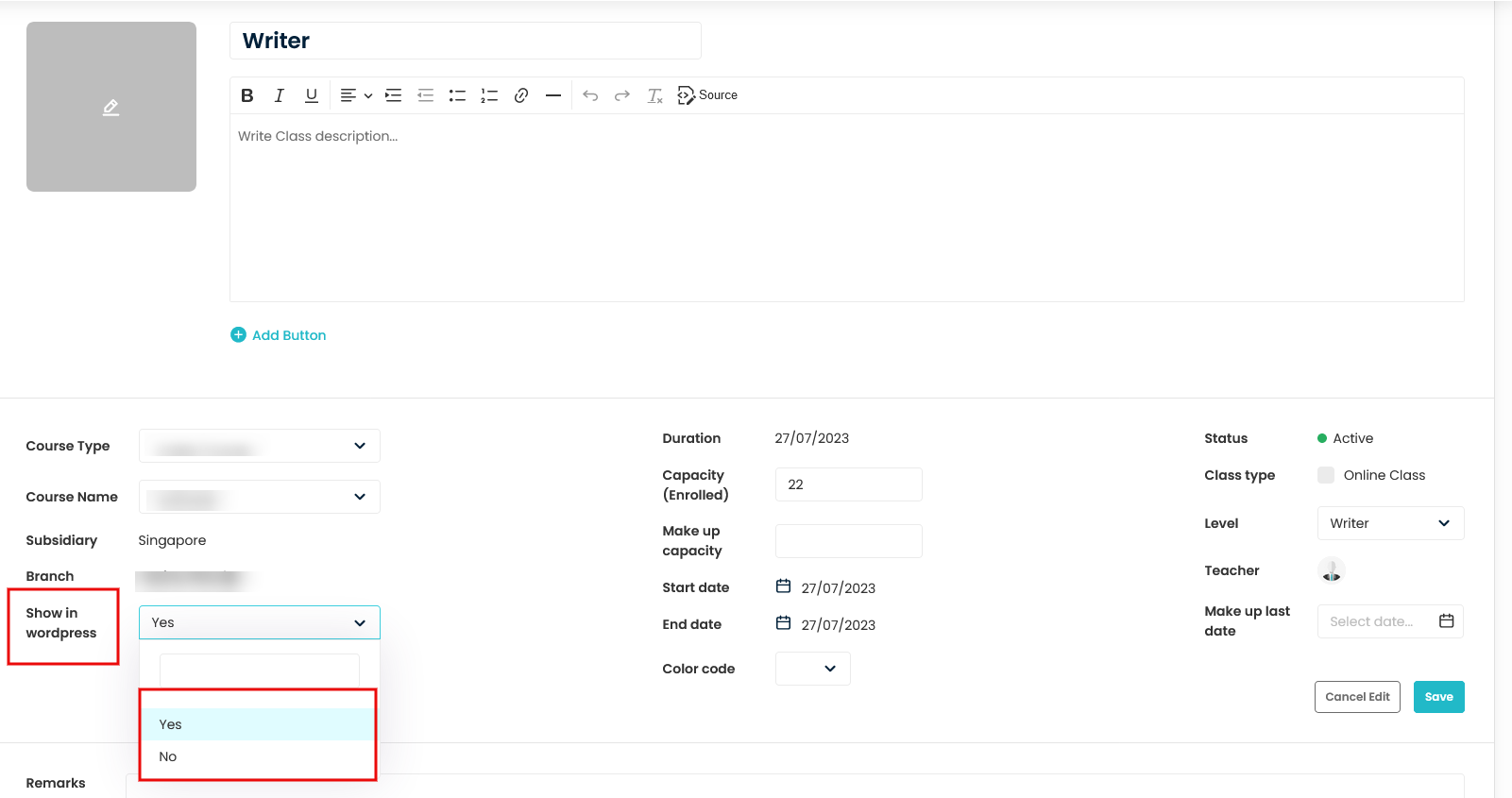
Need more help? Ask us a question
Please let us know more of your details and our team will reach out to you very shortly.