
Step 1
Before uploading plugin, download the plugin first in this link
https://drive.google.com/drive/u/0/folders/1DPDJW05TMq5DkGGZr4w1enp9Ga4c127j
Step 2
In your WordPress Admin Menu, go to Plugins > Add New
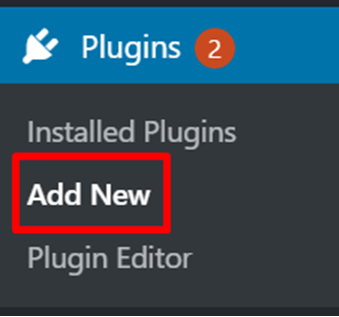
Step 2
Click on Upload Plugin button found on top left corner of page
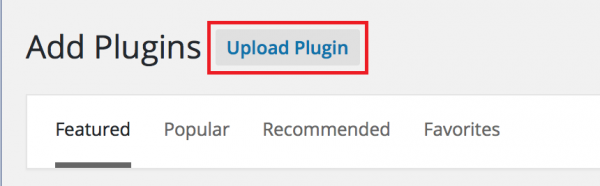
Step 3
Click on Browse, Select the .zip file of your plugin in your computer
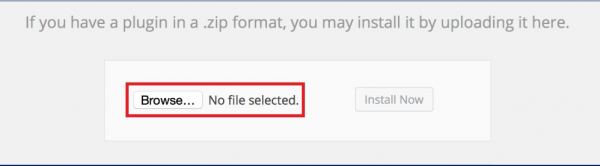
Step 4
Click Install Now button to starting installation plugin. After the plugin is installed. You can click on Activate Plugin link to work with it.
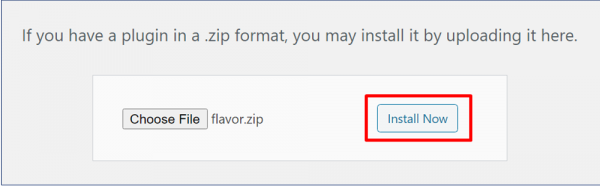
Need more help? Ask us a question
Please let us know more of your details and our team will reach out to you very shortly.