
Step 1
- Go to the Settings module from the Main menu.
- On the Settings page, click on the Notification Tab.
- Under the Class Notification, click on Set Messages button.
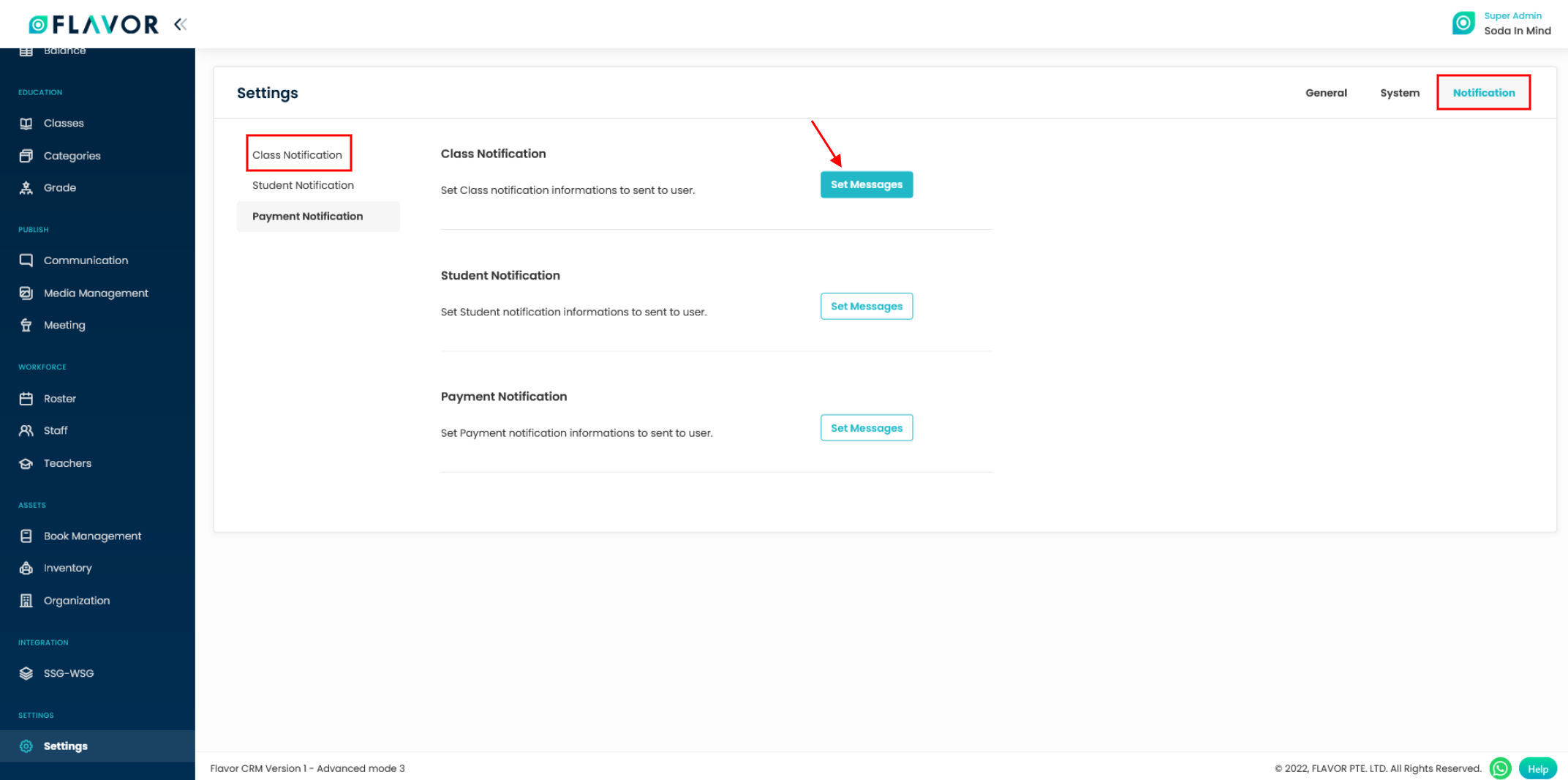
Step 2
- On the Notification Settings page, select and enable the switch for Before class begin.
- On the right hand side, you can find the option to choose the Type of communication, Receiver, Send when (Number of days before the class starts), Title and the Message template.
- Set the details as per your requirement and click on Save Notification button.
Note: Settings are done on Subsidiary basis.
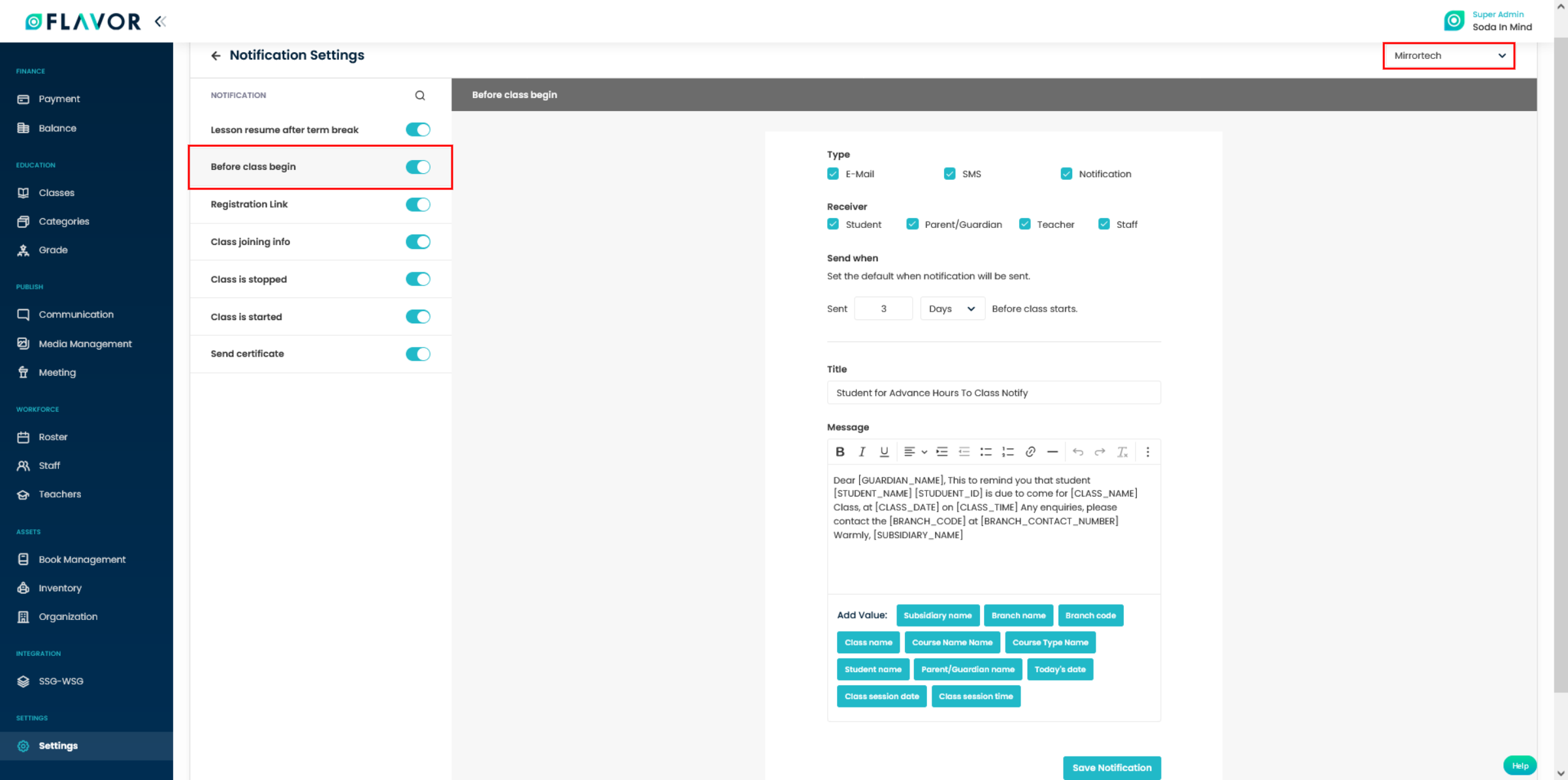
Need more help? Ask us a question
Please let us know more of your details and our team will reach out to you very shortly.