
- < back
- Steps to Resolve Flavor CRM Login Problems by Clearing Cache
- Steps to Follow if You Haven’t Received Your Flavor Login OTP:
- Flavor CRM OnBoarding Procedures
- How to use Support on Flavor System
- Flavor CRM supported browsers
- Log In for the First Time
- Login and Navigate Flavor CRM features
- The Flavor CRM Admin User
- Update Your Profile Page
- Usernames and Passwords
- What Is Flavor CRM
- Getting Started with Flavor CRM
Step 1
Click on Help button at the Bottom Hovering Horizontal Bar
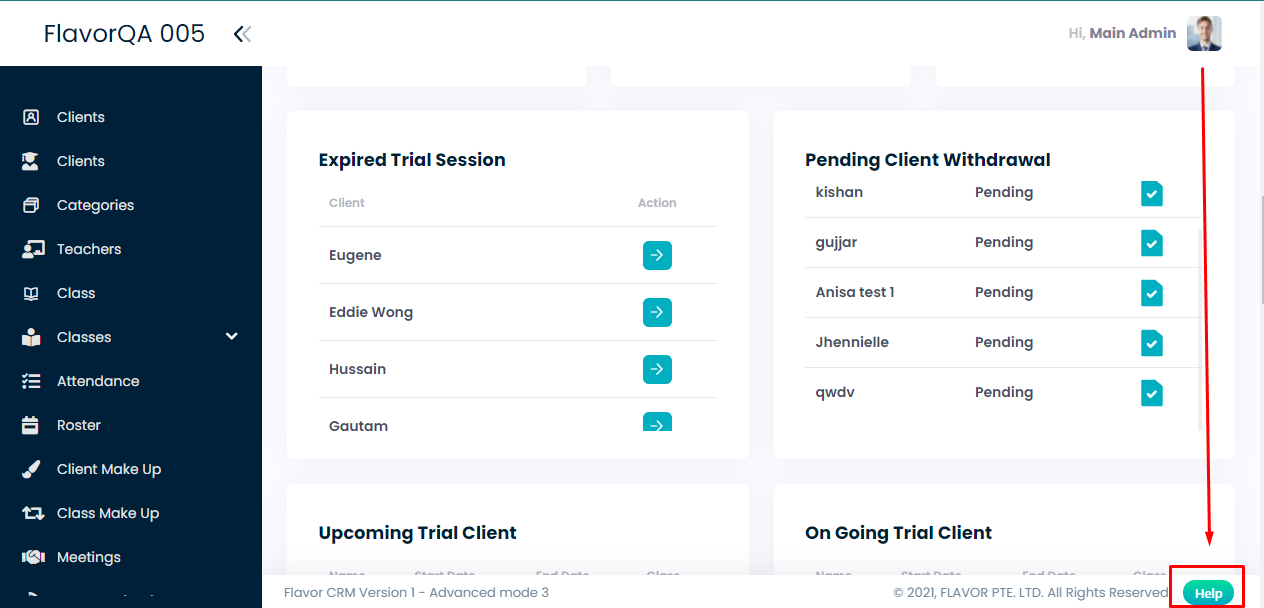
Step 2
Fill the fields then. In Summary type the short description of the issue. In Symptoms type what are the issues you are facing. In attachment place the screenshot or video of the issue. Better to always provide a screenshot or video if possible because the support team might ask for it later.Then you must mention the priority. Then in components select the module in which you are facing the issue. Finally update your email ID and click on Send.
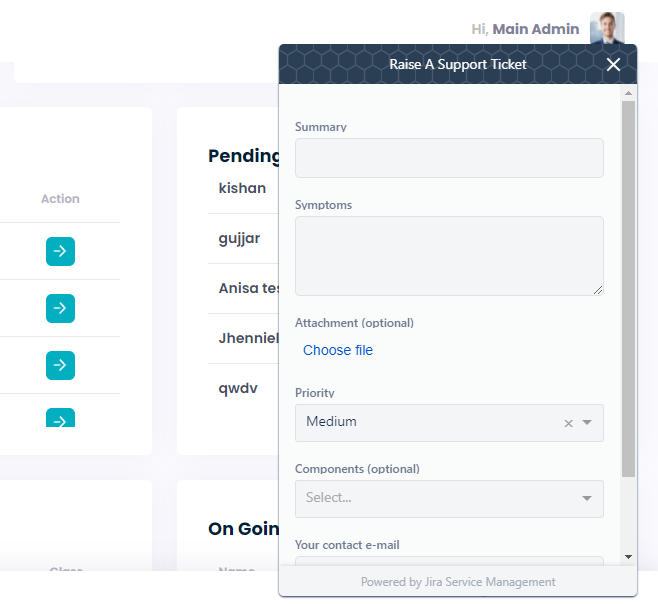
Step 3
Wait for team to get back to you within 24 hrs. You will receive a response in the email ID you updated while raising ticket.
Need more help? Ask us a question
Please let us know more of your details and our team will reach out to you very shortly.