
Steps
Your welcome email includes a link to your institution’s Flavor CRM admin portal and your login information.
Here’s how to log in for the first time:
- Check your email for your login information.
- Click the link provided in the email.
- The link takes you to the official login page of Flavor CRM automatically.
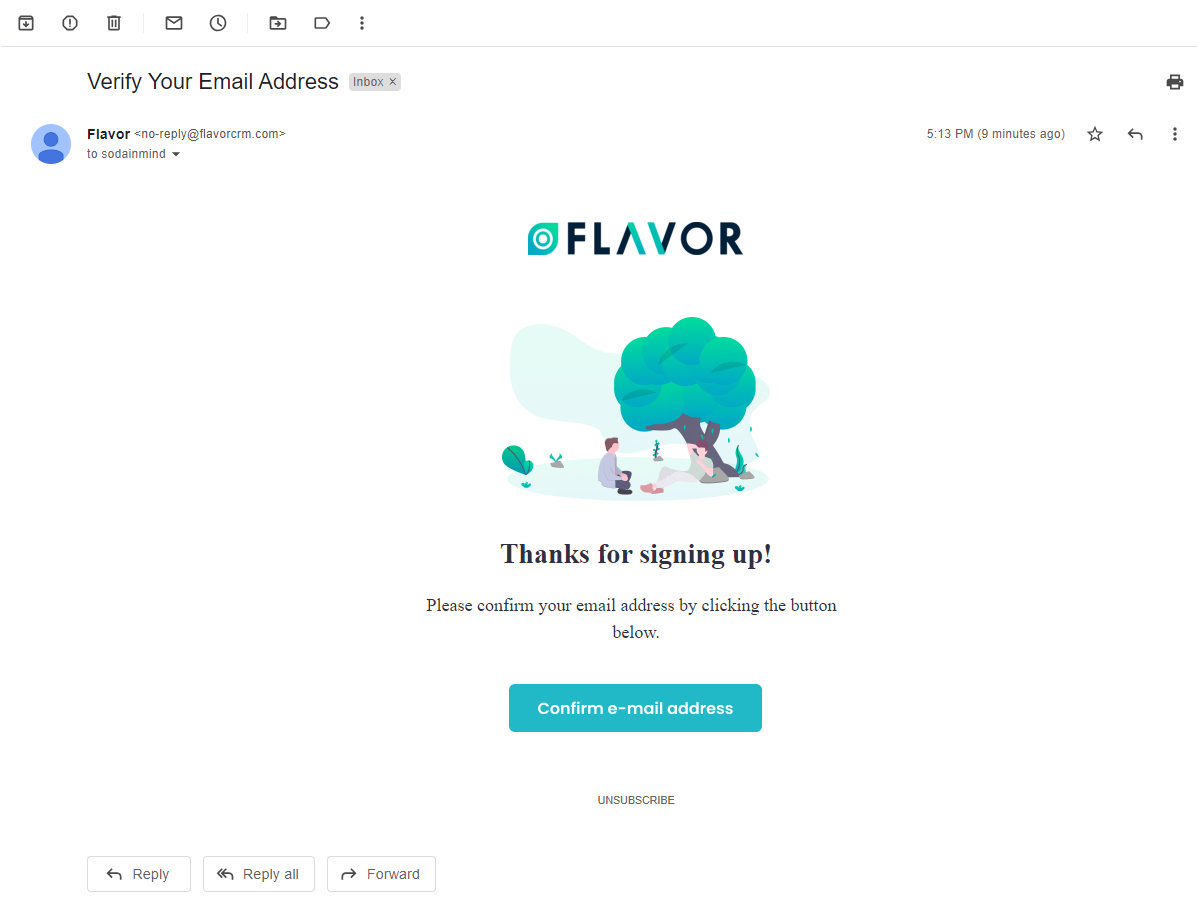
Need more help? Ask us a question
Please let us know more of your details and our team will reach out to you very shortly.