
Step 1
- Go to Organization on the left-side menu. It will navigate to Organization page.
- Click on School information.
Step 2
- Click on Stream Tab.
- Select the entry you want to delete by clicking on Row Actions (Vertical Ellipses).
- An Actions popup will appear on your screen with two options viz. Edit and Delete.
- Click on Delete option.
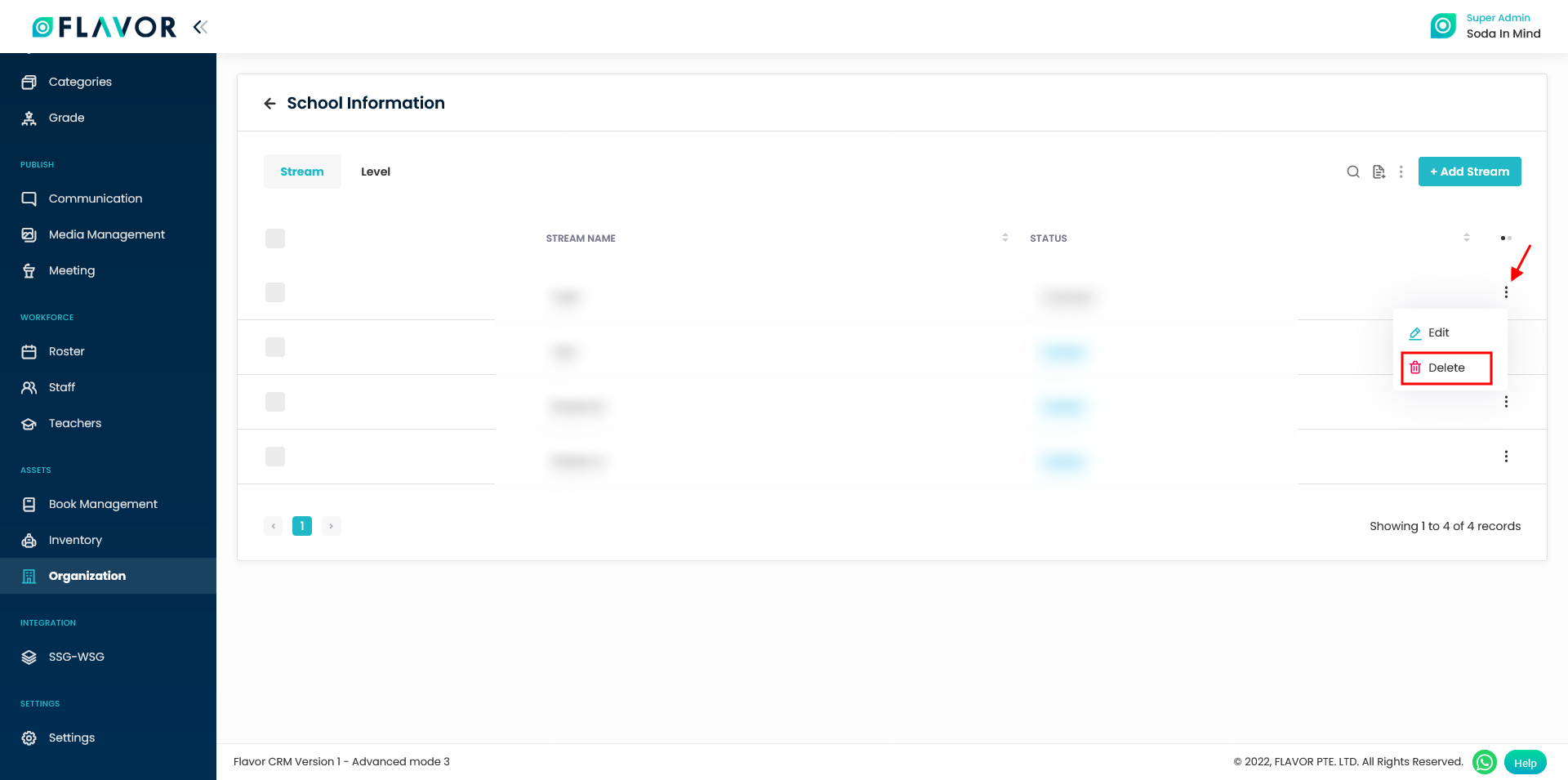
Step 3
- Once you click on the Delete option, a confirmation message popup appears.
- Click on Delete button.
- You will get the notification that school stream has been deleted.
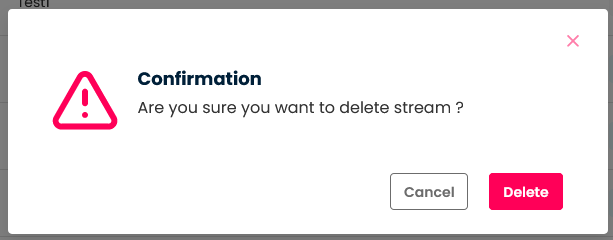
Need more help? Ask us a question
Please let us know more of your details and our team will reach out to you very shortly.