
Step 1:
Go to Organization on the left-side menu. It will navigate to Organization page. Click on School information.
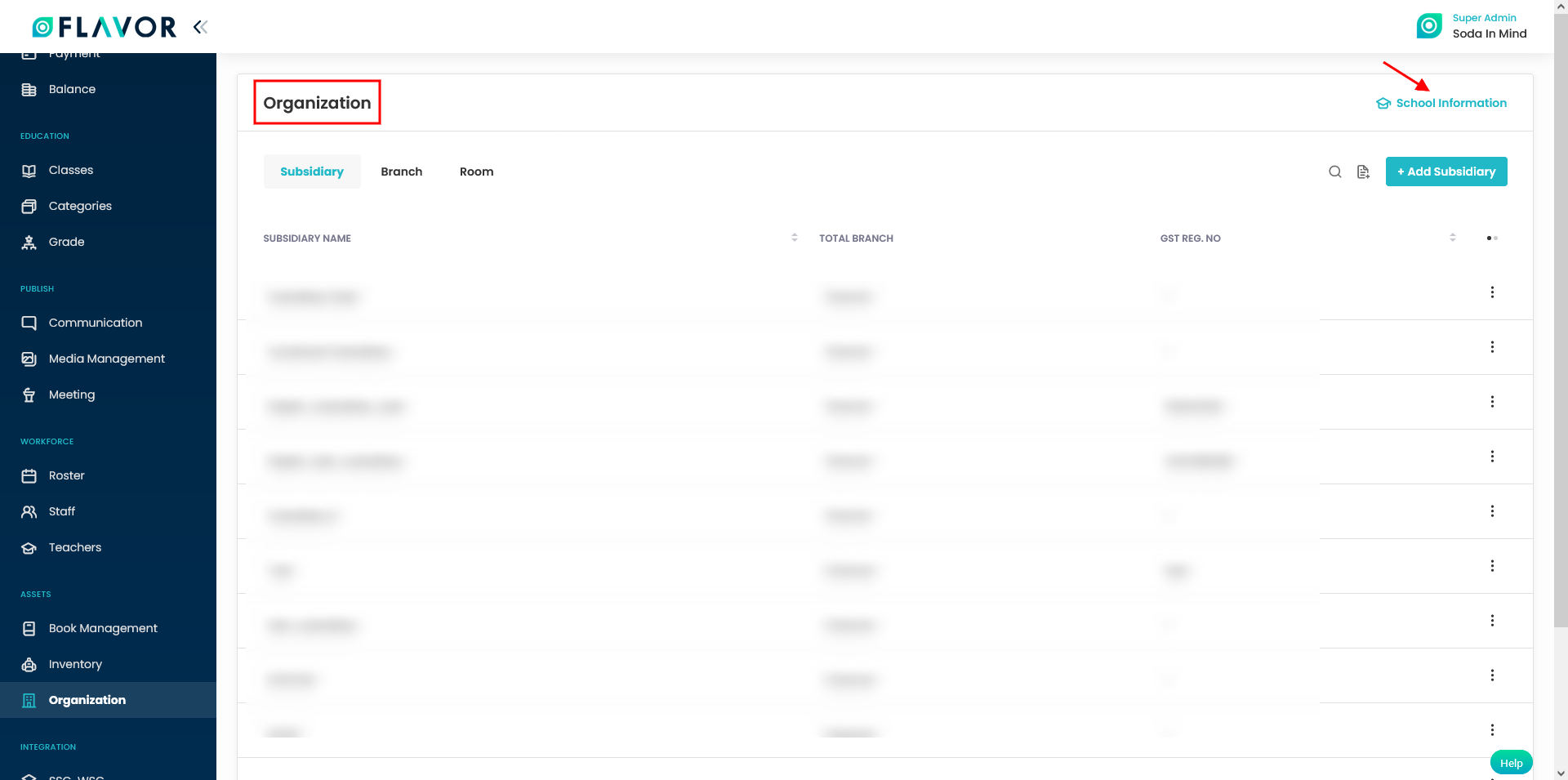
Step 2:
On the School Information page, click on Level Tab. Go to + Add Level tab.
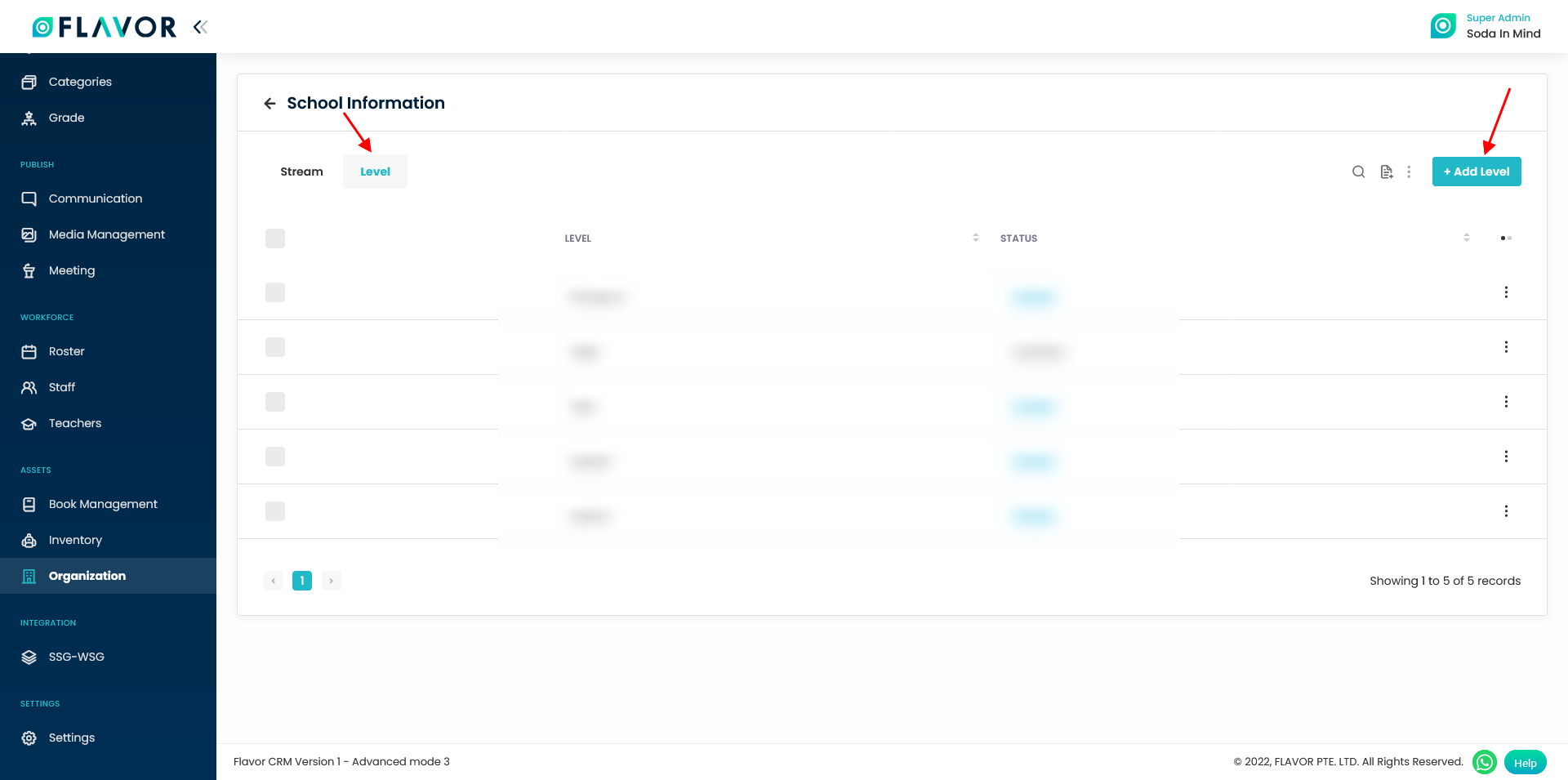
Step 3:
On the Add Level page, enter the Level Name and select the status. Click on Save button.
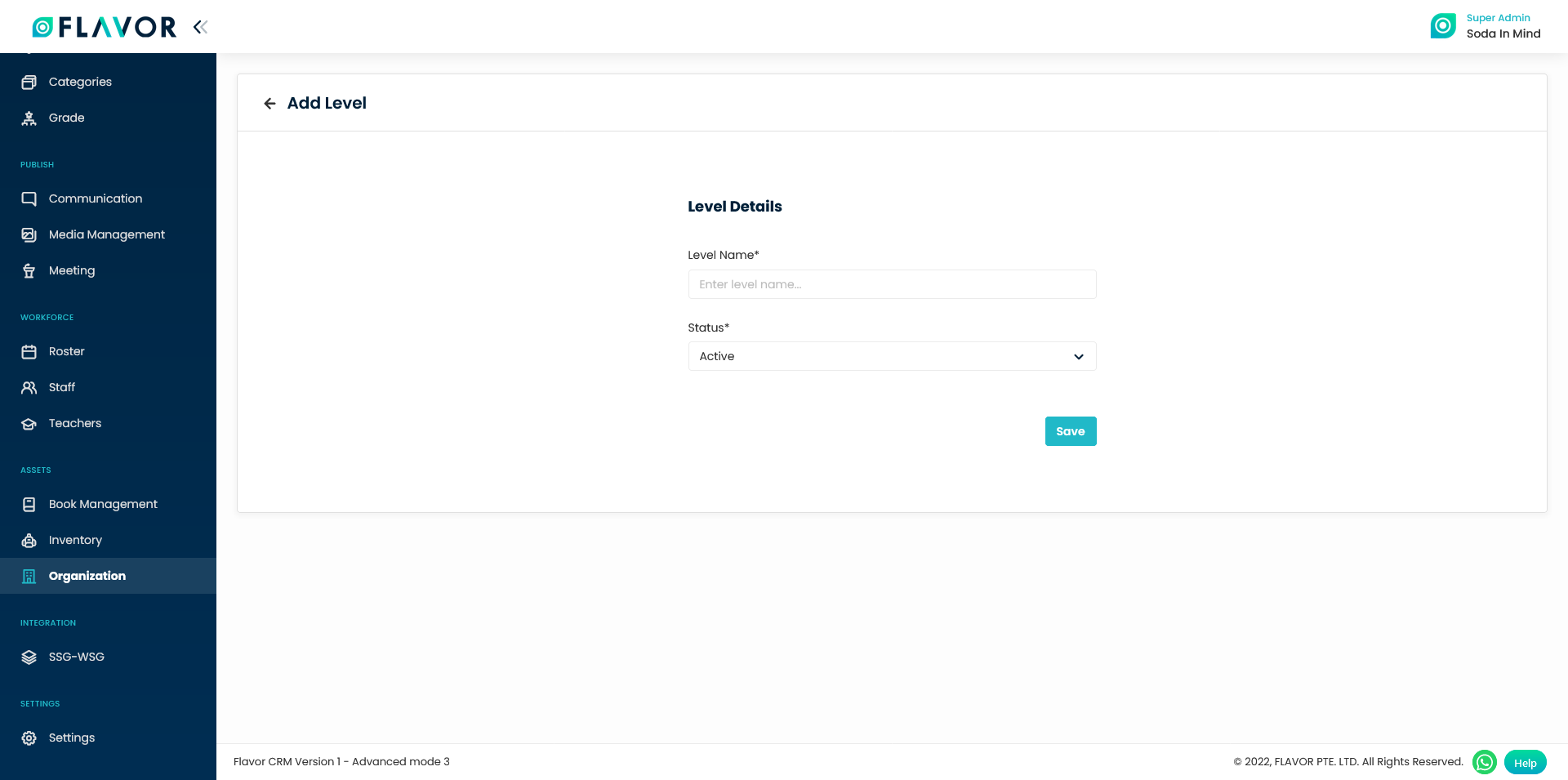
Need more help? Ask us a question
Please let us know more of your details and our team will reach out to you very shortly.