
Step 1
- Go to the Leads Module from the left menu.
- Click on Add Leads button.
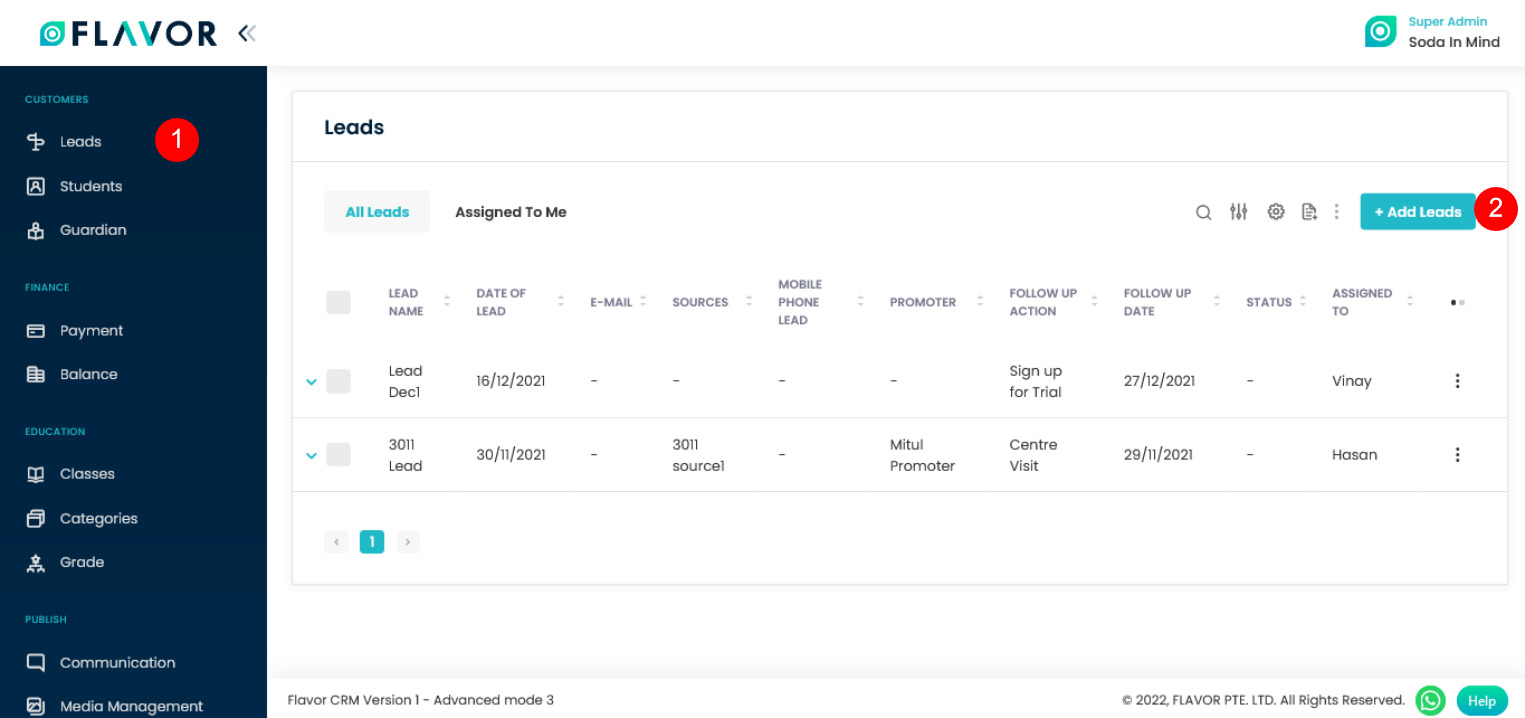
Step 2
- In follow up section, click on the Status
- Select the status from the dropdown, and fill the details along with other details.
- Click on the Save button.
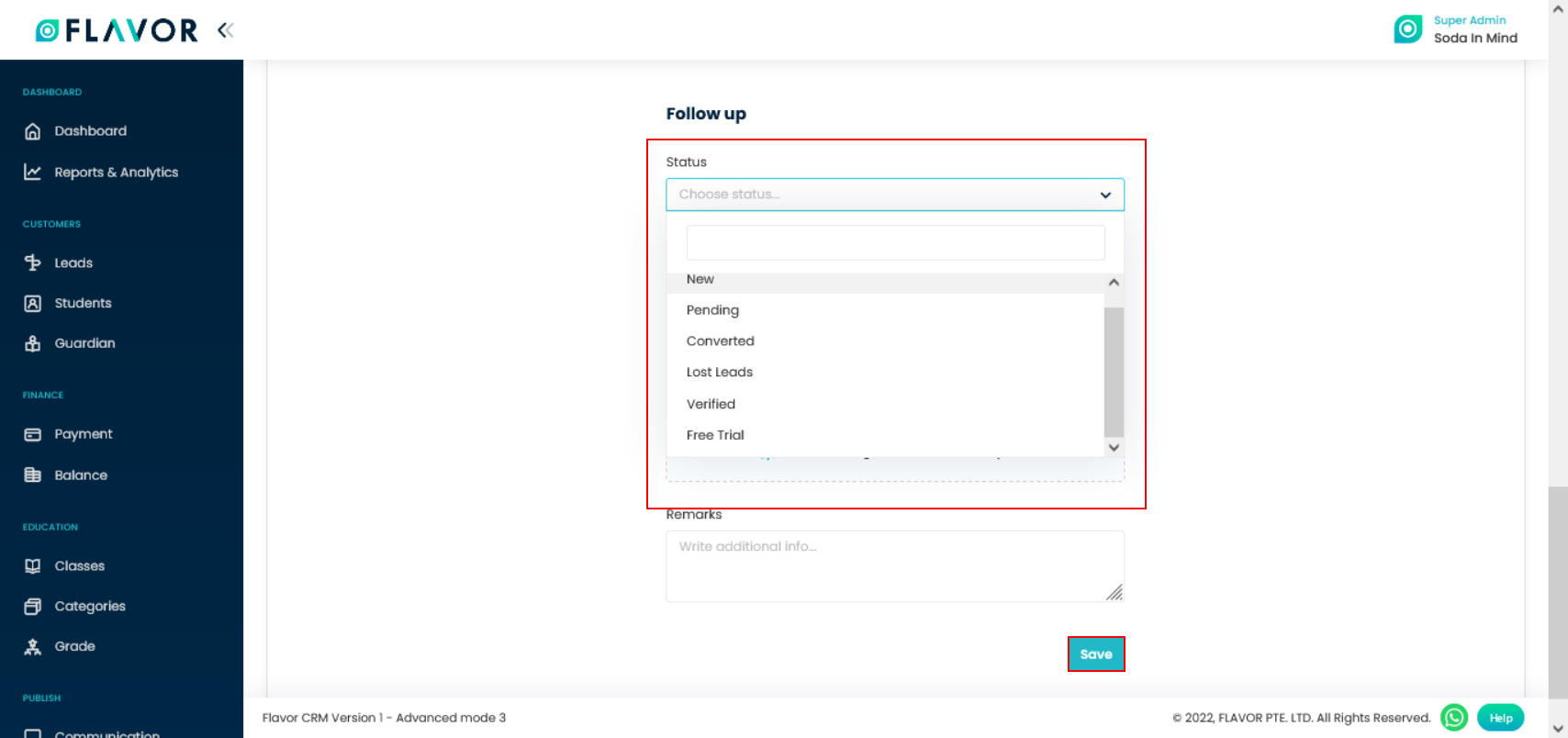
Step 2.1
Edit Status
- Go to the Lead Module from the left menu.
- Click on your desired row.
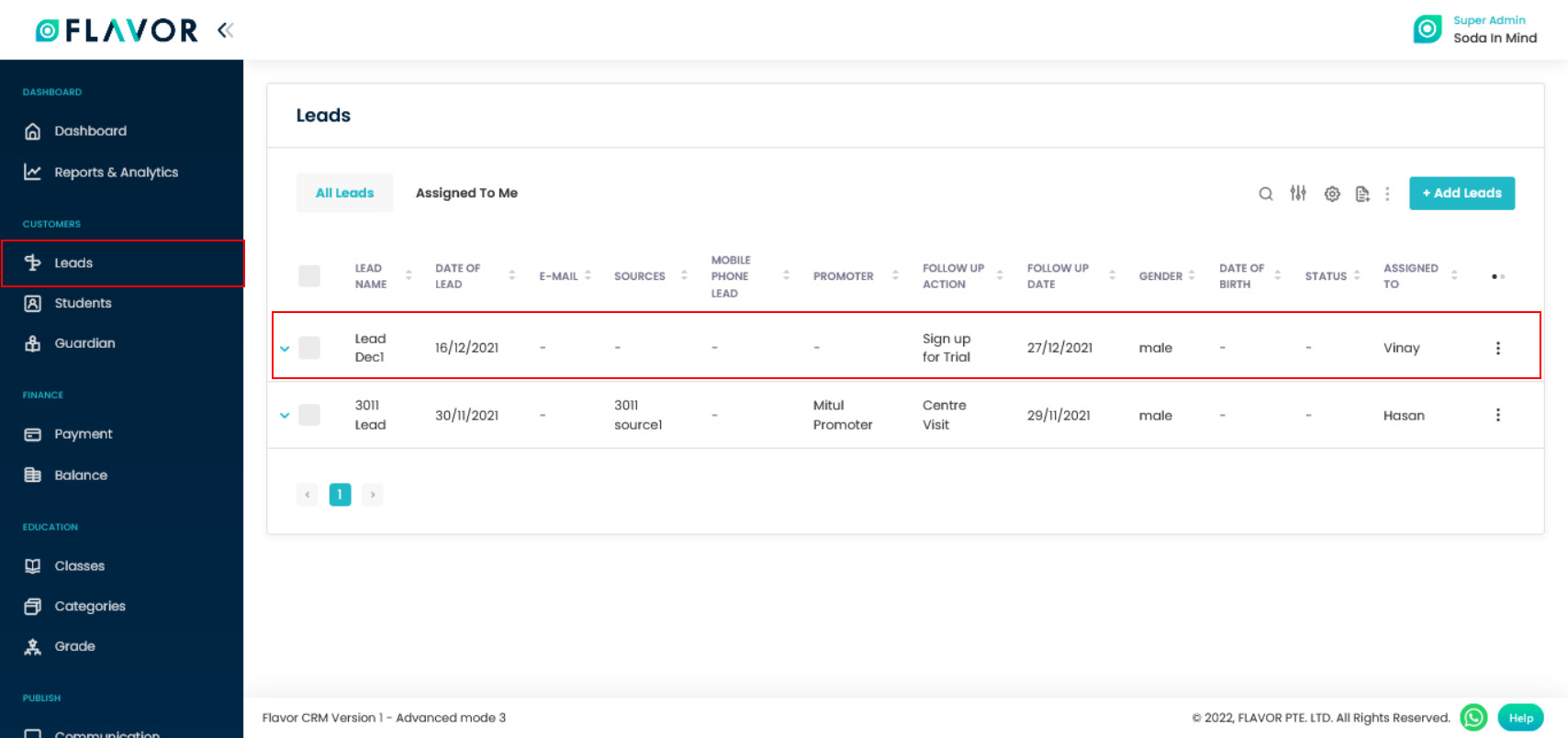
Step 2.2
Click on the Edit Lead button.
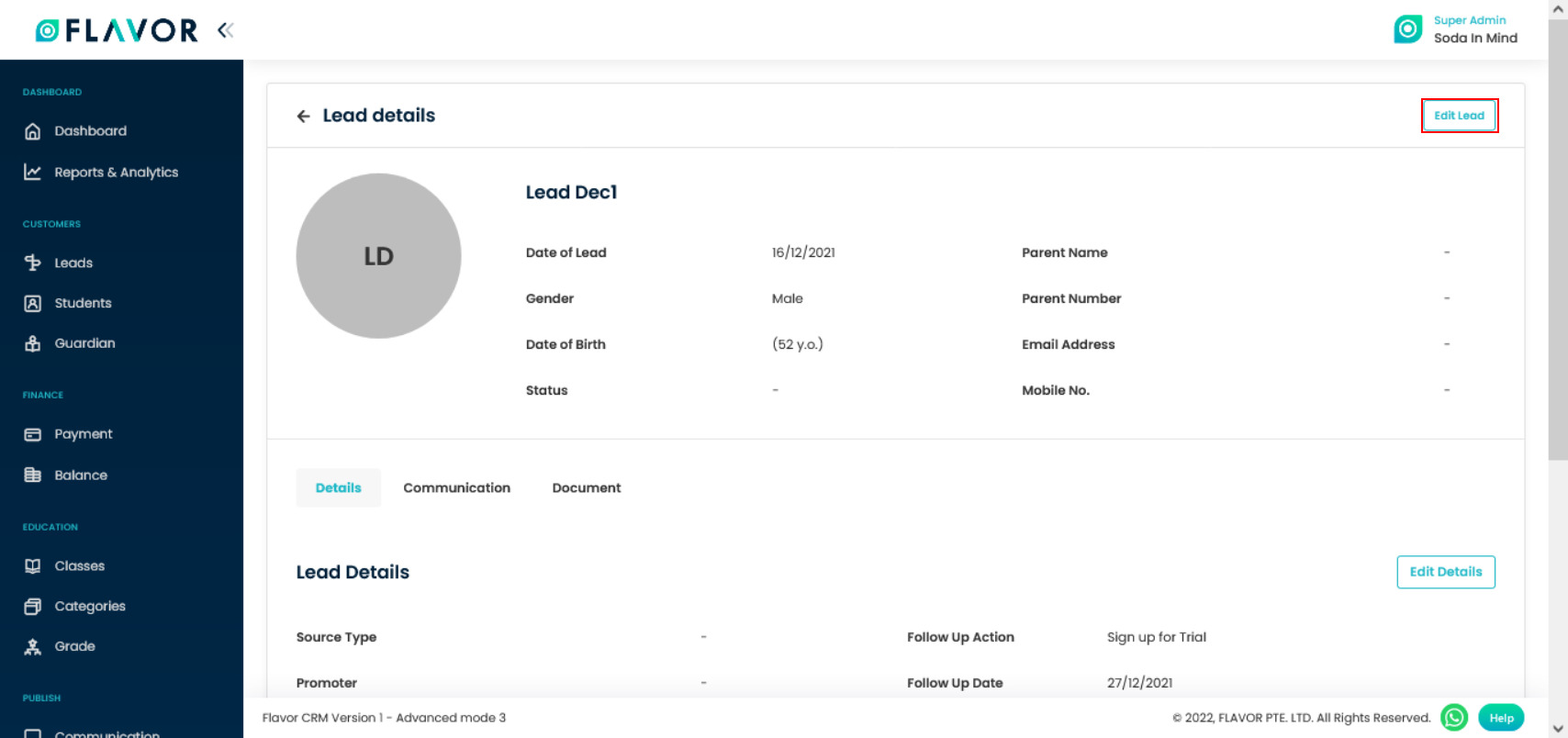
Step 3
- Select the status from the dropdown, and also fill other details.
- Then click on the Save button.
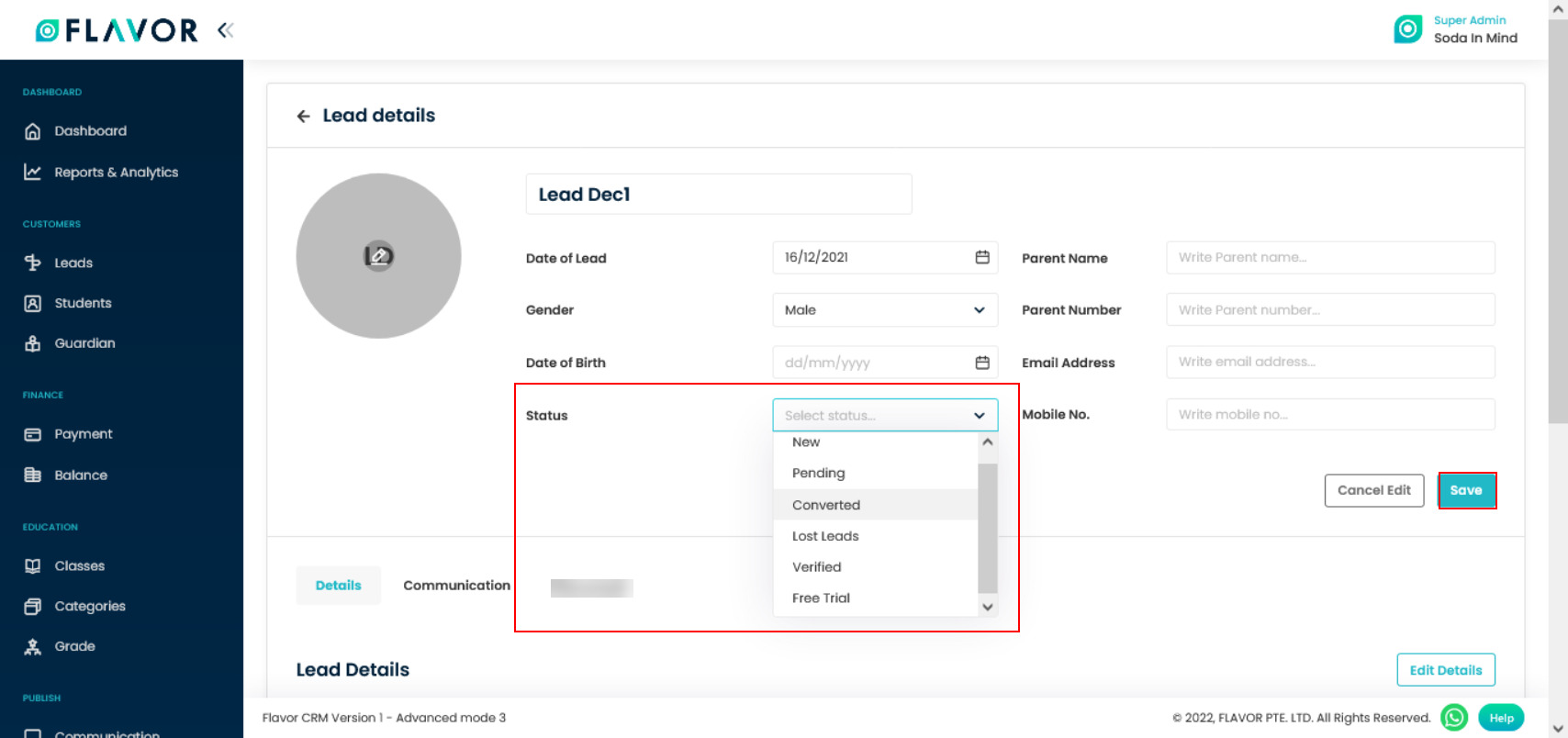
Need more help? Ask us a question
Please let us know more of your details and our team will reach out to you very shortly.