
Step 1
To add new lead,
- Click on Leads from the left menu.
- Now, click on Add Leads button.
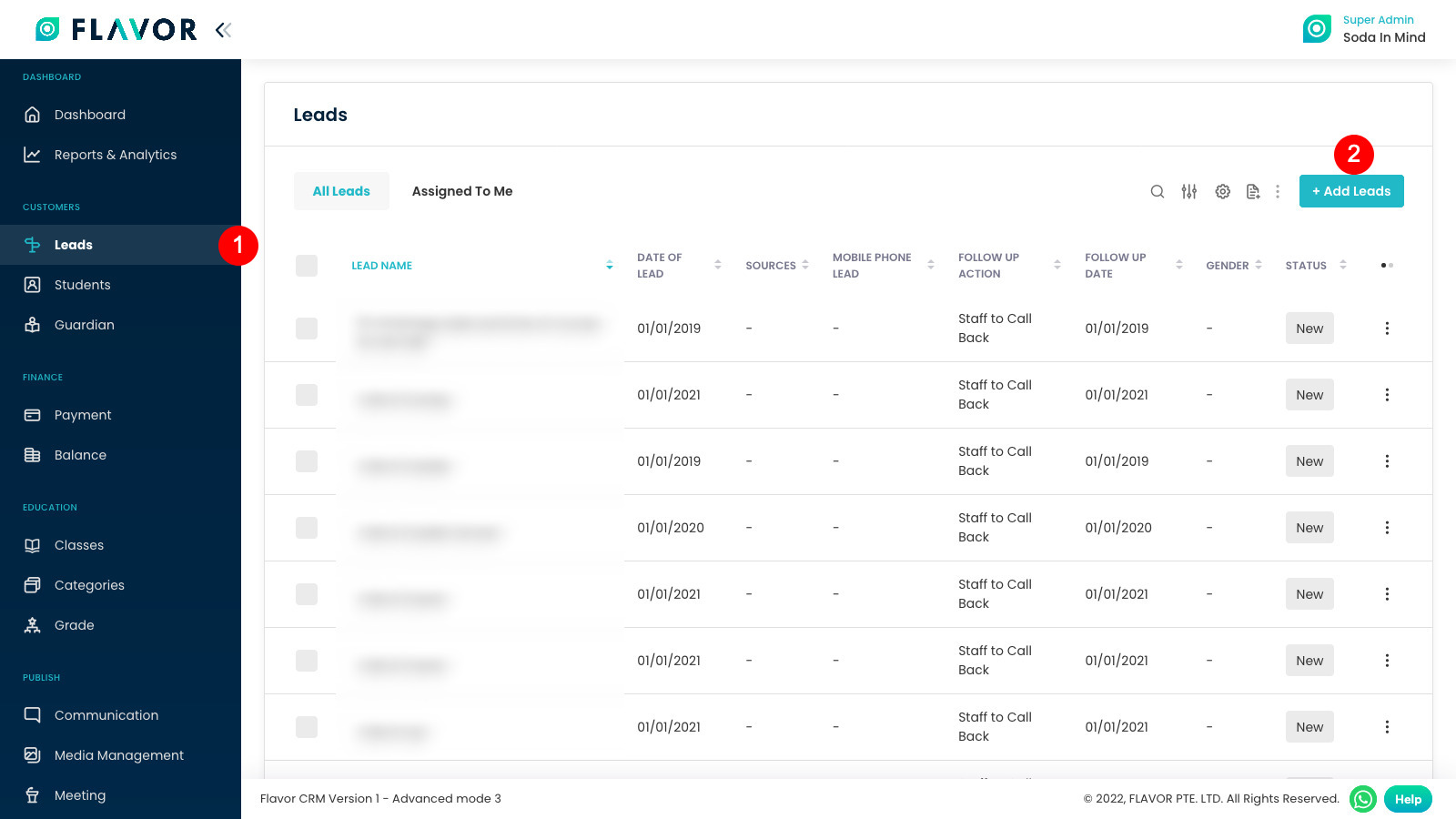
Step 2
Fill all the information that you of the lead in the below fields and then click on Save button.
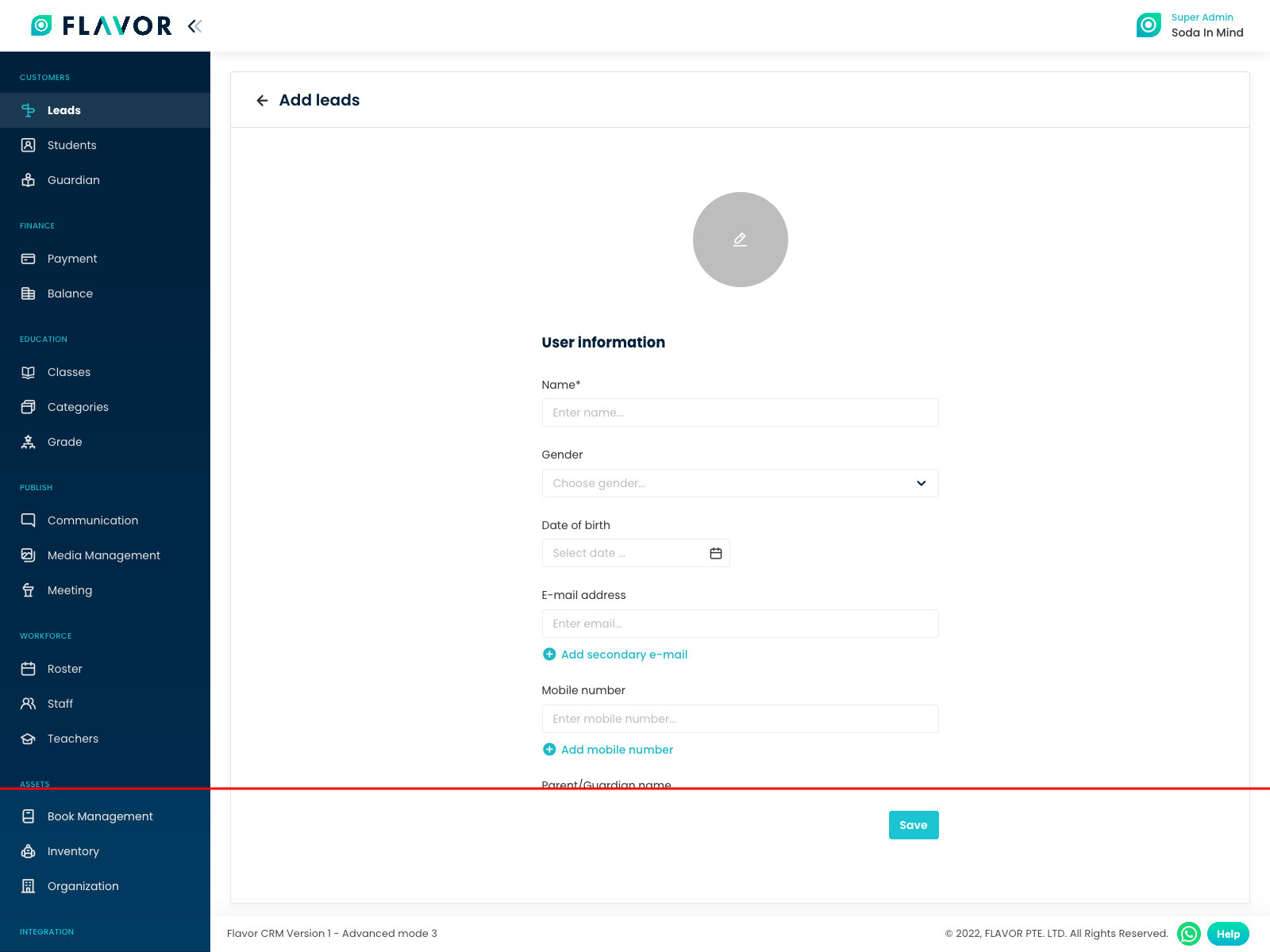
Need more help? Ask us a question
Please let us know more of your details and our team will reach out to you very shortly.