
The Combine and Separate features are usable for receipts for payments made in parts. It operates as a toggle. These options are located at the top of the receipts(class/custom) grid. (Payments->Receipts).
Separate Receipts: By Separating the receipts, all the generated receipts will be displayed in the List/Export.
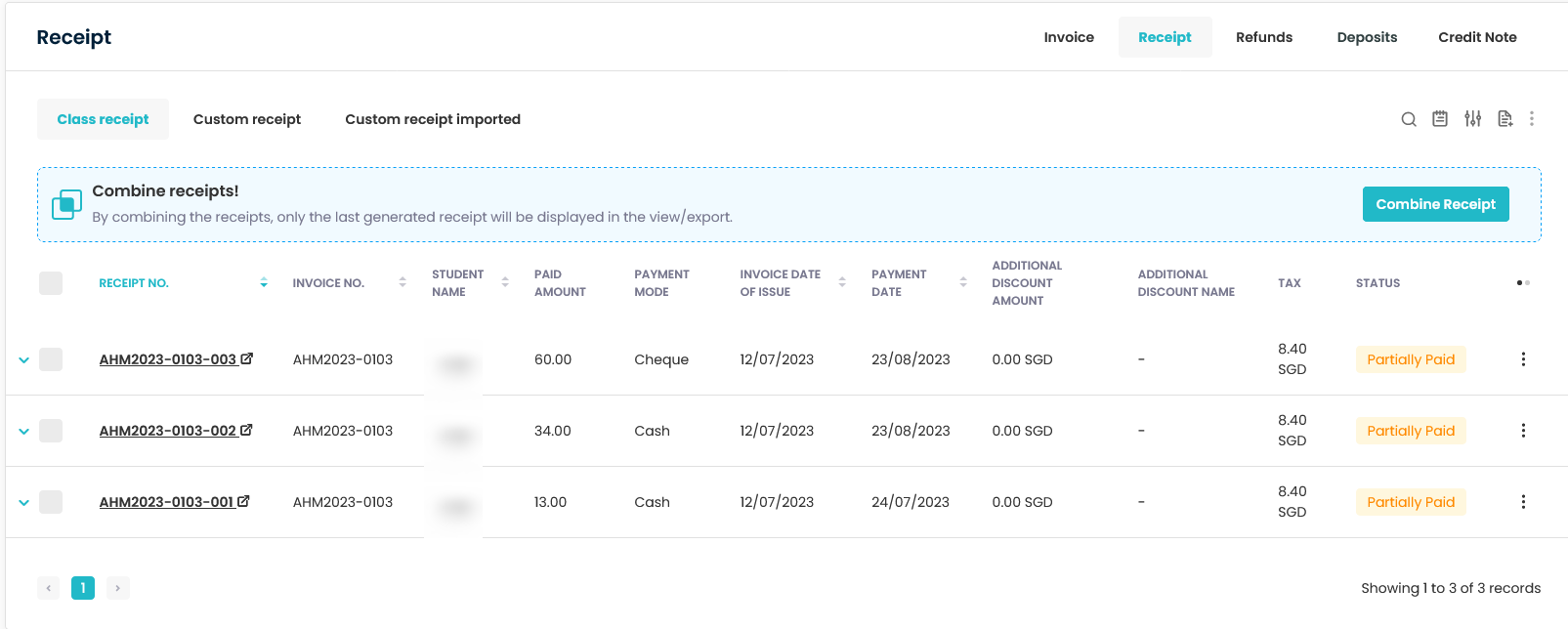
Combine Receipts: When the receipts are combined, just the most recent receipt generated is shown in the List/Export.
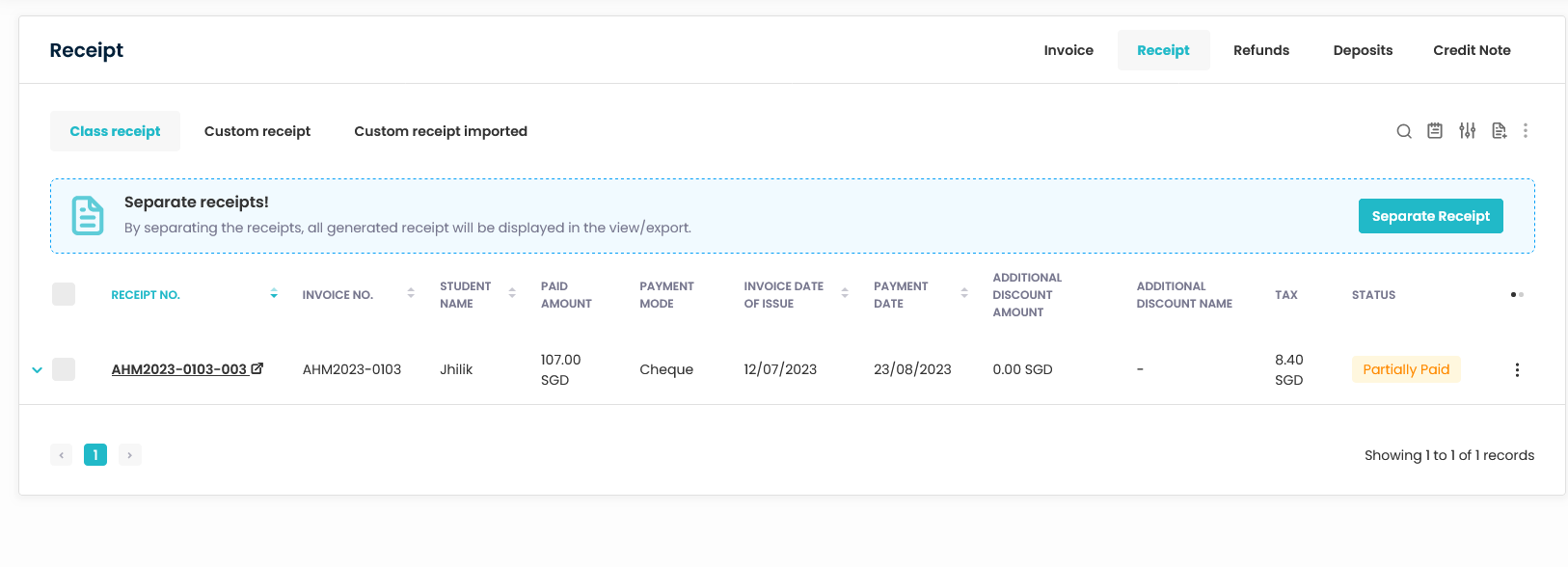
How to view the other receipts when receipts are combined?
It is already said that when receipts are combined, the last receipt is shown in the grid. Now, when you view the receipts, there you will find the link to view other receipts.
- On the receipts view, scroll down to the Payment details.
- Expand it.
- You will find the list of payment dates along with the amount.
- You can access other receipts by clicking on the paid amount.
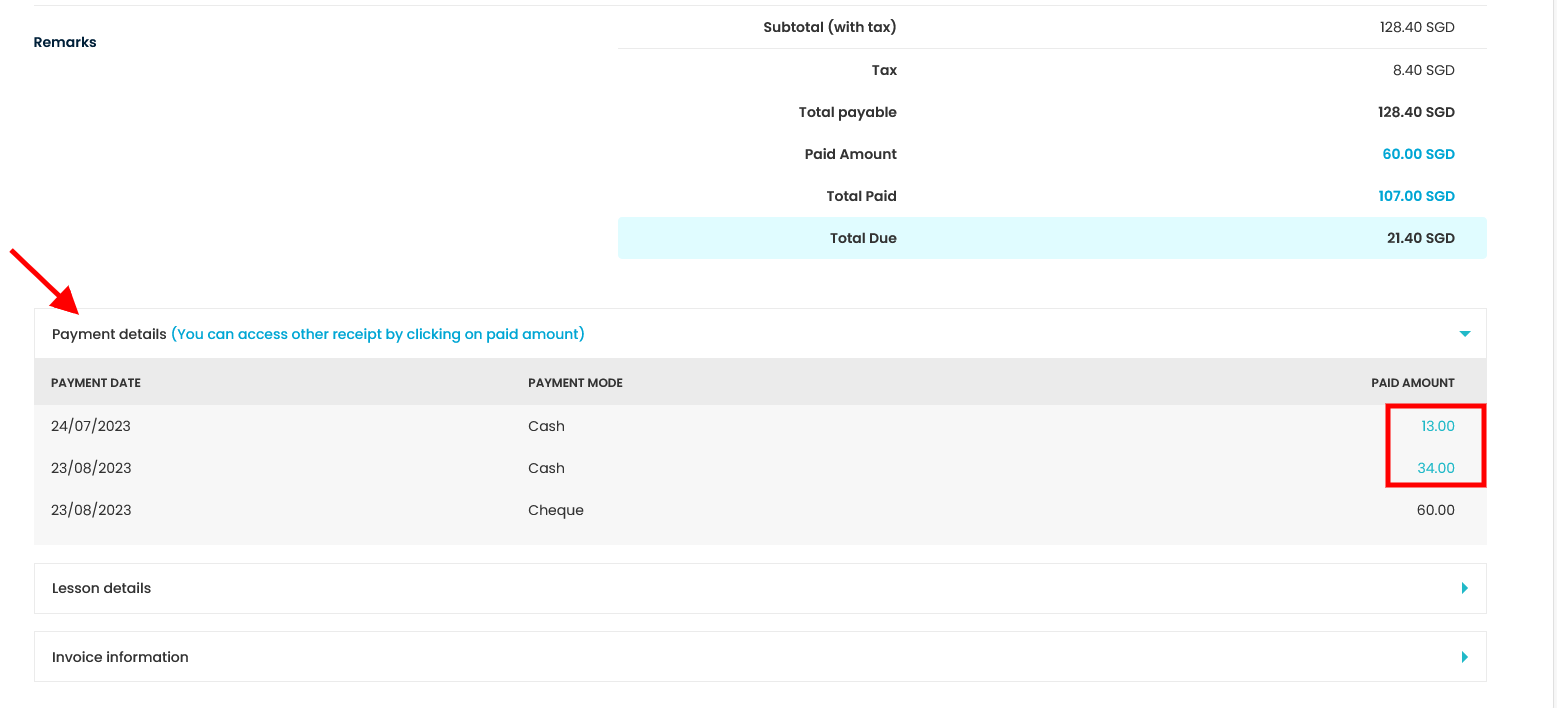
Need more help? Ask us a question
Please let us know more of your details and our team will reach out to you very shortly.