
Step 1
To generate custom receipts you must register Payment for a custom invoice and then the information will come below under the Custom Receipt.
To do that you must go to the Payment module and then click on Custom Invoice. After that, click on Pay for some unpaid or partially paid invoice.
After clicking on Pay, Pay Invoice window will be open to update payment information. Here update the payment method, amount, reference number/transaction ID. After click on Pay.
You will be redirected to the receipt.
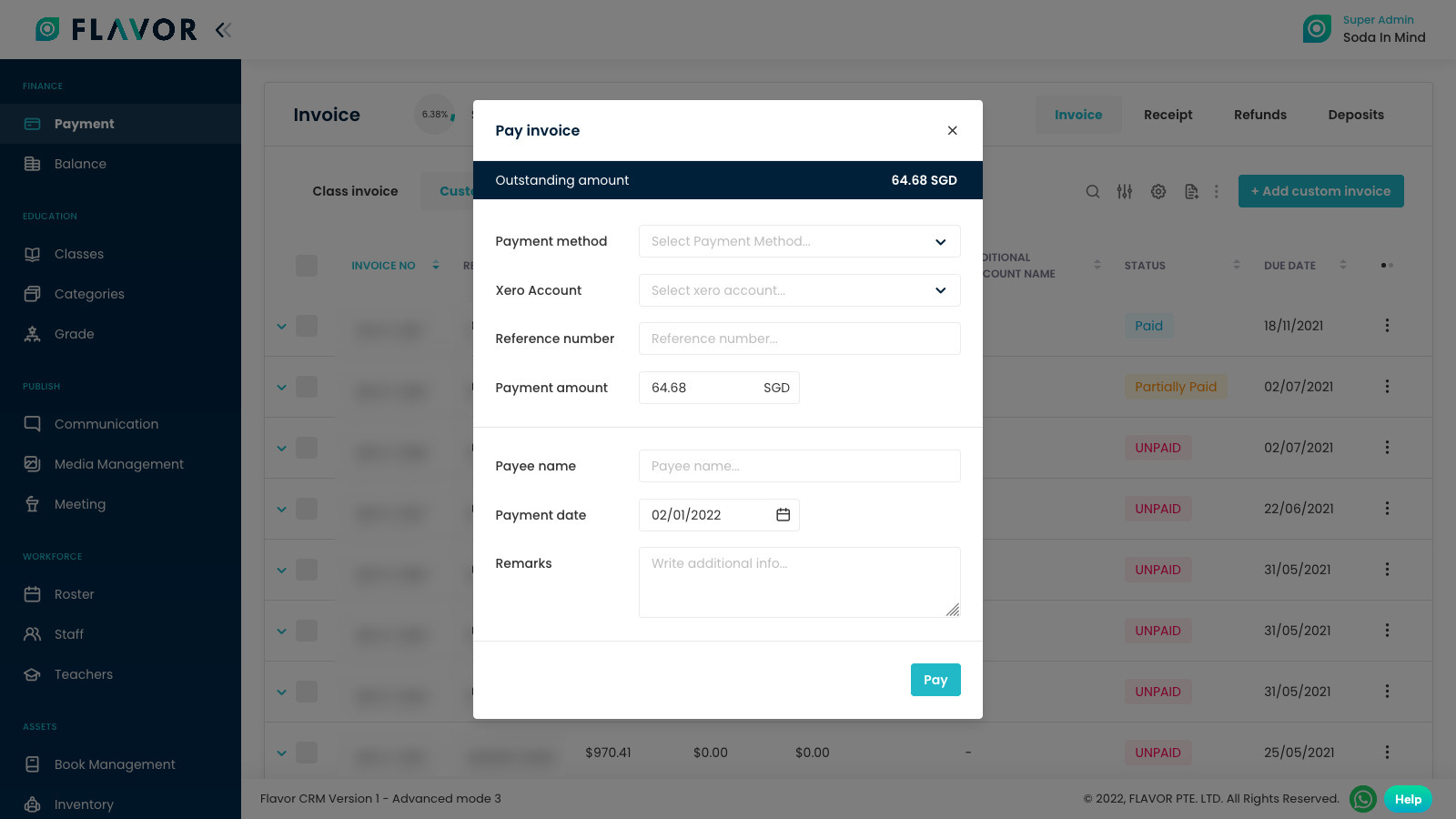
Step 2
To access the receipts that have been generated you must come to Payment module and then click on Receipt. After that, click on Custom receipt.
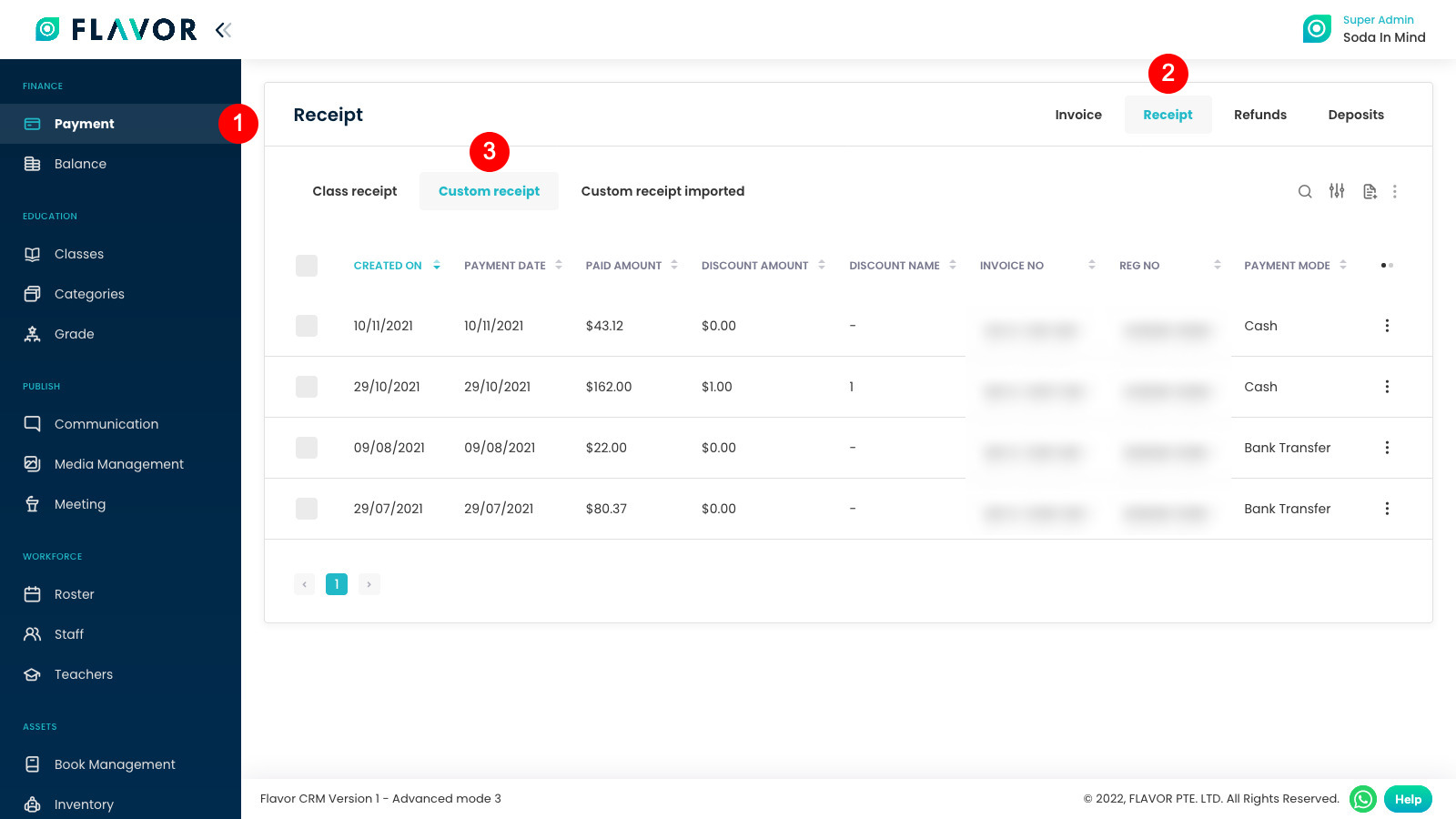
Need more help? Ask us a question
Please let us know more of your details and our team will reach out to you very shortly.