
Step 1
- Go to Media Management available on the left navigation bar.
- On the Media Management listing page, click on Category link.
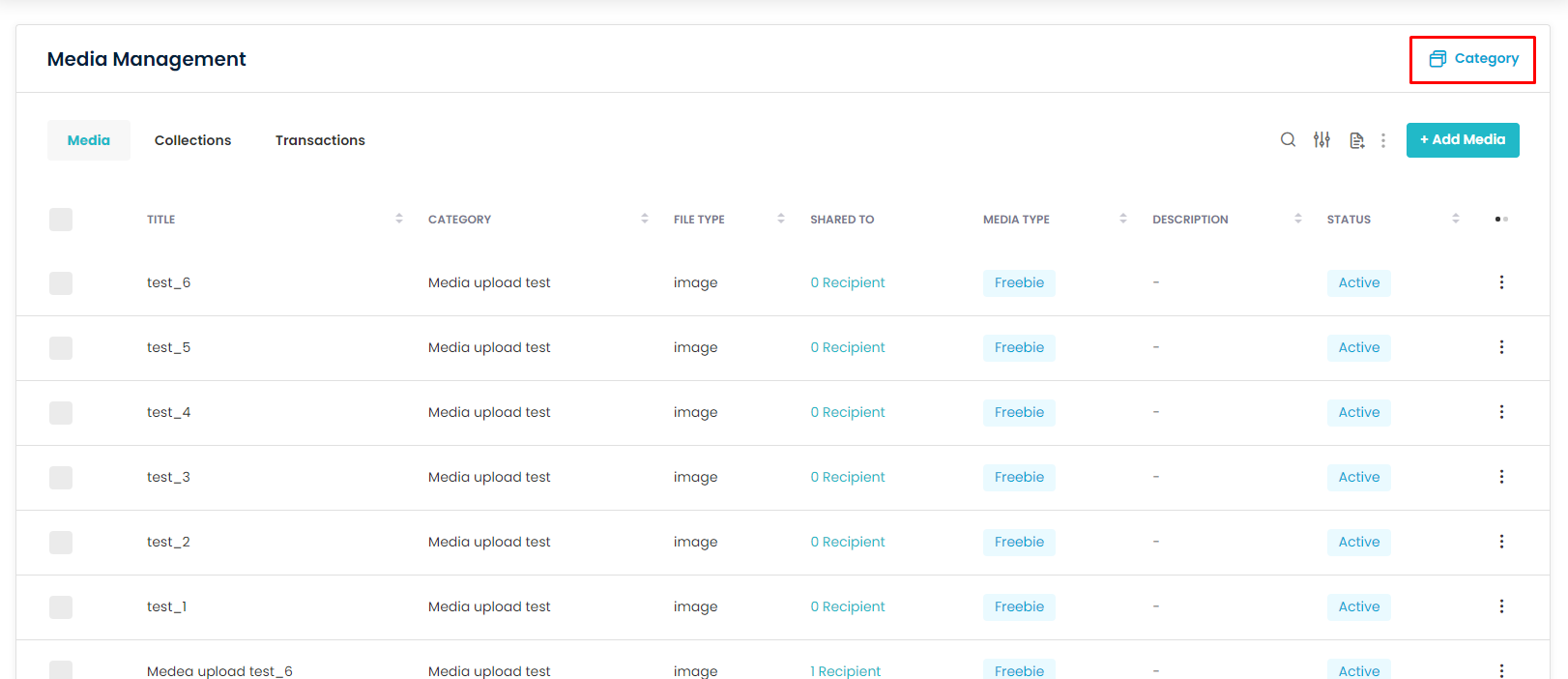
Step 2
- Mark the checkbox against the Category you want to delete.
- Click on the Actions icon button.
- An Action popup with Delete options will appear.
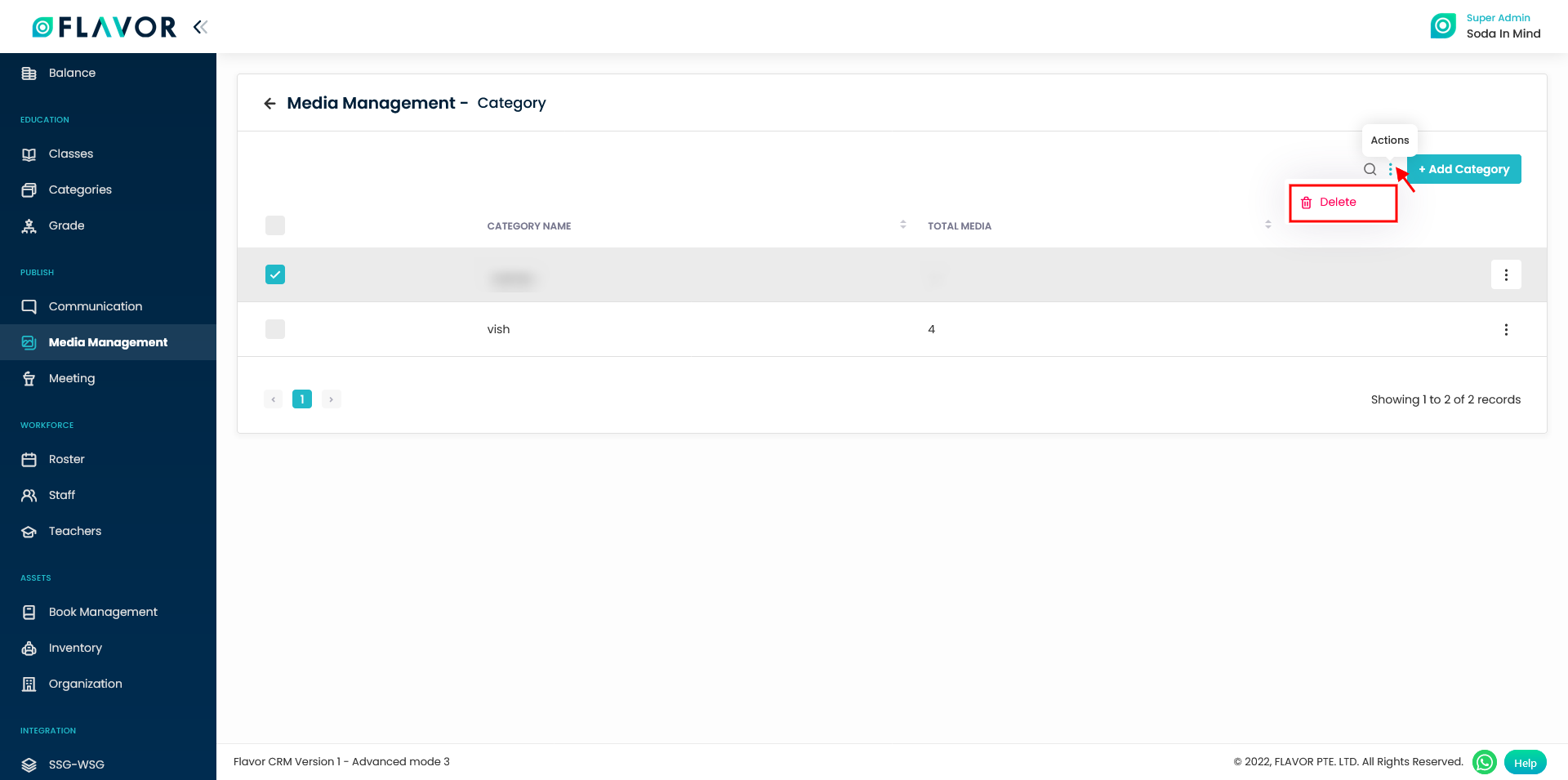
Step 3
- Click on the Delete option.
- A confirmation message will appear on your screen.
- Click on Delete button.
- A confirmation notification will be displayed.
Need more help? Ask us a question
Please let us know more of your details and our team will reach out to you very shortly.