
Step 1
Go to Media Module available on the left side bar.
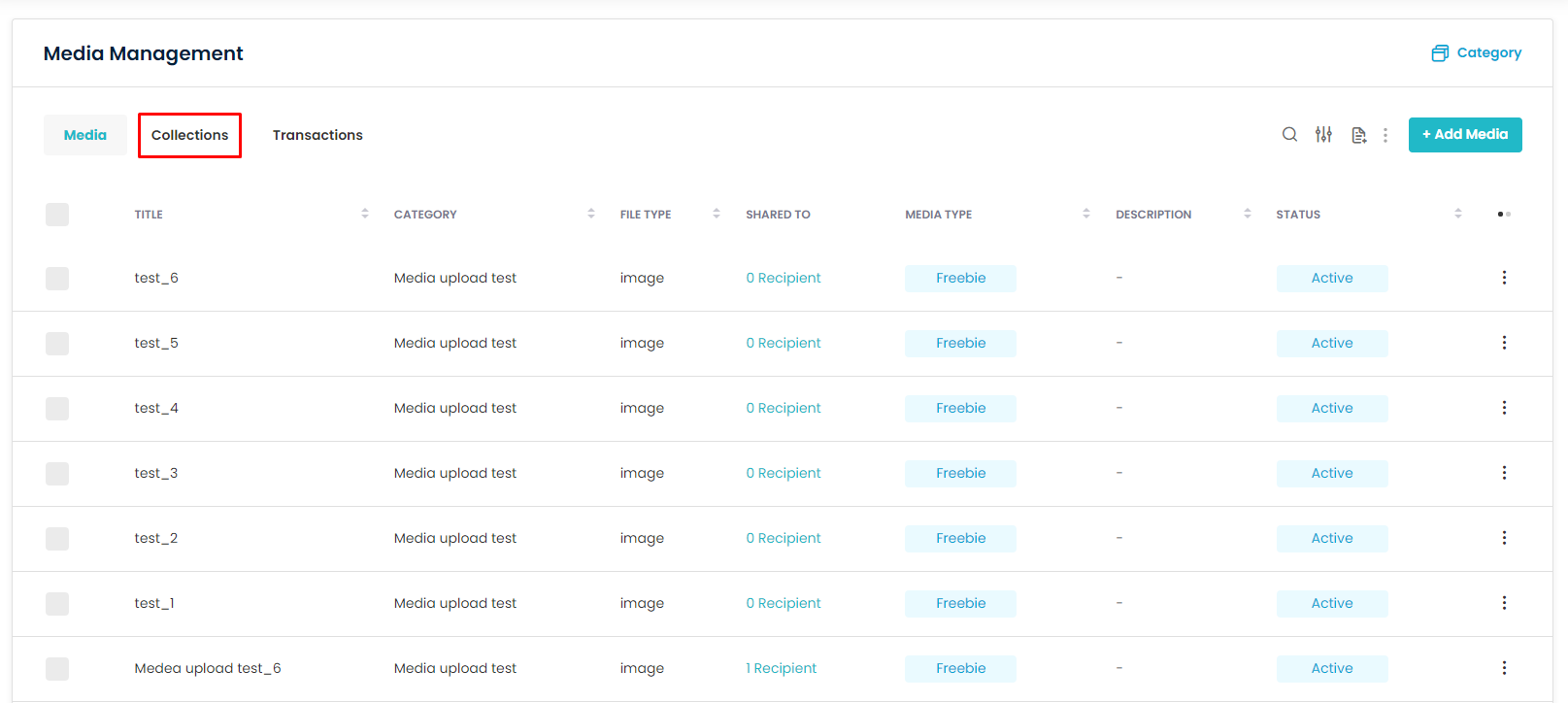
Step 2
Click on Collection.
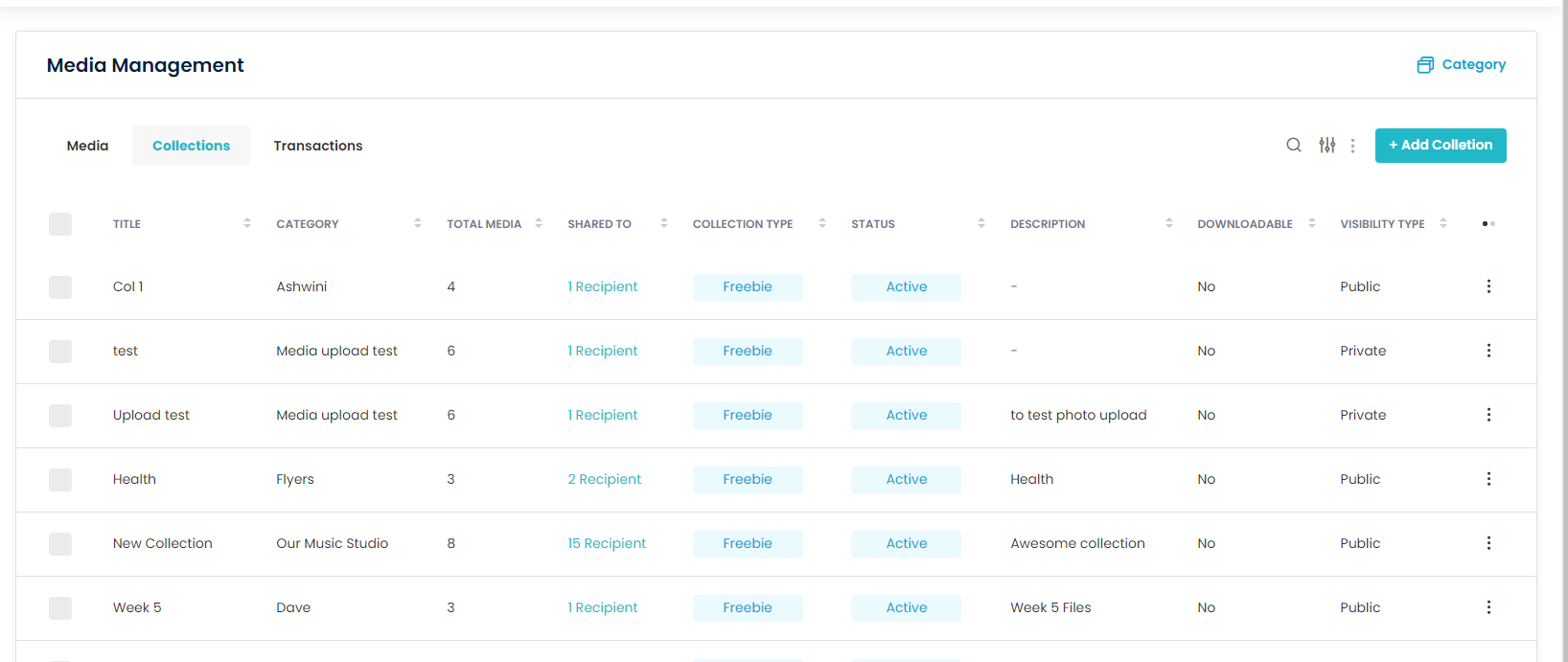
Step 3
Click on Add Collection
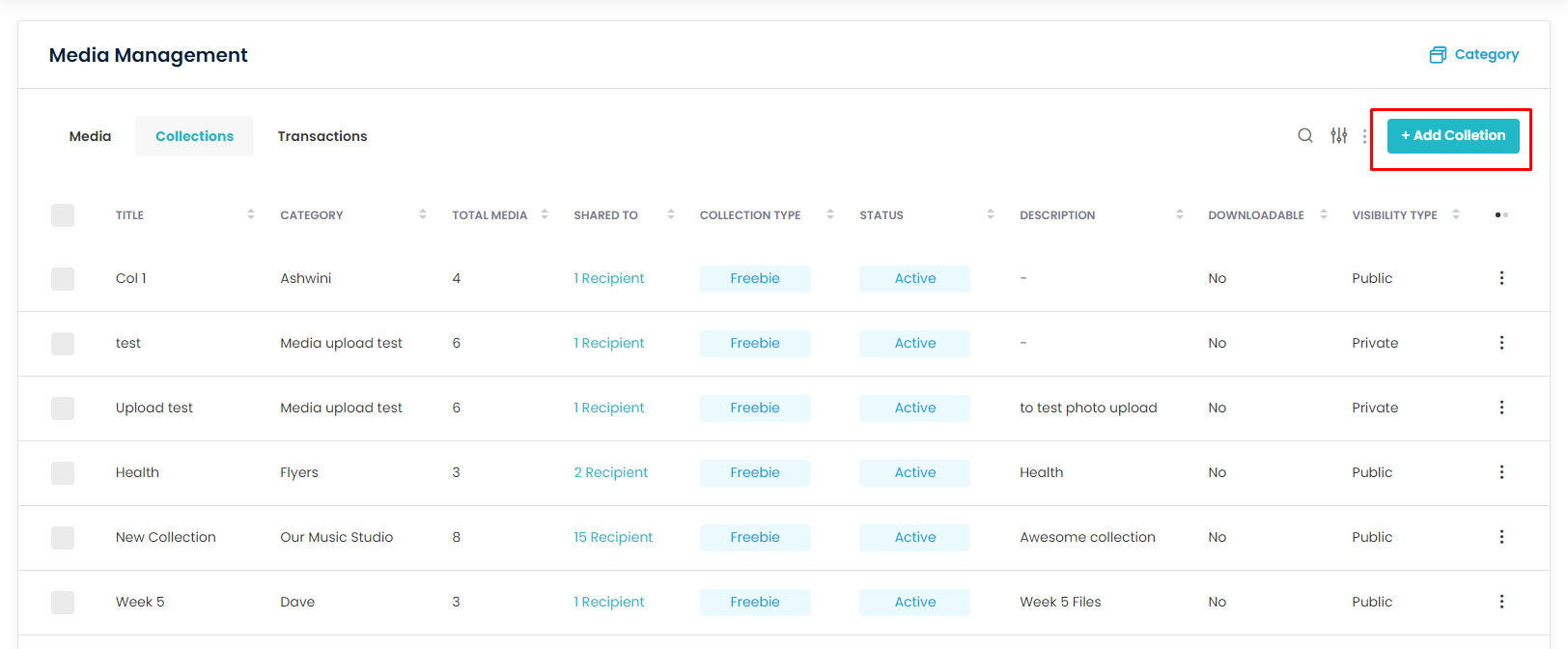
Step 4
Fill in the details about the collection you creating
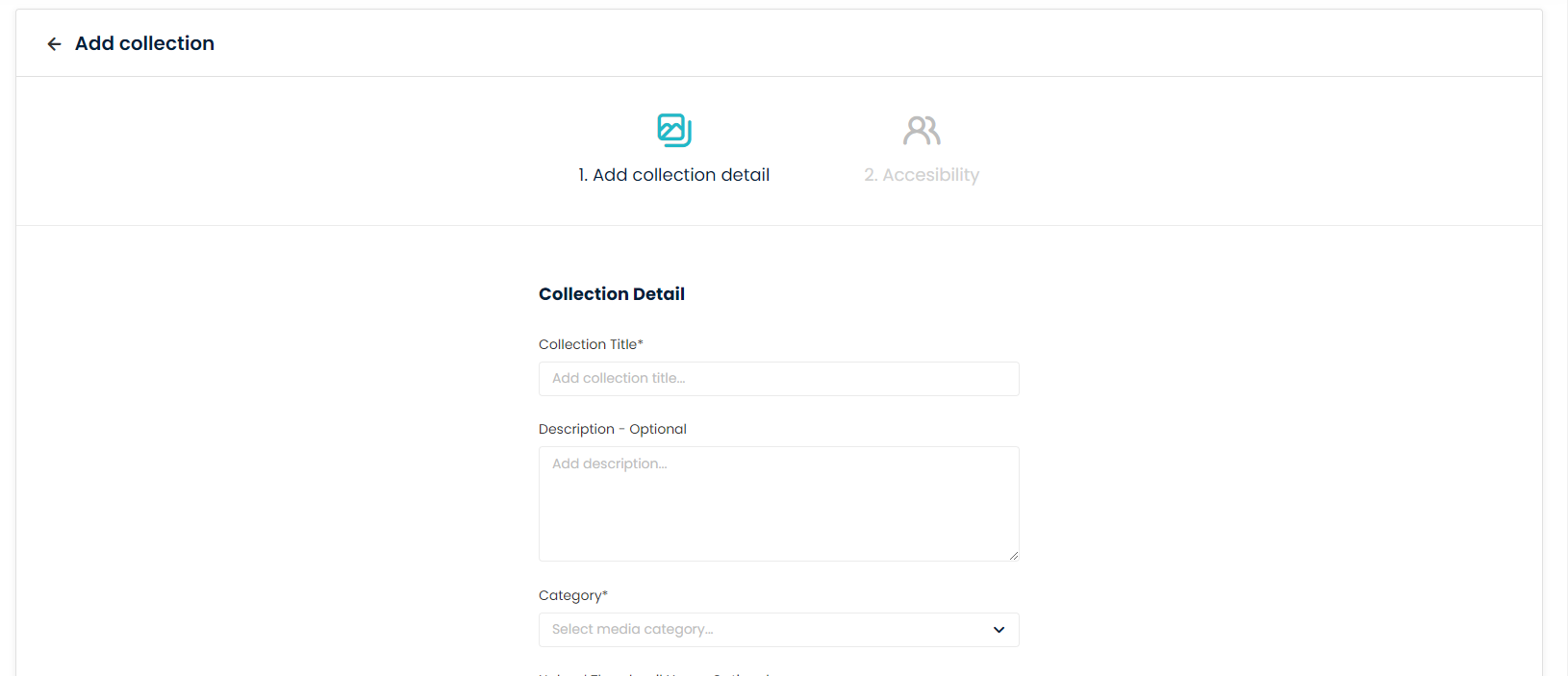
Step 5
In this area you can add the media files that have already been added to your account. Check How to Add Media if you want to add media files. Also update in what way the collection must be accessible.
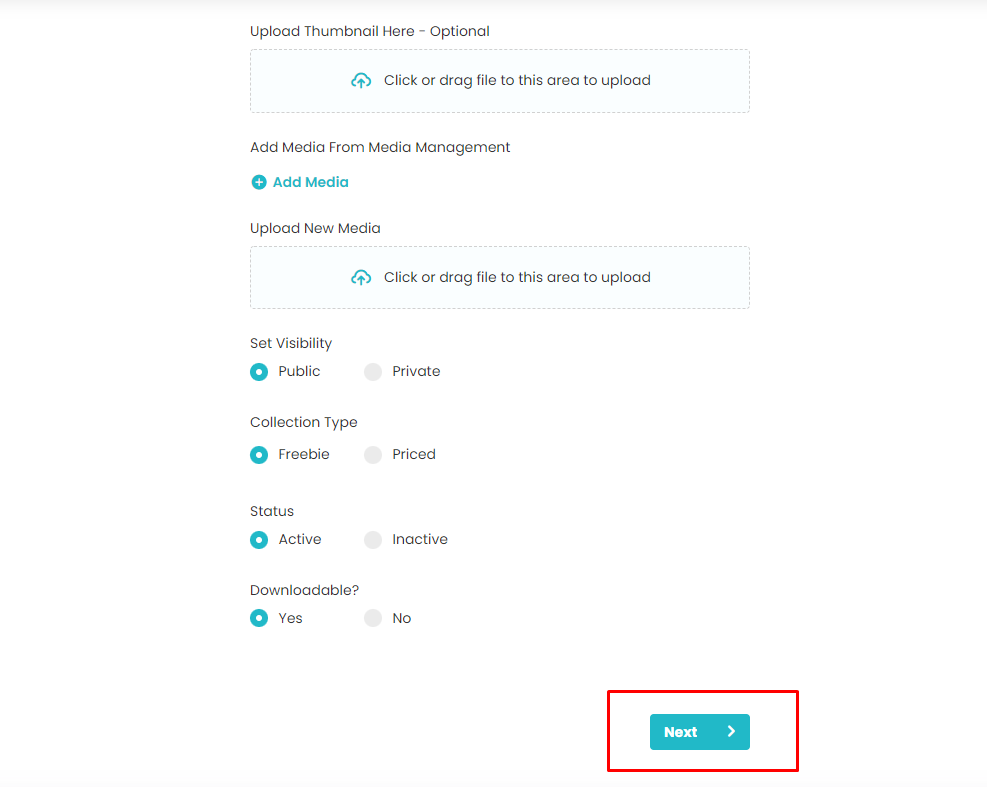
Step 6
Now, you can select the clients to whom you want to give access of the media files. You can also tag some sessions or classes so that as soon as when some client or trainee is added they get access to these files.
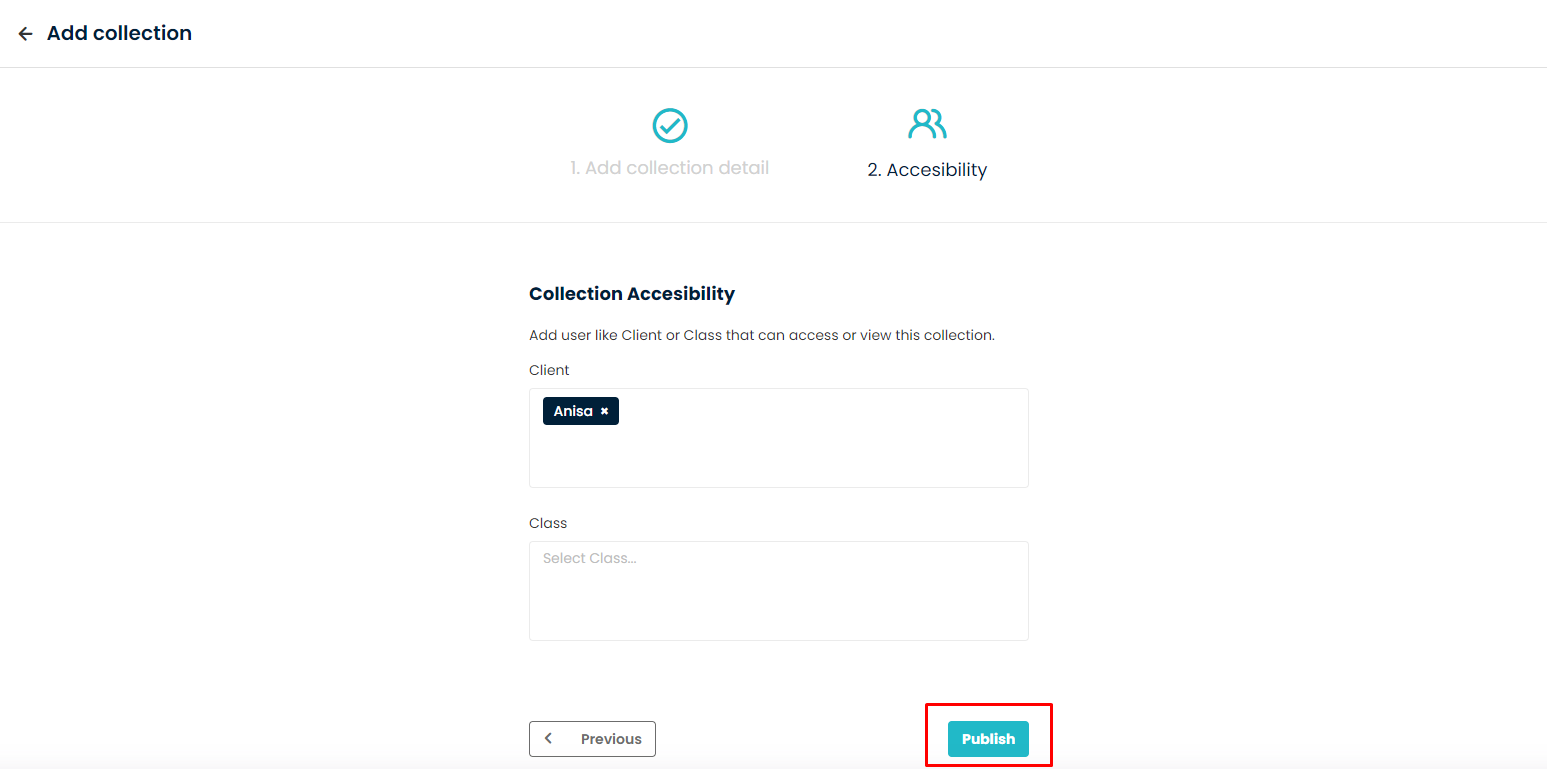
Need more help? Ask us a question
Please let us know more of your details and our team will reach out to you very shortly.