
Method 1
Go to Media Module available on the left side bar. Then click on 3 dots for a media file and then click on Delete button.
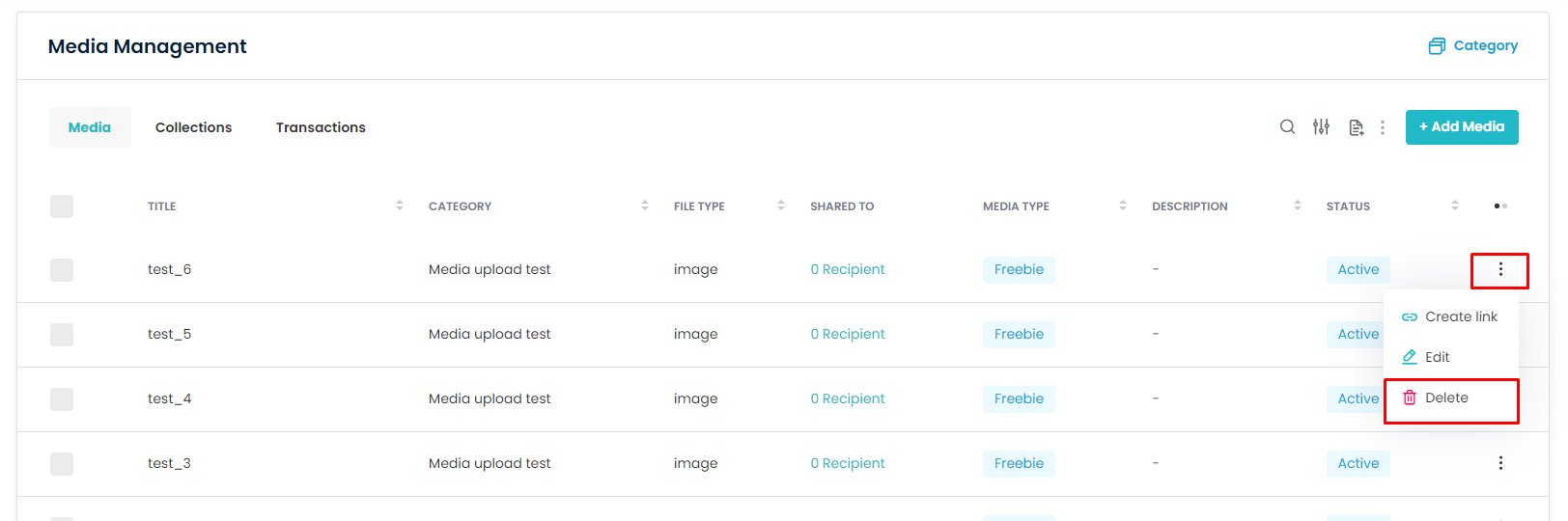
Method 2
You can mark multiple files and then click on Actions (3 dots) button on the left to Add Media button and then click on Delete to remove in bulk.
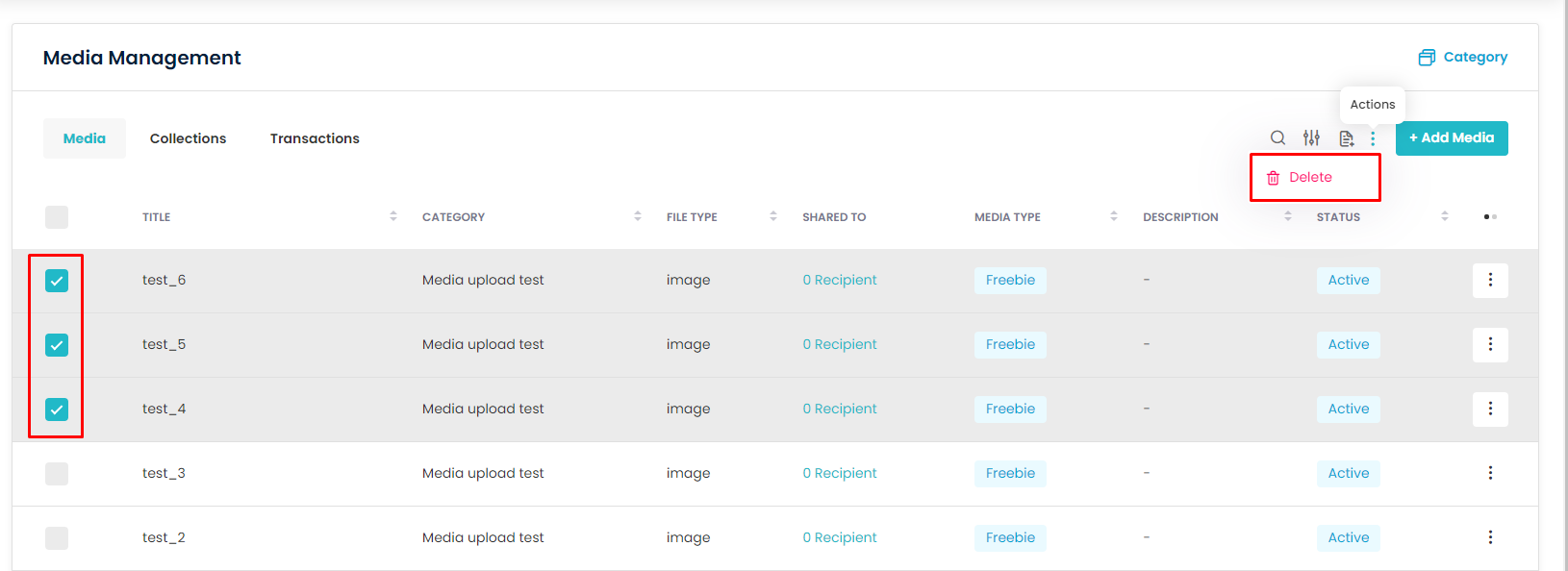
Need more help? Ask us a question
Please let us know more of your details and our team will reach out to you very shortly.