
Step 1
Go to Staff available on the left menu bases and click on Staff List
Step 2
Click on the CSV button to download Staff report in csv format
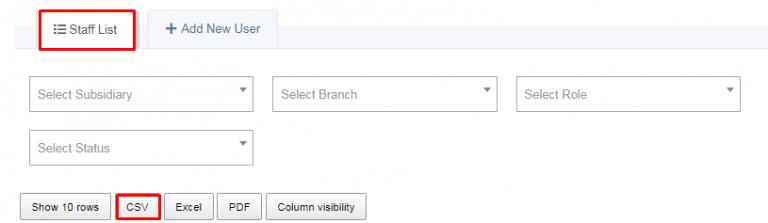
Step 3
Preview of Staff Report in CSV format
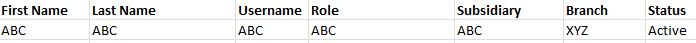
Need more help? Ask us a question
Please let us know more of your details and our team will reach out to you very shortly.