
Step 1
- Go to Communication on the left-side menu.
- On the Communication page, click on Template.
Step 2
- It will navigate to the Template listing page.
- Select the Template you want to edit by clicking on it.
Step 3
- A popup named Template Details will appear on your screen.
- Click on Edit Template link.
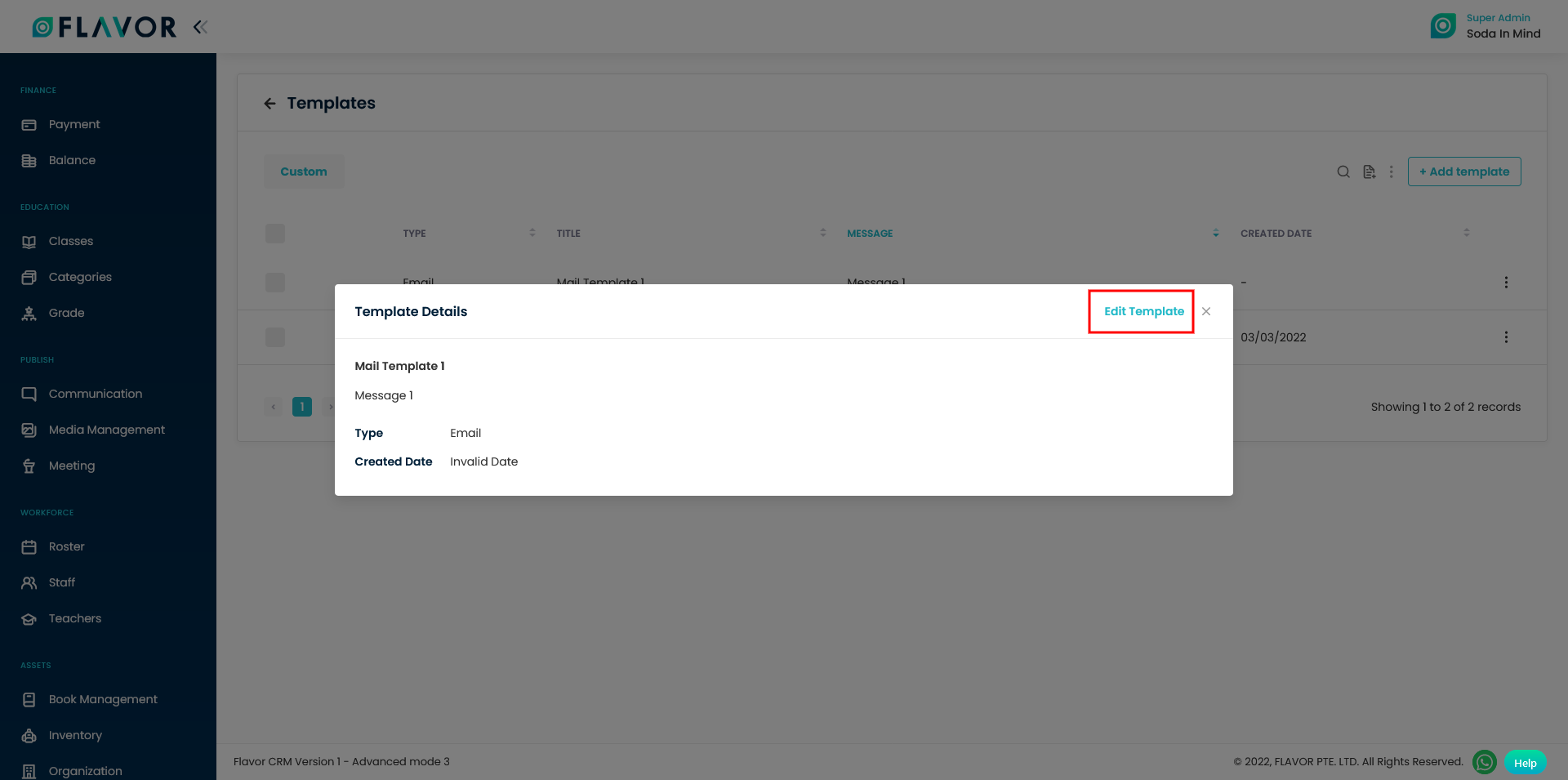
Step 4
- It will navigate you to the Edit Custom template page.
- Update the details as per the need.
- Click on Save button.
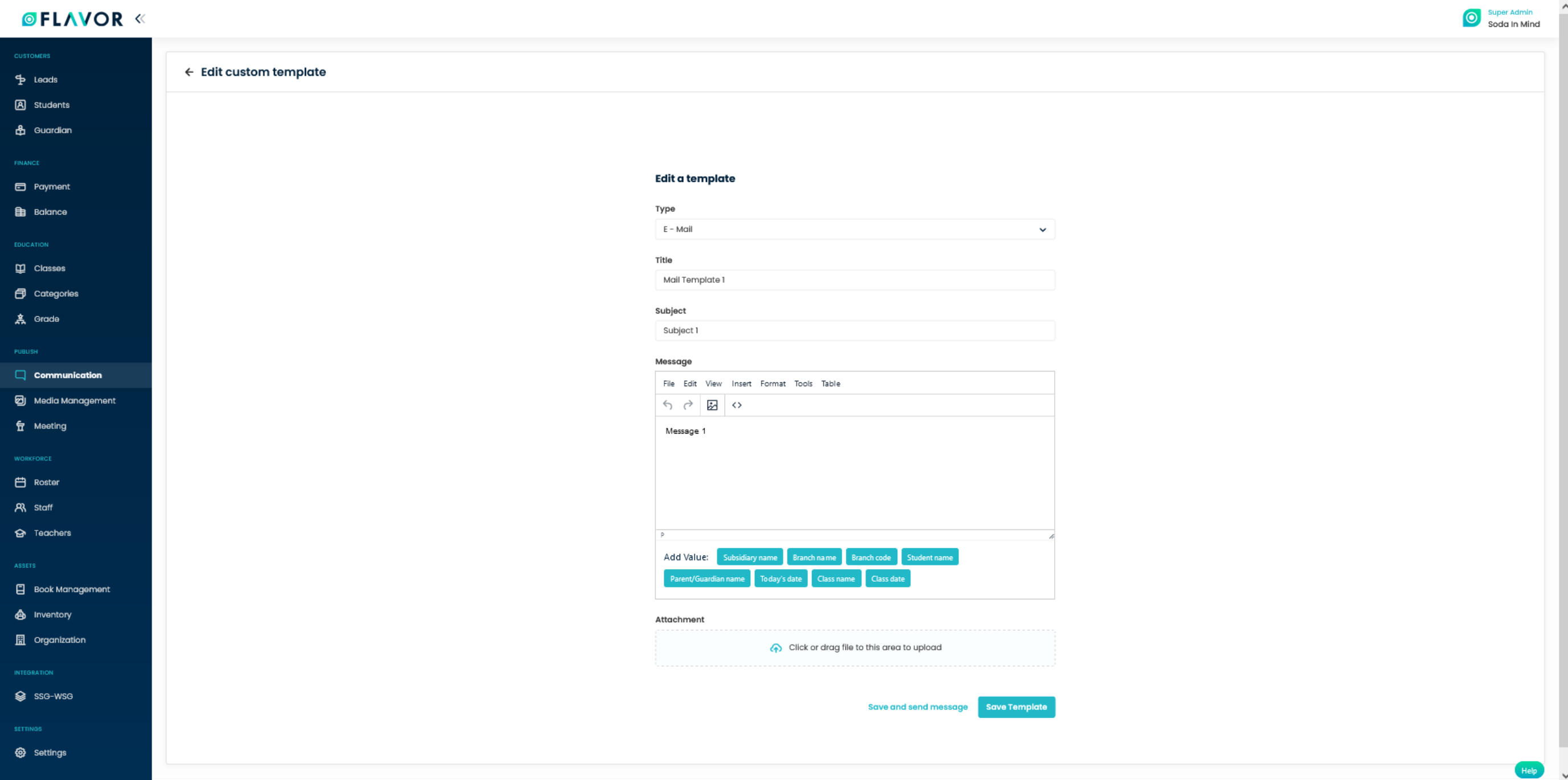
Need more help? Ask us a question
Please let us know more of your details and our team will reach out to you very shortly.